Correction status:qualified
Teacher's comments:写的非常不错,格式也很整齐!



<!DOCTYPE html><html lang="en"><head><meta charset="UTF-8" /><meta name="viewport" content="width=device-width, initial-scale=1.0" /><title>选择器: 简单选择器</title><style>.day {font-size: 2rem;background-color: lightskyblue;display: flex;justify-content: center;align-items: center;}/* 简单选择器 *//* 元素选择器: 标签选择器 */body {background-color: lightcyan;}/* 类选择器: 通过class属性定位 */.day {border: 1px solid #000;}/* id选择器 */#first {background-color: lightpink;}/* * :属于元素级别元素 < class < id *//* id,class可以添加到任何元素上,所以可以省略 */</style></head><body><div class="container"><div class="day" id="first">星期一</div><div class="day">星期二</div><div class="day">星期三</div><div class="day">星期四</div><div class="day">星期五</div><div class="day">星期六</div><div class="day">星期日</div></div></body></html>
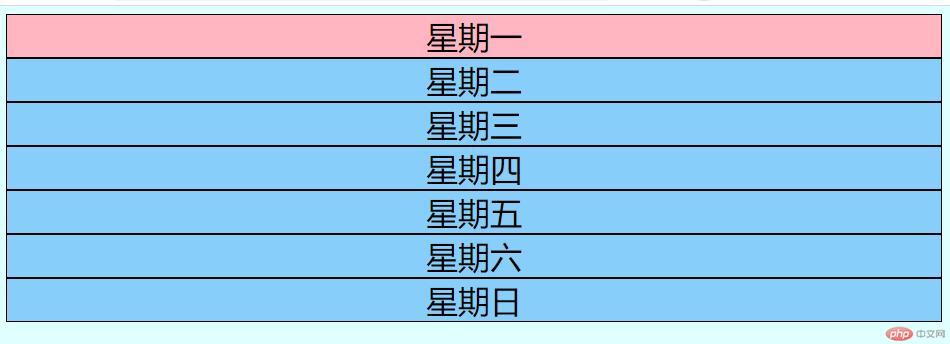
后代选择器效果:
/* 后代选择器: 空格 */body div {border: 5px solid coral;}
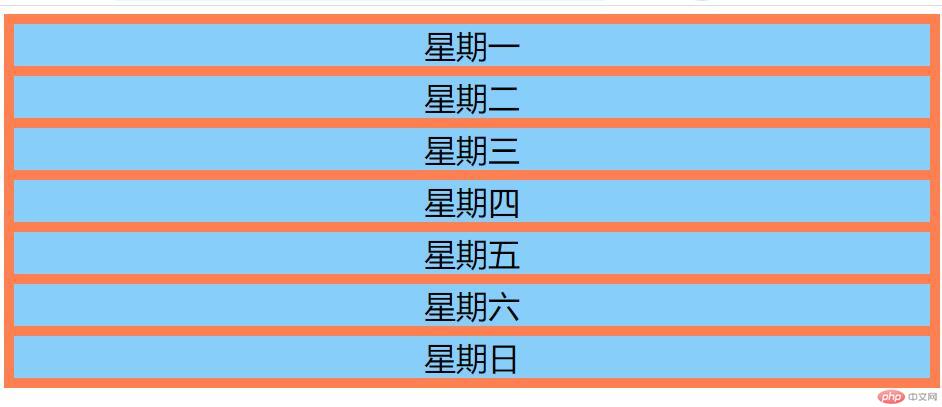
父子选择器效果:
/* 父子选择器: > */body > div {border: 5px solid coral;}
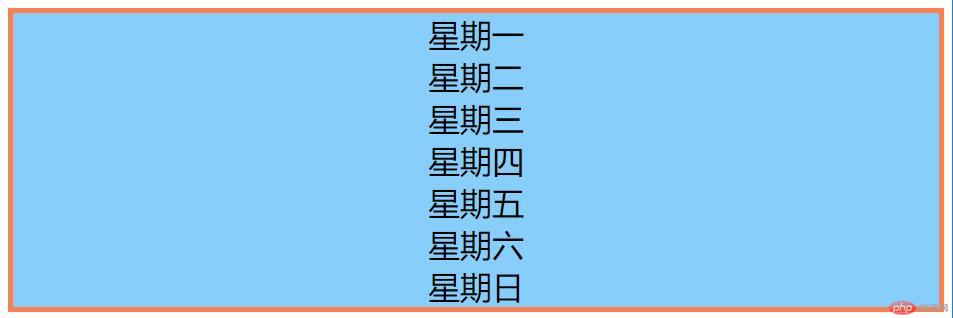
同级相邻选择器效果:
/* 同级相邻选择器 */.day.friday + .day {background-color: lightgreen;}
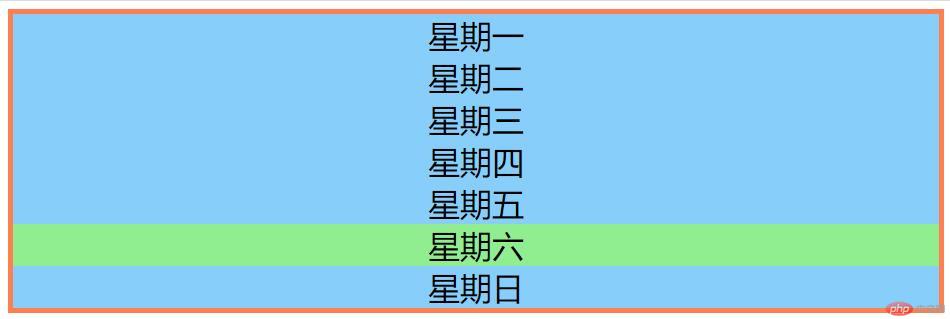
同级所有选择器效果
/* 4. 同级所有选择器 */.day.friday ~ .day {background-color: lightsalmon;}
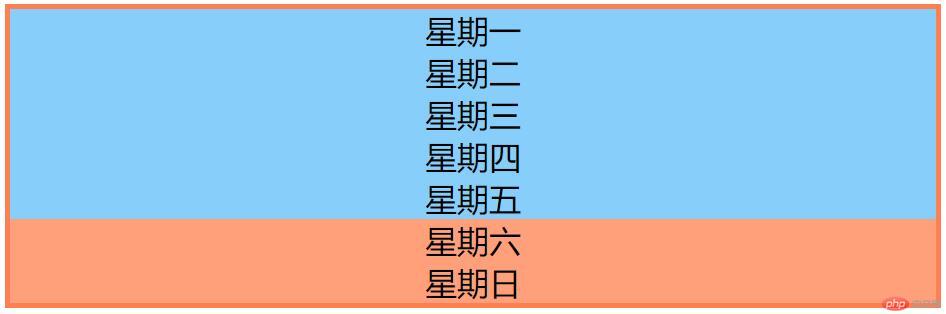
/* 匹配第一个子元素 */.container > :first-child {/*子元素直接指定,精确控制>:first-child,不要用空格,即便用了,first-child也只能取到子元素,但是代码不清晰*/background-color: red;}/* 最后一个子元素 */.container > :last-child {background-color: violet;}/* 选第3个: 索引是从1开始 */.container > :nth-child(3) {background-color: yellow;}

隔行(奇/偶)
/* 偶数用even表示 */.container > :nth-child(even) {background-color: limegreen;}/* 奇数: odd */.container > :nth-child(odd) {background-color: salmon;}
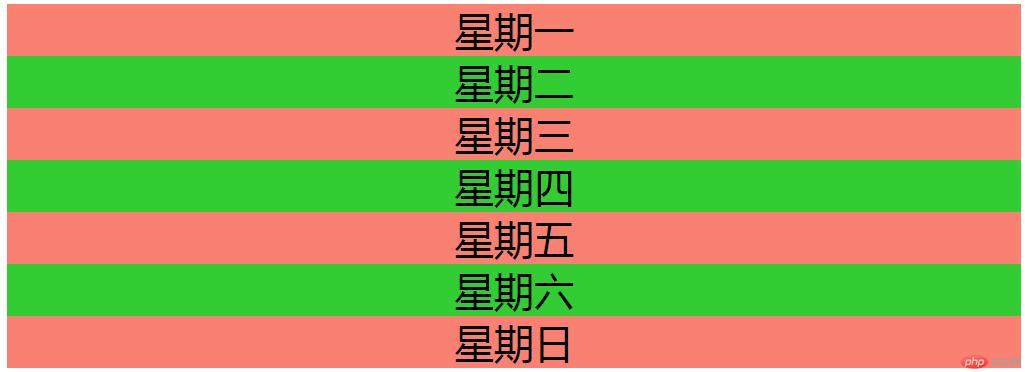
从前往后数取2个,从后往前数取2个,倒数取第3个
/* 只取前三个 */.container .day:nth-child(-n + 2) {background-color: red;}/* -0 + 3 = 3-1 + 3 = 2-2 + 3 = 1 序号为0就跳出不再取*//* 只取最后三个 */.container .day:nth-last-child(-n + 2) {background-color: blue;}/* 取倒数第3个,用倒数的方式更直观 */.container .day:nth-last-child(3) {background-color: yellow;}

html代码
<body><div class="container"><div class="day">星期一</div><div class="day">星期二</div><div class="day">星期三</div><span class="day">星期四</span><span class="day">星期五</span><span class="day">星期六</span><span class="day">星期日</span></div></body>
css代码
<style>.day{font-size: 2rem;background-color: lightskyblue;display: flex;justify-content: center;align-items: center;}/* 分组结构伪类分二步:1. 元素按类型进行分组2. 在分组中根据索引进行选择 */.container div:first-of-type {background-color: red;}/* 在分组中匹配任何一个 */.container span:nth-of-type(2) {background-color: violet;}/* 前2个 */.container span:nth-of-type(-n + 2) {background-color: yellow;}/* div最后2个,实际效果并非星期六、日,而是二三 */.container div:nth-last-of-type(-n + 2) {background-color: green;}</style>
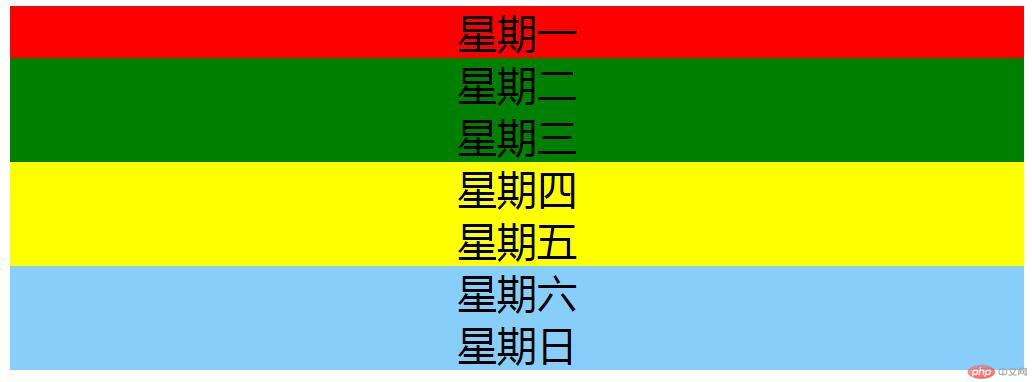
<!DOCTYPE html><html lang="en"><head><meta charset="UTF-8" /><meta name="viewport" content="width=device-width, initial-scale=1.0" /><title>伪类与伪元素</title><style>#login-form {display: none;}/* :target: 必须id配合,实现锚点操作 *//* 当前#login-form的表单元素被a的锚点激活的时候执行 */#login-form:target {display: block;}/* :focus: 当获取焦点的时候执行,改变样式 */input:focus {background-color: yellow;}/* ::selection: 设置选中文本的前景色与背景色 */input::selection {color: white;background-color: blue;}/* :not(): 用于选择不满足条件元素 */.list > :not(:nth-of-type(2)) {color: red;}/* ::before 这里在内容就没有出现在HTML中,而是由浏览器加载样式后生成的*/.list::before {content: "我的地址管理";color: blue;font-size: 1.5rem;border-bottom: 1px solid #000;}/* ::after 这里在内容就没有出现在HTML中,而是由浏览器加载样式后生成的*/.list::after {content: "验证码发送中...";color: green;font-size: 1.1rem;}/* 伪元素前面是双冒号, 伪类前能是单冒号 */</style></head><body><!-- <a href="#login-form">我要登录:</a> --><button onclick="location='#login-form'">点击登录</button><!-- 把按钮变成锚点,通过点击事件跳转绑定 --><form action="" method="post" id="login-form"><label for="email">邮箱:</label><input type="email" name="email" id="email" /><label for="password">密码:</label><input type="password" name="password" id="password" /><button>登录</button></form><hr /><ul class="list"><li>地址1</li><li>地址2</li><li>地址3</li><li>地址4</li><li>地址5</li></ul></body></html>
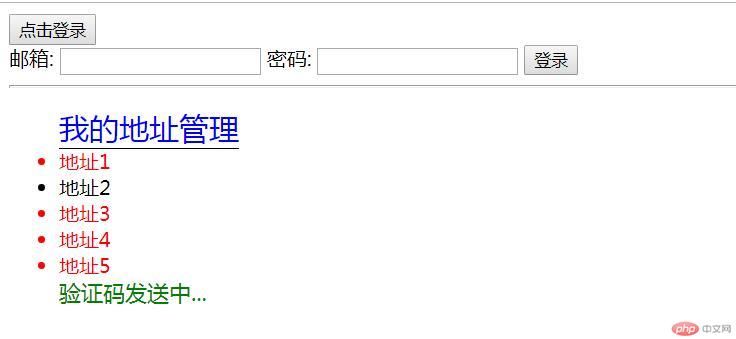
1.简单选择器
| 序号 | 简单选择器名称 | 特征 | 示例写法 |
|---|---|---|---|
| 1 | 元素选择器/标签选择器 | 通过标签定位 | 元素名称。如 body {}或者ul {} |
| 2 | 类选择器 | 对应html标签中的class属性定位 | 以.点开头。如 .item |
| 3 | id选择器 | 通过对应的id名称定位 | 以#开头加id名称。如 #idname |
| 4 | 多个类可以复合使用 | 多个类的元素定位,两个类名要连起来中间无空格 | .item.nav {background-color:red;} |
2.上下文选择器
| 序号 | 上下文选择器名称 | 特征 | 示例写法 |
|---|---|---|---|
| 1 | 后代选择器 | 父元素下的所有后代均生效 | 祖先元素 空格 后代元素。如 .container div {} |
| 2 | 父子选择器 | 父子关系,不含孙子辈 | 以>大于号表示。如 body>div{} |
| 3 | 同级相邻/兄弟选择器 | 往下找一个同级元素,注意是向下仅找一个就停止了 | 以+连接。如 .item + .center |
| 4 | 同级所有选择器 | 往下找全部同级元素,注意是向下找,找弟弟妹妹 | 以~波浪线连接。如.item.nav ~.item {} |
3.结构伪类选择器(不分组)
| 序号 | 结构选择器名称 | 特征 | 示例写法 |
|---|---|---|---|
| 1 | 匹配第一个子元素 | 不分组 | 父元素:first-child |
| 2 | 匹配最后的子元素 | 不分组 | 父元素 >:last-child |
| 3 | 选第n个 | 不分组 | 父元素>:nth-child(n) |
| 4 | 只选偶数/奇数 | 不分组 | 父元素>:nth-child(even/odd),应用场景:表格隔行变色 |
| 5 | 从指定位置(从第n个开始),选择剩下的所有元素 | 不分组 | .day:nth-child(n + 4) |
| 6 | 从前往后数连续取n个 | 不分组 | :nth-child(-n + 3) |
| 7 | 从后往前数连续取n个 | 不分组 | :nth-last-child(-n + 2) |
| 8 | 倒数取第n个(不连续) | 不分组 | :nth-last-child(2) |
4.结构伪类选择器(分组)
| 序号 | 结构选择器名称 | 特征 | 示例写法 |
|---|---|---|---|
| 1 | 匹配第一个子元素 | 分组 | 组别:first-of-type |
| 2 | 匹配最后的子元素 | 分组 | 组别:last-of-type |
| 3 | 在分组中匹配任何一个 | 分组 | 组别:nth-of-type(n) |
| 4 | 从前往后连续k个 | 分组 | 组别:nth-of-type(-n + k) |
| 5 | 从后往前连续k个 | 分组 | 组别:nth-last-of-type(-n + k) |
| 6 | 倒数取第n个(不连续) | 分组 | 组别:nth-last-of-type(n) |
如果不指定具体父元素,就是从html开始,按文件流递归查询符合条件的元素变更式样,哪怕是meta这些设置都无效的元素也会带上样式属性。建议设置指定具体父元素,在具体父元素上调用,防止递归
注意:-n开头就是从0计算。其余从1开始计算。公式中,n必须写在前面,如nth-child(n + 4)不可以写成nth-child(4 + n)否则不生效
5.伪类与伪元素
| 序号 | 伪类/伪元素 | 特征 | 示例写法 |
|---|---|---|---|
| 1 | :target | 必须与id配合,实现锚点操作 | #login-form:target {display: block;} |
| 2 | :focus | 当获取焦点时执行改变样式 | input:focus { background-color: yellow;} |
| 3 | ::selection | 只允许设置选中文本的前景色和背景色 | input::selection {color: white;background-color: red;} |
| 4 | :not | 用于选择不满足条件的元素 | .list > :not(:nth-of-type(3)) {color: red;} |
| 5 | ::before | 所谓伪元素就是指页面中部存在而浏览器中存在的元素 | .list::before {content: “我的地址管理”;color: blue;} |
| 6 | ::after | 伪元素,可用于页脚等 | .list::after {content: “验证码发送中…”;} |
伪元素前面是双冒号::而伪类前面是单冒号:
优先级:元素 < class < id
id,class可以添加到任何元素上,所以可以省略, 属于元素级别,有限定的情况下如.item#first优先级大于没有限定的#first(相当于*#first),因为class优先于元素标签级别。
层叠样式表, 相同元素,后面追加的样式会覆盖前面的样式
所谓伪元素就是指页面中部存在而浏览器中存在的元素。
:target 必须与id配合,实现锚点操作
伪类与伪元素可以实现以往一些js的功能