Correction status:qualified
Teacher's comments:写的不错,先掌握基础的,然后再研究深层次的!



<ul id="productlist" class="listbox"><li class="item">1</li><li class="item">2</li><li class="item">3</li><li class="item">4</li><li class="item">5</li><li class="item">6</li><li class="item">7</li><li class="item">8</li><li class="item">9</li></ul>
li { font-size: 20px; }.listbox { background-color: #999; }#productlist { background-color: red; }#productlist.listbox { background-color: #00a700; }
以上选择器均可直接选中元素来改变样式。
常规选择器有标签选择器、类选择器、ID选择器等;
演示效果: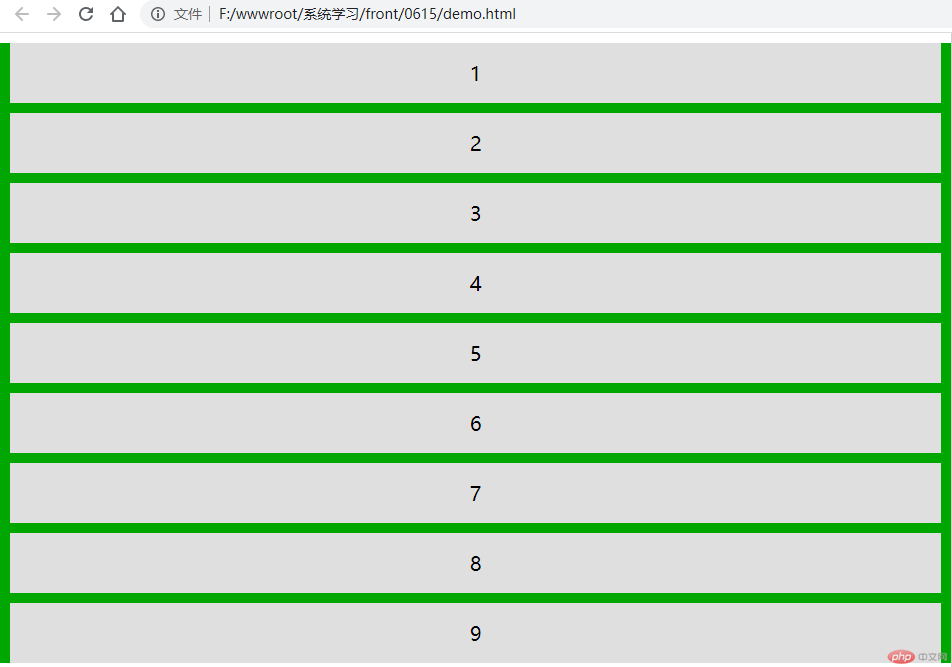
.listbox li { color: #00a700 }
会选中 listbox 下面所有的<li>标签,注意是“所有”子孙<li>标签, 有下钻特征;
.listbox > li { color: #000000; }
只会选中 listbox 下面一个层级的<li>标签,即只选中“儿子”,不会选中“孙子”,无下钻特征;
<ul id="productlist" class="listbox"><li class="item">1</li><li class="item">2</li><li class="item third">3</li><li class="item">4</li><li class="item">5</li><li class="item">6</li><li class="item">7</li><li class="item">8</li><li class="item">9</li></ul>
.listbox .item.third + .item { background-color: red; }
会选中与.listbox .item.third 同级紧相邻的一个.item,即4会被选中;
.listbox .item.third ~ .item { background-color: red; }
会选中与.listbox .item.third 同级紧相邻的所有.item,即4、5、6、7、8、9都会被选中;
.listbox > :first-child { background-color: red; }.listbox :first-child { background-color: red; }.listbox > .item:first-child { background-color: red; }.listbox .item:first-child { background-color: red; }
这四种写法作用相同,都是表示将.listbox下的第一个子元素选中,即选中1 ;
同理,我们要选择.listbox 下最后一个元素,可以这样:.listbox :last-child { background-color: red; }
按索引选择指定的某个元素,如下:
.listbox :nth-child(3) { background-color: red; }.listbox :nth-child(4) { background-color: red; }.listbox :nth-child(6) { background-color: red; }
按偶数选中:.listbox :nth-child(2n){ ... }
按偶数选中:.listbox :nth-child(even){ ... }
按奇数选中:.listbox :nth-child(2n - 1){ ... }
按奇数选中:.listbox :nth-child(odd){ ... }
从指定索引开始选中后面所有的元素:.listbox :nth-child(n + 6) { ... }
即6、7、8、9全部被选中。
分组伪类演示的HTML结构
<div class="listbox"><div class="item">1</div><div class="item">2</div><div class="item">3</div><p class="item">4</p><div class="item">5</div><p class="item">6</p><div class="item">7</div><p class="item">8</p><div class="item">9</div></div>
.listbox :last-of-type { background-color: red; }
选中.listbox下最后一个div和最后一个p标签;
.listbox :nth-of-type(2) { background-color: red; }
按.listbox下元素分组后每组的索引选中,即选中2、6
:target { ... }
当元素被点击指向时候(一般于href、button点击时)触发来改变样式;
:focus { ... }
当元素处于焦点时触发;如:input获得输入框焦点时;
.listbox > :not(.item:nth-of-type(2)){ ... }
把不满足条件的元素全部选中;
常规选择器相对比较好理解,伪类选择器较为抽象,需要多观察HTML结构,多练习才能慢慢理解;