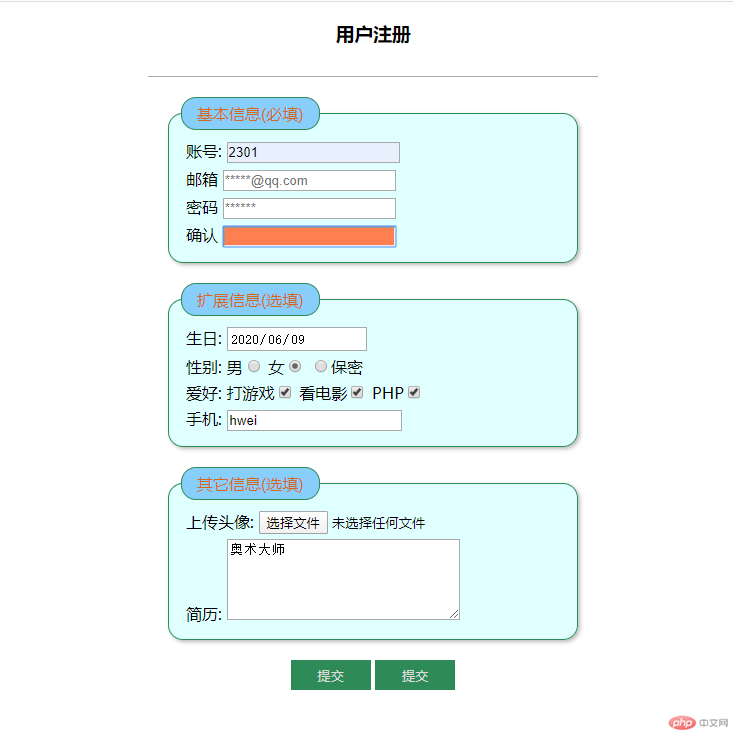Correction status:qualified
Teacher's comments:写的非常不错,多加练习就熟悉了!



| 标签 | 作用 |
|---|---|
| table | 表格放在table标签内 |
| caption | 标题 |
| tbody | 主题 |
| tr | 行 |
| td | 列 |
| th | 列,但相对于td多了加粗居中常用于头部的标题第一行 |
| thead | 表头 |
| tfoot | 表格底部 |
| colgroup | 设置列的样式,现在用css代替 |
<body><table><!-- 标题 --><caption>购物车</caption><thead><tr><th>ID</th><th>品名</th><th>单价/元</th><th>单位</th><th>数量</th><th>金额</th></tr></thead><tbody><tr><td>SN-1010</td><td>MacBook Pro电脑</td><td>18999</td><td>台</td><td>1</td><td>18999</td></tr><tr><td>SN-1020</td><td>iPhone手机</td><td>4999</td><td>部</td><td>2</td><td>9998</td></tr><tr><td>SN-1030</td><td>智能AI音箱</td><td>399</td><td>只</td><td>5</td><td>1995</td></tr><tr><td>SN-1040</td><td>SSD移动硬盘</td><td>888</td><td>个</td><td>2</td><td>1776</td></tr><tr><td>SN-1050</td><td>黄山毛峰</td><td>999</td><td>斤</td><td>3</td><td>2997</td></tr></tbody><!-- 底部 --><tfoot><tr><!-- 合并单元格用colspan。td colspan="4"四列单元格合并 --><td colspan="4">总计:</td><td>13</td><td>35765</td></tr></tfoot></table><!-- 结算按钮 --><div><button>结算</button></div></body>
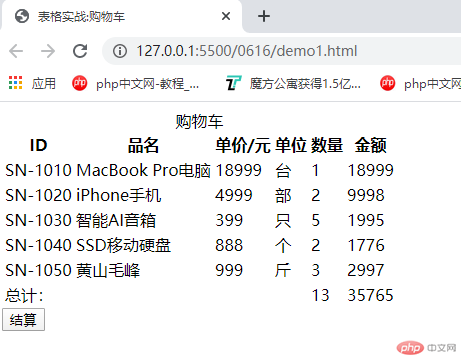
css样式
<style>html {font-size: 16px;}table {/* 将单元格之间的间隙去掉 */border-collapse: collapse;/* 占据父元素70%的空间 看到百分比要想到有个对应父级*/width: 70%;/* 左右居中 */margin: auto;color: #666;/* 设置字体粗细 */font-weight: lighter;/* 文本居中 */text-align: center;}/* 表格线直接添加到单元格上 */table thead th,table td {border-bottom: 1px solid #ccc;/* 添加内边距 */padding: 10px;}/* 标题样式 */table caption {/* rem就是相对于html设置字体大小 */font-size: 1.5rem;/* 下边距 */margin-bottom: 15px;color: seagreen;}table th {font-weight: lighter;color: seagreen;}table thead {background-color: lightcyan;}/* 隔行变色 *//* table tbody tr:nth-of-type(even){background-color: #efef;} */tbody > tr:nth-child(even) {background-color: rgb(0, 225, 255);}/* 鼠标悬停 */table tbody tr:hover {background-color: peru;}/* 底部样式 */table tfoot td {/* 去掉下边框 */border-bottom: none;color: slateblue;font-size: 1.2rem;/* 字体加粗 */font-weight: bolder;}/* 结算按钮样式 */body div:last-of-type {width: 70%;margin: 10px auto;}body div:first-of-type button {/* 靠右 */float: right;width: 120px;height: 32px;background-color: seagreen;color: white;/* 去掉按钮边框 */border: none;/* 设置鼠标指针样式 */cursor: pointer;}/* 定义鼠标移上去得样式:hover */body div:first-of-type button:hover {background-color: coral;font-size: 1.1rem;}</style>

注意:选中表格中得标签/元素时强烈建议写全,table > tbody > tr
| 标签 | 属性 | 作用 |
|---|---|---|
| <form action="" method=""> | 表单 | |
| form | action=”” | 提交给谁 |
| form | method=”GET” | 表单提交方式get默认方式 |
| <fieldset></fieldset> | fieldset标签内容的周围将绘制边框,理解为一个控件组 | |
| <legend></legend> | legend标签来为fieldset元素设置标题 | |
| <label for=""></label> | for=””必须和 input id属性一致 | 绑定input标签使用 |
| <input/> | name=”” | 元素的名称 |
| <input/> | id=”” | |
| <input/> | placeholder=”” | 入提示的文本 |
| <input/> | autofocus | 自动获取焦点 它没有属性值 |
| <input/> | required | 不输入内容不让提交,一个表单在同一时刻只允许有一个元素获取焦点 |
| <input/> | list=”” | 代表列表,而且要和datalist的id=””属性一样 |
| <datalist></datalist> | id=”” | 定义选项列表。他的id属性一定要和input的list属性来绑定 |
| <option></option> | 定义下拉列表中的一个选项/条目。option标签通常是作为select标签或datalist标签的子标签,充当下拉列表中的一个选项 | |
| textarea | 定义文本域,没有value属性 | |
| textarea | cols属性 | 设置textarea元素输入区域的可见宽度 |
| textarea | rows属性 | 设置textarea元素输入区域的可见高度 |
| input标签type属性 | 作用 |
|---|---|
| type=”text” | 单行文本输入框 |
| type=”password” | 密码输入框 |
| type=”radio” | 单选按钮,name属性必须相同 |
| type=”checkbox” | 复选框,建议将写成name=”hobby[]”数组形式 |
| type=”button”: | 普通按钮 |
| type=”submit” | 提交按钮 |
| type=”file”: | 文件域,出现一个选择文件的按钮 |
| type=”hidden”: | 隐藏域 |
| type=”email” | 输入”email”地址 |
| type=”month” | 年月控件 |
| type=”date” | 日期控件 |
先写一个表单
<body><h3>用户注册</h3><!-- form+input --><!-- action="" 提交给谁--><!-- method="GET" 表单提交方式get默认方式--><form action="" method="POST"><!-- 控件组 --><fieldset><!-- legend 组名 --><legend>基本信息(必填)</legend><div><!-- label for="my-username"必须和 input id属性一致input id="my-username" --><!-- 添加lable标签才能实现鼠标点击账号的时候焦点落在input输入框中 --><label for="my-username">账号:</label><!-- input中的name属性就是变量名称placeholder="写入提示的文本"autofocus --自动获取焦点 它没有属性值一个表单在同一时刻只允许有一个元素获取焦点required -- 不输入内容不让提交--><!--1.label for=""必须和 input id=""属性一致2.用lable标签(for属性可以shandiao)包含input标签:<label for=""><input type="text"></label><label><input type="text"></label>--><inputtype="text"id="my-username"name="username"placeholder="6-15位字符"autofocusrequired/></div><div><label for="email-id">邮箱</label><inputtype="email"name="email"id="email-id"placeholder="*****@qq.com"required/></div><!-- 密码 --><div><label for="email-id">密码</label><inputtype="password"name="password1"id="pwd-1"placeholder="******"/></div><div><label for="email-id">确认</label><input type="password" name="password2" id="pwd-2" /></div></fieldset><fieldset><legend>扩展信息(选填)</legend><div><label>生日:<input type="date" name="birthdy" /></label></div><div><!-- 单选按钮input的name属性必须相同 --><label for="secret">性别:</label><label>男<input type="radio" name="gender" value="male" /></label><label>女<input type="radio" name="gender" value="female" /></label><label><inputtype="radio"name="gender"value="secret"id="secret"checked/>保密</label></div><div><!-- 复选框 --><!-- 因为复选框返回是一个或多个值,最方便后端用数组来处理,所以将name名称设置为数组形式便于后端脚本处理 --><label for="programme">爱好:</label><label>打游戏<input type="checkbox" name="hobby[]" value="game"/></label><label>看电影<input type="checkbox" name="hobby[]" value="shoot"/></label><label>PHP<inputtype="checkbox"id="programme"name="hobby[]"value="programme"checked/></label></div><div><!-- 选项列表 --><label for="brand">手机:</label><!-- list属性代表列表 --><input type="search" list="phone" id="brand" name="brand" /><!-- datalist一定要有一个id属性并且一定要和input的list属性来绑定 --><datalist id="phone"><option value="aplle"></option><option value="hwei" label="华为"></option><option value="mi" label="小米"></option></datalist></div></fieldset><fieldset><legend>其它信息(选填)</legend><!--文件上传:<input type="file"--><div><label for="uploads">上传头像:</label><inputtype="file"name="user_pic"id="uploads"accept="image/png, image/jpeg, image/gif"/></div><!--文本域 用extarea--><div><label for="resume">简历:</label><!--注意文本域没有value属性--><textareaname="resume"id="resume"cols="30"rows="5"placeholder="不超过100字"></textarea></div></fieldset><!-- 隐藏域, 例如用户的Id, 注册,登录的时间。。。。 --><input type="hidden" name="user_id" value="123" /><p><input type="submit" value="提交" class="btn" /><button class="btn">提交</button></p></form></body>
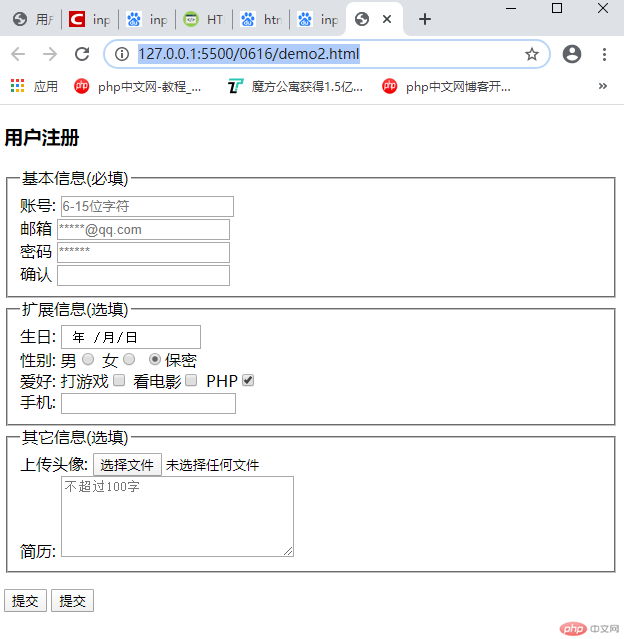
<style>/* body中的字体颜色设置灰色 */bady {color: #000;}/* 标题居中 */h3 {text-align: center;}/* 设置from表单宽度高度并添加上边框 */form {width: 450px;margin: 30px auto;border-top: 1px solid #aaa;}/* 设置form fieldset 背景色,边框,阴影,边框圆角,设置四周外边距*/form fieldset {background-color: lightcyan;border: 1px solid seagreen;box-shadow: 2px 2px 4px #bbb;border-radius: 15px;margin: 20px;}/* 设置legend 背景色,边框,圆角,本文颜色,内边距 */form fieldset legend {background-color: lightskyblue;border: 1px solid seagreen;border-radius: 15px;color: chocolate;padding: 5px 15px;}/* 设置div的外边距 所有的文本框都在div中 */form div {margin: 5px;}form p {text-align: center;}/* 给底部按钮设置样式 */form .btn {width: 80px;height: 30px;border: none;background-color: seagreen;color: #ddd;}/* 设置底部按钮鼠标移动上去的样式 */form .btn:hover {background-color: coral;color: lime;cursor: pointer;font-size: 1.1rem;border-radius: 15px;}/* 设置获取焦点时的样式 */form input:focus {background-color: coral;}</style>