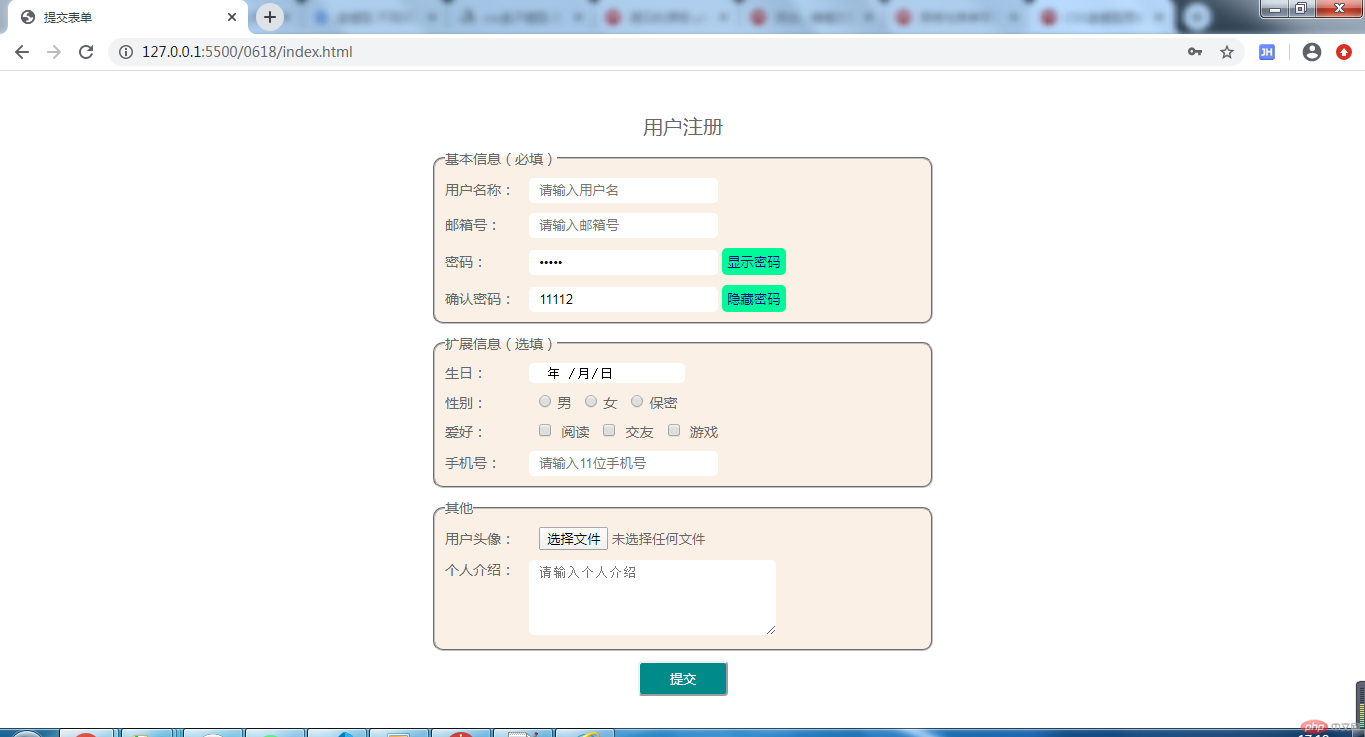Correction status:qualified
Teacher's comments:写的很不错,继续努力!



<!DOCTYPE html><html lang="zh-CN"><head><meta charset="UTF-8" /><meta name="viewport" content="width=device-width, initial-scale=1.0" /><title>购物车</title><style type="text/css">/* 浏览器默认外边距8像素,全部初始化0 */* {padding: 0;margin: 0;}.table {width: 70%;/* 表格边框线实心,去掉间隙 */border-collapse: collapse;/* 表格文字水平居中对齐 */text-align: center;/* 表格水平居中对齐 */margin: auto;}.table caption {/* 标题上下外边距10像素,左右自动,也就是水平居中 */margin: 10px auto;font-size: 20px;}.table tr th,.table tr td {border-bottom: 1px solid #efef;/* 字体显示更细 */font-weight: lighter;/* 表格内容内边距10像素 */padding: 10px;}/* 表格头部第一个设置背景颜色 */.table thead tr:first-child {background: lightgreen;}/* 表格内容主题,分组后偶数行显示背景颜色,也就是表格隔行换色 */.table tbody tr:nth-of-type(even) {background: #eeeeee;}/* 光标移到表格行上后,表格背景颜色改变 */.table tbody tr:hover {background: palegoldenrod;}.table tfoot {font-size: 18px;color: coral;}/* body内容分组后,第一个div设置宽度和外边距 */body div:first-of-type {width: 70%;/* 外边距:上10像素,下0像素,左右边距自动 */margin: 10px auto 0px;}button {width: 90px;height: 35px;/* 这个是圆角样式 */border-radius: 4px;color: #ffffff;background: darkcyan;/* 这个是去掉点击后的外边框虚线 */outline: none;float: right;}/* 光标移上去样式 */button:hover {/* 光标移上去后,改变光标形状,pointer表示小手形状 */cursor: pointer;background: darkolivegreen;font-size: 18px;}</style></head><body><table class="table"><caption>购物车</caption><thead><tr><th>商品编码</th><th>商品名称</th><th>数量</th><th>单价/元</th><th>金额</th></tr></thead><tbody><tr><td>NO2020061801</td><td>小米笔记本</td><td>1</td><td>7899.00</td><td>7899.00</td></tr><tr><td>NO2020061802</td><td>鼠标垫</td><td>2</td><td>8.00</td><td>16.00</td></tr><tr><td>NO2020061803</td><td>毛峰茶</td><td>1</td><td>20.00</td><td>20.00</td></tr><tr><td>NO2020061804</td><td>农夫山泉</td><td>1</td><td>2.00</td><td>2.00</td></tr></tbody><tfoot><tr><!-- colspan表示横向合并单元格,rowspan表示纵向合并单元格,后面跟上合并单元格数量,并且删除对应数量的单元格 --><td colspan="2">合计:</td><td>5</td><td> </td><td>7937.00</td></tr></tfoot></table><div><button>结算</button></div></body></html>

<!DOCTYPE html><html lang="zh-CN"><head><meta charset="UTF-8" /><meta name="viewport" content="width=device-width, initial-scale=1.0" /><title>提交表单</title><style type="text/css">/* 浏览器默认外边距8像素,全部初始化0 */* {padding: 0;margin: 0;}input,textarea {outline: none;padding: 0 10px;border-radius: 5px;border: none;}textarea {line-height: 25px;}input[type="text"],input[type="password"],input[type="email"] {height: 25px;line-height: 25px;}input[type="radio"],input[type="checkbox"] {margin-left: 10px;margin-right: 5px;}input[type="button"] {background: mediumspringgreen;color: navy;padding: 5px;cursor: pointer;}.regbox {height: 100vh;display: flex;justify-content: center;align-items: center;font-weight: lighter;}.applyBox {width: 500px;color: #666;}.applyBox .title {text-align: center;font-size: 20px;margin: 10px 0px;}.forminfo fieldset {font-size: 14px;padding: 10px;margin-bottom: 10px;border-radius: 10px;background: linen;}.forminfo fieldset:last-of-type {margin-bottom: 0px;}.forminfo fieldset div:not(:last-of-type) {margin-bottom: 10px;}.forminfo fieldset div label:first-of-type {width: 80px;display: inline-block;}.applyBox .btnBox {text-align: center;}.btnBox .submitBtn {width: 90px;height: 35px;/* 这个是圆角样式 */border-radius: 4px;color: #ffffff;background: darkcyan;/* 这个是去掉点击后的外边框虚线 */outline: none;margin-top: 10px;}/* 光标移上去样式 */.btnBox .submitBtn:hover {/* 光标移上去后,改变光标形状,pointer表示小手形状 */cursor: pointer;background: darkolivegreen;font-size: 18px;}</style></head><body><div class="regbox"><form action=""><div class="applyBox"><div class="title">用户注册</div><div class="forminfo"><fieldset><legend>基本信息(必填)</legend><div><!-- for的值要与input的id对应,这样点击lable也能直接点中input --><!-- required只在submit提交表单时生效,可以提示必录 --><!-- autofocus默认光标选中 --><label for="userName">用户名称:</label><inputtype="text"id="userName"name="userName"placeholder="请输入用户名"requiredautofocus/></div><div><label for="email">邮箱号:</label><inputtype="email"id="email"name="email"placeholder="请输入邮箱号"required/></div><div><label for="password">密码:</label><inputtype="password"id="password"name="password"placeholder="******"required/><input type="button" data-showid="password" value="显示密码" /></div><div><label for="confitmPwd">确认密码:</label><inputtype="password"id="confitmPwd"name="confitmPwd"placeholder="******"required/><inputtype="button"data-showid="confitmPwd"value="显示密码"/></div></fieldset><fieldset><legend>扩展信息(选填)</legend><div><label for="birthday">生日:</label><input type="date" id="birthday" name="birthday" /></div><div><label for="gender">性别:</label><input type="radio" id="male" name="sex" value="0" /><labelfor="male">男</label><input type="radio" id="female" name="sex" value="1" /><labelfor="female">女</label><input type="radio" id="gender" name="sex" value="2" /><labelfor="gender">保密</label></div><div><label for="read">爱好:</label><input type="checkbox" id="read" name="like" value="0" /><label for="read">阅读</label><input type="checkbox" id="friends" name="like" value="1" /><label for="friends">交友</label><input type="checkbox" id="game" name="like" value="2" /><label for="game">游戏</label></div><div><label for="phone">手机号:</label><inputtype="text"id="phone"name="phone"placeholder="请输入11位手机号"/></div></fieldset><fieldset><legend>其他</legend><div><label for="userimg">用户头像:</label><input type="file" id="userimg" name="userimg" /></div><div><label for="introduce" style="vertical-align: top;">个人介绍:</label><textareaname="introduce"id="introduce"cols="30"rows="3"placeholder="请输入个人介绍"></textarea></div></fieldset></div><div class="btnBox"><button type="submit" class="submitBtn">提交</button></div></div></form></div></body><script>//给显示密码按钮添加事件document.querySelectorAll('input[type="button"]')[0].addEventListener("click", showPwd);document.querySelectorAll('input[type="button"]')[1].addEventListener("click", showPwd);function showPwd(e) {let id = e.target.dataset.showid;let objtype = document.getElementById(id).type;if (objtype === "text") {document.getElementById(id).type = "password";e.target.value = "显示密码";} else {document.getElementById(id).type = "text";e.target.value = "隐藏密码";}}</script></html>