Correction status:qualified
Teacher's comments:步骤可以再详细点!加油!



百度搜索 vs code 找到微软官方进行下载,根据自己电脑系统下载对应版本。
下载后安装以下插件: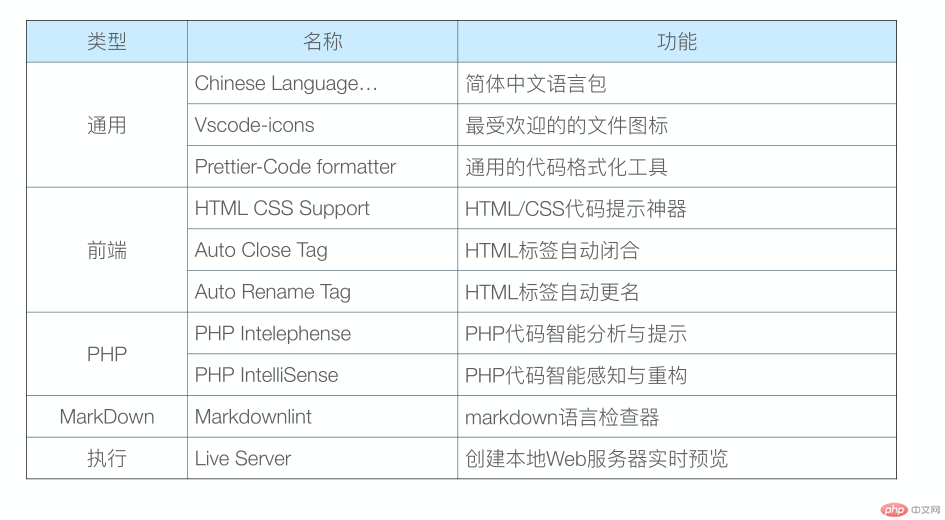
百度搜索phpstudy,找到官网下载软件,直接进行安装就可。安装启动后界面如下
然后新建站点,将你的文件放在站点根目录就可测试使用了。
以上就是编辑器Vs code和PHP程序测试环境Phpstudy的安装和使用方法。欢迎大家使用!