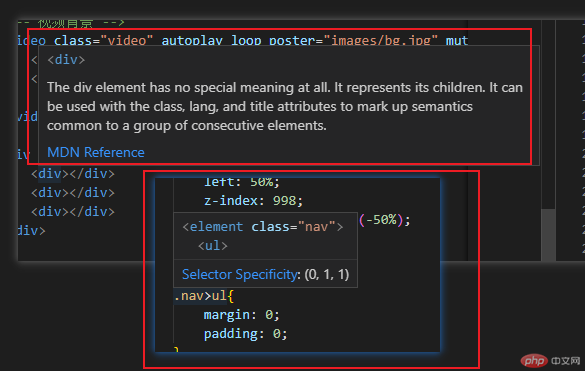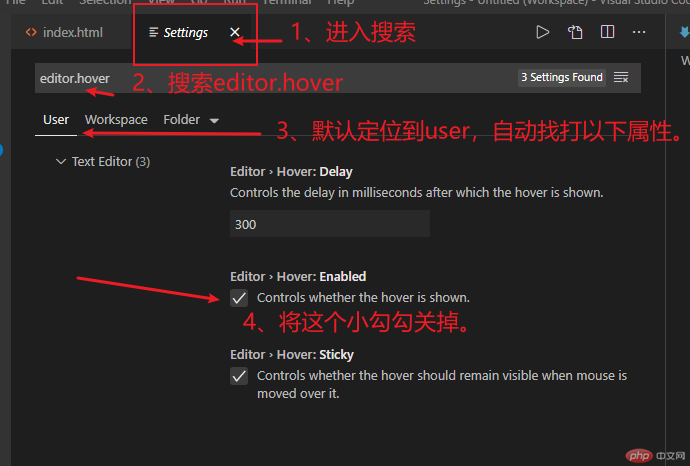关闭vscode的MDN提示框
1、为啥我要关闭MDN提示框?
MDN提示框主要是提示这个标签的用法,但是对我来说没有半点暖用,特别是英文的,看到英文就不想去翻译,最后还是一点提示没有。
其次,这鬼东西一直遮挡视线,以至于让我在编写代码时,无法查看代码结构,遮挡视线总要去移开鼠标。
此乃真烦人也!
- 它是这个鬼样子的!!
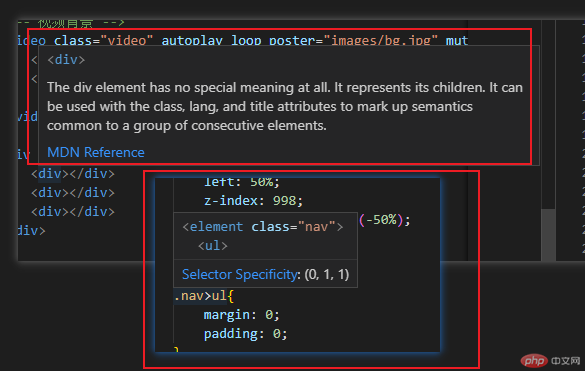
2、关闭步骤
点击设置按钮(编辑器左下角小齿轮)

这个提示位于:用户(user)》Hover》Enabled,所以在设置搜索框输入:editor.hover就可以找到,然后找到图中这项,关闭即可。
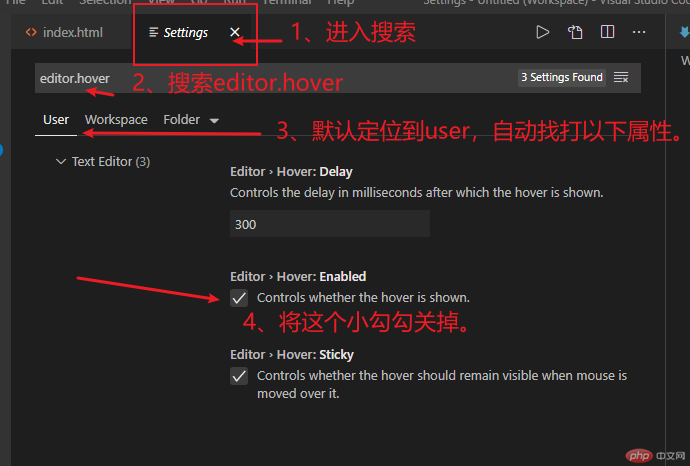
关掉是这个样子的:
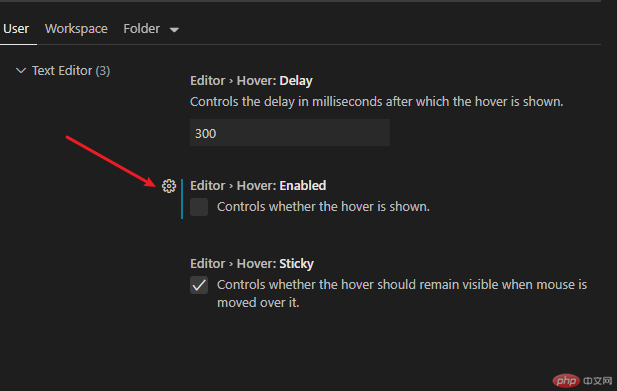
3、然后就关闭成功了
终于可以安心写代码了!
Statement of this Website
The copyright of this blog article belongs to the blogger. Please specify the address when reprinting! If there is any infringement or violation of the law, please contact admin@php.cn Report processing!