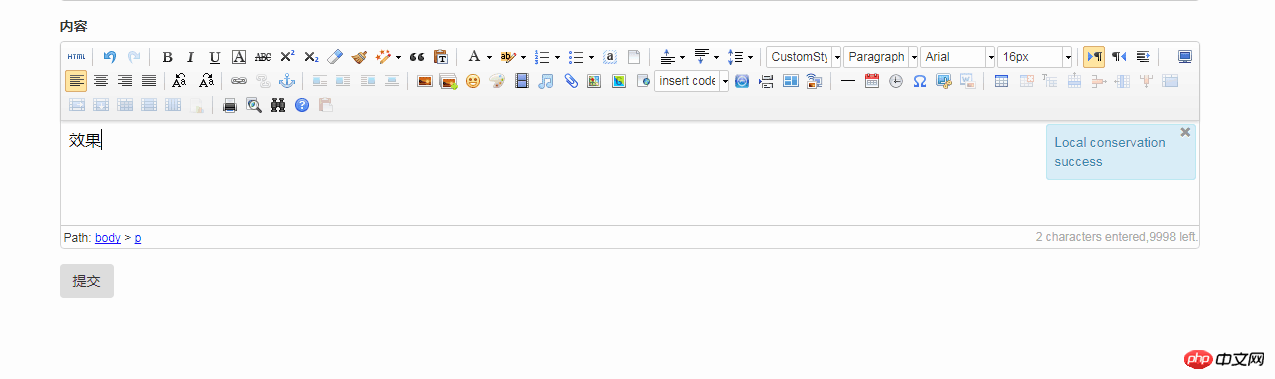---------来自Yii2 论坛 http://www.yiichina.com/topic/6794
--------------本人在某项目中就使用的这个 可参考!
扩展地址
https://github.com/org-yii-china/yii2-ueditor/archive/master.zip
述:
最佳适用于yii2.0 高级版(advanced)应用框架,对于基础板(basic)及其他框架要修改对应的命名空间即可使用
效果演示:
blob.png
版本相关:
Yii:2.0.6
Ueditor:1.4.3.1 (php版本)
安装方法:
1.下载yii2-ueditor
2.将下载的yii2-ueditor-master 修改 ueditor (注意:修改成其他文件名请修改插件内对应的命名空间)
3.将文件方在 根目录/common/widgets 下即可
在控制器中写入方法使用
public function actions(){
return [ 'ueditor'=>[ 'class' => 'common\widgets\ueditor\UeditorAction', 'config'=>[ //上传图片配置
'imageUrlPrefix' => "", /* 图片访问路径前缀 */
'imagePathFormat' => "/image/{yyyy}{mm}{dd}/{time}{rand:6}", /* 上传保存路径,可以自定义保存路径和文件名格式 */
]
]
];
}
第一种调用方式:
在对应的渲染页面,即views下的页面中
<?=common\widgets\ueditor\Ueditor::widget(['options'=>['initialFrameWidth' => 850,]])?>
options 填写配置编辑器的参数(参考ueditor官网)
第二种调用方式:
<?php $form = ActiveForm::begin(); ?>
<?= $form->field($model, 'title')->textInput(['maxlength' => true]) ?>
<?= $form->field($model, 'content')->widget('common\widgets\ueditor\Ueditor',[
'options'=>[ 'initialFrameWidth' => 850,
]
]) ?>
...
<?php ActiveForm::end(); ?>
=============效果如下>>>本人亲测