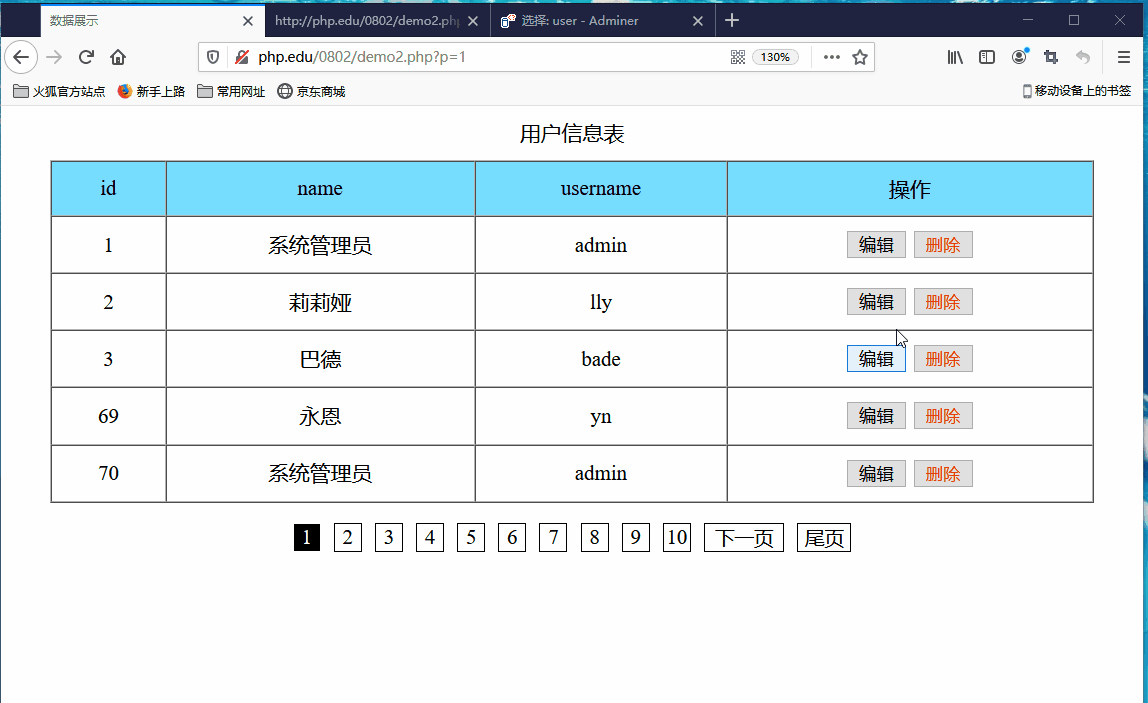Correction status:qualified
Teacher's comments:非常棒



<?php//连接数据库$pdo = new PDO('mysql:host=localhost;dbname=tp5','root','wang1111');//设置默认的提取模式$pdo->setAttribute(PDO::ATTR_DEFAULT_FETCH_MODE,PDO::FETCH_ASSOC);
<?php//分页原理//SELECT * FROM `user` 每页的数量 显示的偏移量//每页显示的数量 LIMIT n//显示的偏移量:从哪个索引开始 OFFSET m//偏移量 = (页码-1)* 每页的显示数量require 'connect.php';//获取分页数据,一定要知道的二个数据//1.每页显示的数量$num = 5;//2.当前页码$page = $_GET['p'] ?? 1;//3.计算每一页的第一条记录的显示偏移量$offset = ($page-1)*$num;//4.获取分页数据$sql = "SELECT * FROM `user` LIMIT {$num} OFFSET {$offset}";$users = $pdo->query($sql)->fetchAll();//print_r($users);//计算总页数//ceil()向上取整//总页数 = ceil(记录总数/每页的记录数)$sql = "SELECT CEIL(COUNT(`id`)/{$num}) AS `total` FROM `user`";$pages = $pdo->query($sql)->fetch()['total'];//print_r($res);
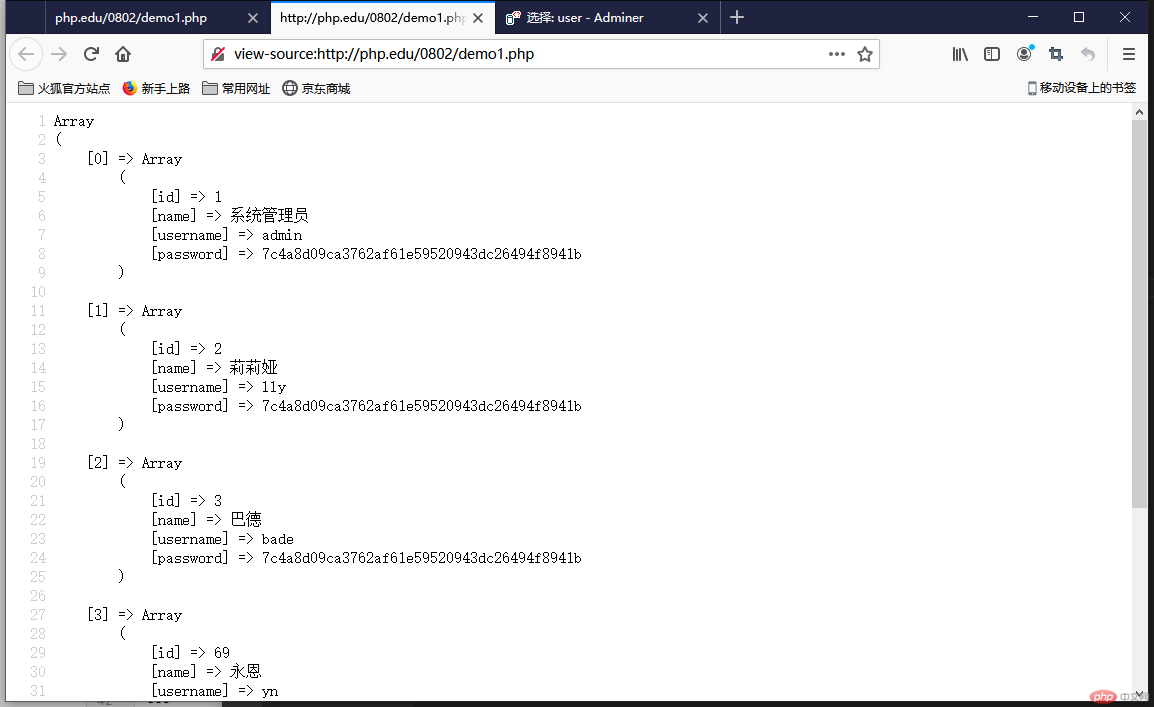
<?php require 'demo1.php'; ?><!DOCTYPE html><html lang="en"><head><meta charset="UTF-8"><meta name="viewport" content="width=device-width, initial-scale=1.0"><title>数据展示</title><style>body{padding:0;margin:0;box-sizing:border-box;display:flex;justify-content:center;}thead > tr{background:#77DDFF;}table{text-align:center;width:800px;}caption{padding:10px 0;}.delete{color:#E63F00;}p{display:flex;justify-content:center;}p > a{display:block;border:1px solid #000;text-align:center;text-decoration:none;width:20px;height:20px;color:#000;margin:0 5px;}p > a:hover{background:#000;color:#fff;border:1px solid #fff;}.active{background:#000;color:#fff;border:1px solid #fff;}.shouye{width:40px;height:20px;font-size:15px;}.shang{width:60px;height:20px;font-size:15px;}</style></head><body><div><table border="1px" cellspacing="0" cellpadding="10px"><caption>用户信息表</caption><thead><tr><td>id</td><td>name</td><td>username</td><td>操作</td></tr></thead><tbody><?php foreach ($users as $user): ?><tr><td><?=$user['id']?></td><td><?php echo $user['name'] ?></td><td><?php echo $user['username'] ?></td><td><button onclick="location.href='handle.php?action=edit&id=<?=$user['id']?>'">编辑</button><button class="delete" onclick="del(<?=$user['id']?>)">删除</button></td></tr><?php endforeach; ?></tbody></table><!-- 分页条 --><p><?php$previous = $page-1;if($previous < 1) $previous = 1;?><?php if($page != 1): ?><a href="<?=$_SERVER['PHP_SELF']?>?p=1" class="shouye">首页</a><a href="<?=$_SERVER['PHP_SELF']?>?p=<?=$previous?>" class="shang">上一页</a><?php endif; ?><!-- ********************************************************** --><?phpif($page<=10):for($i=1;$i<=10;$i++):?><?php$jump = sprintf('%s?p=%s',$_SERVER['PHP_SELF'],$i );//当前页码与当前页相等的时候$active = ($i == $page) ? 'active' : null;?><!-- 将类名变量化 --><a href="<?=$jump?>" class="<?=$active?>"><?=$i?></a><?phpendfor;endif;?><!-- ********************************************************** --><?php//$twenty = ceil($page/10)*10;//$ten = floor($page);$a = $page + 5;$b = $page -4;$c = $pages - 10;if($page>10 && $page < $c):for($i=$b;$i<=$a;$i++):?><?php$jump = sprintf('%s?p=%s',$_SERVER['PHP_SELF'],$i );//当前页码与当前页相等的时候$active = ($i == $page) ? 'active' : null;?><!-- 将类名变量化 --><a href="<?=$jump?>" class="<?=$active?>"><?=$i?></a><?phpendfor;endif;?><!-- ********************************************************** --><?php$c = $pages - 10;if($page>=$c):for($i=$c;$i<=$pages;$i++):?><?php$jump = sprintf('%s?p=%s',$_SERVER['PHP_SELF'],$i );//当前页码与当前页相等的时候$active = ($i == $page) ? 'active' : null;?><!-- 将类名变量化 --><a href="<?=$jump?>" class="<?=$active?>"><?=$i?></a><?phpendfor;endif;?><!-- ********************************************************** --><?php$next = $page+1;if($next >= $pages) $next = $pages;?><?php if($page < $pages): ?><a href="<?=$_SERVER['PHP_SELF']?>?p=<?=$next?>" class="shang">下一页</a><a href="<?=$_SERVER['PHP_SELF']?>?p=<?=$pages?>" class="shouye">尾页</a><?php endif; ?></p><script>//删除function del(id){str = 'handle.php?action=delete&id=';str+=id;if(confirm('是否删除?')){location.href=str;}}</script></div></body></html>
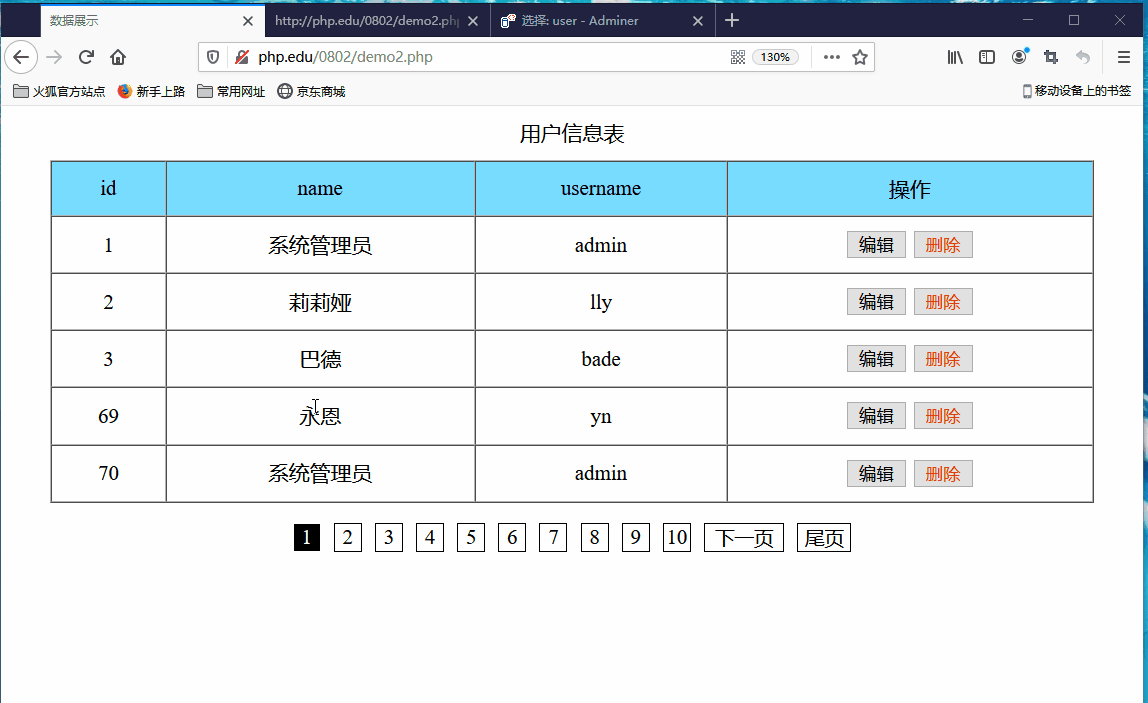
<?php//获取要被编辑的数据$user = $pdo->query('SELECT * from `user` where `id` =' . $id)->fetch();print_r($user);?><!DOCTYPE html><html lang="en"><head><meta charset="UTF-8"><meta name="viewport" content="width=device-width, initial-scale=1.0"><title>用户编辑</title></head><body><form action="<?php echo $_SERVER['PHP_SELF'] . '?action=doedit&id='.$id?>" method="post"><p><label for="name">用户名</label><input type="text" name="name" id="name" value=""></p><p><label for="username">账号名</label><input type="text" name="username" id="username" value=""></p><input type="hidden" name="id" value=""><p><button>保存</button></p></form></body></html>
<?phprequire 'connect.php';//获取操作$action = $_GET['action'];$id= $_GET['id'];switch ($action){//编辑操作case 'edit':include 'edit.php';break;//2.执行编辑操作case 'doedit'://更新$sql = 'UPDATE `user` SET `name`=?, `username`=? where `id`=?';$stmt = $pdo->prepare($sql);//新的数据在$_Postif(!empty($_POST)){$stmt->execute([$_POST['name'],$_POST['username'],$id]);if($stmt->rowCount() == 1) echo '<script>alert("更新成功");location.href="demo2.php"</script>';}break;//3.删除case 'delete':$sql = "DELETE FROM `user` where `id`=" . $id;$res = $pdo->exec($sql);if($res){echo '<script>alert("删除成功");location.href="demo2.php"</script>';}break;}