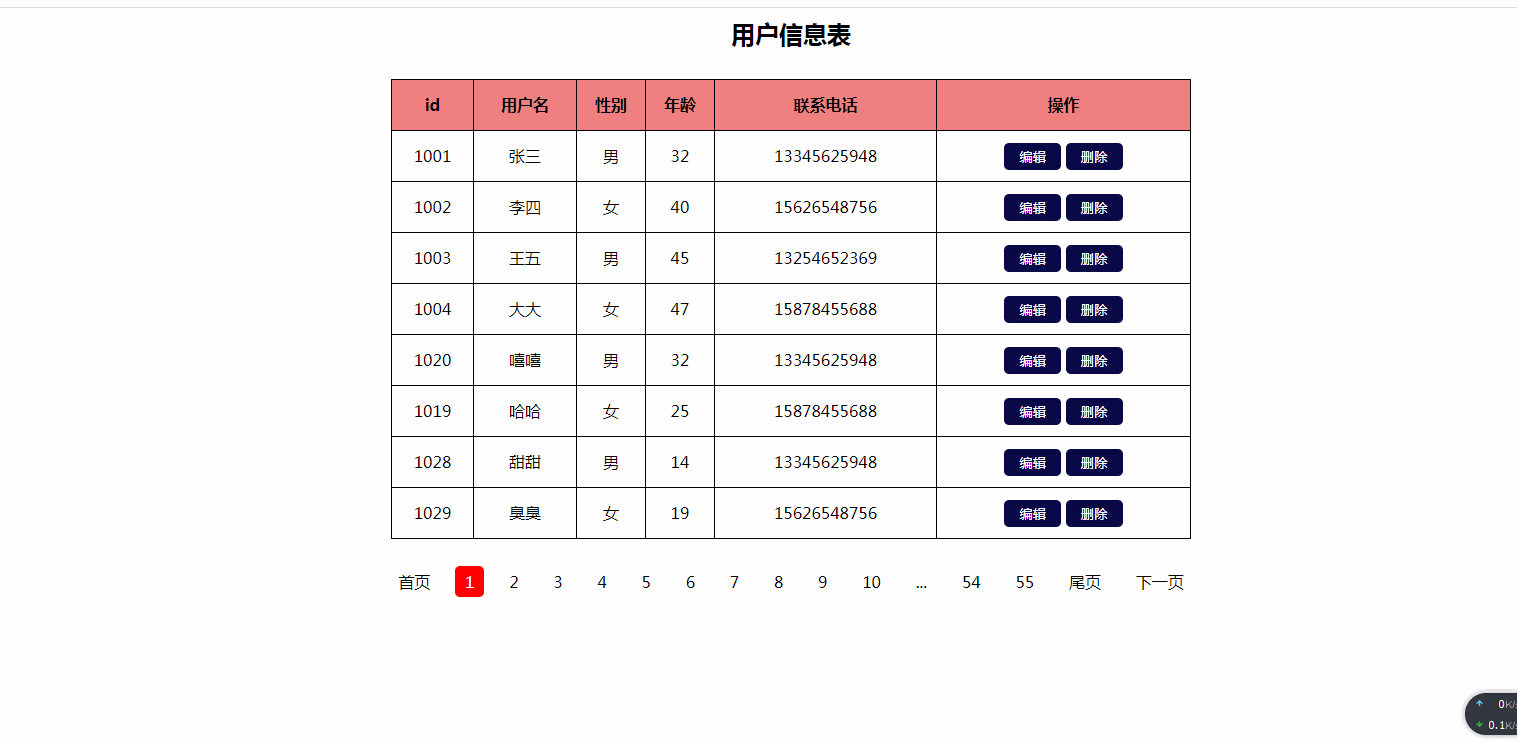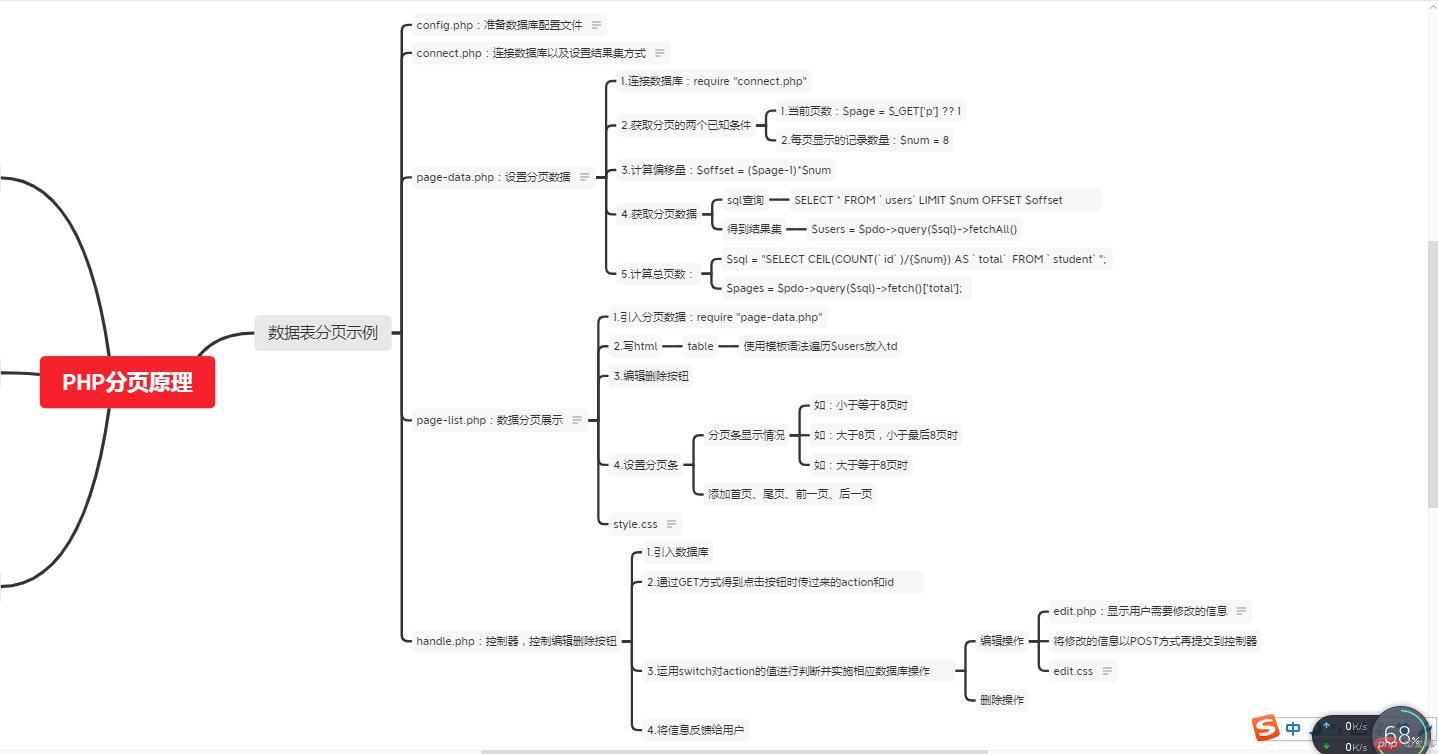Correction status:qualified
Teacher's comments:不错, 分页效果棒



<?phpreturn ['type' => $type ?? 'mysql','host' => $host ?? 'php.edu','dbname' => $dbname ?? 'first','charset' => $charset ?? 'utf8','port' => $port ?? '3306','username' => $username ?? 'root','password' => $password ?? 'root',];
<?php$config = require "config.php";extract($config);// echo $type,$host;// $dsn = 'mysql:host=php.edu;dbname=first;charset=utf8;port=3306';$dsn = sprintf('%s:host=%s;dbname=%s;charset=%s;port=%s',$type,$host,$dbname,$charset,$port);try {$pdo = new PDO($dsn,$username,$password);// 设置结果集获取方式:关联数组$pdo->setAttribute(PDO::ATTR_DEFAULT_FETCH_MODE,PDO::FETCH_ASSOC);} catch (Throwable $e) {exit($e->getMessage());} catch (PDOException $e) {exit($e->getMessage());}// var_dump($pdo);
<?php// 1. 连接数据库require "connect.php";// 2. 获取分页的两个已知条件// 2.1. 每页显示的记录数量$num = 8;// 2.2 获取当前页数(通过url传输 p ),默认为1,p=1$page = $_GET['p'] ?? 1;// 3. 计算偏移量$offset = ($page - 1) * $num;// 4. 获取分页数据$sql = "SELECT * FROM `student` LIMIT {$num} OFFSET {$offset}";$users = $pdo->query($sql)->fetchAll();// print_r($result);// 5. 计算总页数$sql = "SELECT CEIL(COUNT(`id`)/{$num}) AS `total` FROM `student`";$pages = $pdo->query($sql)->fetch()['total'];// var_dump($pages);// echo $pages;
<?php// 引入分页数据require "page-data.php";?><!DOCTYPE html><html lang="en"><head><meta charset="UTF-8"><meta name="viewport" content="width=device-width, initial-scale=1.0"><title>数据分页</title><link rel="stylesheet" href="style.css"></head><body><!-- 显示数据表的信息 --><table><caption><h2>用户信息表<h2></caption><thead><tr><th>id</th><th>用户名</th><th>性别</th><th>年龄</th><th>联系电话</th><th>操作</th></tr></thead><tbody><!-- 使用模板语法循环每个用户信息 --><?php foreach ($users as $user): ?><tr><!-- 使用短标签简化变量的显示 --><td><?=$user['id']?></td><td><?=$user['username']?></td><td><?=$user['sex']?></td><td><?php echo $user['age']; ?></td><td><?php echo $user['tel']; ?></td><td><!-- 点击编辑时跳转到一个编辑页面,通过GET方式 --><button onclick="location.href='handle.php?action=edit&id=<?=$user['id']?>'">编辑</button><!-- 点击删除时,调用del()函数 --><button onclick="del(<?=$user['id']?>)">删除</button></td></tr><?php endforeach ?></tbody></table><!-- 分页条 --><div><!-- 2. 首页 --><a href="<?=$_SERVER['PHP_SELF'].'?p=1'?>">首页</a><!-- 3.上一页 --><?php$prev = $page - 1;// 当前页数为第一页时就不再前移if ($page == 1) $prev = 1;?><!-- 当前页为第一页时,不显示上一页 --><?php if ($page != 1) : ?><a href="<?=$_SERVER['PHP_SELF'].'?p='.$prev?>">上一页</a><?php endif ?><!-- 1. 分页条显示数量 --><!-- 1.1 小于10时 --><?php if ($page <= 10) : ?><?php for($i=1; $i<=10; $i++): ?><!-- 点击分页条时跳转 --><?php $jump = sprintf('%s?p=%s',$_SERVER['PHP_SELF'],$i); ?><!-- 当前页码高亮 --><?php// 当前页数和url中的参数p 相等时高亮$active = ($i == $page) ? 'active' : null;?><a href="<?=$jump?>" class="<?=$active?>"><?=$i?></a><?php endfor ?><a>...</a><!-- 显示最后两页,这里不需要加class,因为后面还会有判断 --><a href="<?=sprintf('%s?p=%s',$_SERVER['PHP_SELF'],$pages-1)?>"><?=$pages-1?></a><a href="<?=sprintf('%s?p=%s',$_SERVER['PHP_SELF'],$pages)?>"><?=$pages?></a><?php endif ?><!-- 1.2 大于10且小于最后10页时 --><?php if ($page > 10 && $page<$pages-10) : ?><!-- 显示1、2 + 左3 + 当前 + 右3 + 最后两页 --><!-- 显示1、2 --><a href="<?=sprintf('%s?p=1',$_SERVER['PHP_SELF'])?>">1</a><a href="<?=sprintf('%s?p=2',$_SERVER['PHP_SELF'])?>">2</a><a>...</a><!-- 显示左3、当前、右3 --><?php for ($i=$page-3;$i<=$page+3;$i++) : ?><?php $jump = sprintf('%s?p=%s',$_SERVER['PHP_SELF'],$i); ?><?php $active = ($i == $page) ? 'active' : null; ?><a href="<?=$jump?>" class="<?=$active?>"><?=$i?></a><?php endfor ?><a>...</a><!-- 显示最后两页 --><a href="<?=sprintf('%s?p=%s',$_SERVER['PHP_SELF'],$pages-1)?>"><?=$pages-1?></a><a href="<?=sprintf('%s?p=%s',$_SERVER['PHP_SELF'],$pages)?>"><?=$pages?></a><?php endif ?><!-- 1.3 大于最后10页时 --><!-- 显示1、2、最后10页 --><?php if ($page>=$pages-10) : ?><!-- 显示1、2 --><a href="<?=sprintf('%s?p=1',$_SERVER['PHP_SELF'])?>">1</a><a href="<?=sprintf('%s?p=2',$_SERVER['PHP_SELF'])?>">2</a><a>...</a><!-- 显示最后10页 --><?php for ($i=$pages-10;$i<=$pages;$i++) :?><?php $jump = sprintf('%s?p=%s',$_SERVER['PHP_SELF'],$i); ?><?php $active = ($i == $page) ? 'active' : null; ?><a href="<?=$jump?>" class="<?=$active?>"><?=$i?></a><?php endfor ?><?php endif ?><!-- 4.尾页 --><a href="<?=$_SERVER['PHP_SELF'].'?p='.$pages?>">尾页</a><!-- 5.下一页 --><?php$next = $page + 1;// 下一页页数大于等于总页数时,不再后移if ($next >= $pages) $next=$pages;?><!-- 当前页是最后一页时,不显示下一页 --><?php if ($page != $pages) : ?><a href="<?=$_SERVER['PHP_SELF'].'?p='.$next?>">下一页</a><?php endif ?></div><script>// del()函数:点击确定时跳转到handle.php进行数据删除操作function del(id){var isDelete = confirm('此操作不可恢复,确定删除吗?')if (isDelete) {location.href = 'handle.php?action=delete&id='+id;}else{return false;}}</script></body></html>
<?php// 连接数据库require "connect.php";$action = $_GET['action'];$id = $_GET['id'];switch ($action){// 点击编辑按钮时case 'edit' :// 加载渲染表单include "edit.php";break;// 在edit.php编辑表单中,提交新编辑的数据过来时,执行更新操作case 'doedit' :$sql = "UPDATE `student` SET `username`=?, `sex`=?, `age`=?, `tel`=? WHERE `id`=?";$stmt = $pdo->prepare($sql);// 新编辑的数据以POST的方式提交过来if(!empty($_POST))$stmt->execute([$_POST['username'],$_POST['sex'],$_POST['age'],$_POST['tel'],$id]);if($stmt->rowCount()==1){echo "<script>alert('更新信息成功');location.href = 'page-list.php';</script>";}break;// 点击删除按钮并确定时,执行删除操作case 'delete' :$sql = "DELETE FROM `student` WHERE `id`=?";$stmt = $pdo->prepare($sql);$stmt->execute([$id]);if( $stmt->rowCount() == 1 ){echo "<script>alert('删除信息成功');location.href = 'page-list.php';</script>";}break;}
<?php// 通过GET传过来的id,将用户信息取到$sql = "SELECT * FROM `student` WHERE `id`={$id}";$user = $pdo->query($sql)->fetch();?><!DOCTYPE html><html lang="en"><head><meta charset="UTF-8"><meta name="viewport" content="width=device-width, initial-scale=1.0"><link rel="stylesheet" href="edit.css"><title>用户编辑</title></head><body><h2>用户信息编辑</h2><table><caption><h3>原始信息如下:<h3></caption><thead><tr><td>id</td><td>用户名</td><td>性别</td><td>年龄</td><td>联系电话</td></tr></thead><tbody><tr><td><?=$user['id']?></td><td><?=$user['username']?></td><td><?=$user['sex']?></td><td><?=$user['age']?></td><td><?=$user['tel']?></td></tr></tbody></table><hr><h3>请编辑您的要修改的信息:</h3><form action="<?=$_SERVER['PHP_SELF'].'?action=doedit&id='.$id?>" method="POST"><div><label for="username">用户名:</label><input type="text" name="username" id="username"></div><div><label for="male">性别:</label><div><input type="radio" name="sex" id="male" value="男">男<input type="radio" name="sex" id="female" value="女">女</div></div><div><label for="age">年龄:</label><input type="text" name="age" id="age"></div><div><label for="tel">电话:</label><input type="tel" name="tel" id="tel"></div><button>保存</button></form></body></html>
* {margin: 0;padding: 0;box-sizing: border-box;}/* 表格样式 */table {border: 1px solid black;border-collapse: collapse;text-align: center;width: 800px;margin: auto;}th,td {border: 1px solid black;line-height: 50px;}table h2 {padding: 10px 0;}th {background-color: lightcoral;}tr:hover {background-color: lightcyan;}button {padding: 5px 15px;background-color: rgb(9, 9, 71);color: white;border-radius: 5px;outline: none;border: none;}button:hover {background-color: rgb(77, 77, 163);cursor: pointer;}/* 分页条样式 */div {text-align: center;margin-top: 30px;}div > a {text-decoration: none;color: black;padding: 5px 10px;vertical-align: middle;margin: 0 5px;border-radius: 5px;}/* 当前页码高亮 */.active {background-color: red;color: white;}
* {margin: 0;padding: 0;box-sizing: border-box;}body {display: flex;flex-flow: column nowrap;align-items: center;}h2 {padding: 20px 0;border-bottom: 1px solid black;}table {border: 1px solid black;border-collapse: collapse;width: 500px;}table td {border: 1px solid black;line-height: 50px;text-align: center;}table > caption > h3 {padding: 10px 0;}form > div {display: grid;grid-template-columns: 80px 300px;grid-template-rows: 30px;margin: 10px 0;}body > h3 {padding-bottom: 10px;margin-top: 50px;}form {text-align: center;}form > div:nth-of-type(2) input {margin: 0 20px;}button {width: 100px;padding: 5px 0;outline: none;}button:hover {cursor: pointer;background-color: black;color: white;}