Correction status:qualified
Teacher's comments:好好学





 能够被解析
\r\n不能够被解析

\转义符
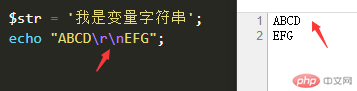
\r\n也不能够被解析(需在源码中查看)nowdoc定义字符串nowdoc可以看做是单引号字符串的plus版本,可以理解为多行的单引号字符串
- 字符串大小上限2g
heredoc定义字符串heredoc可以看做是双引号字符串的plus版本,可以理解为多行的双号字符串
注意:
- 1.标识符可以自定义 一般的 有EOT ,EOD EOF 等, 只有保持开始表示符和结束表示符一样即可(实际标识符默认是双引号,可以省略不写。);
- 2.结束表示符必须独占一行,且必须顶格写,不能有空格,最后以 ‘;’ 分号结尾;
- 3.所有引用的字符串中可以包含变量,无需字符串连接符。

heredoc可以HTML+PHP混编,非常适合模板的编写printf()输出格式化的字符串
$str1= 'peter';$str2= 'php.cn';printf(php中文网老师:%s,网址:%s,str1,$str2);输出结果:PHP中文网老师:Peter,网址:php.cn
%代表的值
| 序列号 | %符号 | 含义 |
|---|---|---|
| 1 | % % | 返回一个%符号 |
| 2 | % b | 返回一个字符串 |
| 3 | %d | 包含正负号的十进制数(负数,0,正数 |
| 4 | %e | 使用小写的科学计数法(例:1.2e+2) |
| 5 | % E | 使用大写的科学计数法(例:1.2E+2) |
| 6 | %f | 浮点数(本地设置) |
| 7 | %F | 浮点数(非本地设置) |
vprintf()输出格式化的字符串(功能与printf相同,区别在于后面的变量使用数组
$table='users'; //表名$limit=10; //返回条目vprintf('SELECT * FROM `%s` LIMIT %d', [$table, $limit]);//输出:SELECT * FROM `users` LIMIT 10
sprintf()输出格式化的字符串(功能与printf相同,区别在于不输出,返回格式化后的字符串)
$table='users'; //表名$limit=10; //返回条目sprintf('SELECT * FROM `%s` LIMIT %d', [$table, $limit]);//输出:SELECT * FROM `users` LIMIT 10
vsprintf()输出格式化的字符串(功能与printf相同,区别在于后面变量使用数组)
$table='users'; //表名$limit=10; //返回条目vsprintf('SELECT * FROM `%s` LIMIT %d', [$table, $limit]);//输出:SELECT * FROM `users` LIMIT 10