Correction status:qualified
Teacher's comments:很有想法



本案例是完善课堂作业,将表单用户验证加入,并且使用会话控制技术,使用户名在主页显示,另外通过学习Ajax技术的特点,做了一个简单的实时搜索,不过很简陋,大概实现了一下效果,如果需要优化的话,应该将实时搜索结果的地方使用动态添加的方式,创建节点,然后动态添加到页面,后期我会再优化,案例代码如下:
<?phpreturn ['type' => $type ?? 'mysql','host' => $host ?? 'php.edu','username' => $username ?? 'root','password' => $password ?? 'root','dbname' => $dbname ?? 'first','port' => $port ?? '3306','charset' => $charset ?? 'utf8',];
<?php// 连接数据库$config = require __DIR__.'/config.php';extract($config);$dsn = sprintf('%s:host=%s;dbname=%s;charset=%s;port=%s',$type,$host,$dbname,$charset,$port);try {$pdo = new PDO($dsn,$username,$password);} catch (Throwable $e) {exit($e->getMessage());} catch (PDOException $e) {exit($e->getMessage());}
<?phpsession_start();if ($_GET['action']==='out' && !empty($_SESSION)){$_SESSION = [];}?><!DOCTYPE html><html lang="en"><head><meta charset="UTF-8" /><meta name="viewport" content="width=device-width, initial-scale=1.0" /><title>登录页面</title><style>form {display: grid;gap: 10px;justify-items: center;}h3 {text-align: center;}input {width: 300px;outline: 1px solid #999;border: none;padding: 5px 10px;}button {width: 100px;padding: 5px 0;}button:hover {cursor: pointer;}</style></head><body><!-- 登录表单 --><h3>账户登录</h3><form action="" method="POST" autocomplete="off"><inputtype="text"name="username"placeholder="请输入用户名"requiredonkeyup="show(this.value)"/><span id="liveSearch"></span><input type="password" name="pwd" placeholder="请输入密码" required /><button>登录</button></form><script>// 做了一个简答的输入框实时搜索function show(str) {let xhr = new XMLHttpRequest();xhr.onreadystatechange = function () {if (xhr.readyState === 4 && xhr.status === 200) {// 将后端响应数据放入前端的span中document.querySelector("#liveSearch").innerHTML = xhr.responseText;}};xhr.open("GET", "search.php?q=" + str, true);xhr.send();}// 获取表单let form = document.querySelector("form");// 这里必须关掉表单自身的提交功能,否则Ajax的数据请求会失效form.onsubmit = function () {return false;};// 获取按钮let btn = document.querySelector("button");// 给按钮绑定点击事件btn.addEventListener("click", getData, false);function getData() {// 1. 创建Ajax对象let xhr = new XMLHttpRequest();// 2. 监听请求xhr.onreadystatechange = function () {if (xhr.readyState === 4 && xhr.status === 200) {// 这里是后端响应完成传过来的json数据// console.log(xhr.responseText);// 处理json数据,渲染到页面上let obj = JSON.parse(xhr.responseText);// console.log(obj);let error = "未知错误";switch (obj.status) {case 0:error = obj.message;break;case 1:alert("恭喜你,验证通过!");location.href = "index.php";break;default:error = "未知错误";}let span = document.createElement("span");span.innerHTML = error;form.appendChild(span);}};// 3. 初始化请求参数xhr.open("POST", "check.php", true);// 4. 以表单数据对象的形式发送let data = new FormData(form);// 5. 发送数据xhr.send(data);}</script></body></html>
<?php// 连接数据库require_once __DIR__."/connect.php";// 拿到GET参数值$q=$_GET["q"];// 查询语句$sql = "SELECT `username` FROM `student` ";$users = $pdo->query($sql)->fetchAll(PDO::FETCH_ASSOC);// print_r($users);// 当用户按下键盘时,就将结果集遍历,并与GET参数值对比// 如果数据库中的用户名包含了输入的字符,那么输出提示用户名if($q){foreach($users as $user){if(strpos($user['username'],$q) !== false){echo $user['username'],'<br>';}}}?>
<?phpsession_start();// 测试数据是否能正常传输// print_r($_POST);// 连接数据库require_once __DIR__."/connect.php";$sql = "SELECT `username`,`password` FROM `student`";$users = $pdo->query($sql)->fetchAll(PDO::FETCH_ASSOC);// 给定一个初始状态,便于后期返回数据$status = 0;$message = '<span style="color:red;">用户名或密码错误</span>';foreach($users as $user){if ($user['username']===$_POST['username'] && $user['password']===$_POST['pwd']){// 如果验证成功,将用户名保存到$_SESSION中,便于index.php中使用$_SESSION['name'] = $_POST['username'];$_SESSION['status'] = 1;$status = 1;$message = '<span style="color:green">恭喜您,验证通过</span>';}}echo json_encode(['status'=>$status,'message'=>$message],JSON_UNESCAPED_UNICODE );
<?phpsession_start();// 如果没有通过登录页面提交,则不允许登录if (empty($_SESSION) || $_SESSION['status']!==1){die('<script>alert("请回去登录再进入主页");location.href = "login.php";</script>');}?><!DOCTYPE html><html lang="en"><head><meta charset="UTF-8" /><meta name="viewport" content="width=device-width, initial-scale=1.0" /><title>商城主页</title><style>a {text-decoration: none;color: #666;padding: 10px 20px;background: rgb(38, 160, 168);color: white;border-radius: 5px;}a:hover {background-color: rgb(4, 62, 66);}</style></head><body><h1>恭喜您<?=$_SESSION['name']?>,祝您购物愉快!</h1><a href="login.php?action=out">退出</a></body></html>
操作的数据库如下:
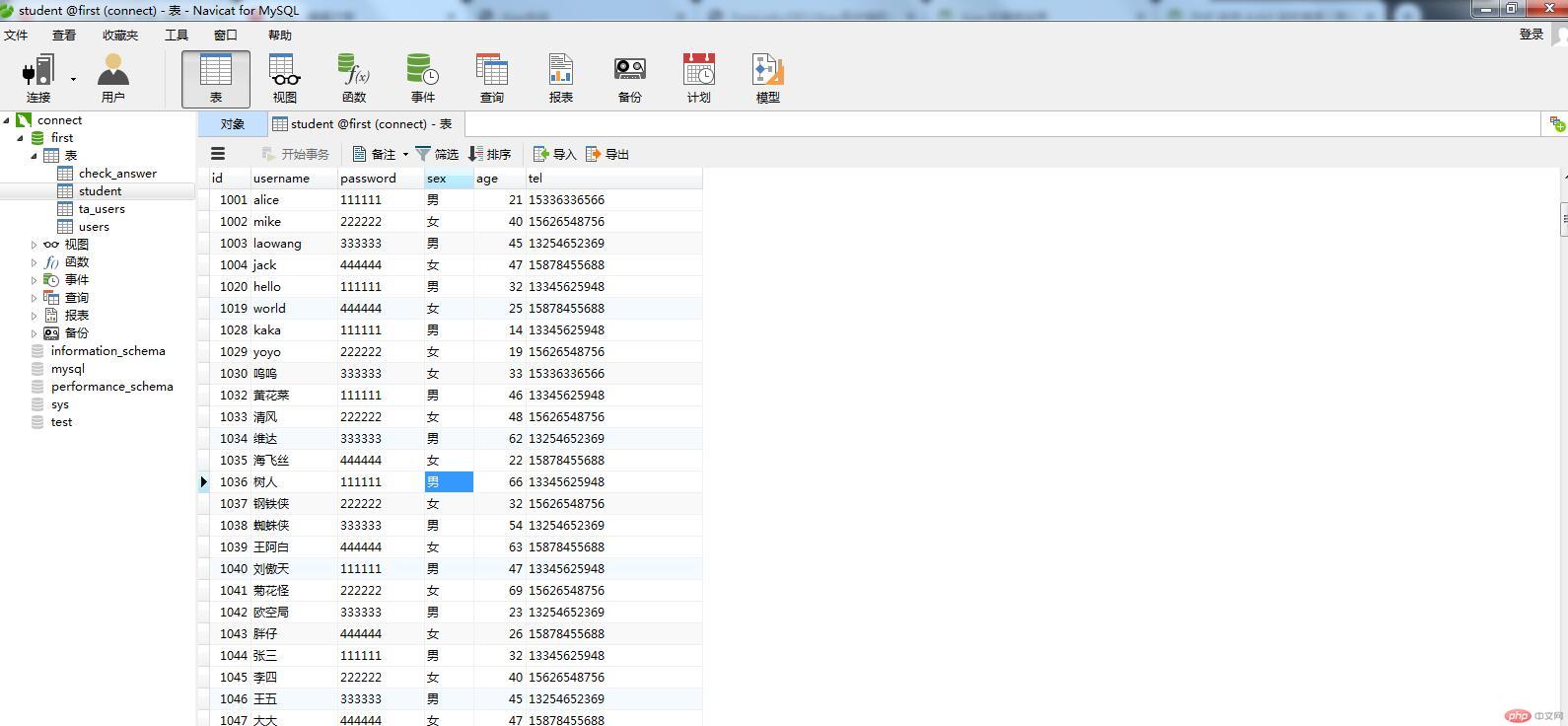
接下来,进入主页开始验证:

