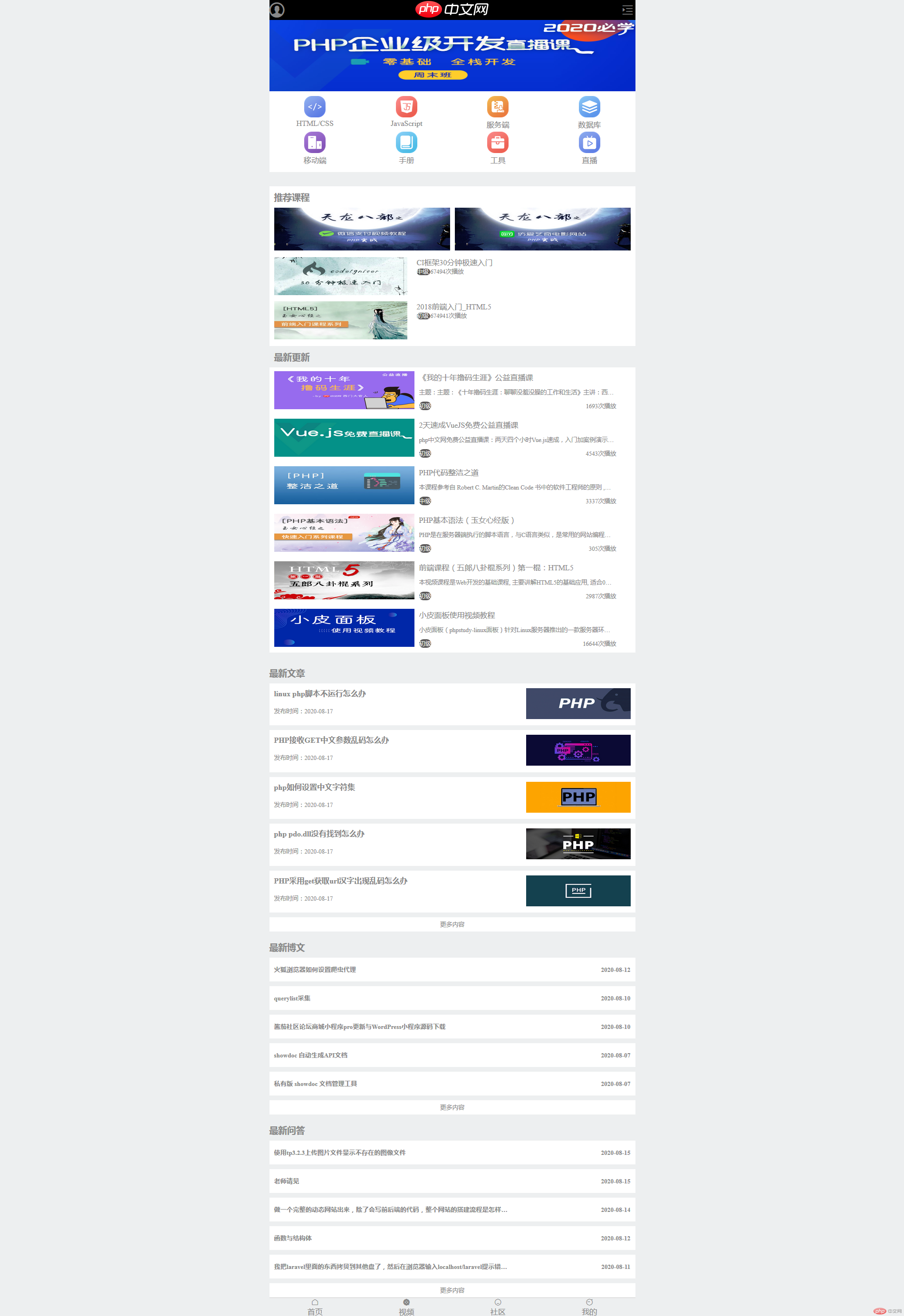Correction status:qualified
Teacher's comments:效果看上去还是不错的



<!DOCTYPE html><html lang="en"><head><meta charset="UTF-8" /><meta name="viewport" content="width=device-width, initial-scale=1.0" /><title>使用flex完成PC端三列布局</title><style>* {margin: 0;padding: 0;}a {text-decoration: none;padding: 10px;color: black;}body {min-width: 1050px;display: flex;flex-flow: column nowrap;margin: auto;}header {height: 70px;background-color: cyan;display: flex;flex-flow: row nowrap;align-items: center;text-align: center;}header > a {flex-grow: 1;}header > a:first-of-type {margin-right: 600px;}a:hover:not(:first-of-type) {columns: red;}div {min-height: 500px;display: flex;justify-content: space-between;}.left,.right {flex: 0 0 200px;}.content {flex: auto;}footer {display: flex;flex-flow: column nowrap;background-color: cyan;align-items: center;font-size: 0.8rem;}footer > p:nth-of-type(2),p:last-of-type {margin-top: 10px;}</style></head><body><header><a href="">LOGO</a><a href="">首页</a><a href="">关于我们</a><a href="">新闻资讯</a><a href="">产品介绍</a><a href="">合作伙伴</a><a href="">联系我们</a><a href="">加入我们</a></header><div class="container"><aside class="left">左侧</aside><main class="content">主体</main><aside class="right">右侧</aside></div><footer><p>©2020年 XXXXXX公司版本所有</p><p>苏ICP备10066XXX号-1</p><p>苏公网安备3205900200XXXX</p></footer></body></html>

<!DOCTYPE html><html lang="en"><head><meta charset="UTF-8" /><meta name="viewport" content="width=device-width, initial-scale=1.0" /><linkrel="stylesheet"href="../0808/static/font_hd6no0smwnw/iconfont.css"/><title>flex实现(m.php.cn)首页</title><style>* {margin: 0;padding: 0;box-sizing: border-box;}a {text-decoration: none;color: #888888;}a:hover {color: red;}html {width: 770px;margin: auto;background: #edeff0;color: #888888;}/* 头部 */header {background-color: black;height: 42px;display: flex;flex-flow: row nowrap;align-items: center;justify-content: space-between;}header > .iconfont {font-size: 2rem;}/* 轮播图 */.banner {width: 100%;height: 150px;}/* 导航栏 */nav {height: 170px;background-color: white;display: flex;align-items: center;align-content: space-around;margin-bottom: 30px;}nav > div {display: flex;flex-flow: row wrap;/* flex: 0 1 25vw; *//* justify-content: center; */text-align: center;}nav > div > div {/* align-self: center; */width: 192.5px;height: 75px;}nav > div img {width: 45px;height: 45px;}nav > div a {text-align: center;}/* 推荐课程板块 */.cource {background: white;padding: 10px;display: flexbox;flex-flow: column nowrap;}.cource > h3 {margin-bottom: 10px;}.cource > div:first-of-type {display: flex;flex-flow: row nowrap;justify-content: space-between;margin-bottom: 10px;}.cource_one a img {width: 370px;height: 90px;background: black;}.cource_two {display: flex;flex-flow: row nowrap;margin-bottom: 10px;}.cource_two > a img {width: 280px;height: 80px;}.cource_two > a > p > span {font-size: 0.8rem;}.cource_two > a > p > span:first-of-type {background: #595757;color: white;border-radius: 15px;}.cource_two > a:last-of-type {margin-left: 20px;}.cource_three {display: flex;flex-flow: row nowrap;}.cource_three > a img {width: 280px;height: 80px;}.cource_three > a > p > span {font-size: 0.8rem;}.cource_three > a > p > span:first-of-type {background: #595757;color: white;border-radius: 15px;}.cource_three > a:last-of-type {margin-left: 20px;}/* 最新更新板块 */.update {display: flex;flex-flow: column nowrap;}.update > h3 {padding: 10px;}.update > div {background: white;height: 100px;display: flex;flex-flow: row nowrap;padding-left: 10px;align-items: center;}.update > div img {height: 80px;width: 295px;margin-right: 10px;}.update_details > p:nth-of-type(2),p:last-of-type {font-size: 0.8rem;white-space: nowrap;text-overflow: ellipsis;overflow: hidden;}.update_details {min-height: 80px;display: flex;flex-flow: column nowrap;justify-content: space-between;min-width: 0;overflow: hidden;padding-right: 40px;}.update_details > p:last-of-type {display: flex;flex-flow: row nowrap;justify-content: space-between;}.update_details > p:last-of-type > span:first-of-type {background: #595757;color: white;border-radius: 15px;}/* 最新文章 */.news {display: flex;flex-flow: column nowrap;}.news > h3 {margin-top: 30px;margin-bottom: 10px;}.news > div > a:last-of-type > img {width: 220px;height: 65px;}.news_div {display: flex;flex-flow: row nowrap;justify-content: space-between;background: white;margin-bottom: 10px;padding: 10px;}.more {display: flex;flex-flow: row nowrap;justify-content: center;align-items: center;background: white;min-height: 30px;}/* 最新微博 */.newweibo {display: flex;flex-flow: column nowrap;}.newweibo > h3 {margin-top: 20px;margin-bottom: 10px;}.newweibo_detailes {background: white;margin-bottom: 10px;min-height: 50px;display: flex;flex-flow: row nowrap;justify-content: space-between;align-items: center;padding: 10px;}/* 最新问答 */.newquestion {display: flex;flex-flow: column nowrap;}.newquestion > h3 {margin-top: 20px;margin-bottom: 10px;}.newquestion_detailes {display: flex;flex-flow: row nowrap;background: white;margin-bottom: 10px;height: 50px;align-items: center;overflow: hidden;padding: 10px;}.newquestion_detailes > h5:first-of-type {text-overflow: ellipsis;overflow: hidden;white-space: nowrap;flex: 0 500px;}.newquestion_detailes > h5:last-of-type {flex-grow: 1;justify-content: flex-end;text-align: right;}/* 底部 */footer {border-top: 1px solid #cccccc;display: flex;flex-flow: row nowrap;justify-content: space-around;text-align: center;color: #888888;}</style></head><body><!-- 头部 --><header><span class="iconfont"></span><a class="logo" href=""><img src="../img/m.php.cn/logo.png" alt="" /></a><span class="iconfont"></span></header><!-- 轮播图 --><div class="banner"><span><img src="../img/m.php.cn/banner.png" alt="" class="banner"/></span></div><!-- 导航栏 --><nav><div><div><a href=""><img src="../img/m.php.cn/html.png" alt="" /><br /></a><a>HTML/CSS</a></div><div><a href=""><img src="../img/m.php.cn/JavaScript.png" alt="" /><br /></a><a>JavaScript</a></div><div><a href=""><img src="../img/m.php.cn/code.png" alt="" /><br /></a><a>服务端</a></div><div><a href=""><img src="../img/m.php.cn/sql.png" alt="" /><br /></a><a>数据库</a></div><div><a href=""><img src="../img/m.php.cn/app.png" alt="" /><br /></a><a>移动端</a></div><div><a href=""><img src="../img/m.php.cn/manual.png" alt="" /><br /></a><a>手册</a></div><div><a href=""><img src="../img/m.php.cn/tool2.png" alt="" /><br /></a><a>工具</a></div><div><a href=""><img src="../img/m.php.cn/live.png" alt="" /><br /></a><a>直播</a></div></div></nav><!-- 主体 --><div class="cource"><h3>推荐课程</h3><div class="cource_one"><a href=""><img src="../img/m.php.cn/tl1.jpg" alt="" /></a><a href=""><img src="../img/m.php.cn/tl2.jpg" alt="" /></a></div><div class="cource_two"><a href=""><img src="../img/m.php.cn/yn.jpg" alt="" /></a><a href=""><p>CI框架30分钟极速入门</p><p><span>中级 </span><span>67494次播放</span></p></a></div><div class="cource_three"><a href=""><img src="../img/m.php.cn/qd.jpg" alt="" /></a><a href=""><p>2018前端入门_HTML5</p><p><span>初级 </span><span>674941次播放</span></p></a></div></div><div class="update"><h3>最新更新</h3><div class="update_one"><a href=""><img src="../img/m.php.cn/1.png" alt="" /></a><a href="" class="update_details"><p>《我的十年撸码生涯》公益直播课</p><p>主题:主题:《十年撸码生涯:聊聊没羞没臊的工作和生活》主讲:西门大官人(php中文网的人肉CPU)特邀嘉宾: 灭绝小师太(php中文网唯一美女讲师) 时间:2020.7.21 晚20:00全国直播</p><p><span>初级</span><span>1693次播放</span></p></a></div><div class="update_two"><a href=""><img src="../img/m.php.cn/2.png" alt="" /></a><a href="" class="update_details"><p>2天速成VueJS免费公益直播课</p><p>php中文网免费公益直播课:两天四个小时Vue.js速成,入门加案例演示,主讲:朱老师(Peter Zhu) ,时间:2020.7.15 - 7.16 晚 20:00 - 22:00,感兴趣即可参加!学习交流QQ群:645126219</p><p><span>初级</span><span>4543次播放</span></p></a></div><div class="update_three"><a href=""><img src="../img/m.php.cn/3.jpg" alt="" /></a><a href="" class="update_details"><p>PHP代码整洁之道</p><p>本课程参考自 Robert C. Martin的Clean Code 书中的软件工程师的原则,适用于PHP。 这不是风格指南。这是一个关于开发可读、可复用并且可重构的PHP软件指南。并不是这里所有的原则都得遵循,甚至很少的能被普遍接受。这些虽然只是指导,但是都是Clean Code作者多年总结出来的。</p><p><span>中级</span><span>3337次播放</span></p></a></div><div class="update_four"><a href=""><img src="../img/m.php.cn/4.png" alt="" /></a><a href="" class="update_details"><p>PHP基本语法(玉女心经版)</p><p>PHP是在服务器端执行的脚本语言,与C语言类似,是常用的网站编程语言。PHP独特的语法混合了C、Java、Perl以及PHP自创的语法。利于学习,使用广泛,主要适用于Web开发领域,在互联网领域有着广泛的应用。本章学习PHP的基础语法,如变量,变量的数据类型,运算符,流程控制结构等。</p><p><span>初级</span><span>305次播放</span></p></a></div><div class="update_five"><a href=""><img src="../img/m.php.cn/5.png" alt="" /></a><a href="" class="update_details"><p>前端课程(五郞八卦棍系列)第一棍:HTML5</p><p>本视频课程是Web开发的基础课程, 主要讲解HTML5的基础应用,适合0基础和初级同学学习观看,如果相关同学有一定的HTML基础,也可以观看,夯实自己的基础知识!</p><p><span>初级</span><span>2987次播放</span></p></a></div><div class="update_six"><a href=""><img src="../img/m.php.cn/6.png" alt="" /></a><a href="" class="update_details"><p>小皮面板使用视频教程</p><p>小皮面板(phpstudy-linux面板)针对Linux服务器推出的一款服务器环境搭建以及管理工具。本课程视频包含小皮面板的的安装、站点搭建、网站备份、安全防护等一系列教程。</p><p><span>初级</span><span>16644次播放</span></p></a></div></div><div class="news"><h3>最新文章</h3><div class="news_div"><a href="" class="news_details"><h4>linux php脚本不运行怎么办</h4><br /><p>发布时间:2020-08-17</p></a><a href=""><img src="../img/m.php.cn/111.jpg" alt="" /></a></div><div class="news_div"><a href="" class="news_details"><h4>PHP接收GET中文参数乱码怎么办</h4><br /><p>发布时间:2020-08-17</p></a><a href=""><img src="../img/m.php.cn/112.jpg" alt="" /></a></div><div class="news_div"><a href="" class="news_details"><h4>php如何设置中文字符集</h4><br /><p>发布时间:2020-08-17</p></a><a href=""><img src="../img/m.php.cn/113.jpg" alt="" /></a></div><div class="news_div"><a href="" class="news_details"><h4>php pdo.dll没有找到怎么办</h4><br /><p>发布时间:2020-08-17</p></a><a href=""><img src="../img/m.php.cn/114.jpg" alt="" /></a></div><div class="news_div"><a href="" class="news_details"><h4>PHP采用get获取url汉字出现乱码怎么办</h4><br /><p>发布时间:2020-08-17</p></a><a href=""><img src="../img/m.php.cn/115.jpg" alt="" /></a></div><div class="more"><p>更多内容</p></div></div><div class="newweibo"><h3>最新博文</h3><div class="newweibo_detailes"><h5>火狐浏览器如何设置爬虫代理</h5><h5>2020-08-12</h5></div><div class="newweibo_detailes"><h5>querylist采集</h5><h5>2020-08-10</h5></div><div class="newweibo_detailes"><h5>酱茄社区论坛商城小程序pro更新与WordPress小程序源码下载</h5><h5>2020-08-10</h5></div><div class="newweibo_detailes"><h5>showdoc 自动生成API文档</h5><h5>2020-08-07</h5></div><div class="newweibo_detailes"><h5>私有版 showdoc 文档管理工具</h5><h5>2020-08-07</h5></div><div class="more"><p>更多内容</p></div></div><div class="newquestion"><h3>最新问答</h3><div class="newquestion_detailes"><h5>使用tp3.2.3上传图片文件显示不存在的图像文件</h5><h5>2020-08-15</h5></div><div class="newquestion_detailes"><h5>老师请见</h5><h5>2020-08-15</h5></div><div class="newquestion_detailes"><h5>做一个完整的动态网站出来,除了会写前后端的代码,整个网站的搭建流程是怎样的?需要准备哪些软件?</h5><h5>2020-08-14</h5></div><div class="newquestion_detailes"><h5>函数与结构体</h5><h5>2020-08-12</h5></div><div class="newquestion_detailes"><h5>我把laravel里面的东西拷贝到其他盘了,然后在浏览器输入localhost/laravel提示错误无法访问</h5><h5>2020-08-11</h5></div><div class="more"><p>更多内容</p></div></div><!-- 底部 --><footer><span class="iconfont"><br /><span>首页</span></span><span class="iconfont"><br /><span>视频</span></span><span class="iconfont"><br /><span>社区</span></span><span class="iconfont"><br /><span>我的</span></span></footer></body></html>