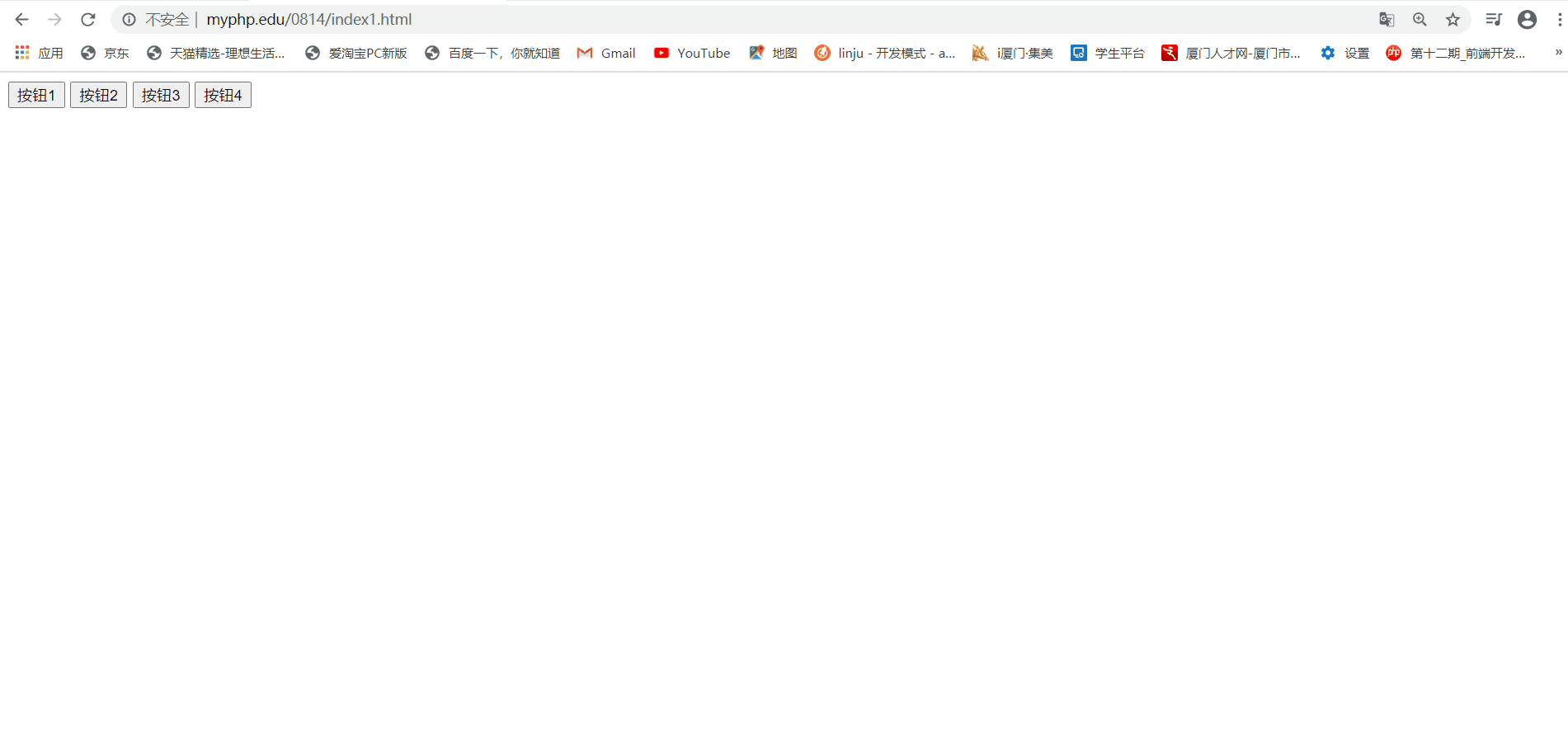Correction status:qualified
Teacher's comments:好直观



1.HTMLindex.html:
<!DOCTYPE html><html lang="en"><head><meta charset="UTF-8" /><meta name="viewport" content="width=device-width, initial-scale=1.0" /><title>jsonp请求</title></head><style>table {border: 1px solid;text-align: center;margin-top: 20px;}td {border: 1px solid;}thead {text-align: left;padding: 0 10px;}div {margin: 10px 500px;}</style><body><div><button>获取数据</button><table></table></div></body><script>function handle(data) {var table = document.querySelector("table");var obj = JSON.parse(data);console.log(obj);var ta = "<thead>" + obj.title + "</thead>";ta += "<tr><td>编号</td><td>名称</td> <td>价格</td><td>总价</td></tr>";ta +="<tr><td>" +obj.info.id +"</td><td>" +obj.info.name +"</td><td>" +obj.info.price +obj.info.unit +"</td><td>" +obj.info.price * obj.info.num +"</td></tr>";table.innerHTML = ta;}var btn = document.querySelector("button");btn.addEventListener("click", function () {//新建script标签var script = document.createElement("script");//注:回调函数名(例:&jsp=handle)一定要写在URL最后script.src = "http://jsonp.cn/Jsonp.php?id=3&jsp=handle";document.head.appendChild(script);});</script></html>
2.后端Jsonp.php:已设置在http://jsonp.cn域名下
<?php//设置编码格式请求头header('Content-Type:text/html;charset=utf-8 ');//获取参数$id = $_GET['id'];//前端回调函数名称$callback = $_GET['jsp'];//模拟获取到数据库的数据$goods =['{"id":GD1002,"name":苹果,"price":8,"unit":元/斤,"num":6}','{"id":GD1042,"name":哈密瓜,"price":10.5,"unit":个,"num":4','{"id":"GD1026","name":"西瓜","price":6.5,"unit":"个","num":10}','{"id":GD1034,"name":樱桃,"price":125,"unit":箱,"num":7}'];//判断$id是否在数组的所有当中if(array_key_exists($id-1,$goods)){$good = $goods[$id-1];}$json='{"title":"商品信息表","info":'.$good.'}';echo $callback."(".json_encode($json).")";

<!DOCTYPE html><html lang="en"><head><meta charset="UTF-8" /><meta name="viewport" content="width=device-width, initial-scale=1.0" /><title>事件代理</title></head><body><div><button>按钮1</button><button>按钮2</button><button>按钮3</button><button>按钮4</button></div></body><script>//绑定父级点击事件document.querySelector("div").addEventListener("click", function (eve) {addclick(eve);});function addclick(eve) {//target:触发事件元素//currentTarget:绑定事件元素//tagName:获取元素名称alert("当前点击的是:" +eve.target.innerText +";绑定点击元素是:" +eve.currentTarget.tagName);}</script></html>