


表单小程序如何制作?人人秀小程序通过实例为您讲解:
1.添加组件
登录人人秀小程序,进入个人中心,新建小程序,然后选择组件-互动-表单即可添加表单组件。
2.编辑表单
点击右侧编辑栏编辑就可以重新编辑表单,添加上需要的字段即可。
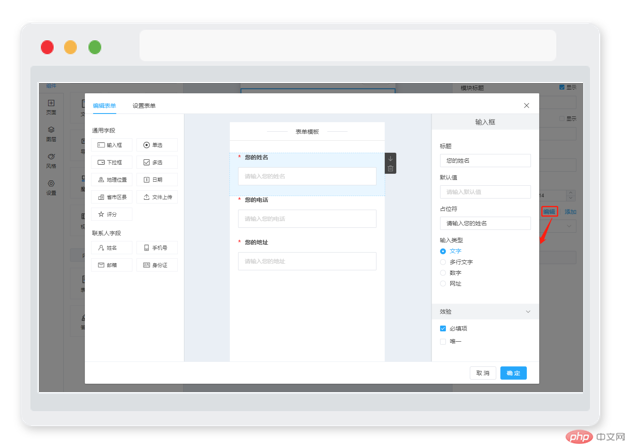
3.设置表单
设置表单中包括了表单名称和报名人数限制的设置,根据具体情况设置即可。

表单设置完成后,即可展示

然后点击”点击事件”按钮就可以设置提交按钮触发的事件。
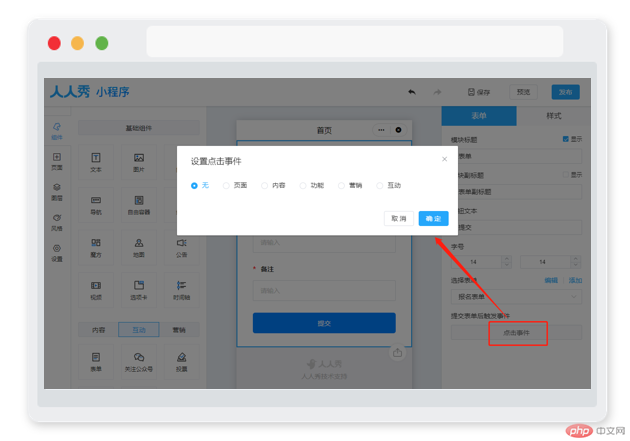
二、如何添加表单
若是想要添加新的表单,有两种方式可以选择。
1.点击右侧编辑栏添加,就能直接添加新的表单;

2.进入管理中心,点击活动-表单-添加表单即可添加新的表单


表单添加完成后,如下
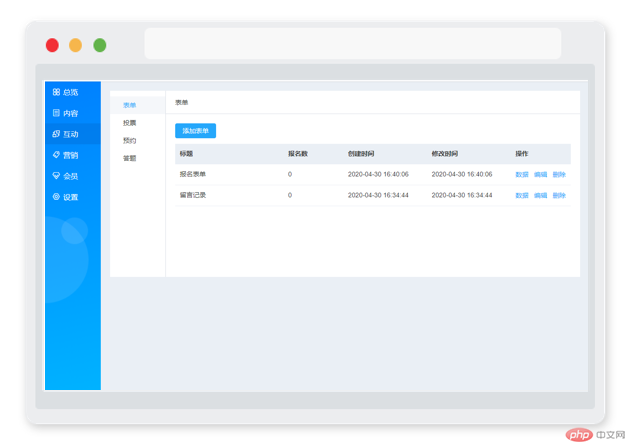
点击数据可以查看用户提交的表单信息

表单设置完成后,再次进入编辑器选择创建的表单即可。

人人秀-小程序原创文章,如若转载请注明出处:https://mini.rrx.cn/content-obrzj1