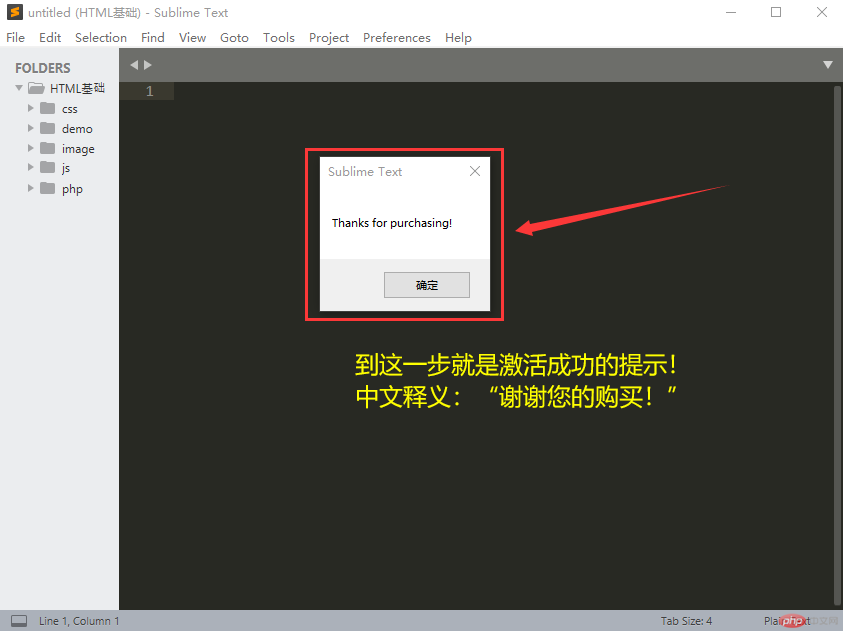Sublime Text 4126激活码
我们平时在使用Sublime写代码时总会定期弹出提示框,为了避免出现提示,影响工作效率,所以我最近搜集到了可以用的sublime text3注册码,虽然有些不厚道,但也只是供各位同学交流学习使用。工作之后还是请支持一下正版!
激活码:
—– BEGIN LICENSE —–Mifeng UserSingle User LicenseEA7E-1184812C0DAA9CD 6BE825B5 FF935692 1750523AEDF59D3F A3BD6C96 F8D33866 3F1CCCEA1C25BE4D 25B1C4CC 5110C20E 5246CC42D232C83B C99CCC42 0E32890C B6CBF018B1D4C178 2F9DDB16 ABAA74E5 95304BEF9D0CCFA9 8AF8F8E2 1E0A955E 4771A57650737C65 325B6C32 817DCB83 A7394DFA27B7E747 736A1198 B3865734 0B434AA5—— END LICENSE ——
激活步骤图解
1.打开Sublime Text软件主界面
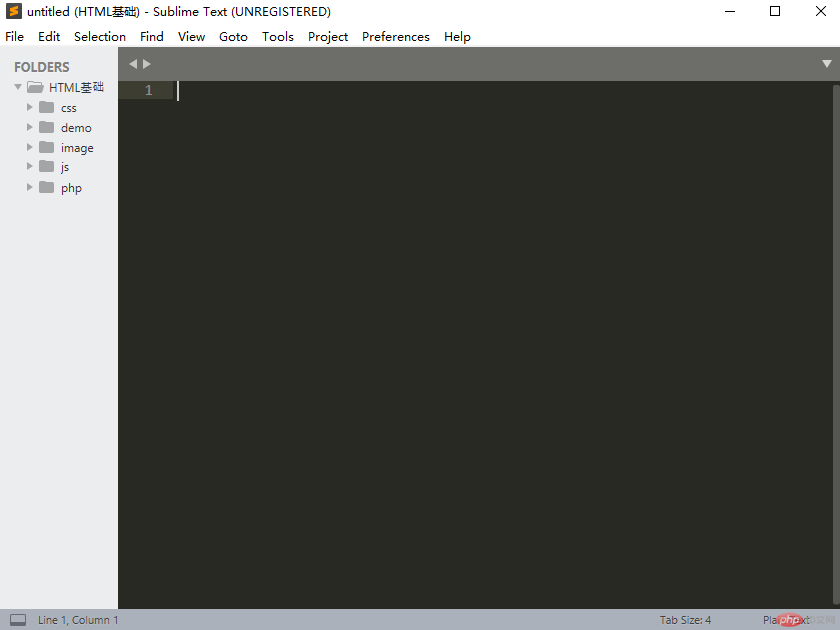
2.在Sublime Text软件上的菜单栏中找到Help-Enter License选项
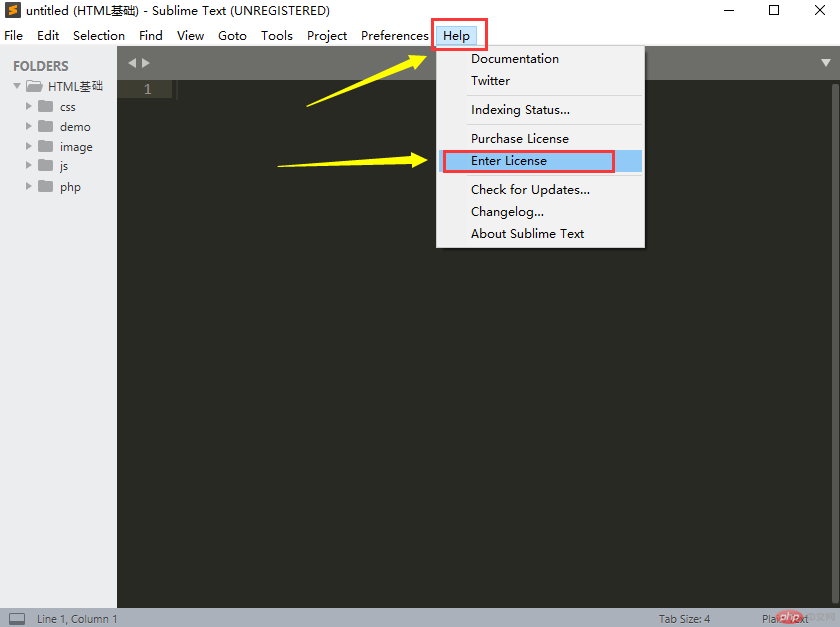
3.在弹出的对话框中输入本文上方提供的激活码,然后点击Use License按钮
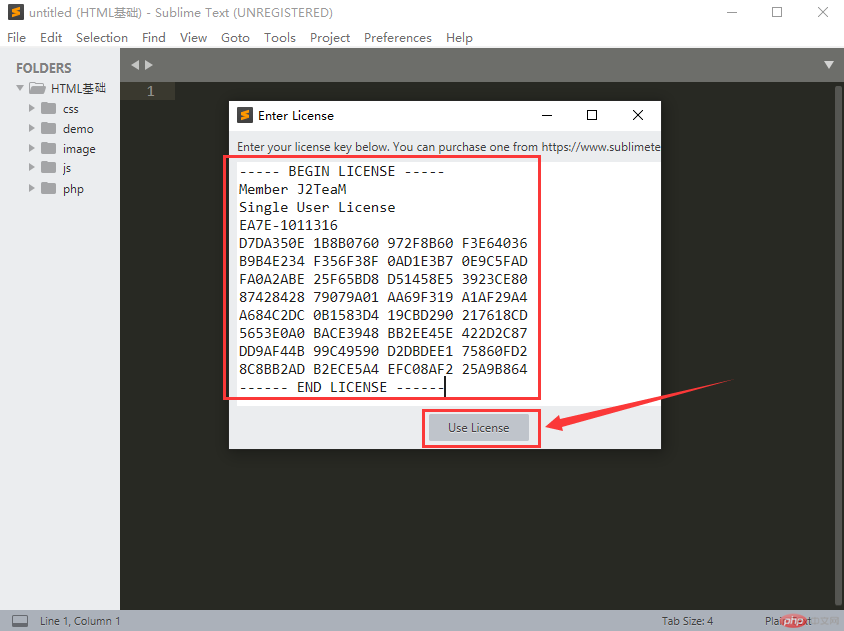
4.激活成功提示