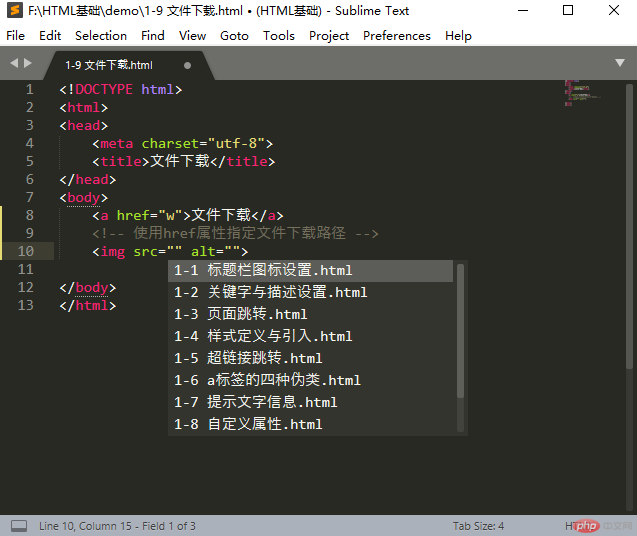【Sublime Text3】文件路径自动补全
新安装的sublime text3编辑器,在写代码的时候,发现写img src的时候并没有文件路径提示
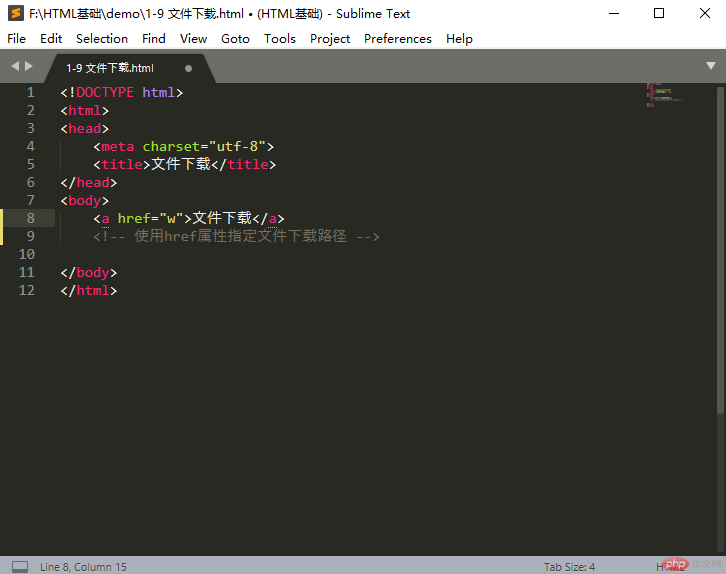
【解决方法】
1.找到菜单中preferences下的package control
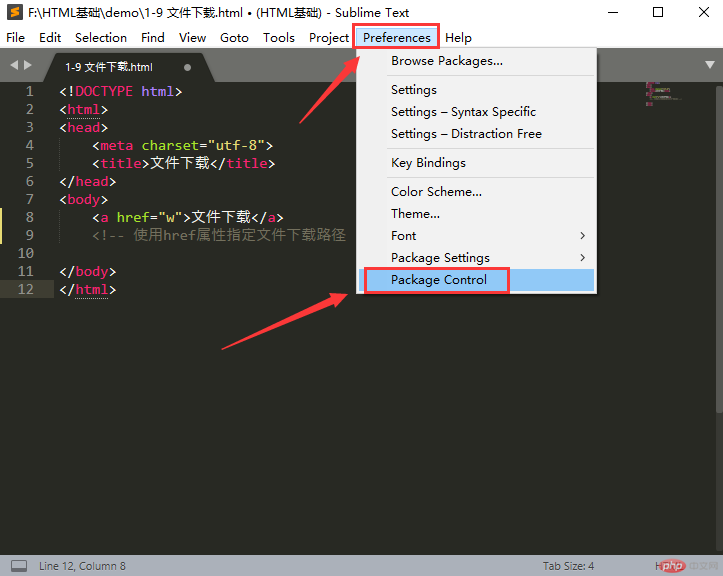
2.在弹出的下拉框中选择install package
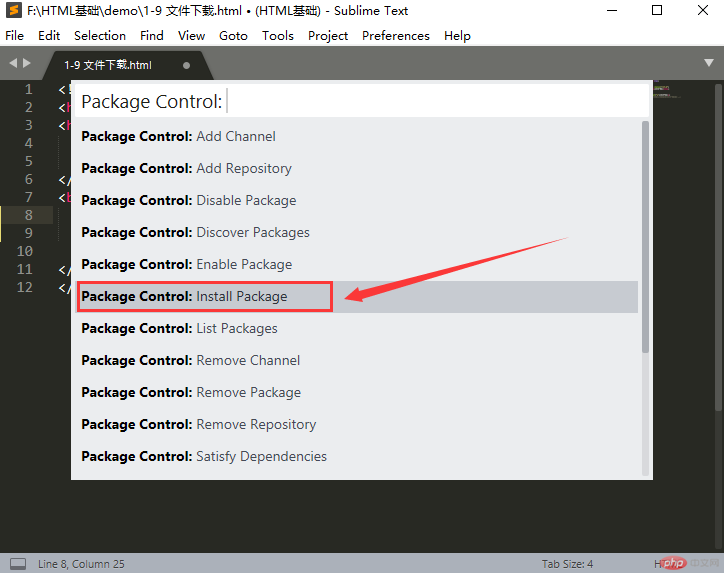
3.等待几秒中,在弹出的新下拉框中,输入autofilename,下拉框会自动更新列表。点击列表项autofilename进行安装
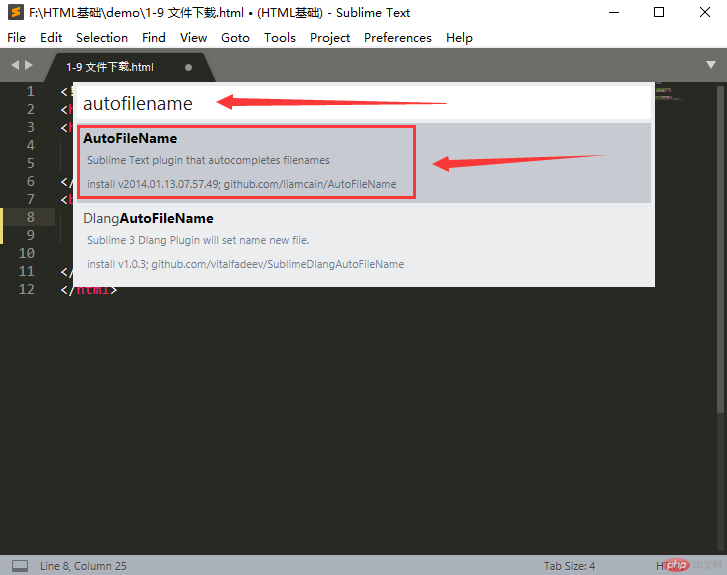
4.安装完后,点击preferences下的package setting选项,可以看到autofilename插件已经安装到编辑器中
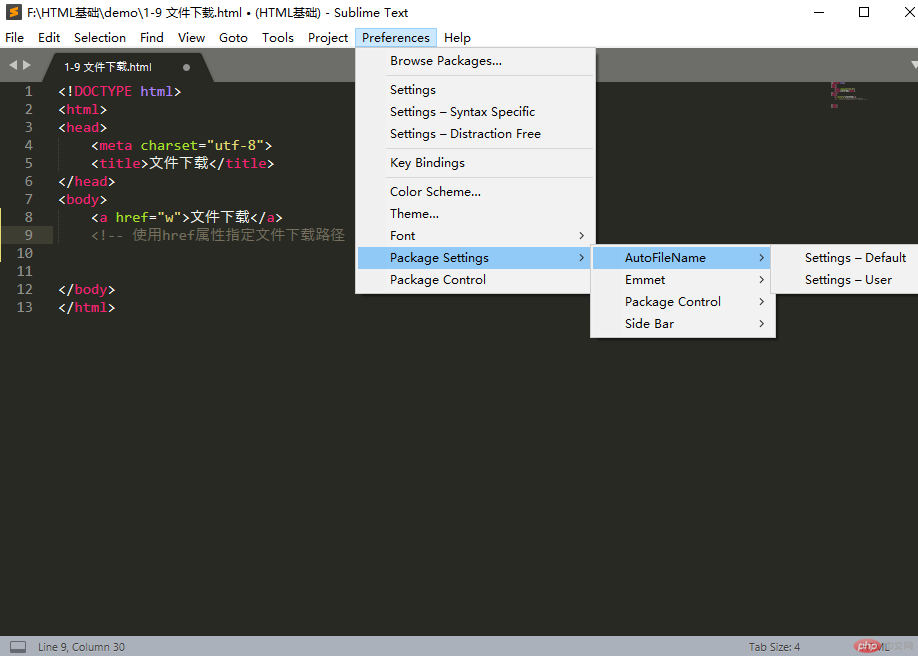
5.返回代码区,再次输入img src="",就可以自动弹出文件路径的提示了