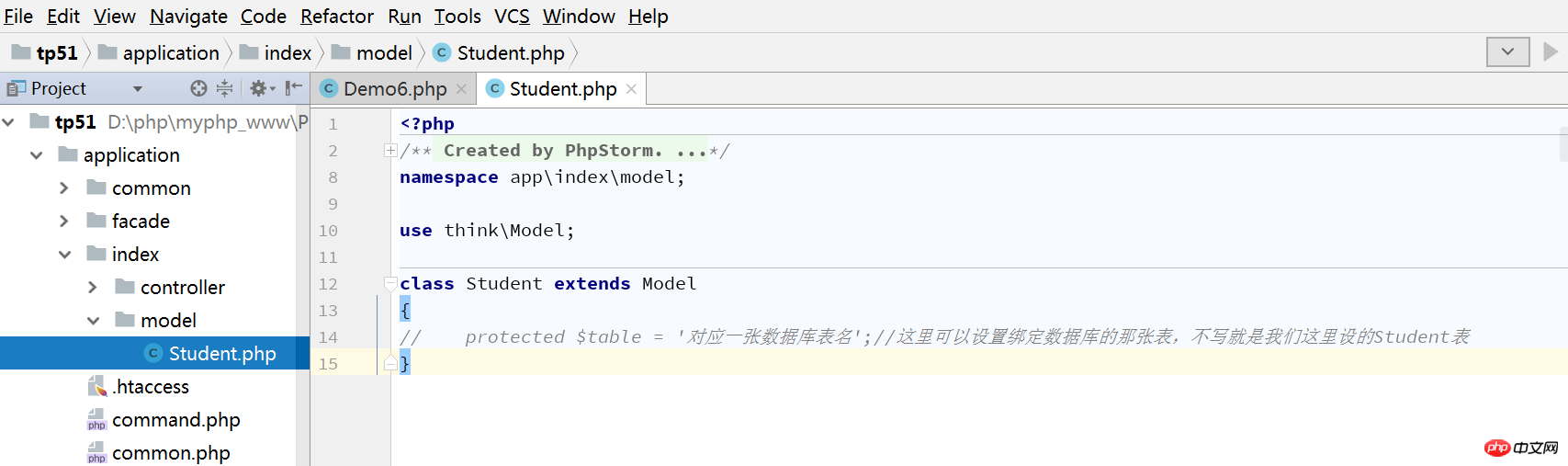<?php
/**
* Created by PhpStorm.
* User: Administrator
* Date: 2018/1/22 0022
* Time: 16:55
*/
namespace app\index\controller;
use app\index\model\Student;
//use think\Db;
/*
* 模型是和一张数据表绑定的 这张表写在自定义模块model下,并且这个表必须与数据库的表同名
* 好处:1.模型和一张用户自定义表绑定,我们进行数据库操作的时候,我们就不用再去选择数据表了
* 2.返回的始终是个对象
* 前面讲的用数据库访问返回的是数组
*/
class Demo6
{
public function get(){
// dump(Student::get(3));//这个查询比较复杂的查不了
//用查询构造器创建更加复杂的查询
$res=Student::field('id,name,email')
->where('id',3)
->find();
// $res=Db::table('student')->field('id,name,email')
// ->where('id',3)
// ->find();
// 相当于Db::table('student')==Student:
dump($res);
}
// 查询多条
public function all(){
// dump(Student::all([1,2,3]));
// 用查询构造器创建更加复杂的查询
$res=Student::field('id,name,email')
->select();
dump($res);
}
}新建模块model下的Student表代码:
<?php
/**
* Created by PhpStorm.
* User: Administrator
* Date: 2018/1/22 0022
* Time: 17:09
*/
namespace app\index\model;
use think\Model;
class Student extends Model
{
// protected $table = '对应一张数据库表名';//这里可以设置绑定数据库的那张表,不写就是我们这里设的Student表
}新建模块model下的Student表: