Correction status:qualified
Teacher's comments:jQuery还在更新呢



<!DOCTYPE html><html lang="en"><head><meta charset="UTF-8"><meta name="viewport" content="width=device-width, initial-scale=1.0"><title>jquery事件</title><style>form {width: 300px;height: 200px;margin: 20px auto;background-color: bisque;display: flex;flex-flow: column;justify-content: space-evenly;align-items: center;border-radius: 10px;}.item {margin-left: -120px;}.btn {width: 100px;height: 30px;}.lab {margin-left: 17px;}h2 {text-align: center;color: cadetblue;}</style></head><body><h2>用户登录</h2><form action='' method="GET"><div><label for="username">用户名:</label><input type="text" id="username" name="username" autofocus value="明仔" placeholder="请输入用户名"></div><div class="lab"><label for="password">密码:</label><input type="password" id="password" name="password" value="123456" placeholder="请输入密码"></div><div class="item"><label for="config">是否记住密码</label><input type="checkbox" name="config" id="config" value="1" checked></div><div><button class='btn'>登录</button></div></form><script src="../lib/jquery-3.5.1.js"></script><script>$("form").submit(function (ev) {// 禁用表单的默认行为ev.preventDefault();});// 验证用户名是正确// 先获取用户名输入框var user = $("input[name=username]");// 失去焦点事件user.blur(function () {// 提示var tips = "";// 演示从数据库获取的用户名数据var users = ["useradmin", "admin", "adminpwd"];if ($(this).val().trim().length === 0) {// 如果有空格清除空格并重新获取焦点$(this).val("")$(this).focus();tips = "用户名不能为空";} else if (users.indexOf($(this).val()) === -1) {// 验证用户名输入框内容是否在数据中tips = "用户名不存在请:" + "<button type='button'>注册</button>";} else {tips = "<span style='color:green'>用户名正确</span>"}// 防止重复添加if ($(this).parent().next().get(0).tagName !== "SPAN") {$("<span>").html(tips).css("color", "red").insertAfter($(this).parent());}// 用户重新输入内容时提示信息消失user.on("keydown", function () {$(this).parent().next("span").remove();})});</script></body></html>

<!DOCTYPE html><html lang="en"><head><meta charset="UTF-8"><meta name="viewport" content="width=device-width, initial-scale=1.0"><title>jQuery的ajax</title><style>div {width: 400px;height: 300px;display: flex;flex-flow: column;}button {margin: 5px;}</style></head><body><div><button>1.load()请求数据</button><button>2.$.get()请求数据</button><button>3.$.post()请求数据</button><button>4.get.JSON()请求JSON数据</button><button>5.ajax()请求数据</button><button>6.$.ajax()-jsonp-跨域请求数据1</button><button>7.$.ajax()-jsonp-跨域请求数据2</button></div><script src="../lib/jquery-3.5.1.js"></script><script>// 1.load()方法获取html片段$("button:first-of-type").click(function () {// 插入到前面// $(this).before("<div>").prev().load("load.html");// 插入到后面$("<div>").load("load.html").insertAfter($(this));});// 2.get()方法$("button:nth-of-type(2)").click(function (ev) {$.get("ceshi.php", { id: 1 }, function (data) {$("<div>").html(JSON.parse(data)).insertAfter($(ev.target));// console.log(JSON.parse(data))});});// 3.post方法$("button:nth-of-type(3)").click(function (ev) {$.post("ceshi.php", { id: 2 }, function (data) {$("<div>").html(JSON.parse(data)).insertAfter($(ev.target));})});// 4.$.get.JSON()方法$("button:nth-of-type(4)").click(function (ev) {$.getJSON("ceshi.php", { id: 3 }, function (data) {$("<div>").html(data).insertAfter($(ev.target));})});// 5.$.ajax()方法$("button:nth-of-type(5)").click(function (ev) {$.ajax({// 请求类型type: "GET",// 请求的urlurl: "ceshi.php",// 发送的数据data: { id: 4 },// 返回类型dataType: 'json',success: function (data) {$("<div>").html(data).insertAfter($(ev.target));}});});// 6.-jsonp-跨域请求数据1$("button:nth-of-type(6)").click(function (ev) {$.ajax({type: "GET",url: "http://phpio.com/JSONP.php?jsonp=?&id=1",dataType: "jsonp",success: function (data) {var date = "<li>" + data.title + "</li>";date += "<li>" + data.user.name + "</li>";date += "<li>" + data.user.result + "</li>";$("<div>").html(date).insertAfter($(ev.target));},});});// 7.-jsonp-跨域请求数据2$("button:last-of-type").click(function (ev) {$.ajax({type: "GET",url: "http://phpio.com/JSONP.php?jsonp=?&id=3",dataType: "jsonp",jsonpCallback: "get",});});function get(data) {var date = "<li>" + data.title + "</li>";date += "<li>" + data.user.name + "</li>";date += "<li>" + data.user.result + "</li>";$("<div>").html(date).insertAfter($("button:last-of-type"));};</script></body></html>
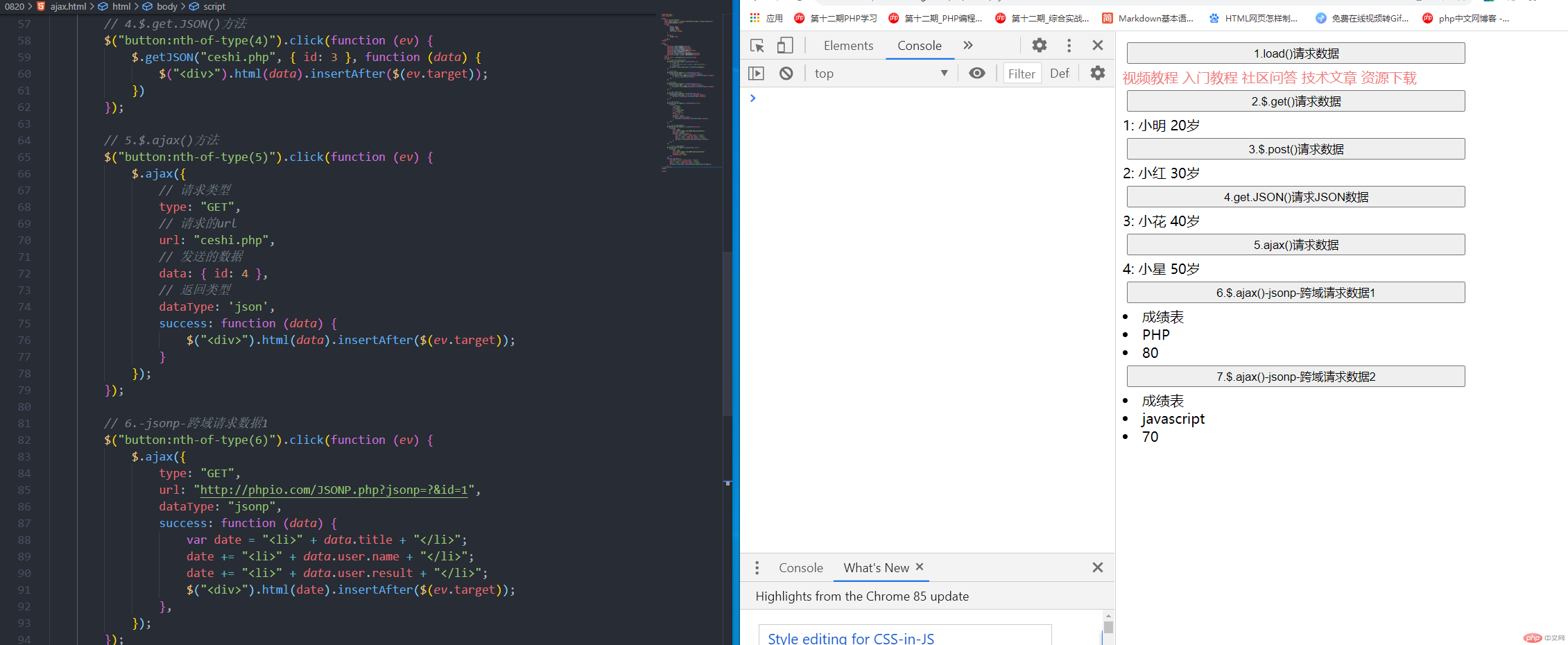
<!DOCTYPE html><html lang="en"><head><meta charset="UTF-8"><meta name="viewport" content="width=device-width, initial-scale=1.0"><title>post分页</title><style>table {border: 1px solid black;border-collapse: collapse;width: 300px;margin: 30px auto;text-align: center;}td {border: 1px solid;}thead {background-color: lightblue;font-size: 1.2rem;}p {text-align: center;}p>a {text-decoration: none;border: 1px solid black;padding: 0 5px;color: lightslategray;}.active {background-color: lightslategray;color: lightyellow;}</style></head><body><table><caption>用户信息</caption><thead><tr><td>ID</td><td>姓名</td><td>性别</td></tr></thead><tbody></tbody></table><!-- 分页条 --><p></p><script src=" ../lib/jquery-3.5.1.js"></script><script>// 默认第一页var page = 1;// 显示第一页get(page);function get(page) {$.ajax({type: "POST",url: "fenye.php",data: { page: page },dataType: "json",success: show,});};function show(data) {// console.log(data);// 显示数据var str = "";data.user.forEach(function (item) {str += "<tr>";str += "<td>" + item.id + "</td>";str += "<td>" + item.username + "</td>";str += "<td>" + item.sex + "</td>";str += "</tr>";});$("tbody").html(str);// 显示分页条var a = "";for (var i = 0; i < data.pages; i++) {a += '<a href="" data-index=' + (i + 1) + ">" + (i + 1) + "</a>"}// 把分页条显示到页面中$("p").html(a);// 生成a标签的高亮$("a").get(data.page - 1).classList.add("active");}$("p").click(function (ev) {// 先禁用默认行为ev.preventDefault();// 获取页码page = $(ev.target).data("index");get(page);});</script></body></html>
PHP代码
<?php// 分页数据脚本// 连接数据库$pdo = new PDO("mysql:host=localhost;dbname=user;charset=utf8;", "root", "root");// 获取页码$page = $_POST['page'] ?? 1;// 每页显示数量$num = 7;// 每页偏移量$offset = ($page - 1) * $num;// 获取总页数$sql = "SELECT CEIL(COUNT(`id`)/{$num}) AS `total`FROM `apple`";// $sql = "SELECT * FROM `apple`";$pages = $pdo->query($sql)->fetch(PDO::FETCH_ASSOC)['total'];// 获取分页数据$sql = "SELECT * FROM `apple` LIMIT {$num} OFFSET {$offset}";$user = $pdo->query($sql)->fetchAll(PDO::FETCH_ASSOC);// 返回给前端数据echo json_encode(["pages" => $pages, "user" => $user, "page" => $page]);
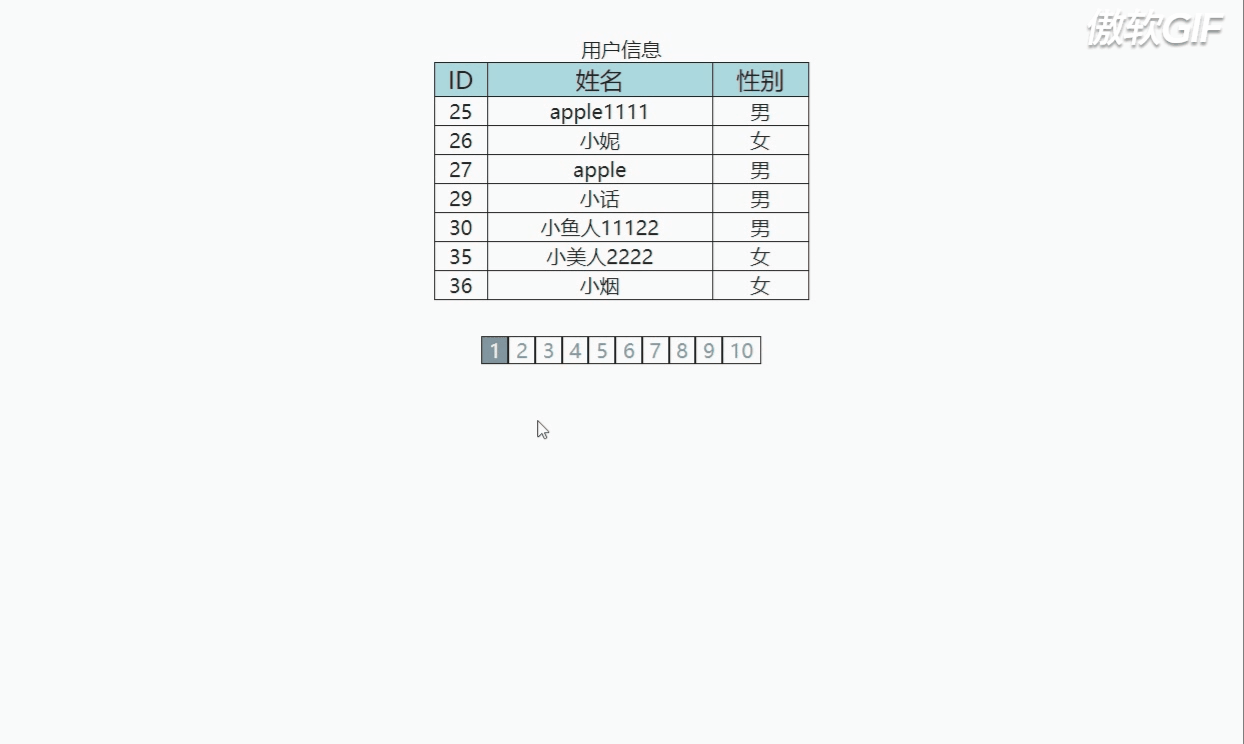
1.一开始是想着和之前一样点击后把之前的高亮去除后再添加,点击事件忙活了一下才发现一开始设置高亮的代码不能写死,不然每次执行show方法时只有第一个有高亮显示
2.有个疑问就是,一开始是想着在show方法外面设置高亮,那么就可以实现先取消高亮然后通过点击再设置高亮,但是在show方法外面获取不到a标签,只有在show方法里面才能获取的到a标签,这个有点没搞懂。