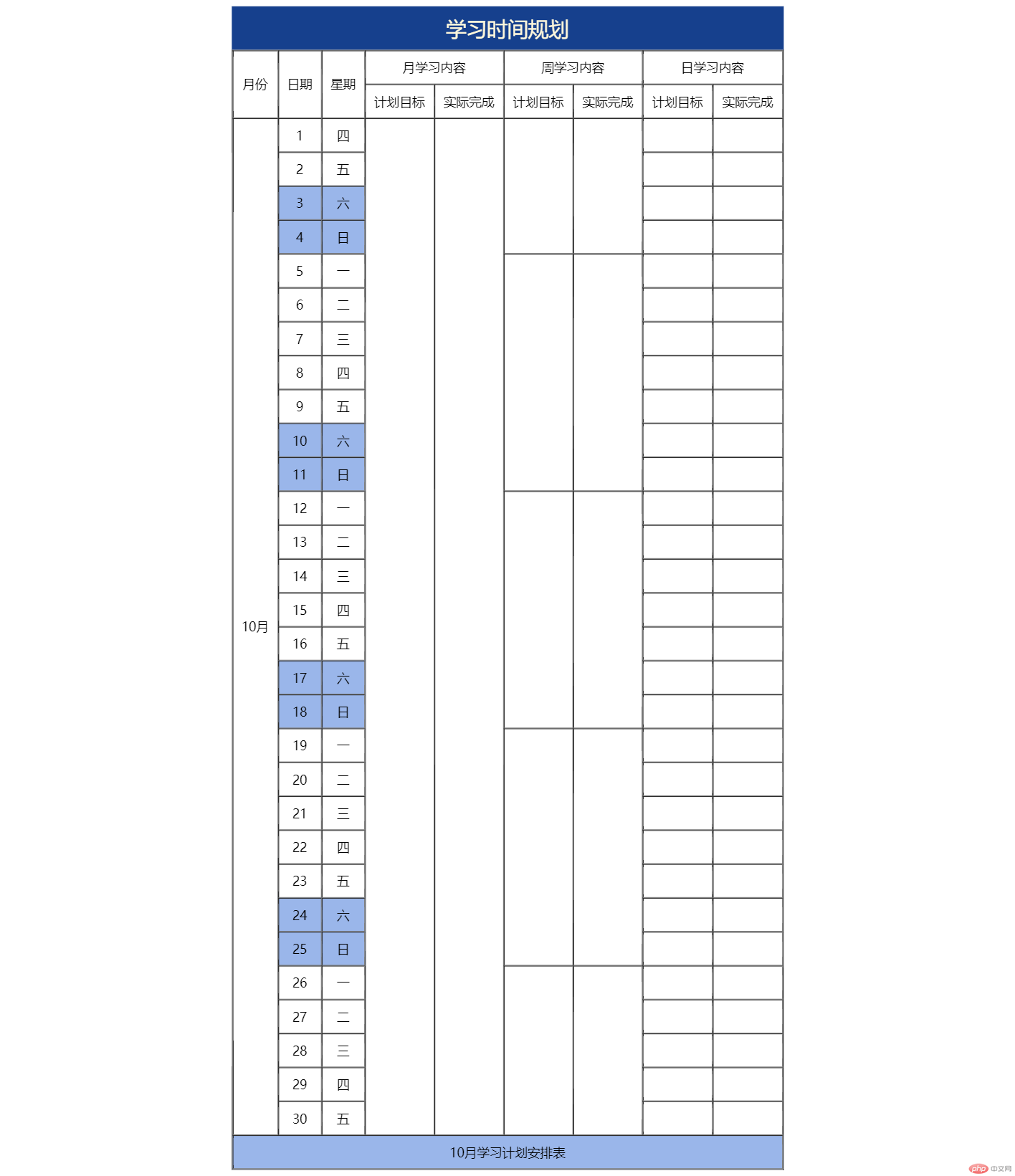文本元素、链接元素、表格元素基础
常用的文本元素
| 标签 |
描述 |
<p> |
段落内容 |
<pre> |
按源码格式原样显示 |
<br> |
换行(源码中的换行会被解析来空格) |
<span> |
与<div>类似,无语义, 主要用作内容的样式钩子 |
<time> |
描述日期或时间 |
<abbr> |
缩写 |
<sub> |
下标 |
<sup> |
上标 |
<address> |
地址,通常用在<footer>中 |
<s> / <del> |
删除线, <s>无语义 |
<code> |
显示代码块,通常与代码格式化插件配合,才能高亮关键字 |
<progress> |
进度条 |
<b> / <strong> |
加粗, <b>无语义 |
<i> / <em> |
斜体, <i>无语义 |
<mark> |
高亮标记, 默认为内容添加黄色背景 |
<q> / <blockquote> |
引用, 内容加双引号 |
常用的链接元素
1. 常用属性
| 属性 |
描述 |
举例 |
href |
指向链接页面的 URL |
href="https://php.cn" |
target |
打开 URL 的页面来源 |
target=_self_blank_top_parent |
download |
自定义下载文件名 |
download="banner1.jpg" |
type |
设置链接文档的 MIME 类型 |
`type=”image/jpeg” |
<!-- href:是一个url时, 在不同的页面的之间跳转 --> <a href="https://www.php.cn/" target="_blank">php中文网</a> <!-- 下载文件 --> <a href="demo2.html" download="我是下载的文件名">下载文件</a> <a href="tel:1896644****">咨询电话</a> <a href="mailto:123456@qq.com">发邮件</a> <!-- 锚点 --> <!-- 通过锚点, 可以实现在当前页面内部跳转 --> <a href="#anchor">当前页面跳转</a> <h1 id="anchor" style="margin-top: 1000px">跳到这里了</h1>
2. href属性值
| 属性 |
描述 |
href="url" |
跳转的目标地址 |
href="mailto: 123456@qq.com" |
打开邮箱,发送邮件 |
href="tel:13388**2345" |
点击后,会询问用户是否要拨打电话 |
href="outline.md" |
浏览器不能解析的文档, 会直接下载 |
3. taget属性值
| 属性 |
描述 |
target="__self" |
当前窗口打开链接 |
target="_blank" |
新窗口打开链接 |
target="_parent" |
父窗口打开链接 |
target="_top" |
顶层窗口打开链接 |
target="name" |
指定名称的窗口, 与<iframe>元素配合 |
target="#anchor" |
跳转到设置了锚点的元素所在位置 |
表格元素
1. 简介
- 表格是最重要的数据格式化展示重要工具, 使用频率非常高
- 表格的数据,存储在由行与列组成的一系列单元格
- 数据必须存储在单元格元素中
- 与列表类似, 表格也是由一系列标签来描述
2 常用标签
| 序号 |
标签 |
描述 |
备注 |
| 1 |
<table> |
定义表格, |
必选 |
| 2 |
<tbody> |
定义表格主体, 允许定义多次 |
必选 |
| 3 |
<tr> |
定义表格中的行, |
必选 |
|
| 4 |
<th> |
定义表格头部中的单元格,默认加粗居中 |
必选 |
| 5 |
<td> |
定义表格主体与底部的的单元格 |
必选 |
| 6 |
<caption> |
定义表格标题, |
可选 |
| 7 |
<thead> |
定义表格头格, 只需定义一次 |
可选 |
| 8 |
<tfoot> |
定义表格底, 只需定义一次 |
可选 |
| 9 |
<col> |
为一个/多个列设置属性,仅限 |
可选 |
| 10 |
<colgroup> |
将多个<col>元素分组管理 |
可选 |
2 常用属性
| 序号 |
属性 |
适用元素 |
描述 |
| 1 |
border |
<table> |
添加表格框 |
| 2 |
cellpadding |
<table> |
设置单元格内边距 |
| 3 |
cellspacing |
<table> |
设置单元格边框间隙 |
| 4 |
align |
不限 |
设置单元格内容水平居中 |
| 5 |
bgcolor |
不限 |
设置背景色 |
| 6 |
width |
不限 |
设置宽度 |
| 7 |
height |
不限 |
设置高度 |
表格属性仅供参考,属选学内容, 推荐使用 CSS 设置表格样式
实操表格元素效果:
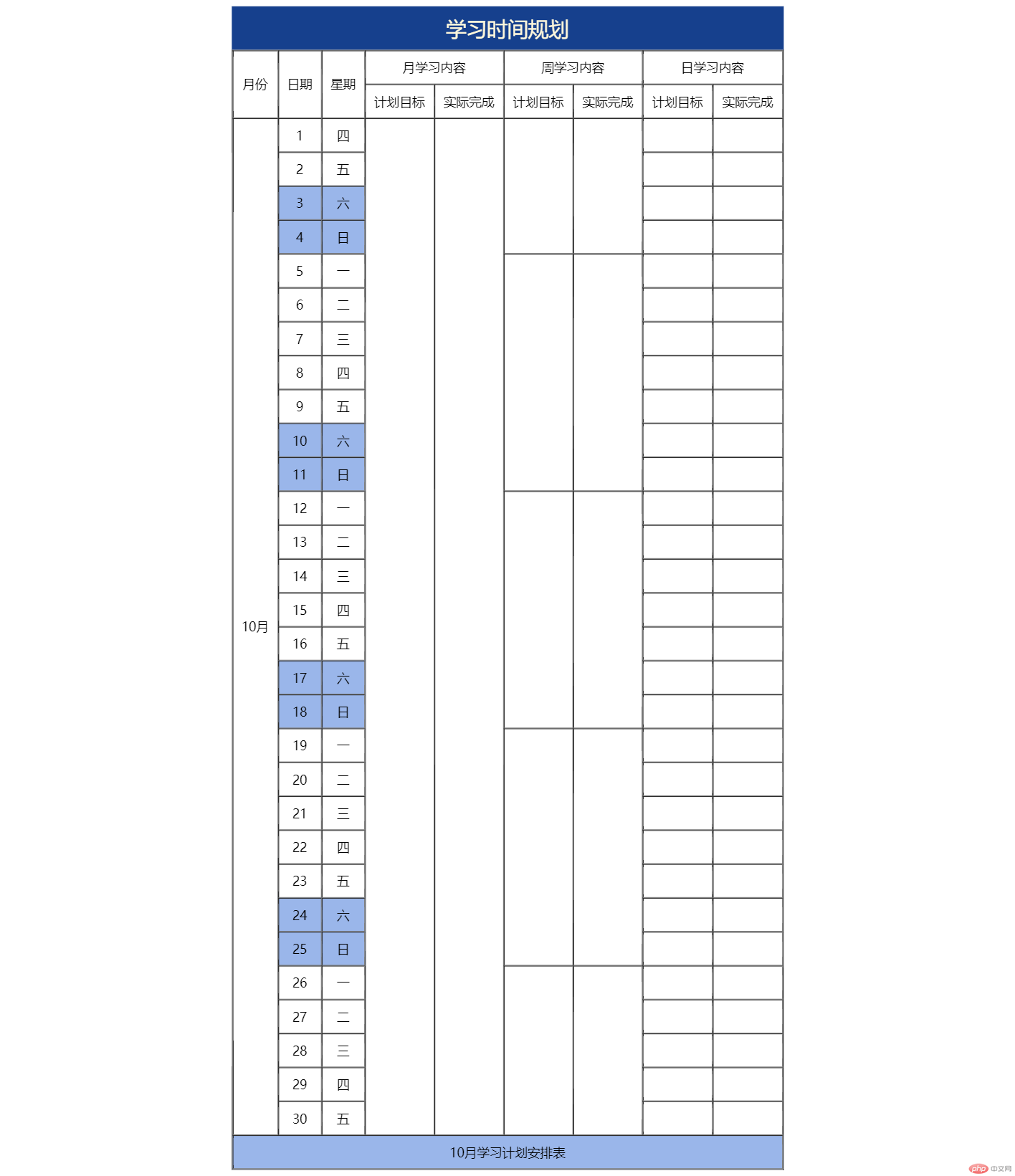
Correcting teacher: 天蓬老师
Correction status:qualified
Teacher's comments:表格好看
天蓬老师
Correction status:qualified
Teacher's comments:表格好看
Statement of this Website
The copyright of this blog article belongs to the blogger. Please specify the address when reprinting! If there is any infringement or violation of the law, please contact admin@php.cn Report processing!