


Ⅰ、下载phpStudy工具安装文件,直接在百度里搜索查找就可以了,下载后安装
Ⅱ、安装好后,一般会在D盘根目录下有个www文件夹(如果安装时修改了路径,找到对应路径下的www文件夹),把你整个项目文件夹放到www目录下,如下图中的leyun
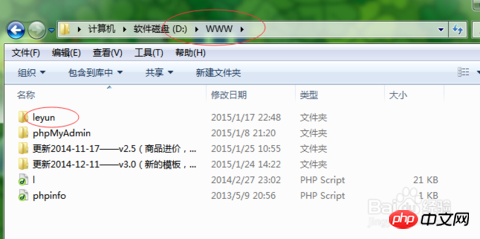
Ⅲ、修改你的项目,使其能正常连接本地数据库
Ⅳ、运行phpStudy,如下图点击站点域名管理,弹出管理界面,在这里设置你的测试域名和项目本地路径如图,第二域名和端口不用设置也可,端口一般默认80,添加后新增并保存
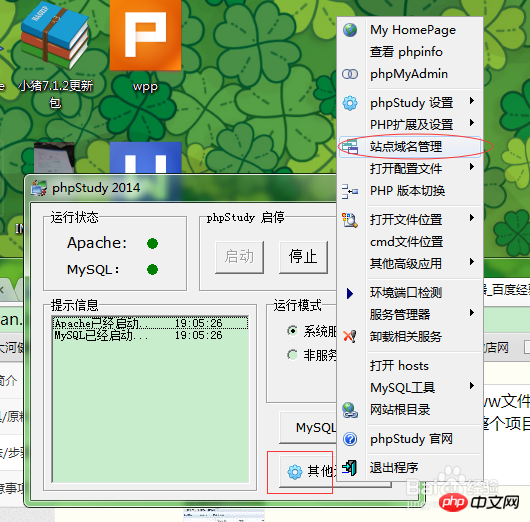
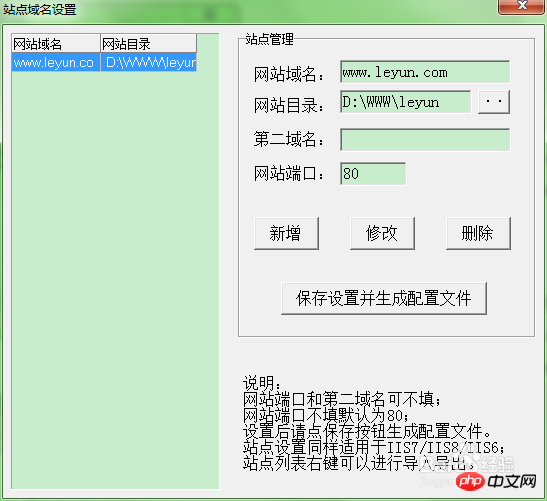
Ⅴ、接着如图,打开本地host文件,添加以下你刚刚加的测试域名,如下图红框中
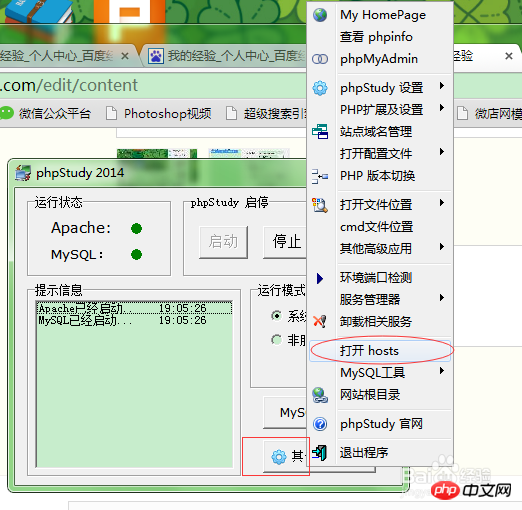
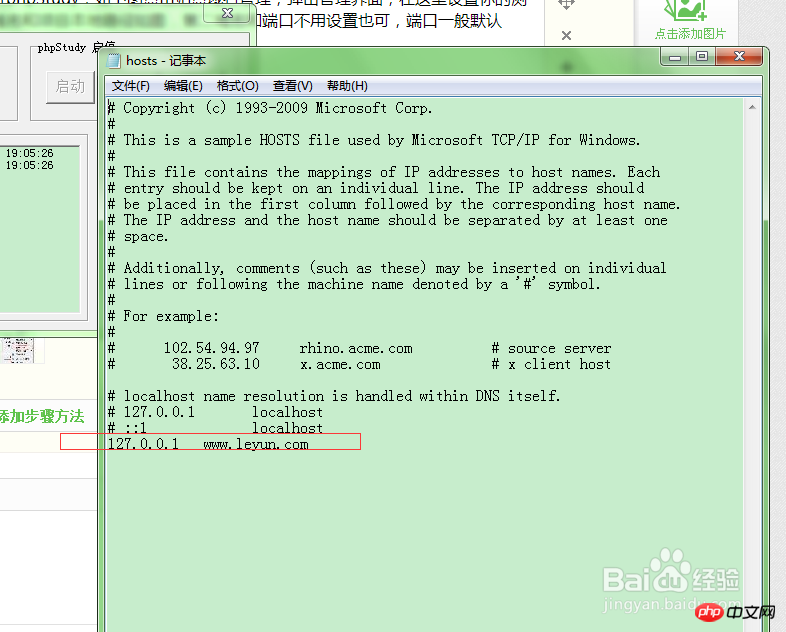
Ⅵ、如,遇见host文件无法保存,直接百度有很多解决方法
最后就可以在浏览器里访问你的测试域名了-------成功
原网站链接:https://jingyan.baidu.com/article/8ebacdf024293049f65cd53d.html
如有版权因素请联系管理员:2929006594(qq) , 15811405490( tel )。