Correction status:qualified
Teacher's comments:flex布局,非常适合一维布局,就是元素朝一个方向排列时, 非常方便, grid是二维布局, 可以在行与列二个方向上同步进行, 香不香?



Flex属性分为容器属性和项目属性两大类,容器属性探讨见https://www.php.cn/blog/detail/24616.html,
- 只能用在项目中, 不能用在容器中
- 语法格式: 放大因子 收缩因子 基准宽度 ,对应的英文flex-grow flex-shrink flex-basis。
- 默认项目不放大,可收缩,宽度以width为准,即flex:0 1 auto或flex:initial
- flex-grow放大因子: 取值范围是大于或等于0的正数,0表示不放大,其它正数则表示分配剩余空间时它占的比例 。即所有项目放大之和为总的份数,它对应整个剩余空间,该项目的放大因子就是自己所占的份,除以总份数则乘以剩余空间就是它分配的大小。
- flex-shrink缩小因子: 取值范围同放大,0也表示不缩小,其它正数则表示缩小的比例。和放大不同的是分配的整体缩小空间的比例。
- flex-basis基准宽度: 取值可以是绝对值、相对值、百分比和auto,auto时宽度为项目的宽度。若有值则覆盖项目的width 。
- min-width和max-width min-width限制了缩小的尺寸,而max-width则限制了放大的尺寸。
语法分类:
1.三值语法 就是语法中三个值都有,第一个放大比例,第二个缩小比例,第三个基准宽度。
如:flex:1 1 100px;
2.二值语法 第一个值永远是放大因子, 区别在于第二个值:第二个值是一个没有单位的,表示”收缩因子”flex-shrink,若是百分比或有单位,则表示”基准宽度” /
如:flex: 1 3; 表示放大占1份,缩小放占3份
如:flex: 0 30%; 表示不放大,基准宽度为30%
*3、单值语法 最常用的,必须掌握
- 无单位,表示放大因子 如flex:1,flex:3
- 有效的宽度,表示基准宽度,此时放大因子和缩小因子默认为1 如flex:100px,flex:30%
- 关键字,表示三值语法的简称 如flex:initial等于flex:0 1 auto,flex;auto则等于flex:1 1 auto。
<style>.box{/* flex:0 1 auto; *//* flex:initial *//* flex:1 1 auto; *//* flex:auto; *//* flex:1 100px; */flex:1;}</style><div class="container"><div class="box">1</div><div class="box">2</div><div class="box">3</div></div>
项目排序在flex的容器属性中flex-direction中只定义两种: 正序和逆序 。而项目的order则可以指定项目的任意排序 。
排序注意事项:
- order取值是整数 ,正整数和负整数均可以,默认值为0。
- order值越小越靠近起始线 , 越大越靠近终止线 。
- order相等时则按项目源码顺序排序 。
- 起始线和终止线是随着flex-direction变化的。具体见下表
| flex方向 | 起始线 | 终止线 |
|---|---|---|
| row | 左 | 右 |
| row-reverse | 右 | 左 |
| column | 上 | 下 |
| column-reverse | 下 | 上 |
.container .box:first-child{ order:0; }.container .box:nth-child(2){ order:-1; }.container .box:last-child{ order:2; }
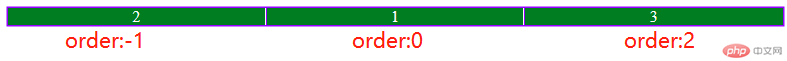
align-self设置某个项目在交叉轴上的对齐方式,而align-items则设置主轴方向上一行所有项目在交叉轴的对齐方式。取值和意思同align-items。比较简单就不再细说了。
实现目标:
- flex布局,适应PC、平板和手机
- 导航栏根据尺寸调整两种状态
<style>/* 清除样式 */* {margin: 0;padding: 0;border: none;outline: none;box-sizing: border-box;}a {text-decoration: none;color: #666;}li {list-style: none;}/* 定义基本样式 */.container {width: 100vw;height: 100vh;color: #666;}#header {position: fixed;width: 100%;height: 80px;line-height: 80px;color: white;background-color: rgba(0, 202, 175, 0.75);transition: height 0.3s ease-in;display: flex;justify-content: space-around;align-items: center;}.nav {min-width: 60vw;height: 100%;display: flex;justify-content: space-evenly;text-align: center;font-size: 1.1em;}.nav li a {color: white;}.topRight {height: 100%;display: flex;justify-content: space-around;align-items: center;}.topMenu {visibility: hidden;width: 36px;height: 36px;border-radius: 5px;background-color: white;margin-left: 0.5em;display: flex;flex-flow: column;justify-content: space-evenly;align-items: center;}.topMenu span {width: 80%;height: 3px;background-color: rgb(0, 202, 175);}.closeMenu {display: none;}.closeMenu span:first-child {margin-top: 3px;transform: rotate(45deg);}.closeMenu span:last-child {margin-top: -18px;transform: rotate(-45deg);}/* 主体区 *//* 图片使用vmax效果非常好 */.banner > img {width: 100%;height: 30vmax;}.content{display: flex;flex-flow: column nowrap;align-items: center;}.content h2{font-size: 2em;}.content h2::before{content:'----- ';}.content h2::after{content:' -------';}.content .goods{margin-top: 2em;width: 100%;display: flex;flex-flow: row wrap;justify-content: space-evenly;}.goods a{flex:0 1 20vw;text-align: center;padding: 1em 2em;background-color: #eee;box-shadow: 1px 1px 3px black;margin-bottom: 1em;}/* 页脚 */footer {display: flex;flex-flow: column nowrap;text-align: center;background-color:#333;}/* 媒人查询实现响应式 */@media screen and (min-width: 800px) {.nav li {flex: 1 1 auto;height: 100%;border-bottom: 1px solid transparent;}.nav li a {padding: 0.5em 1em;border-radius: 0.5em;}.nav li:hover a {background-color: whitesmoke;color: #007d20;}.nav li:hover {border-bottom-color: red;}}@media screen and (max-width: 800px) {#header {justify-content: space-between;height: 58px;line-height: 58px;padding: 0 1em;}.nav {display: none;position: fixed;left: 0;top: 58px;bottom: 0;min-width: 30vw;background-color: rgba(0, 202, 175, 0.75);transition: width 0.3s ease-in;flex-flow: column nowrap;justify-content: initial;}.nav li {flex: initial;}.nav li a {padding: initial;}.topMenu {visibility: visible;}.nav li:hover a {color: #007d20;}.nav li:hover {background-color: white;}}/* target核心代码 */#header:target .nav {display: flex;}#header:target .openMenu {display: none;}#header:target .closeMenu {display: inline-flex;}</style><div class="container"><!-- 顶部 --><header id="header"><h2>PC响应式页面</h2><ul class="nav"><li><a href="">首页</a></li><li><a href="">关于我们</a></li><li><a href="">最新要闻</a></li><li><a href="">加入我们</a></li></ul><div class="topRight"><a class="topMenu openMenu" href="#header"><span></span><span></span><span></span></a><a class="topMenu closeMenu" href="#"><span></span><span></span></a></div></header><!-- 主体区 --><div class="main"><div class="banner"><img src="../static/banner_img.jpg" alt="轮播图" /></div><div class="content"><h2>热销商品</h2><div class="goods"><a href=""><img src="../static/goods1.jpg" alt=""></a><a href=""><img src="../static/goods2.jpg" alt=""></a><a href=""><img src="../static/goods3.jpg" alt=""></a></div></div></div><!-- 底部 --><footer><p>php中文网©版权所有(2015-2022) | 备案号:<a href="">皖ICP-150********</a></p><p>中国.合肥政务新区置地广场 | 电话: 0551-888999**</p></footer></div>
由于演示gif较大,上传到图床了。如果看不了演示,可自己复制上面代码进行测试
- flex盒子其实将所有 “子元素” 转换成BFC式行内块进行排版布局。它属于一维布局。非常适合一行或一列的排版。后面要学的grid则相当于flex和table二者结合,在二维空间进行布局。
- 布局中为了渐变效果要使用transition,以后我准备总结,其实入门比较简单
- 上面PC端布局中使用伪类:target和:not实现菜单点击弹出侧边栏效果,是CSS3新增加的特性,本想使用JS实现,但没学,结果在CSS3中找到方法,它同样适用于tab标签、显示隐藏圣诞框等,具体可见我的博文https://www.php.cn/blog/detail/24645.html
- 另个布局中页面元素经常要居中,我对它进行了梳理总结,可以看我的博文https://www.php.cn/blog/detail/24646.html