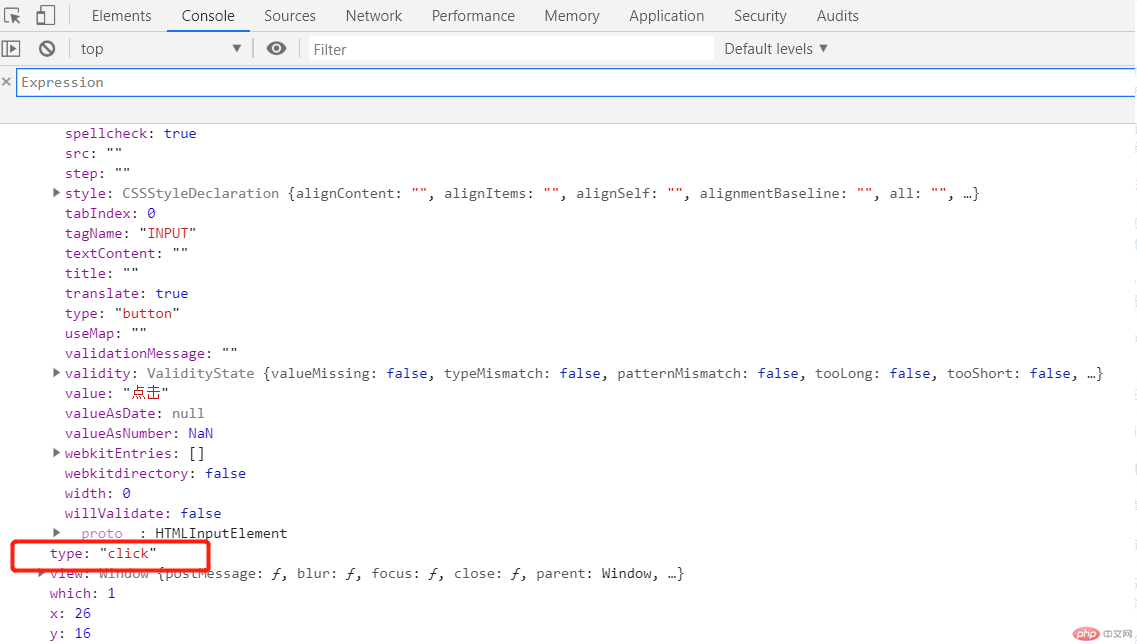1.源码:
<body>
<input type="button" value="点击" id="btn">
<script>
//为同一个元素绑定多个不同的事件,指向相同的事件处理函数
document.getElementById("btn").onclick = f1;
document.getElementById("btn").onmouseover = f1;
document.getElementById("btn").onmouseout = f1;
function f1(e) {
switch (e.type) {
case "click":
alert("hehe");
break;
case "mouseover":
this.style.backgroundColor = "red";
break;
case "mouseout":
this.style.backgroundColor = "yellow";
break;
}
}
</script>
</body>2.思路来源于:
document.getElementById("btn").onclick = function (e) {
console.log(e);
};
// type: "click"在事件参数对象中,里面有很多属性,当我们把它输出后可以看到有一个属性为type: “click”。不同事件里面的type类型值都是不一样的。用switch语句我们就可以根据type值自动选择不同的事件进行处理。