Correction status:qualified
Teacher's comments:



1.实例演示选择器组合实现优先级提权方式; 2.实例演示字体与字体图标;3.实例演示盒模型常用属性的缩写方案
HTML 代码
<body><h2 class="on" id="foo">PHP是世界上最美的编程语言</h2></body>
当选择器相同时,与书写顺序有关,后面的选择器会覆盖前面的选择器
css 代码
h2 {color: blue;}h2 {color: red;}
效果演示
当选择器不同时,优先级高的选择器会覆盖优先级低的选择器
选择器的优先级从高到低顺序是 id > calls > tag
css 代码
h2 {color: red;}.on {color: violet;}#foo {color: gold;}
效果演示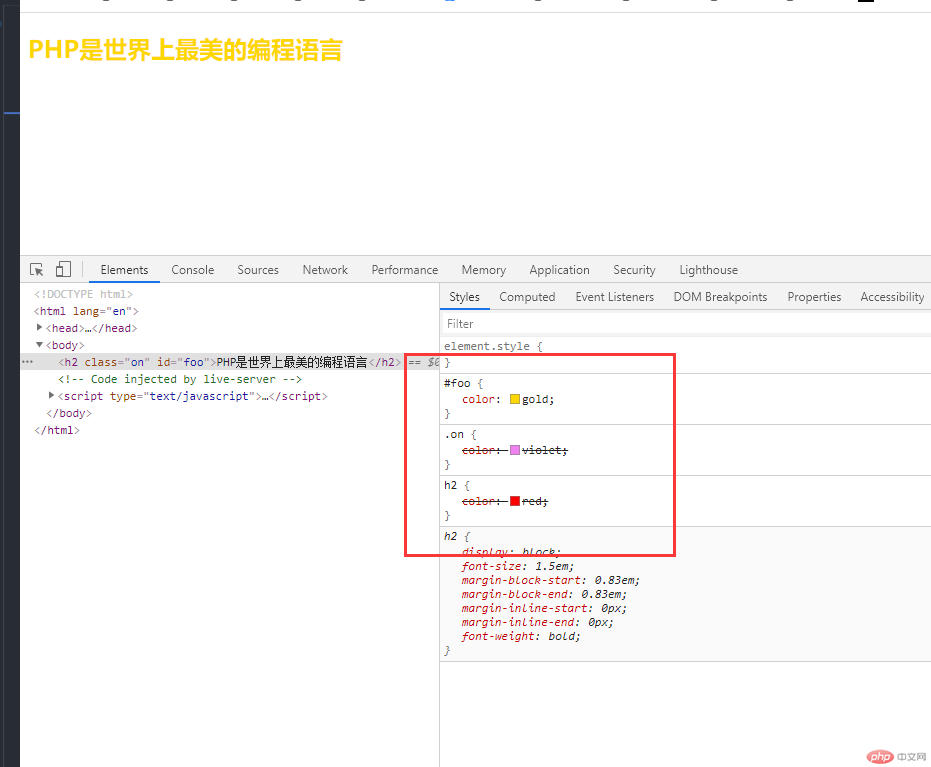
如何前面的选择器提权?
提权规则:
id > class > tag
有一个计算公式: [id 选择器的数量, class 选择器的数量, tag 选择器的数量]
body h2 {color: blue;}h2 {color: red;}
效果演示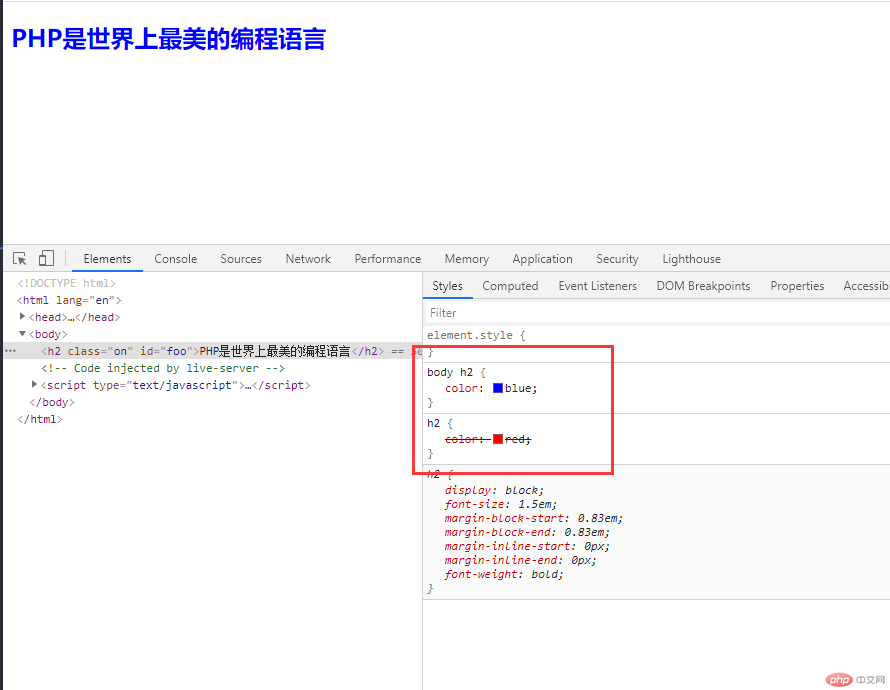
body h2 {color: blue;}.on {color: green;}
效果演示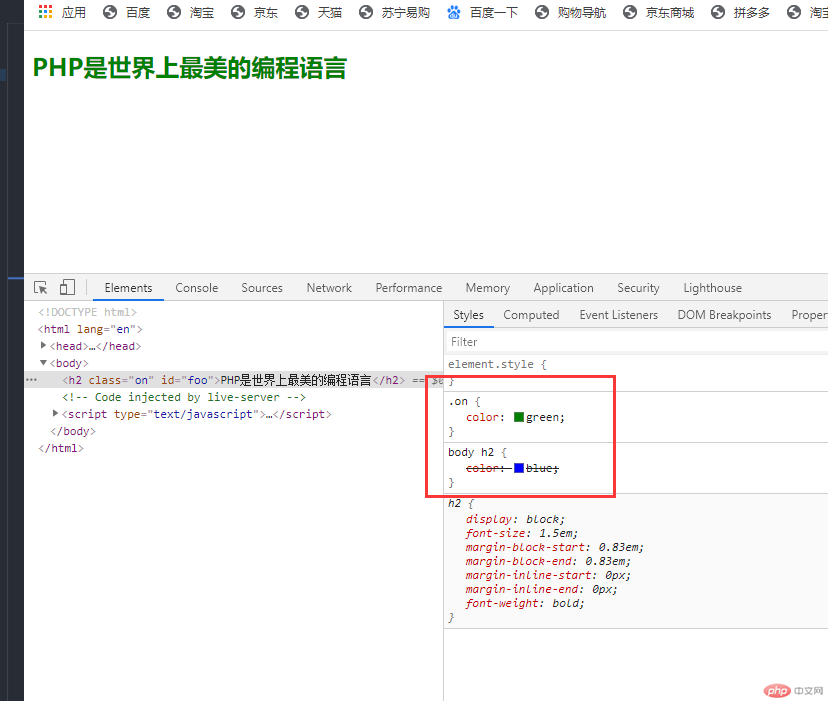
body h2 {color: blue;}.on {color: green;}#foo {color: gold;}
效果演示
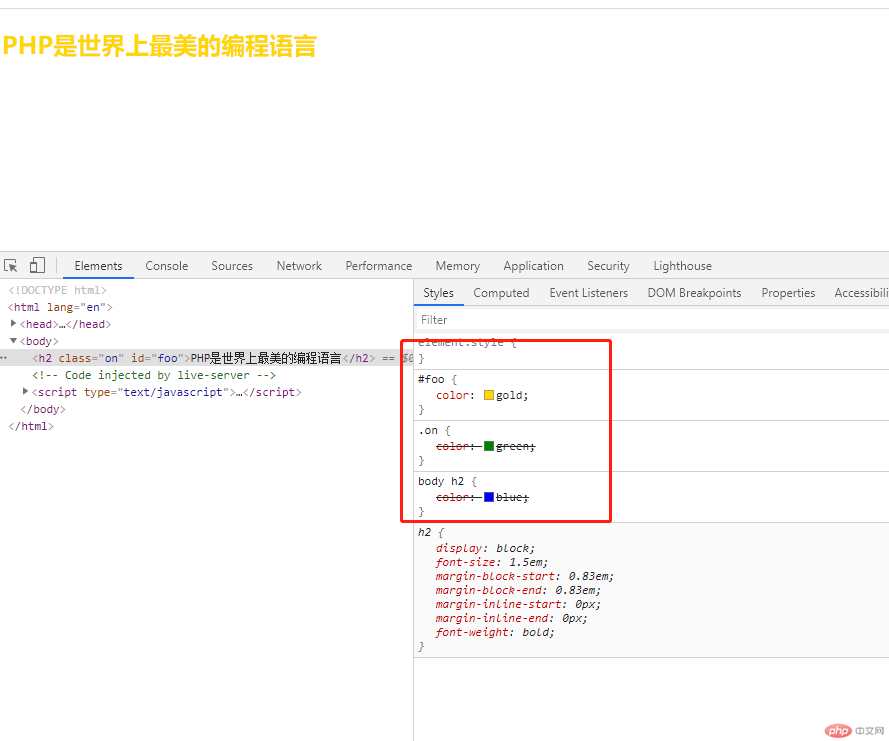
演示代码
<style>body h2 {color: blue;}.on {color: green;}h2.on {color: violet;}body h2.on {color: teal;}#foo {color: gold;}#foo.on {color: tomato;}h2#foo.on {color: yellowgreen;}</style></head><body><h2 class="on" id="foo">PHP是世界上最美的编程语言</h2></body>
演示效果图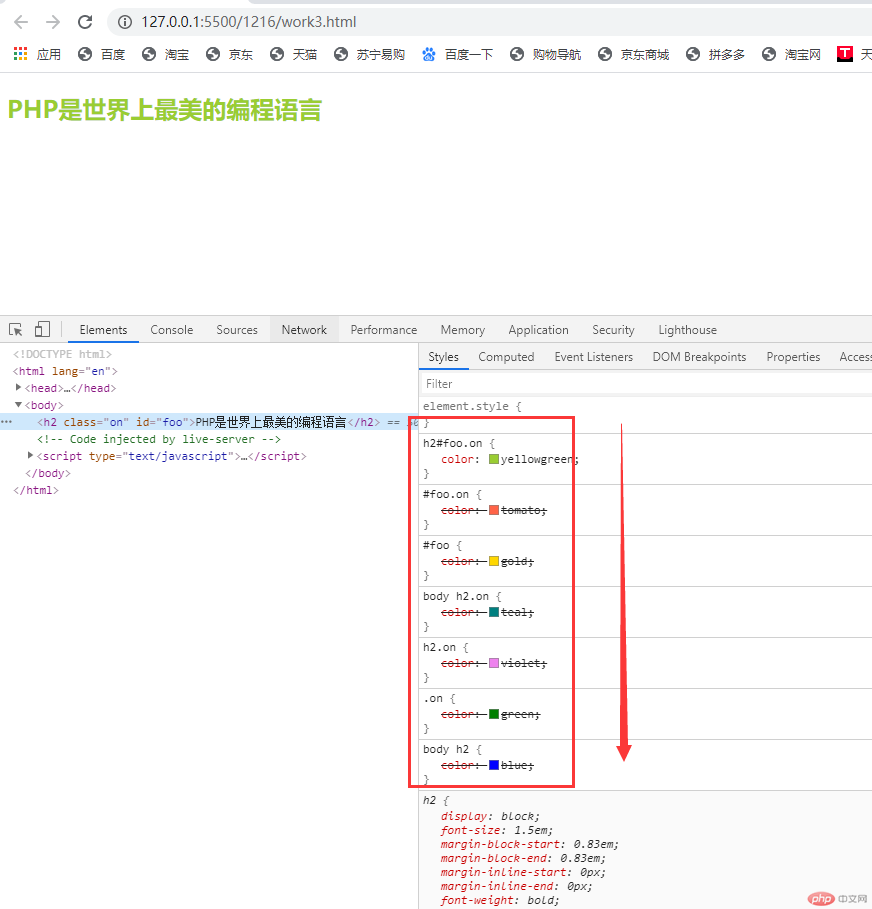
小结 :
1、当选择器的类型和数量相同时,根据书写顺序,后面的选择器会覆盖前面的选择器
2、单选择器类型不同时根据 id>calss>tag 的基本原则以及对应选择器数量来判断
不同类型选择器优先级越高,他的权越大;相同类型的选择器数量越多,他的权越大
字体常用属性主要有:字体(宋体、黑体等)、大小(字号大小)、粗细、样式
html 代码
<body><h2>PHP是世界上最美的编程语言</h2><span class="iconfont icon-kehuguanli"></span></body>
css 代码
h2 {font-size: 4em; /* 字体大小 */font-weight: 500; /* 字体粗细 */font-family: sans-serif; /* 字体(宋体、黑体等) */font-style: italic; /* 字体样式 *//* 字体属性可以简写为 */font: italic 500 4em sans-serif;/* 书写顺序为:样式、粗细、大小、字体;顺序不能颠倒 */}
效果演示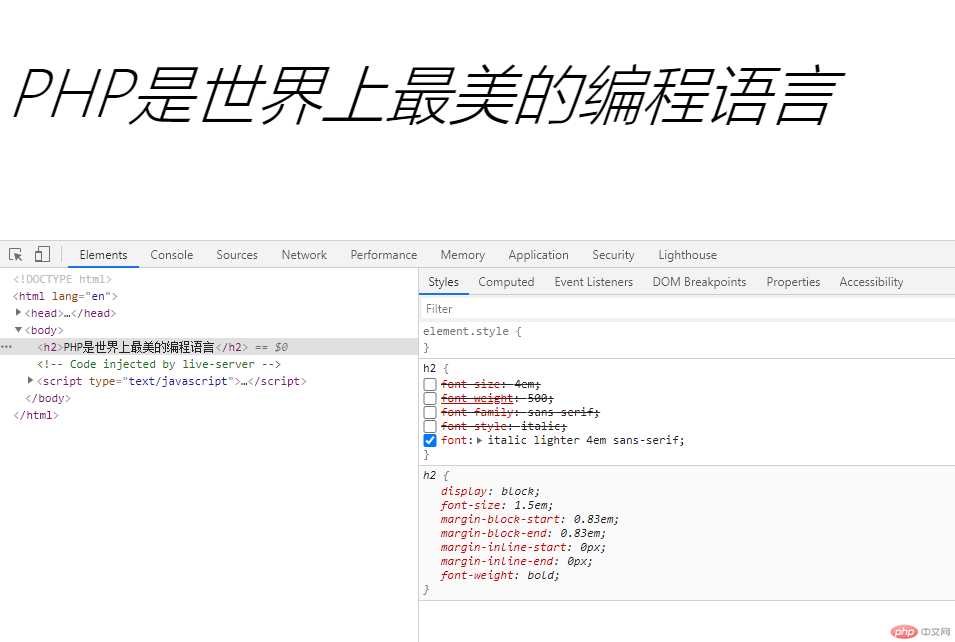
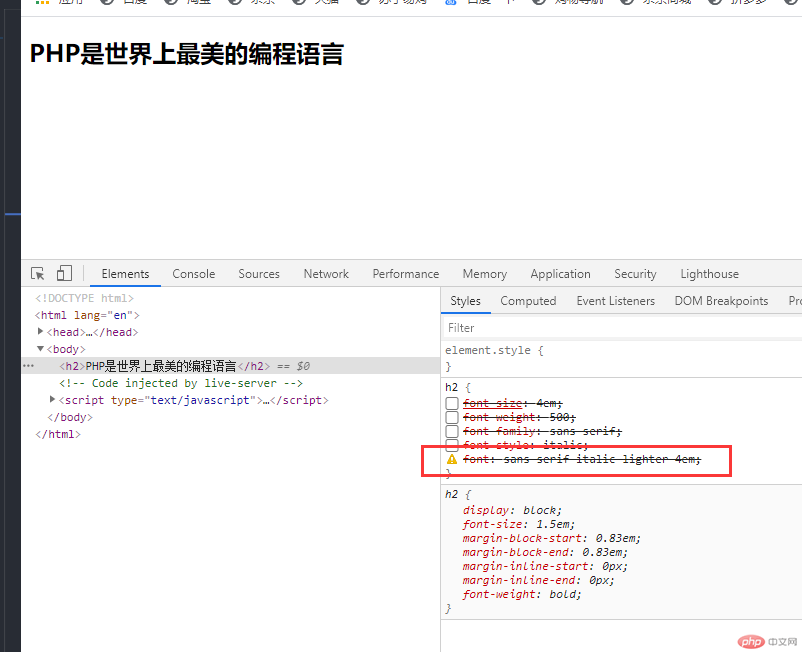
css 代码
.iconfont.icon-kehuguanli {color:skyblue;font-size: 50px;}
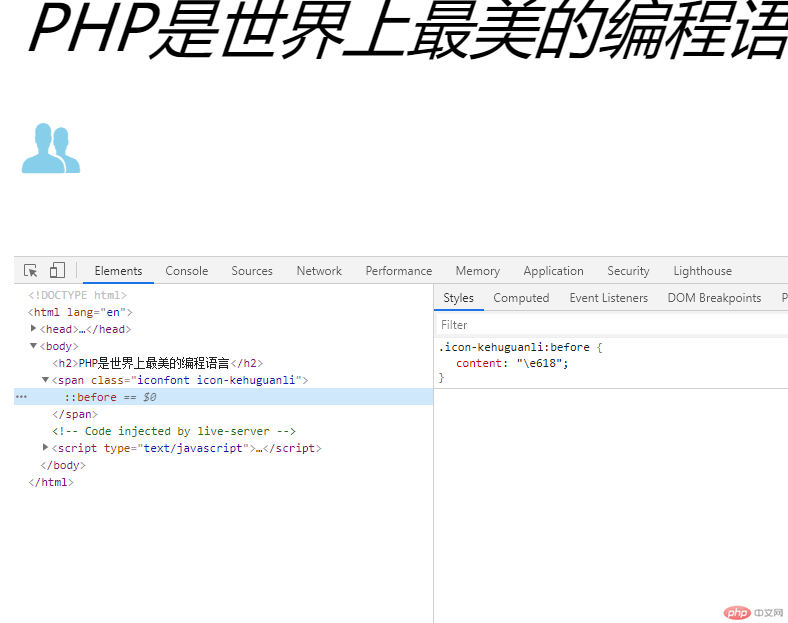
html 代码
<body><div class="box"></div></body>
css 代码
.box {width: 200px;height: 200px;background-color: skyblue;box-sizing: border-box;/* 将背景色裁切到到内容区 */background-clip: content-box;}
效果演示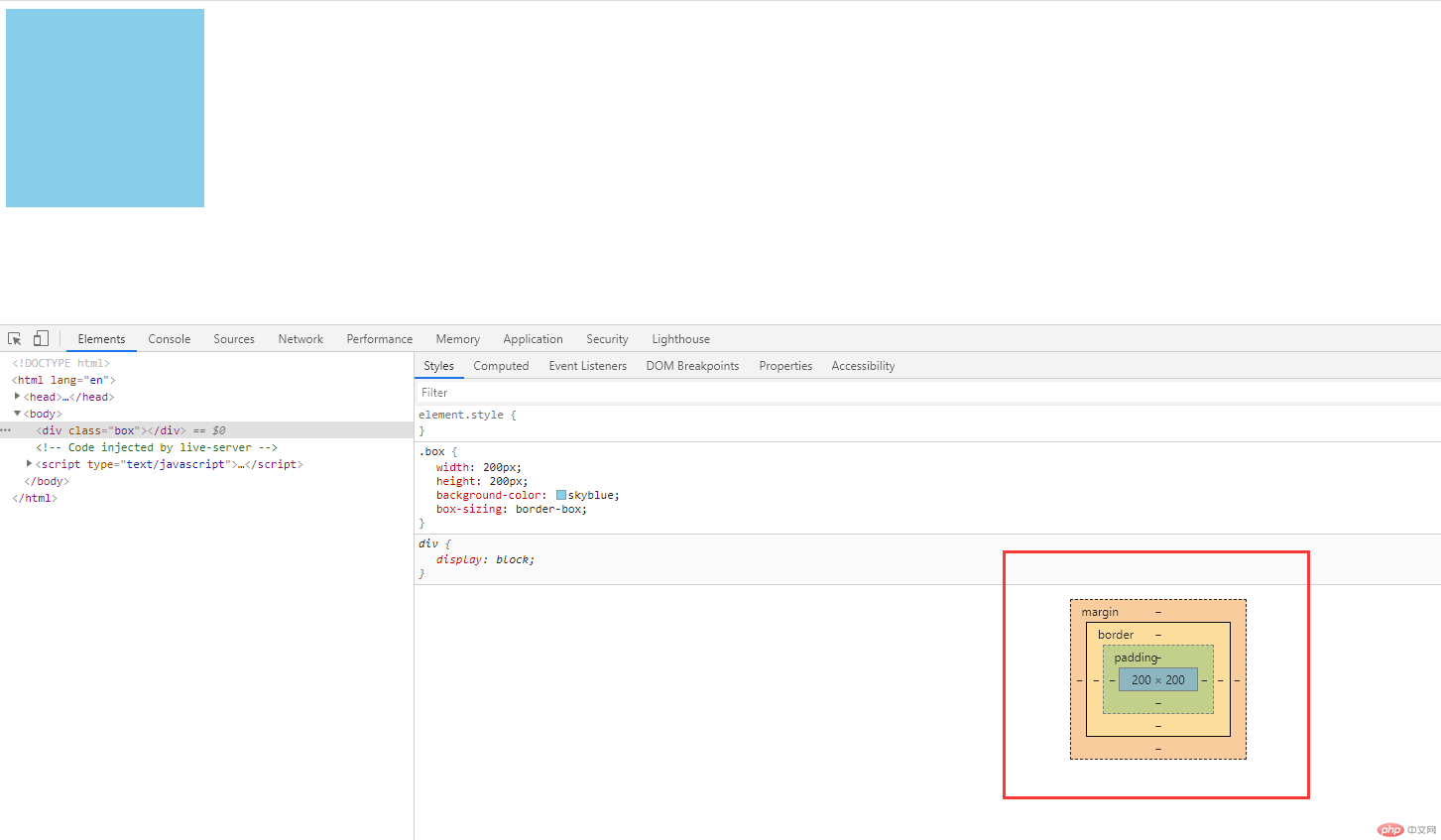
边框 border
每个边框可以设置三个属性: 宽度,样式,颜色
css 代码
.box {/* 边框border *//* 每个边框可以设置三个属性: 宽度,样式,颜色 */border-top-width: 5px;border-top-style: dotted;border-top-color: red;}.box {/* 边框四周 */border-width: 5px;border-style: dotted;border-color: red;/* 简写 */border: fuchsia 5px solid;}

内边距 padding
内边距有上下左右四个边距
css 代码
.box {padding-top: 5px;padding-right: 10px;padding-bottom: 15px;padding-left: 20px;}

内边距的简写
css 代码
.box {/* 内边距简写 */padding: 8px 10px 15px 20px;/* 用三值法设置内边距 */padding: 10px 15px 20px;/* 用二值法设置内边距 */padding: 10px 15px;/* 用单值法设置内边距 */padding: 15px;}
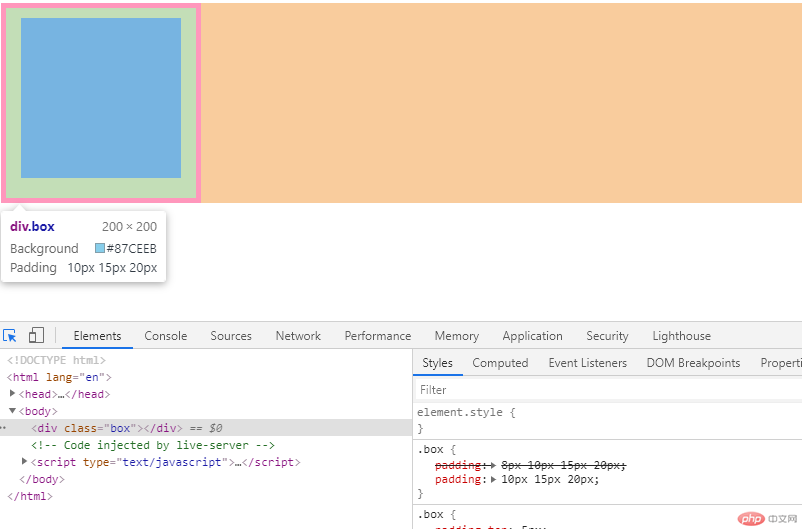
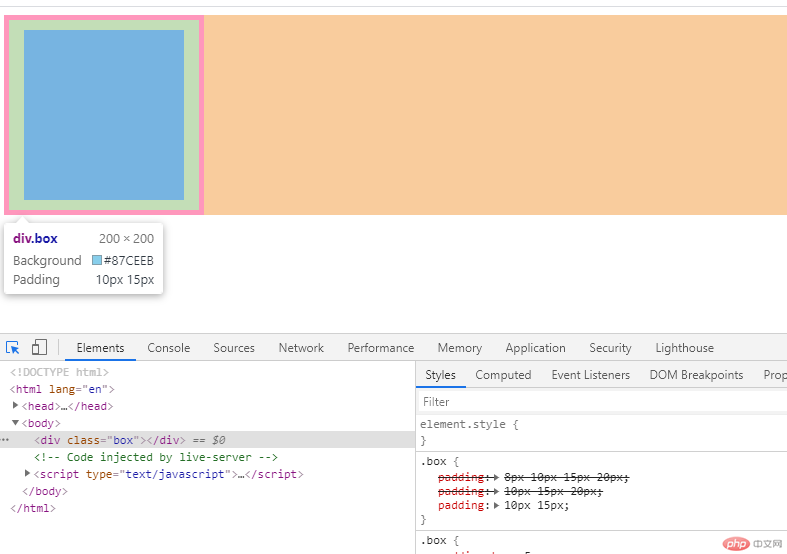
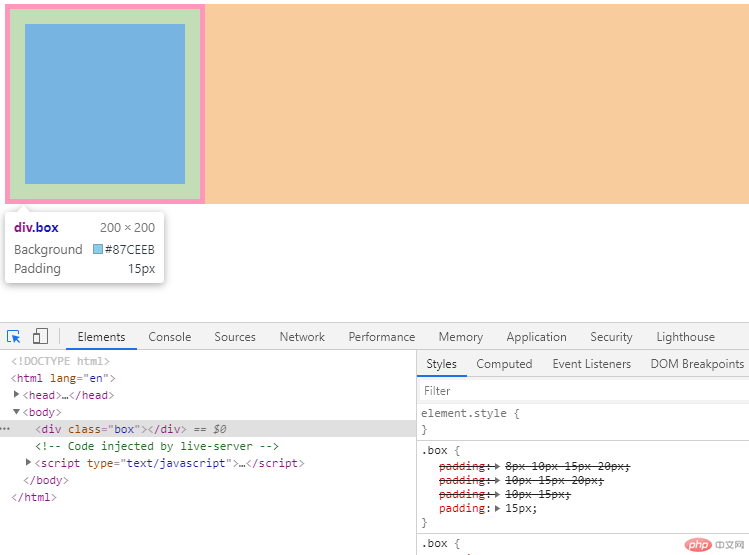
总结,当使用三值和二值时,只需要记住第二个永远表示左右就可以了
当使用二值法事遵循下同上,左同右