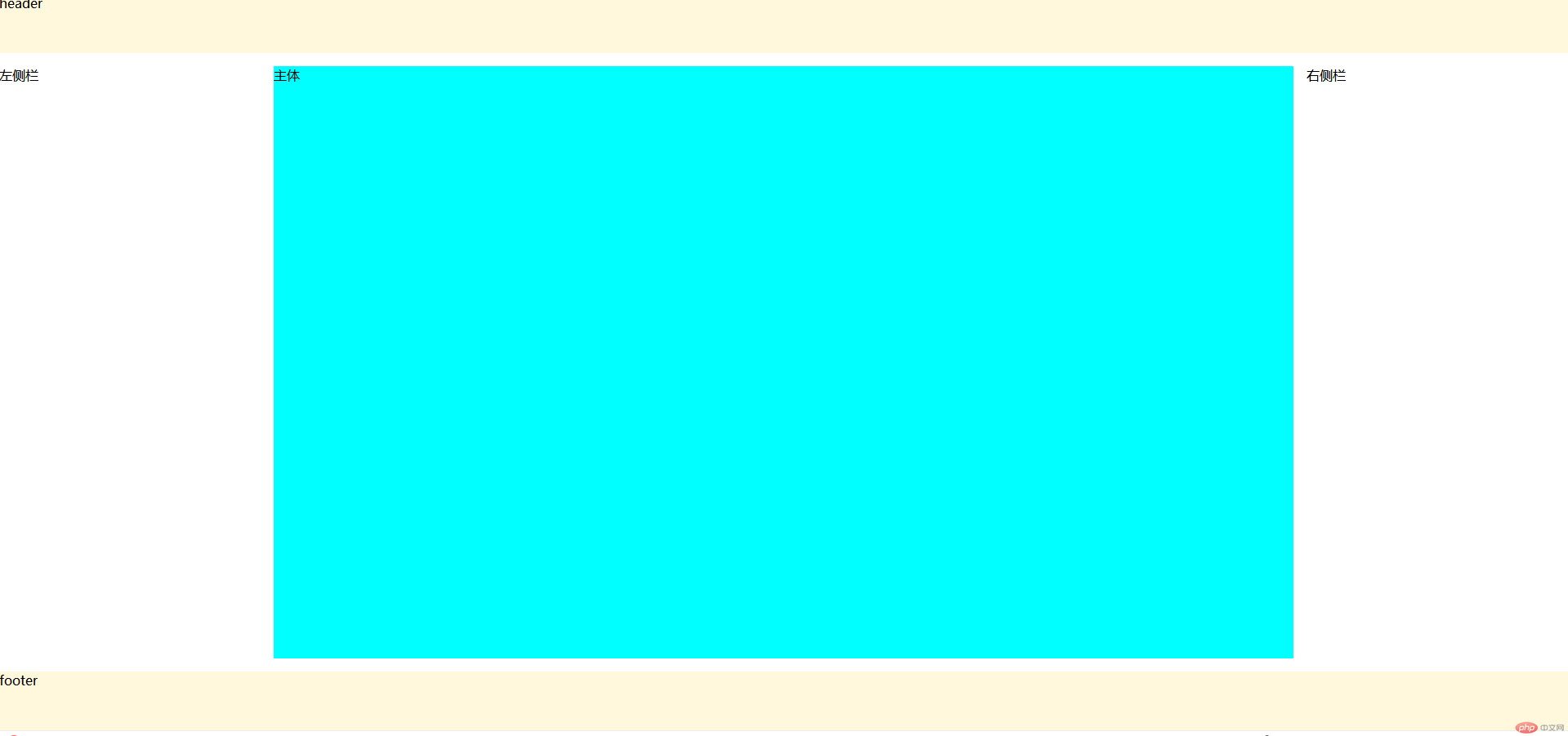Correction status:qualified
Teacher's comments:



作业内容:将今晚提及的全部grid属性,进行实例演示,并记住讲过每一个属性值的意义,写出总结
grid是由网格容器/网格项目/网格轨道/轨道间距组成
网格项目: 网格容器的子元素,必须放在网络单元中网格单元: 有"单元格"和"网格区域"二种表现形式网格轨道: 由多个网格单元组成,根据排列方向有"行轨"和"列轨"之分轨道间距: 容器中轨道之间的间距,有"行轨间距","列轨间距" */注 flex中子元素默认为inline元素,grid中子元素默认为block元素当 % 与 fr 可以共存,计算方式,总宽度减去百分比的宽度,将剩下的全部分给fr当auto, fr, % 都是相对单位,都可以触发自动计算机制,尽可能不要同时出现fr为动态值
代码
div{display: grid;/* 1. 设置轨道的列宽 */grid-template-columns: 10em 10em 10em;/* 设置轨道宽度时可以使用一个新的单位: fr (fraction),类似flex中的伸缩因子 */grid-template-columns: 1fr 1fr 1fr;/* 2. 设置轨道的行高 */grid-template-rows: 5em 5em;/* 3. 设置轨道的间距 *//* gap: 水平 垂直 */gap: 1em 2em;/* 如果水平和垂直间距一样可缩写gap: 1em */gap: 1em;}/* 设置网格单元尺寸的常用函数: repeat(),minmax() */div{/* 1. reapeat() 设置列宽*//* 第一个参数为列数 第二个参数为列的宽度 */grid-template-columns: repeat(3, 10em);/* 第二个参数可以是多个值 */grid-template-columns: repeat(3, 10em 2em);/* 单个单元格固定其他自适应 fr为动态值*/grid-template-columns: repeat(3, 1fr 2fr);/* 2. minmax() 最小宽度*//* 表示中间列的最小宽度是20em,最大宽高位左右宽度的2倍 */grid-template-columns: 1fr minmax(20em, 2fr) 1fr;/* 表示为第一固定 第二位最宽度20em最大宽度为第一个的1倍 */grid-template-columns: 20em minmax(20em, 1fr);}/* 网格项目: 网格容器中的"子元素" , 与flex是一样的 */div>span{background-color: chocolate;border: #000 1px solid;}
2.网格单元的排列方式与隐式轨道
排列方式 : grid-auto-flow隐式轨道的行高: grid-auto-rows隐式轨道的列宽: grid-auto-columns当声明的网格单元数量已经不够存入所有的网格项目时 */此时,多出的项目会自动放入到自动生成的网格空间中 */这时,原来声明的网格单元叫: 显式轨道;新项目显示的轨道称为: 隐式轨道
代码
div{/* 此时,默认项目在容器中按: 先行后列的顺序排列,“行优先” */grid-auto-flow: row;/* 自动生成的隐式轨道的高度是自动的 *//* 行优先时要设置隐式轨道的行高 */grid-auto-rows: 5em;/* 列优先 */grid-auto-flow: column;/* 列优时要设置的隐式轨道的列宽 */grid-auto-columns: 1fr;}
3.使用grid-area:自定义项目在容器的显示位置
grid-area: 参数数量不同,意义不同注 1. 值中只有span1.1 单值: 跨的行数1.2 双值: 跨的行与列数,如果只想设置列数,就必须设置行数(auto)2. 值中有span和编号2.1 双值: 没有span,默认跨1行1列, grid-area: 2 / 3 ;2.2 三值: 省了列结束编号或跨的数量,此时前面的值可使用auto2.3 四值: 最完整的语法
代码
/* 使用grid-area:自定义项目在容器的显示位置 */div{grid-template-columns: 1fr 1fr 1fr;grid-auto-flow: row;}/* 编号从左上角开始(1,1),并递增 *//* grid-area: 设置任何一个项目所在的网格单元的区域 *//* grid-area: 行起始编号 / 列起始编号 / 行结束编号 / 列结束编号 */div>span:nth-of-type(2){background-color: cornsilk;/* 原始位置 */grid-area: 1/1/2/2;/* 跨行 */grid-area: -2/1/3/4;/* 跨列 */grid-area: 1/2/4/4;/* span站位关键字 */grid-area: 1/1 / span 2;grid-area: 参数数量不同,意义不同}
整体代码
<!DOCTYPE html><html lang="en"><head><meta charset="UTF-8"><meta name="viewport" content="width=device-width, initial-scale=1.0"><meta http-equiv="X-UA-Compatible" content="ie=edge"><title>grid网格容器/网格项目/网格轨道/轨道间距</title><style>/* 1. 网格容器: 由若干个矩形网格单元构成 *//* 2. 网格项目: 网格容器的子元素,必须放在网络单元中 *//* 3. 网格单元: 有"单元格"和"网格区域"二种表现形式*//* 4. 网格轨道: 由多个网格单元组成,根据排列方向有"行轨"和"列轨"之分 *//* 5. 轨道间距: 容器中轨道之间的间距,有"行轨间距","列轨间距" *//*注 flex中子元素默认为inline元素,grid中子元素默认为block元素当 % 与 fr 可以共存,计算方式,总宽度减去百分比的宽度,将剩下的全部分给fr当auto, fr, % 都是相对单位,都可以触发自动计算机制,尽可能不要同时出现fr为动态值*/div{display: grid;/* 1. 设置轨道的列宽 */grid-template-columns: 10em 10em 10em;/* 设置轨道宽度时可以使用一个新的单位: fr (fraction),类似flex中的伸缩因子 */grid-template-columns: 1fr 1fr 1fr;/* 2. 设置轨道的行高 */grid-template-rows: 5em 5em;/* 3. 设置轨道的间距 *//* gap: 水平 垂直 */gap: 1em 2em;/* 如果水平和垂直间距一样可缩写gap: 1em */gap: 1em;}/* 设置网格单元尺寸的常用函数: repeat(),minmax() */div{/* 1. reapeat() 设置列宽*//* 第一个参数为列数 第二个参数为列的宽度 */grid-template-columns: repeat(3, 10em);/* 第二个参数可以是多个值 */grid-template-columns: repeat(3, 10em 2em);/* 单个单元格固定其他自适应 fr为动态值*/grid-template-columns: repeat(3, 1fr 2fr);/* 2. minmax() 最小宽度*//* 表示中间列的最小宽度是20em,最大宽高位左右宽度的2倍 */grid-template-columns: 1fr minmax(20em, 2fr) 1fr;/* 表示为第一固定 第二位最宽度20em最大宽度为第一个的1倍 */grid-template-columns: 20em minmax(20em, 1fr);}/* 网格项目: 网格容器中的"子元素" , 与flex是一样的 */div>span{background-color: chocolate;border: #000 1px solid;}/* 网格单元的排列方式与隐式轨道 *//*1. 排列方式 : grid-auto-flow2. 隐式轨道的行高: grid-auto-rows3. 隐式轨道的列宽: grid-auto-columns*//* 当声明的网格单元数量已经不够存入所有的网格项目时 *//* 此时,多出的项目会自动放入到自动生成的网格空间中 *//* 这时,原来声明的网格单元叫: 显式轨道;新项目显示的轨道称为: 隐式轨道 */div{/* 此时,默认项目在容器中按: 先行后列的顺序排列,“行优先” */grid-auto-flow: row;/* 自动生成的隐式轨道的高度是自动的 *//* 行优先时要设置隐式轨道的行高 */grid-auto-rows: 5em;/* 列优先 */grid-auto-flow: column;/* 列优时要设置的隐式轨道的列宽 */grid-auto-columns: 1fr;}/* 使用grid-area:自定义项目在容器的显示位置 */div{grid-template-columns: 1fr 1fr 1fr;grid-auto-flow: row;}/* 编号从左上角开始(1,1),并递增 *//* grid-area: 设置任何一个项目所在的网格单元的区域 *//* grid-area: 行起始编号 / 列起始编号 / 行结束编号 / 列结束编号 */div>span:nth-of-type(2){background-color: cornsilk;/* 原始位置 */grid-area: 1/1/2/2;/* 跨行 */grid-area: -2/1/3/4;/* 跨列 */grid-area: 1/2/4/4;/* span站位关键字 */grid-area: 1/1 / span 2;grid-area: 参数数量不同,意义不同/*注 1. 值中只有span1.1 单值: 跨的行数1.2 双值: 跨的行与列数,如果只想设置列数,就必须设置行数(auto)2. 值中有span和编号2.1 双值: 没有span,默认跨1行1列, grid-area: 2 / 3 ;2.2 三值: 省了列结束编号或跨的数量,此时前面的值可使用auto2.3 四值: 最完整的语法 */}</style></head><body><div><span class="span">1</span><span class="span">2</span><span class="span">3</span><span class="span">4</span><span class="span">5</span><span class="span">6</span><span class="span">7</span><span class="span">8</span><span class="span">9</span></div></body></html>
grid实例布局
<!DOCTYPE html><html lang="en"><head><meta charset="UTF-8"><meta name="viewport" content="width=device-width, initial-scale=1.0"><meta http-equiv="X-UA-Compatible" content="ie=edge"><title>grid布局</title><style>*{margin: 0;padding: 0;box-sizing: border-box;}body{display: grid;grid-template-columns: 20em 1fr 20em;grid-template-rows: 8vh calc(84vh - 32px) 8vh;gap: 1em;}body>*{/* border: #000 1px solid; */}header,footer{background-color: cornsilk;grid-area: span 1 / span 3;}main{background-color: cyan;grid-area: 2/2;}</style></head><body><header>header</header><main>主体</main><aside>左侧栏</aside><aside>右侧栏</aside><footer>footer</footer></body></html>
实例图片