Correction status:qualified
Teacher's comments:



html 标签可以分为单标签和双标签,都是文档流的元素,段落和标题标签 ,
如下所示标题标签为 h1-h6,常用为 h1-h3。
<h1>Html</h1><h2>Css3</h2><h3>Javascript</h3>
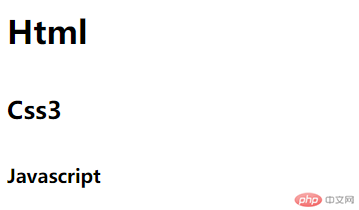
a标签是整个网页的灵魂元素,因为一个页面上的元素大部分都要配合a标签使用,实例如下
a标签最长用的方法就是页面之间的跳转。<a href='https://www.php.cn/'>php中文网</a>
tatget name属性的值与a标签target属性的值相同时点击a标可以直接在iframe内联框架中显示
<a href="https://www.baidu.com/" target="baidu">点我看看</a><iframename="baidu"frameborder="0"srcdoc="请点击:点我看看"style="border: 1px solid red; width: 500px; height: 200px"></iframe>
代码执行结果:

a标签可以实现网页底部和顶部的跳转,使用锚点(id),首先给底部 footer 的div一个 id 属性值为footer创建一个锚点,代码如下:
<a href='#footer'>点击我到达本页面底部</a><!--创建锚点--><div id='footer'>我是底部</div><a href='#'>点击我返回本页面顶部</a>
</div>