Correction status:qualified
Teacher's comments:



常量是特殊的变量:只读变量
常量声明后即不能删除,也不能更新
常量的声明与初始化必须同步完成
实际工作中尽可能的首选const常量,其次才考虑let
实例:
<script>//const: age常量声明const age = '19';// 输出19console.log(age);</script>
图示: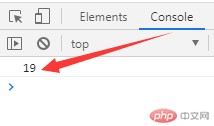
传统方式:传统js没有常量,且变量可以重复声明。var声明变量,常量。这种方式已经淘汰了。使用let来声明
注意:let 用来声明变量同时禁止重复声明变量。
实例:
<script>// 声明:let禁止重复声明let userName;// 赋值userName = 'php中文网';console.log(userName);</script>
图示: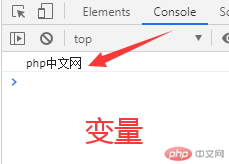
常量,变量,函数名…都叫js标识符
命名规范:能字母,数字,下划线,$ 且第一个不能是数字。标识符是严格区分大小写
蛇形+下划线:
let user_name=”phpcn”;
驼峰式:
let userName=”奇葩说7”;
大驼峰式:
let UserName=”我们的歌勤深深组合”;
匈牙利式:
let oBody = document.body;
oBody.style.background = ‘lightgreen
1.原始类型
原始类型:值传递、数值、字符串、布尔、undefind、null、symbol
实例(字符串):
<!DOCTYPE html><html lang="en"><head><meta charset="UTF-8"><meta name="viewport" content="width=device-width, initial-scale=1.0"><title>js原始数据类型</title></head><body><script>// 数值: 整数和小数// let age = 38;//console.log(age, typeof age);// 字符串let email = 'tp@php.cn';console.log(email, typeof email);email = '邮箱:' + email;console.log(email);// 布尔let isMarried = true;// console.log(isMarried, typeof isMarried);// undefined,未初始化变量的默认值let gender;// console.log(gender, typeof gender);// null,空对象let obj = null;// console.log(obj, typeof null);// 符号, 创建对象属性的唯一标识// let s = Symbol('custom symbol');// console.log(s, typeof s);// 原始类型都是值传递的let a = 100;// 将变量的a的值,传递到了b中// let b = a;// console.log(b);// a = 200;// console.log(b);// a的更新, 不会影响到b的值</script></body></html>
图示: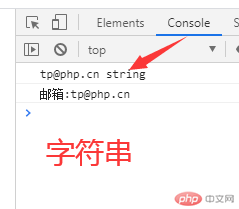
2.引用类型
引用类型:引用传递、对象、数组、函数
对象
<script>let user = {id: 1,name: '韦小宝','my email': 'wxb@email.com',getName: function () {return '我的名字:' + this.name;}}console.log(user.id, user.name, user['my email']);console.log(user.getName());</script>
数组
let course = [1, 'js', 88];// 正常情况下,检查数组返回对象console.log(Array.isArray(88));// 数组中的元素索引是从0开始,按索引来访问元素console.log(course[1]);
函数
<script>function hello() {console.log(test);}console.log(hello, typeof hello);</script>
1.直接写到html的事件属性中
<button onclick="show(this)">click me</button><script>function show(ele){ console.log(ele.innerHTML);}</script>
2.外部脚本,将js保存为一个单独的js文件,再通过scripte标签引入
3.如果这个js脚本只在当前html中使用则在script标签内写代码