Correction status:qualified
Teacher's comments:完成的不错,下次可以添加一些自己的总结和理解



pc端实在不会写,基础太差,目前阶段只能照猫画猫,我在复习复习
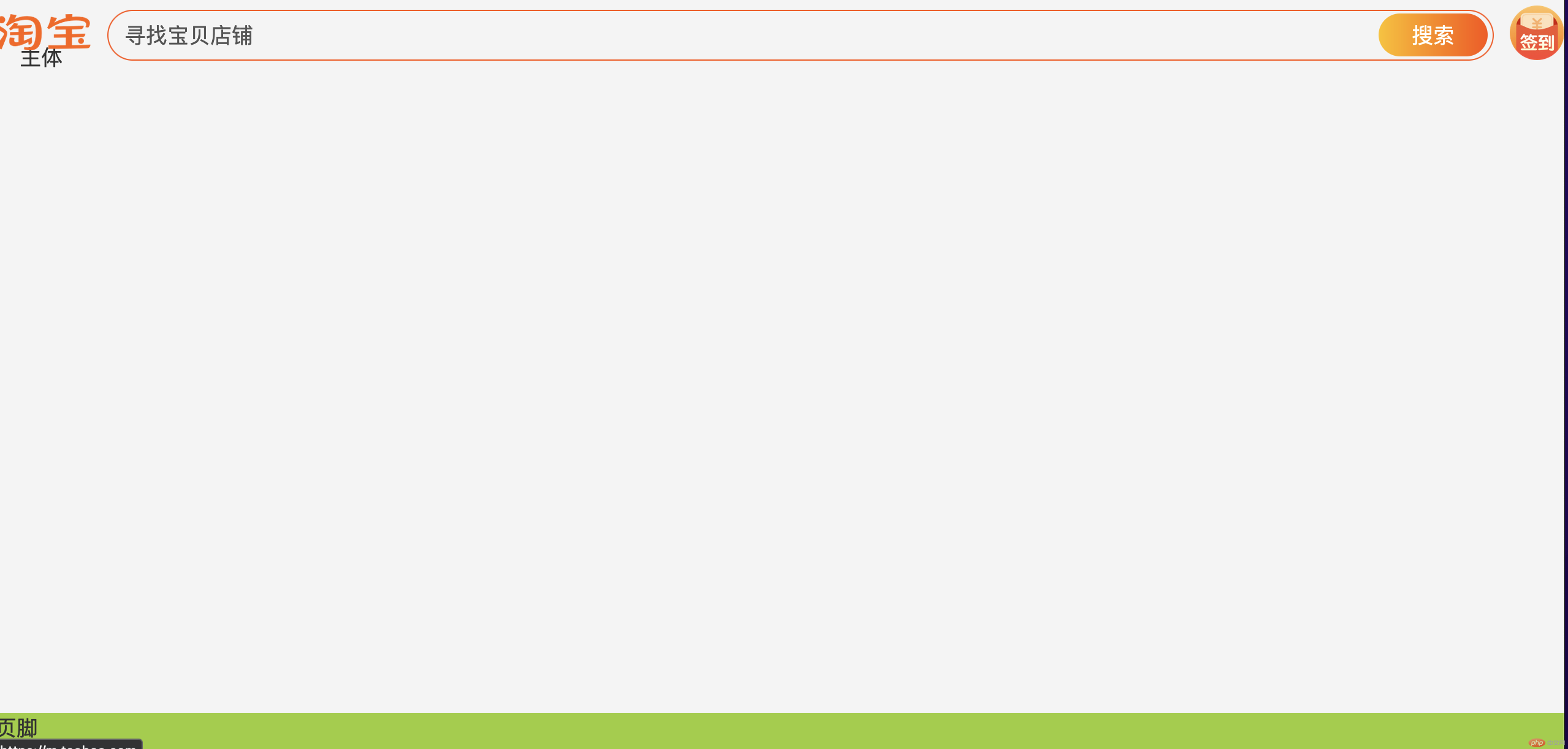
<!DOCTYPE html><html lang="zh-CN"><head><meta charset="UTF-8"><meta http-equiv="X-UA-Compatible" content="IE=edge"><meta name="viewport" content="width=device-width, initial-scale=1.0"><title>淘宝手机版</title><link rel="stylesheet" href="css/reset.css" /><style>* {margin: 0;padding: 0;box-sizing: border-box;}header,footer {height: 50px;position: fixed;}header {top: 0;left: 0;right: 0;z-index: 1;}main {min-height: 2000px;/* overflow: hidden; */position: relative;top: 50px;}footer {background-color: yellowgreen;left: 0;right: 0;bottom: 0;}/* 页眉布局 */header {display: grid;grid-template-columns: 0.58rem 1fr 0.33rem;grid-template-rows: 0.5rem;place-items: center;gap: 0.1rem;}header a.logo {padding-left: 0.1rem;}header a.search {width: 100%;border: 1.5px solid #ff5000;height: 0.31rem;border-radius: 0.3rem;display: flex;place-content: space-between;place-items: center;}header a.search > span:first-of-type {padding-left: 0.1rem;}header a.search > span:last-of-type {background: linear-gradient(to left, #ff5000, #ffc000);color: white;padding: 0.04rem 0.2rem;border-radius: 0.3rem;margin-right: 0.03rem;}header a.iconfont {font-size: large;}</style></head><body><!-- 首页 --><header><a class=”logo“ href="https://m.taobao.com"><img src="images/nav/logo.png" alt="缓存中"></a><a href="" class="search"><span>寻找宝贝店铺</span><span>搜索</span></a><a href="" class="iconfont"><img src="images/nav/qiandao.png" alt="缓存中"></a></header><!-- 主体 --><main>主体</main><!-- 页脚 --><footer>页脚</footer></body></html>