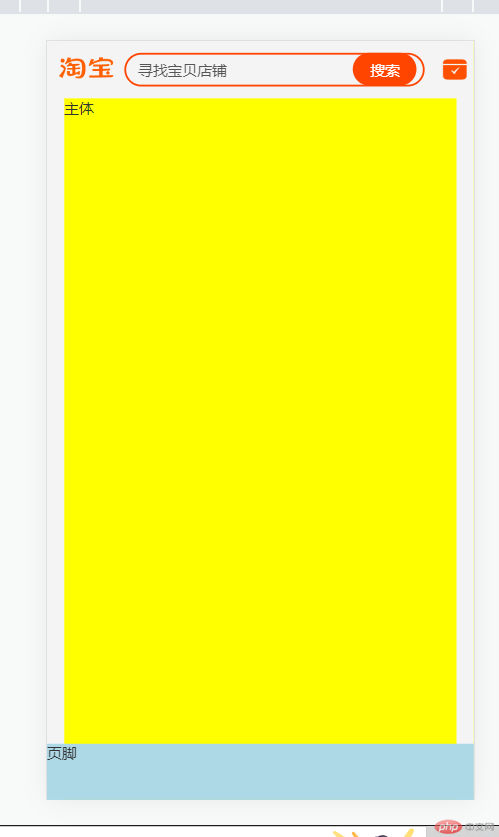Correction status:qualified
Teacher's comments:页眉实现的效果不错, 继续加油



<!-- 1.页眉 --><header><!-- 1.LOGO --><a class="logo" href="https://m.taobao.com"><img src="../1028/images/taobao.png"></a><!-- 2.搜索框 --><a href="" class="search"><span>寻找宝贝店铺</span><span>搜索</span></a><!-- 3.签到图标 --><a href="" class="iconfont icon-qiandao-xuanzhong"></a></header><!-- 2.主体 --><main>主体</main><!-- 3.页脚 --><footer>页脚</footer>
* {margin: 0;padding: 0;box-sizing: border-box;}header,footer {height: 50px;/* 固定定位 */position: fixed;}header {top: 0;left: 0;right: 0;z-index: 1;}footer {background-color: lightblue;bottom: 0;left: 0;right: 0;}main {background-color: yellow;min-height: 2000px;position: relative;top: 50px;}/* 页眉布局 */header {display: grid;/* 1行3列 */grid-template-columns: 0.58rem 1fr 0.33rem;grid-auto-rows: 0.5rem;place-items: center;gap: 0.1rem;}header a.logo {padding-left: 0.1rem;}header a.search {width: 100%;border: 2px solid orangered;height: 0.3rem;border-radius: 0.3rem;/* grid:整体 flex:细节 */display: flex;place-content: space-between;place-items: center;}header a.search span:first-of-type {padding-left: 10px;}header a.search span:last-of-type {/* background-color: orangered; */background-color: linear-gradient(to left, orangered, #ffc000);color: white;padding: 0.06rem 0.15rem;border-radius: 0.3rem;margin-right: 0.05rem;}header a.iconfont {color: #ff5000;font-size: large;}
* {margin: 0;padding: 0;box-sizing: border-box;}/* 链接 */a {text-decoration: none;color: #555;}li {list-style: none;}/* 移动端1rem */html {font-size: calc(100vw / 3.75);}/* 因为font-size:100px太大,需要在body中重置 */body {font-size: 0.13rem;color: #333;background-color: #f4f4f4;margin: auto;padding: 0 0.15rem;}body img {width: 100%;}@media (max-width: 320px) {html {font-size: 85px;}}@media (min-width: 640px) {html {font-size: 170px;}}