Correction status:qualified
Teacher's comments:




// ! class类与extends,super等的用法let User = class {// ? 构造函数:声明属性constructor(uname, email) {// (1) 属性this.uname = unamethis.email = email}// (2) 方法say() {return `${this.uname}: ( ${this.email} )`}// (3) 静态成员static nation = 'china'}// ? 类的实例化创建对象const user = new User('张山', 'mmm@163.com')console.log(user.say())console.log(User.nation)console.log('-----------------------')// * 继承// extendsclass Child extends User {constructor(uname, email, sex) {// super 调用父类成员super(uname, email)// 子类扩展的属性this.sex = sex}say() {// super.say() 父类中的say()return `${super.say()}, (${this.sex})`}}const child = new Child('玛丽', 'shg@163.com', '女')console.log(child.say())

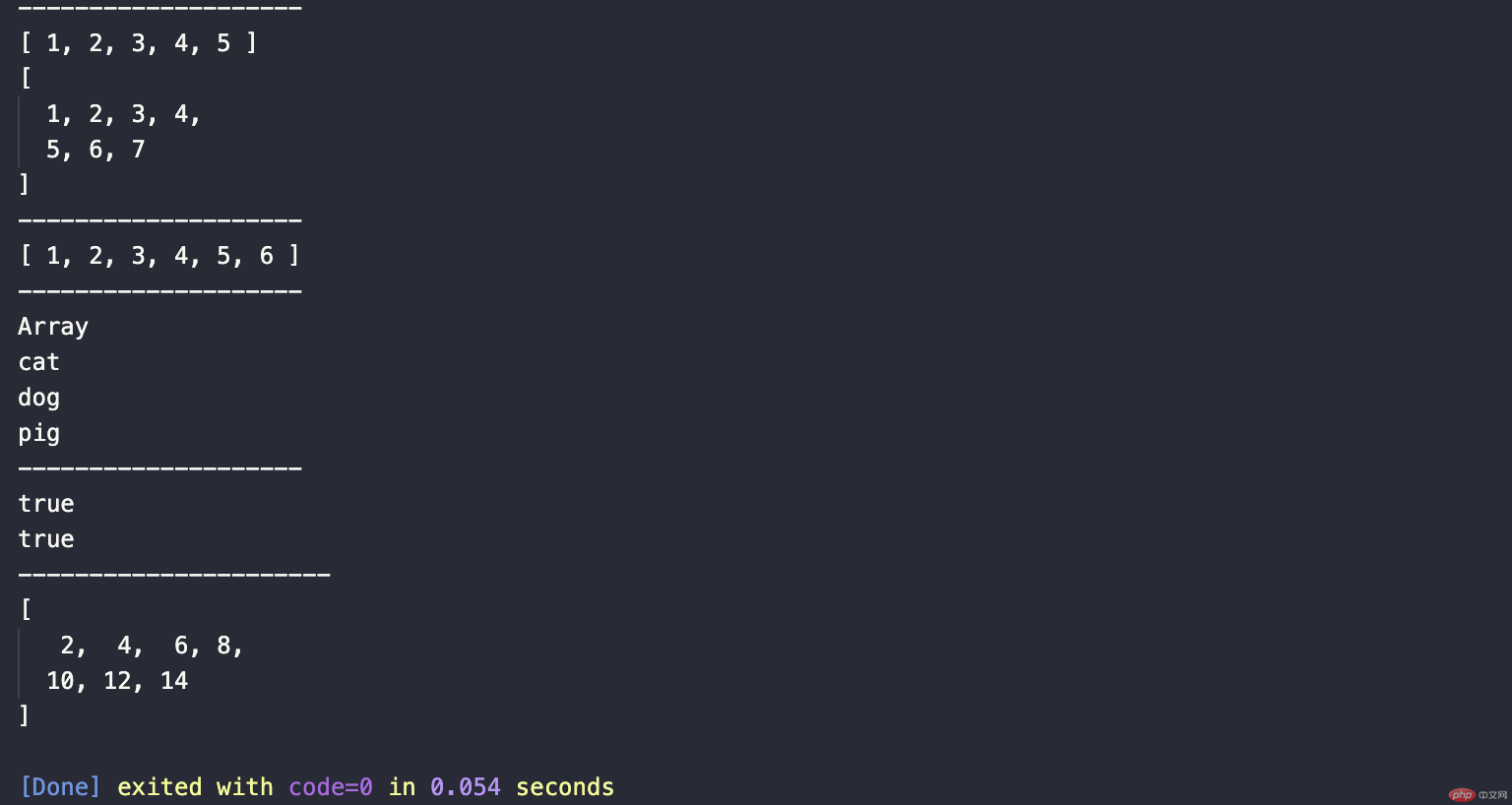
// ! 字符串,数组常用API (至少5个以上)// * 字符串常用APIlet str = '我love中国'// 1. length 属性console.log('length =', str.length)// 2. charAt(), 索引 -> 成员console.log(str.charAt(4))// 3. indexOf(): 成员 -> 索引console.log(str.indexOf('o'))// 4. replace()替换console.log(str.replace('love', '爱'))// 5. substring() ,必须去掉(忽略)结束索引console.log(str.substr(0,4));// 6. split: 字符串 -> 数组console.log(str.split('', 5))// 7. 大小写 toLowerCase() toUpperCase()console.log('LOVE'.toLowerCase())console.log('darren'.toUpperCase())// ! 字符串,数组常用API (至少5个以上)// * 字符串常用APIlet str = '我love中国'// 1. length 属性console.log('length =', str.length)// 2. charAt(), 索引 -> 成员console.log(str.charAt(4))// 3. indexOf(): 成员 -> 索引console.log(str.indexOf('o'))// 4. replace()替换console.log(str.replace('love', '爱'))// 5. substring() ,必须去掉(忽略)结束索引console.log(str.substr(0,4));// 6. split: 字符串 -> 数组console.log(str.split('', 5))// 7. 大小写 toLowerCase() toUpperCase()console.log('LOVE'.toLowerCase())console.log('darren'.toUpperCase())console.log('--------------------')// * 数组常用API// 包括对象在内, 尽量只用字面量来声明let arr = [1, 2, 3, 4, 5]// 1. ...rest 压缩与展开let arr1 = [...arr]console.log(arr1)arr = [...arr, 6, 7]console.log(arr)console.log('--------------------')// 2. Array.of 打包let items = [1, 2, 3, 4, 5, 6]console.log(Array.of(...items))console.log('--------------------')// 3. Array.from(): 类数组(对象) -> 包装成一个真正的数组const Arr1 = {0: 'cat',1: 'dog',2: 'pig',length: 3,}// 为什么要转为真数组?// 因为数组上有非常多的方法可以使用const data = Array.from(Arr1)console.log(Array.isArray(data) ? 'Array' : 'No Array');// 遍历for (let item of data) {console.log(item)}console.log('--------------------')// 4. every,some: 断言,true /false// every(): 全部满足条件才返回 true, 否则 falseconsole.log(arr.every(item => item >= 0)) // true// some(): 只要有一个满足条件,就返回 trueconsole.log(arr.some(item => item >= 3)) // trueconsole.log('----------------------')// 5. map: 有返回值// 给个变量接收let result = arr.map(function (item, key, arr) {return item * 2})console.log(result)