


MyBatis 是一个半自动化的 ORM 框架,所谓半自动化是指 MyBatis 只支持将数据库查出的数据映射到 POJO 实体类上,而实体到数据库的映射则需要我们自己编写 SQL 语句实现,相较于Hibernate 这种完全自动化的框架,Mybatis 更加灵活,我们可以根据自身的需求编写 sql 语句来实现复杂的数据库操作。
随着 Spring Boot 越来越流行,越来越多的被厂商及开发者所认可,MyBatis 也开发了一套基于 Spring Boot 模式的 starter:mybatis-spring-boot-starter。本节我们就介绍下如何在 Spring Boot 项目中整合 MyBatis。
Spring Boot 整合 MyBatis 的第一步,就是在项目的 pom.xml 中引入 mybatis-spring-boot-starter 的依赖,示例代码如下。
<!--引入 mybatis-spring-boot-starter 的依赖--><dependency><groupId>org.mybatis.spring.boot</groupId><artifactId>mybatis-spring-boot-starter</artifactId><version>2.2.0</version></dependency>
在 Spring Boot 的配置文件(application.properties/yml)中对 MyBatis 进行配置,例如指定 mapper.xml 的位置、实体类的位置、是否开启驼峰命名法等等,示例代码如下。
###################################### MyBatis 配置######################################mybatis:# 指定 mapper.xml 的位置mapper-locations: classpath:mybatis/mapper/*.xml#扫描实体类的位置,在此处指明扫描实体类的包,在 mapper.xml 中就可以不写实体类的全路径名type-aliases-package: net.biancheng.www.beanconfiguration:#默认开启驼峰命名法,可以不用设置该属性map-underscore-to-camel-case: true
注意:使用 MyBatis 时,必须配置数据源信息,例如数据库 URL、数据库用户型、数据库密码和数据库驱动等。
在指定的数据库内创建一个 user 表,并插入一些数据,如下表。
| id | user_id | user_name | password | |
|---|---|---|---|---|
| 1 | 001 | admin | admin | 1234567@qq.com |
| 2 | 002 | user | 123456 | 987654@qq.com |
| 3 | 003 | bianchengbang | qwertyuiop | bianchengbang@sina.com |
根据数据库 user 表,创建相应的实体类 User,代码如下。
package net.biancheng.www.bean;public class User {private Integer id;private String userId;private String userName;private String password;private String email;public Integer getId() {return id;}public void setId(Integer id) {this.id = id;}public String getUserId() {return userId;}public void setUserId(String userId) {this.userId = userId == null ? null : userId.trim();}public String getUserName() {return userName;}public void setUserName(String userName) {this.userName = userName == null ? null : userName.trim();}public String getPassword() {return password;}public void setPassword(String password) {this.password = password == null ? null : password.trim();}public String getEmail() {return email;}public void setEmail(String email) {this.email = email == null ? null : email.trim();}}
在 net.biancheng.www.mapper 中创建一个 UserMapper 接口,并在该类上使用 @Mapper 注解,代码如下。
package net.biancheng.www.mapper;import net.biancheng.www.bean.User;import org.apache.ibatis.annotations.Mapper;@Mapperpublic interface UserMapper {//通过用户名密码查询用户数据User getByUserNameAndPassword(User user);}
当 mapper 接口较多时,我们可以在 Spring Boot 主启动类上使用 @MapperScan 注解扫描指定包下的 mapper 接口,而不再需要在每个 mapper 接口上都标注 @Mapper 注解。
在配置文件 application.properties/yml 通过 mybatis.mapper-locations 指定的位置中创建 UserMapper.xml,代码如下。
<?xml version="1.0" encoding="UTF-8"?><!DOCTYPE mapper PUBLIC "-//mybatis.org//DTD Mapper 3.0//EN" "http://mybatis.org/dtd/mybatis-3-mapper.dtd"><mapper namespace="net.biancheng.www.mapper.UserMapper"><resultMap id="BaseResultMap" type="User"><id column="id" jdbcType="INTEGER" property="id"/><result column="user_id" jdbcType="VARCHAR" property="userId"/><result column="user_name" jdbcType="VARCHAR" property="userName"/><result column="password" jdbcType="VARCHAR" property="password"/><result column="email" jdbcType="VARCHAR" property="email"/></resultMap><sql id="Base_Column_List">id, user_id, user_name, password, email</sql><!--根据用户名密码查询用户信息--><!--application.yml 中通过 type-aliases-package 指定了实体类的为了,因此--><select id="getByUserNameAndPassword" resultType="User">select *from userwhere user_name = #{userName,jdbcType=VARCHAR}and password = #{password,jdbcType=VARCHAR}</select></mapper>
使用 Mapper 进行开发时,需要遵循以下规则:
package net.biancheng.www.service;import net.biancheng.www.bean.User;public interface UserService {public User getByUserNameAndPassword(User user);}
2、在 net.biancheng.www.service.impl 包中创建 UserService 接口的实现类,并使用 @Service 注解将其以组件的形式添加到容器中,代码如下。
package net.biancheng.www.service.impl;import net.biancheng.www.bean.User;import net.biancheng.www.mapper.UserMapper;import net.biancheng.www.service.UserService;import org.springframework.beans.factory.annotation.Autowired;import org.springframework.stereotype.Service;@Service("userService")public class UserServiceImpl implements UserService {@AutowiredUserMapper userMapper;@Overridepublic User getByUserNameAndPassword(User user) {User loginUser = userMapper.getByUserNameAndPassword(user);return loginUser;}}
3、修改 LoginController 中的 doLogin() 方法 ,代码如下。
package net.biancheng.www.controller;import lombok.extern.slf4j.Slf4j;import net.biancheng.www.bean.User;import net.biancheng.www.service.UserService;import org.springframework.beans.factory.annotation.Autowired;import org.springframework.stereotype.Controller;import org.springframework.web.bind.annotation.RequestMapping;import javax.servlet.http.HttpSession;import java.util.Map;@Slf4j@Controllerpublic class LoginController {@AutowiredUserService userService;@RequestMapping("/user/login")public String doLogin(User user, Map<String, Object> map, HttpSession session) {//从数据库中查询用户信息User loginUser = userService.getByUserNameAndPassword(user);if (loginUser != null) {session.setAttribute("loginUser", loginUser);log.info("登陆成功,用户名:" + loginUser.getUserName());//防止重复提交使用重定向return "redirect:/main.html";} else {map.put("msg", "用户名或密码错误");log.error("登陆失败");return "login";}}}
4、启动 Spring Boot,浏览器地址栏输入“http://localhost:8080/” ,访问 AdminEx 系统的登陆页面,分别输入用户名“user”和密码“123456”,结果下图。
图1:登陆页
5、点击登陆按钮,结果如下图。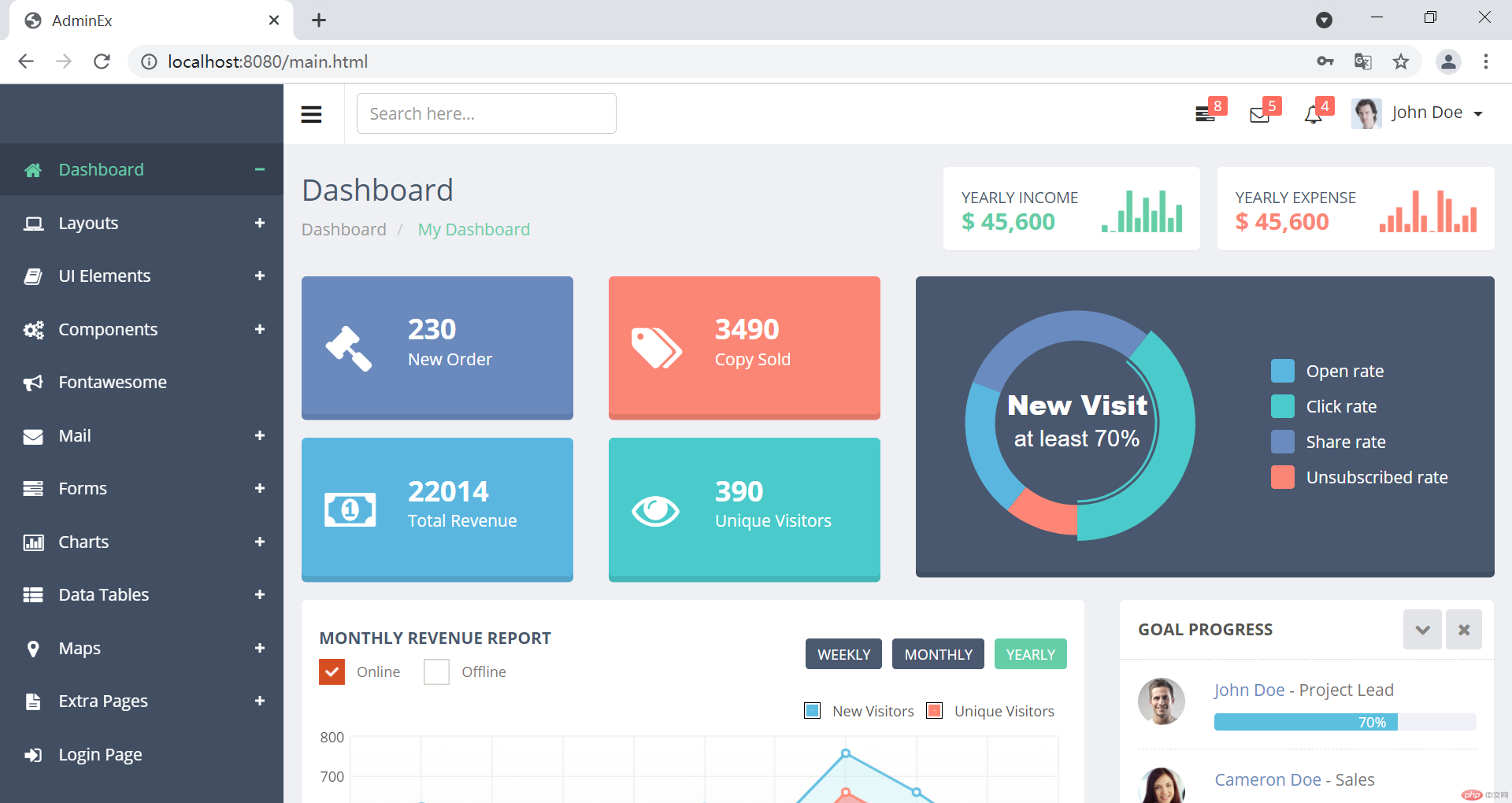
图2:登陆成功
6、注解方式
通过上面的学习,我们知道 mapper 映射文件其实就是一个 XML 配置文件,它存在 XML 配置文件的通病,即编写繁琐,容易出错。即使是一个十分简单项目,涉及的 SQL 语句也都十分简单,我们仍然需要花费一定的时间在mapper 映射文件的配置上。
为了解决这个问题,MyBatis 针对实际实际业务中使用最多的“增删改查”操作,分别提供了以下注解来替换 mapper 映射文件,简化配置:
通过以上注解,基本可以满足我们对数据库的增删改查操作,示例代码如下。
package net.biancheng.www.mapper;import net.biancheng.www.bean.User;import org.apache.ibatis.annotations.*;import java.util.List;@Mapperpublic interface UserMapper {@Select("select * from user where user_name = #{userName,jdbcType=VARCHAR} and password = #{password,jdbcType=VARCHAR}")List<User> getByUserNameAndPassword(User user);@Delete("delete from user where id = #{id,jdbcType=INTEGER}")int deleteByPrimaryKey(Integer id);@Insert("insert into user ( user_id, user_name, password, email)" +"values ( #{userId,jdbcType=VARCHAR}, #{userName,jdbcType=VARCHAR}, #{password,jdbcType=VARCHAR}, #{email,jdbcType=VARCHAR})")int insert(User record);@Update(" update user" +" set user_id = #{userId,jdbcType=VARCHAR},\n" +" user_name = #{userName,jdbcType=VARCHAR},\n" +" password = #{password,jdbcType=VARCHAR},\n" +" email = #{email,jdbcType=VARCHAR}\n" +" where id = #{id,jdbcType=INTEGER}")int updateByPrimaryKey(User record);}
注意事项
mapper 接口中的任何一个方法,都只能使用一种配置方式,即注解和 mapper 映射文件二选一,但不同方法之间,这两种方式则可以混合使用,例如方法 1 使用注解方式,方法 2 使用 mapper 映射文件方式。
我们可以根据 SQL 的复杂程度,选择不同的方式来提高开发效率。
如果没有复杂的连接查询,我们可以使用注解的方式来简化配置;
如果涉及的 sql 较为复杂时,则使用 XML (mapper 映射文件)的方式更好一些。
加入
QQ群:722461036
微信群:
一起督促、学习、练习、温习、复习 ~ ~ ~