Correction status:qualified
Teacher's comments:



em与rem是代码中字体大小,长度大小的单位,
em设置根元素字体大小,如果需要根据根元素改变的元素,大小长度单位需要用rem
如下代码所示:html {
font-size: 0.75em;
}.panel {
padding: 1rem;}
一下为用em和rem的实例:
<style type="text/css">html {font-size: 1.25em;}.btn {/* display: grid; */width: 10em;height: 2em;line-height: 2em;background-color: lightpink;text-align: center;/* border: solid 1px #000; *//* margin-top: 1em; */outline: none;border-radius: 0.3em;box-shadow: 0 0 3px lightpink;color: white;}/* 根据响应式布局来改变按钮大小 */.small {font-size: 12px;}.normal {font-size: 16px;}.largar {font-size: 20px;}.btn:hover {cursor: pointer;opacity: 0.8;/* 延迟变色 */transition: 0.3s;}</style>
<button class="btn small">btn1</button><button class="btn normal">btn2</button><button class="btn largar">btn3</button>
执行结果如下: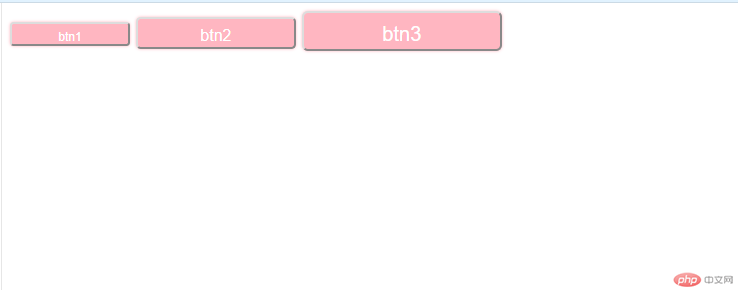
vw:可视宽度的百分之一(1/100)vh:可视高度的百分之一(1/100)vh与vw也是用在可响应式布局当中,只作为单位 ;
也有vmax和vmin,这两个单位的做用固定形状时用列如固定正方形,不管可视宽度和高度怎么改变 ,固定形状不变;
最小宽度和最小高度 都是按照百分比给的,会随可视窗体大小改变而改变,最大宽度和最大高度都是按照百分比给的,可视窗体变大会变大,窗体缩小到最大宽度是不会再缩小 。
实例代码如下:
<style>html {font-size: 1.25em;}/*.squire {width: 20vw;height: 20vh;background-color: lightpink;}*/.squire {width: 20vmax;height: 20vmax;}
<div class="squire"></div>
执行结果如下所示: