


说明
laravel-debugbar 用于直观的显示调试及错误信息,提高开发效率。
完整的高质量扩展包推荐列表,请前往:下载量最高 100 个 Laravel 扩展包推荐
文章概览
安装;
高级用法。
接下来是详细解说。
安装
1). 使用 Composer 安装该扩展包:
composer require barryvdh/laravel-debugbar
2). 安装完成后,修改 config/app.php 在 providers 数组内追加 Debugbar 的 Provider
'providers' => [
...
Barryvdh\Debugbar\ServiceProvider::class,],
同时在 aliases 数组内追加如下内容
'aliases' => [
...
'Debugbar' => Barryvdh\Debugbar\Facade::class,]
3). 接下来运行以下命令生成此扩展包的配置文件 config/debugbar.php:
php artisan vendor:publish --provider="Barryvdh\Debugbar\ServiceProvider"
打开 config/debugbar.php,将 enabled 的值设置为:
'enabled' => env('APP_DEBUG', false),
修改完以后, Debugbar 分析器的启动状态将由 .env文件中 APP_DEBUG 值决定。
页面刷新后, 看到下图即表示运行成功。
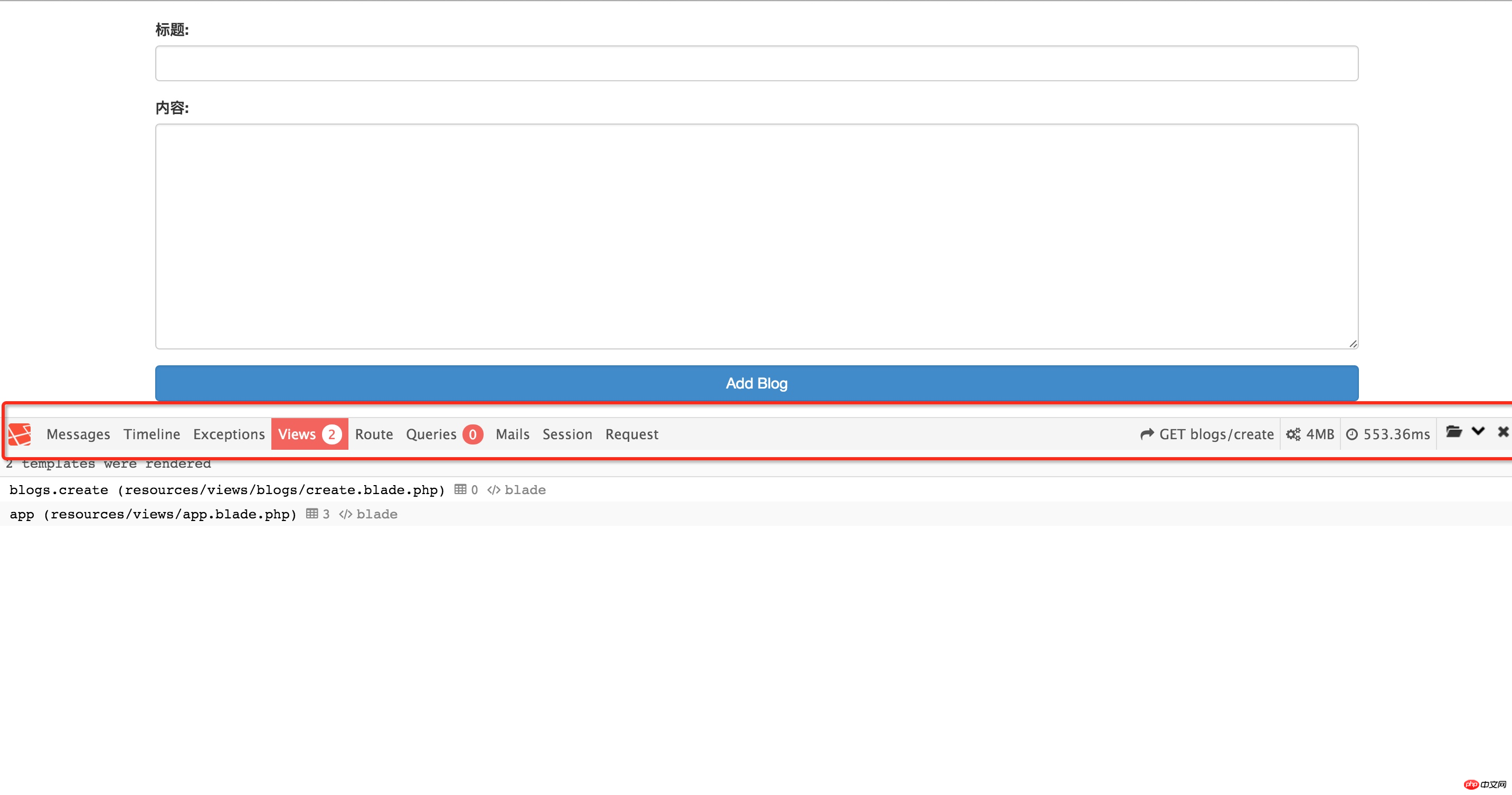
到此, 此拓展包即安装成功
高级用法
上文只是教大家如何最快速的配置 debugbar(实际上对于一般的项目来说, 基本配置已经够用了),更多的用法和代码实现细节请移步 官方文档 参考。
本项目由 The EST Group 成员 @monkey 整理发布,首发地为 Laravel China 社区,转载必须贴上原文链接 https://laravel-china.org/topics/2531