Correction status:qualified
Teacher's comments:



// 添加到元素的事件属性<button oncilck="console.log(this.innerHTML)">点击</button><button>Button</button><button>点击广告</button><script>//通过脚本添加到事件属性上const btn = document.querySelector('button')btn2.onclick = function(){console.log(this.innerHTML)}//添加事件btn2.onclick = function(){console.log(this.innerHTML)}//移除事件btn2.onclick = null//通过事件监听器添加事件 addEventListenerconst btn3 = document.querySelector("body button:nth-of-type(3)")btn3.addEventListener('click',function(){console.log(this.innerHTML,'第一次')})btn3.addEventListener('click',function(){console.log(this.innerHTML,'第二次')})//事件移除L:回调事件不能移除//事件方法函数const handle = () => console.log(btn3,innnerHTML,'第三次')btn3.addEventListener('click',handle)btn3.removeEventListener('click',handle)// 事件派发const ben4 = document.querySelector('body button:nth-of-type(4)')//自定义事件const ev = new Event('click')let i = 0btn4.addEventListener('click',function(){console.log('点击广告,共计:'+i+'元')i+=0.5})//自动点击btn4.dispatchEvent(ev)// 使用间歇式定时器来自动点就广告setInterval('btn4.dispatchEvent(ev)',1000)</script>L:
<ul><li>1</li><li>2</li><li>3</li><li>4</li></ul><script>const lis = document.querySelectorAll('li')lis.forEach(li=>(li.onclick=ev=>{//事件对象:ev保存着当前事件的所有信息// 事件类型console.log(ev.type)//事件绑定者console.log(ev.currentTarget)//事件触发者console.log(ev.target)console.log(ev.currentTarget === ev.target)//事件传递的路径console.log(ev.path)}))//on+event:不支持捕获,只有冒泡//li.onclick = function (){}//捕获,第三个参数是true表示事件再捕获阶段触发者,false是冒泡(默认)//window window.addEventListener('click',en=>console.log(ev.currentTarget),true)// documentdocument.addEventListener('click',ev=>console.log(ev.currentTarget),true)//html document.documentElement.addEventListener('click',ev=>console.log(ev.currentTarget),true)//bodydocument.body.addEventListener('click',ev=>console.log(ev.currentTarget),true)//uldocument.querySelector('ul').addEventListener('click',ev=>console.log(ev.currentTarget),true)</script>
<ul><li>1</li><li>2</li><li>3</li><li>4</li><li>5</li></ul><script>//事件代理:也叫‘事件委托’const lis = document.querySelectorAll('li')//委托个uldocument.querySelector('ul').addEventListener('click', ev => {//事件绑定者console.log(ev.currentTarget)//事件触发者,通常是“事件绑定者的"的子元素console.log(ev.target.innerHTML)})</script>
获取表单
-const login = document.forms[0]
-const login = document.forms[‘login’]
-const login = document.forms.item(0)
-const login = document.forms.item(‘login’)
-const login = document.querySelector(‘#login’)
-const login = document.forms.namedItem(‘login’)
submit() 提交
-login.onsubmit =()=>alert(‘提交’)
与表单相关的几个事件
-focus: 获取焦点事件
-blur: 失去焦点事件
-input:只要值发生变化时连续触发,不等失去焦点
-change:值发生了改变且失去焦点时触发,<input><select><textarea
-select:选中文本时触发,<inputL><textarea>
-invalid:提交时表单元素值不满足验证条件时触发
-reset:将表单值全部重置到默认值(并非登录)
-submit:提交表单时触发,注意触发对象时<form>,提交的是表单不是按钮
-keydown:按下键盘时
-keyup:松开键盘时
-keypress:按过了键盘时,按下有值键时(除Ctrl/alt/Shift/Meta),先触发keydown
-按下一直不放手的触发顺序:keydown,keypress,重复这二个事件,直到keyup
-load,error
<body><!-- form.id === form.name --><!-- 推荐使用id,不用name表示form,为了方便css --><form action="" method="POST" id="login"><label class="title">用户登录</label><label for="email">邮箱:</label><input type="email" name="email" id='email'><label for="pass">密码:</label><input type="password" name="password" id='pass'><button name="submit">登录</button></form></body></html><script><form action="" method="POST" id="login"><label class="title">用户登录</label><label for="email">邮箱:</label><input type="email" name="email" id='email'><label for="pass">密码:</label><input type="password" name="password" id='pass'><button name="submit">登录</button></form></body></html><script>//获取表单// const login = document.forms[0]// const login = document.forms['login']// const login = document.forms.item(0)// const login = document.forms.item("login")// const login = document.querySelector('#login')const login = document.forms.namedItem('login')// submit() 提交// login.onsubmit = () => alert('submit....')//如果是自定义表单的提交行为,应该禁用默认的提交login.onsubmit = ev => ev.preventDefault()login.submit.onclick = ev => {//如果是自定义表单的提交行为,应该禁用默认的提交ev.preventDefault()//组织事件冒泡ev.stopPropagation()//事件绑定者// console.log(ev.currentTarget)//表单中的每一个子元素都有一个form 属性,指向它的所属表单// console.log(ev.currentTarget.form)isEmpty(ev.currentTarget.form)}//非空验证function isEmpty(form) {// isEmpty(ev.currentTarget.form)console.log(form.email.value.length)console.log(form.password.value.length)if (form.email.value.length === 0) {alert('邮箱不能为空')form.email.focus()return false} else if (form.password.value.length === 0) {alert('密码不能为空')form.password.focus()return false} else {alert('验证通过')}}</script>
<body><label><input type="text" name='message'></label><ol id='list'></ol></body><script>//获取元素const msg = document.querySelector('input')const list = document.querySelector('#list')msg.onkeydown = ev => {// console.log(msg)//键盘事件中,key表示按下的键名// console.log(ev.key)if (ev.key === 'Enter') {//非空判断if (ev.currentTarget.value.length === 0) {alert('内容不能为空')} else {//将留言内容添加到列表中//创建留言let str = `<li>${ev.currentTarget.value}</li>`//应该将最新的留言信息放在第一条list.insertAdjacentHTML('afterbegin', str)//清空上一条留言ev.currentTarget.value = null}}}</script>
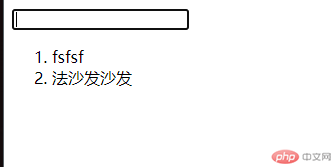
//concat()字符串拼接let str = 'html'.concat('css','php',888);console.log(str);str = 'html css php';console.log(str);//slice(起始位置,结束位置)str = 'hello php.cn';let res = str.slice(0,5)console.log(res);res = str.slice(0)console.log(res)res = str.slice(6)//substr(起始位置,长度)res = str.substr(0,5)console.log(res)//trim() 删除两端空格let pas = ' 222 'console.log(pas.length)pas = ' 222 'console.log(pas.trim().length)//split()res = str.split('')console.log(res)