Correction status:qualified
Teacher's comments:




// 1.变量:禁止重复命名,可以被更新(命名时用小驼峰命名)// 声明let userName;console.log(userName);// 声明并初始化(第一次赋值)let itemName = "时尚";console.log(itemName);// 更新userName = "小小";console.log(userName);// 2.常量:声明时必须初始化,声明后不能被更新和删除(常量命名时一般用大写)const ID = 123;console.log(ID);
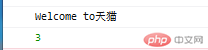
// 函数function getName(name) {return "Welcome to" + name;};console.log(getName("天猫"));// 匿名函数:没有函数名的函数(可以解决函数声明提升)// console.log(sum(1, 2));let sum = function(a, b) {return a + b;};console.log(sum(1, 2));
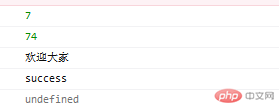
let sum = function (a, b) {return a + b;};// 用箭头函数简写(箭头函数只能用来匿名函数声明)sum = (a, b) => {return a + b;};console.log(sum(3, 4));// 如果函数只有一条语句可以不写returnsum = (a, b) => a + b;console.log(sum(32, 42));// 如果只有一个参数小括号可以不用let tips = str => console.log(str);tips("欢迎大家");// 如果没有参数,小括号不能省略tips = () => console.log("success");console.log(tips("欢迎大家"));
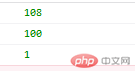
// 闭包// 自由变量: 即不是函数参数变量也不是私有变量,存在于函数调用上下文中// 闭包: 能够访问自由变量的函数,所以理论上讲,任何函数都是闭包let num = 100;function add(a, b) {// a,b是参数变量// c是私有变量// num是自由变量let c = 3;return a + b + c + num;};console.log(add(2, 3));function f() {let n = 100;// 这个返回的子函数就是闭包return function () {return n;};};// console.log(n);console.log(f()());function f1() {let a = 1;// a 相对于f1是私有变量,但是相对于返回的匿名函数就是一个自由变量return function () {return a++;};};let f2 = f1();console.log(f2());
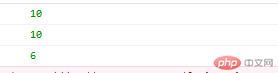
// 1. 回调函数document.addEventListener("click", function() {alert("Hello Word");})// 2.偏函数let sum = function(a, b) {return function(c, d) {return a + b + c + d;};};let f1 = sum(1, 2);console.log(f1(3, 4));// 3.柯里化sum = function(a) {return function(b) {return function(c) {return function(d) {return a + b + c + d;};};};};let res = sum(1)(2)(3)(4);console.log(res);// 4.纯函数function add(a, b) {console.log(a + b);}add(3, 3);