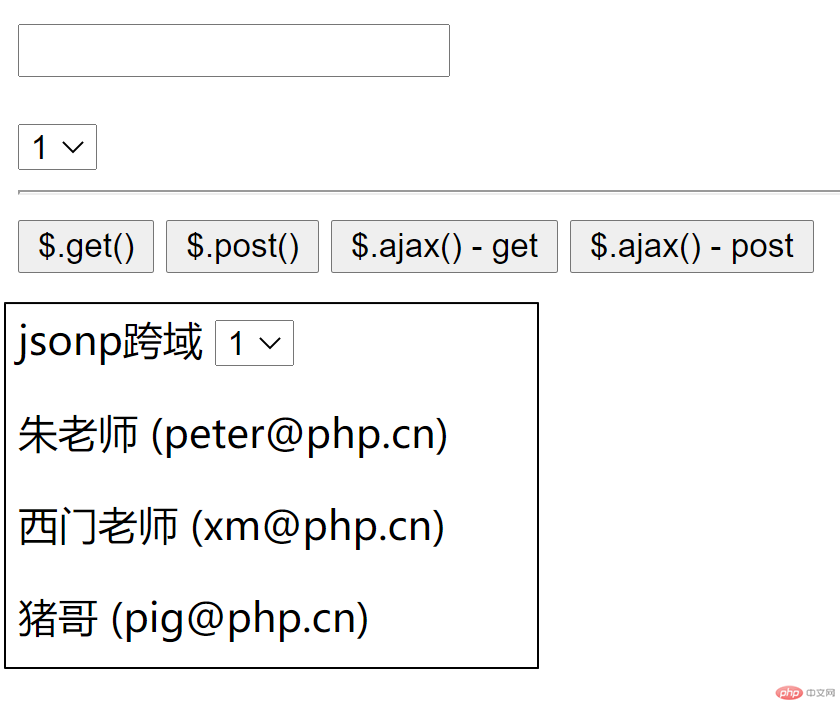Correction status:qualified
Teacher's comments:



- 用常用的jQuery中的DOM操作,实现前面写的的留言本案例(todolist)
- 实例演示$.get,$.post,并用$.ajax再实现一遍,并用$.ajax实现jsonp中跨域请求
body 中引入 jQuery 库
<!-- 引入 jQuery 库 --><script src="https://cdn.bootcdn.net/ajax/libs/jquery/3.5.1/jquery.min.js"></script>
<!-- jQuery中的DOM操作,实现前面写的的留言本 --><label><input type="text" id="msg" /></label><ol class="list"></ol><script>// 留言板追加数据$('#msg').on('keydown', function (ev) {// 非空回车时if ($(this).val().length > 0) {if (ev.key == 'Enter') {let msg = `<li>${$(this).val()} [<a href="javascript:;" onclick="$(this).parent().remove();">删除</a>]</li>`;// 新添加的留言在前$('ol.list').prepend(msg);// 清空上一条留言$(this).val(null);}}});</script>
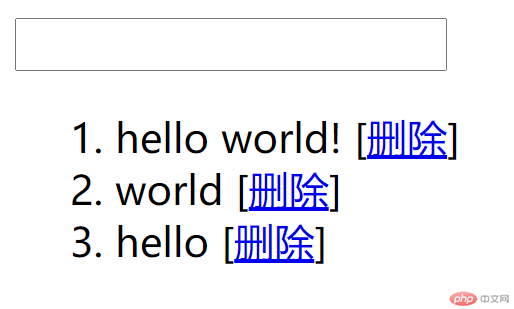
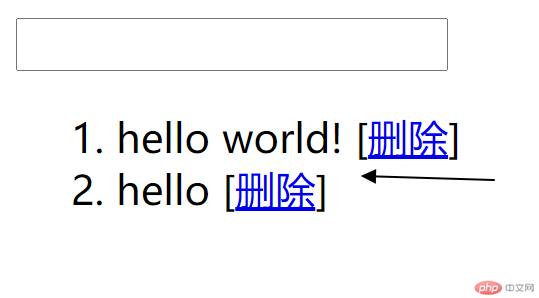
body 中添加html和js
<!-- 实例演示$.get,$.post,并用$.ajax再实现一遍 --><select name="select" id="select"><option value="1">1</option><option value="2">2</option><option value="3">3</option><option value="4">4</option></select><hr /><!-- $.get() 请求方法 --><button class="get">$.get()</button><!-- $.post() 请求方法 --><button class="post">$.post()</button><!-- $.ajax() - get 请求 --><button class="ajax-get">$.ajax() - get</button><!-- $.ajax() - post 请求 --><button class="ajax-post">$.ajax() - post</button><script>$("button").click(function (ev) {const select = $('#select').val();const url = 'ajax/users.php';switch ($(this).attr("class")) {// $.get() 请求方法case 'get':$.get(url, { id: select }, function (data) {// 防止重复添加if (!$(ev.target).next('p').length)$(ev.target).after("<p></p>").next("p").html(data);});break;// $.post() 请求方法case 'post':$.post(url, { id: select }, function (data) {if (!$(ev.target).next('p').length)$(ev.target).after("<p></p>").next("p").html(data);});break;// $.ajax() - get 请求case 'ajax-get':$.ajax({type: 'get',url: url,data: { id: select },// dataType: 'html',success: function (data) {if (!$(ev.target).next('p').length)$(ev.target).after("<p></p>").next("p").html(data);}});break;// $.ajax() - post 请求case 'ajax-post':$.ajax({type: 'post',url: url,data: { id: select },// dataType: 'html',success: function (data) {if (!$(ev.target).next('p').length)$(ev.target).after("<p></p>").next("p").html(data);}});}});</script>
<?php// 二维数组来模拟数据表的查询结果$users = [['id' => 1, 'name' => '天蓬大人', 'age' => 66],['id' => 2, 'name' => '灭绝师妹', 'age' => 55],['id' => 3, 'name' => '西门老妖', 'age' => 44],];// $_REQUEST: 相当于 $_GET + $_POST + $_COOKIE 三合一if (in_array($_REQUEST['id'], array_column($users, 'id'))) {foreach ($users as $user) {if ($user['id'] == $_REQUEST['id']) {// vprintf(输出模板, 数组表示的参数)vprintf('%s: %s %s岁',$user);// 以下语句配合$.getJSON()调用,其它请求时请注释掉// echo json_encode($user);}}} else {die('<span style="color:red">没找到</span>');}
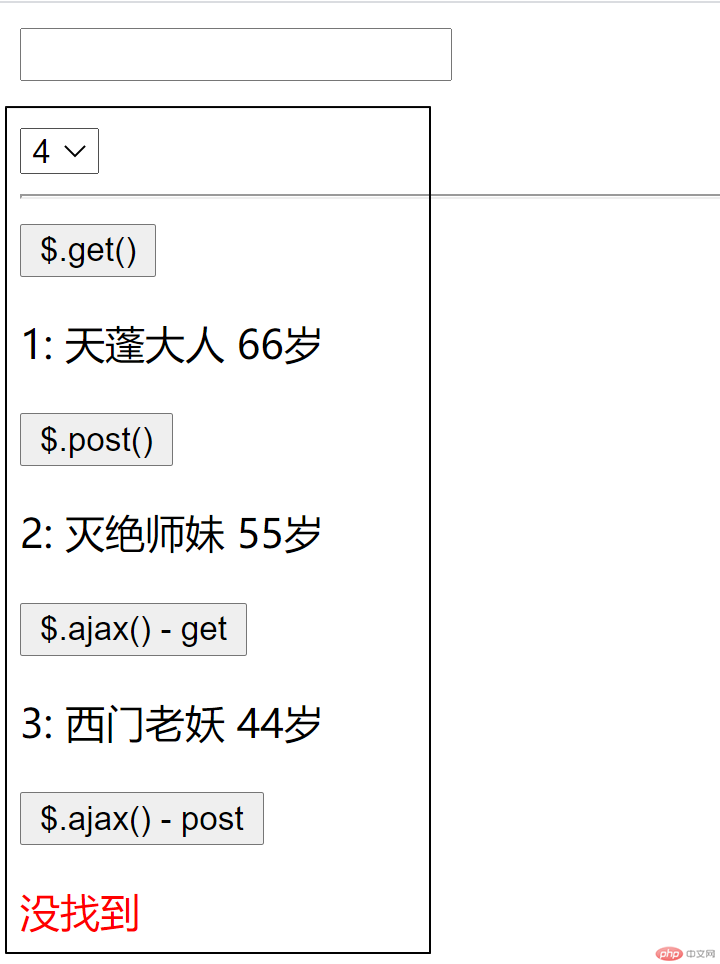
body 中追加html和js
<!-- 用$.ajax实现jsonp中跨域请求 --><p><label for="jsonp">jsonp跨域</label><select name="jsonp" id="jsonp"><option value="1">1</option><option value="2">2</option><option value="3">3</option></select></p><script>// jsonp 跨域请求动态 id , 回调函数名为 show 告诉服务器端$("#jsonp").change(function () {let id = $(this).val();$.ajax({type: 'get',url: 'http://wordpress/world/test.php?id=' + id + '&jsonp=show',dataType: 'jsonp',jsonpCallback: "show",});});// 处理响应结果的回调函数function show(res) {// 将内容追加到页面中$("#jsonp").after("<p></p>").next().html(`${res.name} (${res.email})`);}</script>
<?phpheader('content-type:text/html;charset=utf-8');// 获取回调名称$callback = $_GET['jsonp'];$id = $_GET['id'];// 模拟接口数据$users = [0=>'{"name":"朱老师", "email":"peter@php.cn"}',1=>'{"name":"西门老师", "email":"xm@php.cn"}',2=>'{"name":"猪哥", "email":"pig@php.cn"}'];if (array_key_exists(($id-1), $users)) {$user = $users[$id-1];}// echo $user;// 动态生成handle()的调用echo $callback . '(' . $user . ')';