Correction status:qualified
Teacher's comments:



数组的常用方法如下代码所示
<script>//栈方法,后进先出(在数组尾部进行的)push() pop();队:先进新出(在数组头部进行的)unshift() shift()let arr = [];// 在数组尾部进行操作添加数组// console.log(arr.push(1, 2, 3, 4));// 删除数组// console.log(arr.pop());// console.log(arr.pop());// console.log(arr.pop());// console.log(arr.pop());console.log("%s", "-------------", arr);// 在数组头部进行的操作,unshift() shift()添加和删除操作;先进先出,console.log(arr.unshift(1, 2, 3, 4));console.log(arr.shift());console.log(arr);// 可以push()和shift()结合使用,也可以unshift()和pop()结合使用、// join()与字符串处理的split()相反,是将数组转化成字符串,并返回console.log(arr.join("-"));// concat()字符串组合函数// slice()返回数组中的部分成员,返回的数组是一个新的数组console.log(arr.slice(1));// splice(开始索引,删除数量,插入数据);数组的增删改,它的本质是删除数组内容let se = [1, 2, 34, 4, 5];// 删除元素console.log(se.splice(0, 2));console.log(se);// 更新se.splice(0, 2, 88, 99);console.log(se);// 新增se.splice(0, 0, 3, 4, 6);console.log(se);// 排序// 默认按照自摸排序,sort();let res = ["b", "a", "c", "f", "e"];console.log(res.sort());// 如果想要阿拉伯数字排正序需要参数a-b,降序相反console.log(se.sort((a, b) => a - b));// 遍历arr.forEach((item) => console.log(item));// map对数组的每个成员都调用回调进行处理并返回这个数组let mp = se.map((item) => item * 2);console.log(mp);// 过滤let gl = se.filter((item) => item > 10);console.log(gl);// 归内,求总数;reduce(callback(prev,curr));let sum = se.reduce((prev, curr) => prev + curr, 100);console.log(sum);</script>
执行结果如下:
JSON常用的方法有JSON.stringify()(将JS数据转换成JSON数据),JSON 数据都是字符串,还有一个方法是JSON.parse()(将JSON数据装换成JS数据);
用法如下代码所示:
<script>//JSON.stringify(data,replacer,space);将Js数据转为jsonconsole.log(JSON.stringify(3.14), typeof JSON.stringify(3.14));console.log(JSON.stringify({ a: "a", b: "b" }),typeof JSON.stringify({ a: "a", b: "b" }));//对json格式的字符串的特殊操作,主要通过后边连个参数,第二个参数自持数组和函数// 数组// 把属性a和属性b过滤出来// 第三个参数是用来格式化json输出字符窜的样式let str = JSON.stringify({ a: 1, b: 2, c: 3, d: 4, e: 5 });console.log(JSON.stringify({ a: 1, b: 2, c: 3, d: 4, e: 5 }, ["a", "b"]));// 函数console.log(JSON.stringify({ a: 1, b: 2, c: 3, d: 4, e: 5 },(k, v) => {if (v > 3) return undefined;return v;},"****"));console.log(str);// 把json数据转换成JS JSON.parse()console.log(JSON.parse(str), typeof JSON.parse(str));console.log(JSON.parse(str, (k, v) => {if (v === "") return v;return v * 2;}));</script>
执行结果: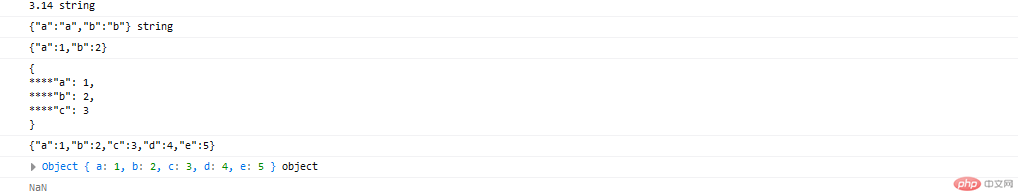
ajax异步提交主要有四个步骤:
1.创建xhr对象const xhr=new XMLHttpRequest();;
2.配置xhr参数xhr.open('get','url地址');``xhr.responseType='json';;
3.处理xhr响应xhr.onload=()=>{};;
4.发送xhr请求,get方式时参数为null;xhr.send(null);
具体代码如下:
<script>const Btn = document.querySelector("button");Btn.addEventListener("click", (ev) => {//xhr 异步提交的步骤分为四步// 1创建xhr对象const xhr = new XMLHttpRequest();// 2.配置xhr参数xhr.open("get", "../php/test1.php?id=2");// 这一步可以省略因为返回的数据都是json数据xhr.responseType = "json";// 3.处理xhr相应// 成功xhr.onload = () => {console.log(xhr.response);// DOM将响应的结果渲染到页面中去let user = `${xhr.response.name}(${xhr.response.email})`;document.querySelector("p").innerHTML = user;};// 失败时候xhr.onerror = () => console.log("Error");// 4.发送xhr请求 get请求时参数为空xhr.send(null);});
<button>ajax-get</button><p></p>
执行结果: