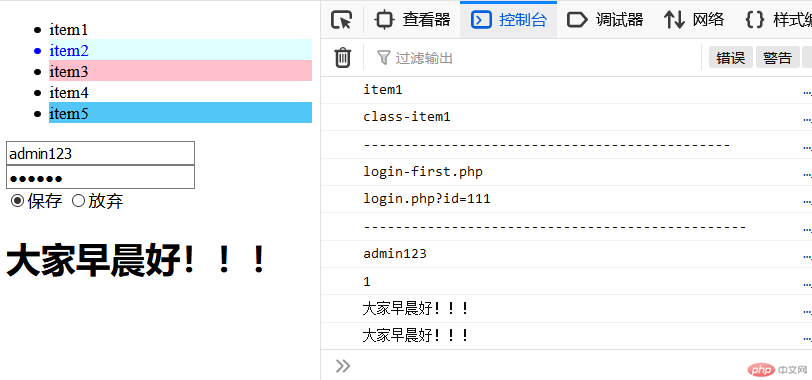Correction status:qualified
Teacher's comments:



// 1. 选择器$(".item1").css("background", "pink");// 2. 原生js对象,(包装器功能)// 2.1 将原生js对象,变成jQuiery对象console.log($(document.querySelector(".item2")));$(document.querySelector(".item2")).css("background", "lightyellow");// 2.2 将jQuiery对象,变成原生js对象console.log($(".item3").get(0));$(".item3").get(0).insertAdjacentHTML("afterend","<li>HI, 大家晚上去嗨皮111~~</li>");$(".item3")[0].insertAdjacentHTML("afterend","<li>HI, 大家晚上去嗨皮222~~</li>");// 3. html字符串, 创建dom元素$("<li>大家早晨好呀~~</li>").appendTo($(".item5"));// 4. $(callback回调函数):传一个回调当参数,当页面加载完成后会自动调用它$(() => {$("<li>大家都吃完了吗?~~4. $(callback回调函数)样式~~</li>").appendTo($(".item4"));});
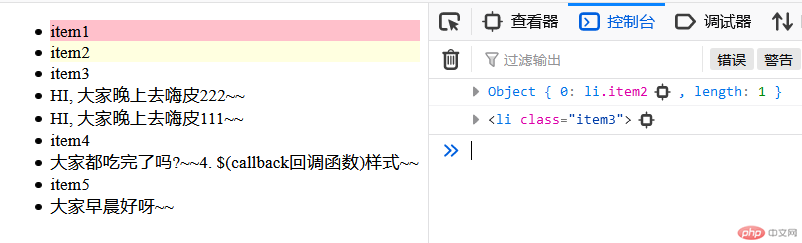
// 1. attr():获取/设置元素属性// attr(name):getter// attr(name,value): setter// 获取,修改class属性console.log($("li.item1").attr("class"));$("li.item1").attr("class", "class-item1");console.log($("li:first-of-type").attr("class"));console.log("----------------------------------------------");// 通过判断method属性,动态设置请求地址console.log($("form").attr("action"));// console.log($("form").attr("method"));$("form").attr("action", function() {let method = $(this).attr("method").toUpperCase();return method === "GET" ? "login.php?id=111" : "login.php";})console.log($("form").attr("action"));console.log("------------------------------------------------");// 设置CSS样式,和以对象方式一次设置多样CSS样式$("li.item2").css("color", "red");$("li.item2").css({"color": "blue","background-color": "lightcyan",});// 通过回调,获取判断表单method的值,动态设置CSS样式$("li.item3").css("background-color", () => {let method = $("form").attr("method").toUpperCase();return method === "GET" ? "pink" : "lightblue";});// 通过回调,动态随机设置CSS样式$("li.item5").css("background-color", () => {const r = Math.floor(Math.random()*256).toString(16);const g = Math.floor(Math.random()*256).toString(16);const b = Math.floor(Math.random()*256).toString(16);// console.log("#"+r+g+b);return "#"+r+g+b;});// 获取input框文本console.log($('input[name=username]').val());// 获取单选框的值console.log($('input:radio:checked').val());// 获取元素text文本console.log($("h1").text());// 获取元素html内容console.log($("h1").html());