Correction status:qualified
Teacher's comments:



使用 jQuery 库一定不能忘了导入
<script src="https://cdn.bootcdn.net/ajax/libs/jquery/3.5.1/jquery.js"></script>
1.添加元素
通过和原生 js 的对比来进行元素添加操作
// 原生方式const h2 = document.createElement("h2");h2.textContent = "原生js往页面中添加dom元素之元素添加";document.body.appendChild(h2);document.body.insertAdjacentHTML("afterbegin","<h2>原生js往页面添加dom元素之html字符串添加</h2>");// jQuery方式$("<h2>jQuery添加dom元素</h2>").appendTo(document.body);$("<h2>").text("jQuery添加dom元素之子元素添加").appendTo(document.body);// 子元素.appendTo(父元素)$("body").append("<h2>jQuery添加dom元素之父元素添加</h2>");// 父元素.append(子元素)$("body").append("<ol></ol>");$("ol").append(() => {let str = "";for (let i = 0; i < 5; i++) {str += `<li><a href="">通过append添加的列表:${i + 1}</a></li>`;}return str;});
2.删除元素
删除元素的方法在 jQuery 中有很多,比较常用的有 empty()方法、remove()方法empoty()方法$("ol").empty():把 ol 下的的子元素包括文本节点全部删除
可以通过两张图片来观察 empty()方法的作用
这张图是没有使用 empty()方法时候的 html 文档结构

这张图片是使用了 empty()方法之后的 html 文档结构
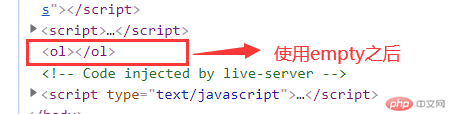
remove()方法: 从 dom 中把所有段落删除,包括本身$("ol").remove():将 ol 下的子元素包括文本节点全部删除,包括 ol 本身也会删掉
下面通过两张图片对比来看出 remove()的强大
这张图是没有使用 remove()方法时候的 html 文档结构
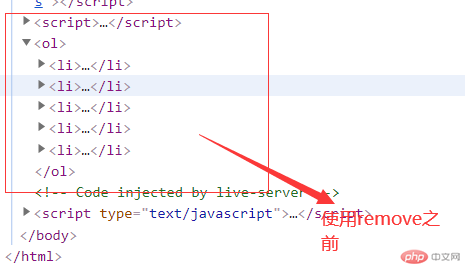
这张图片是使用了 remove()方法之后的 html 文档结构
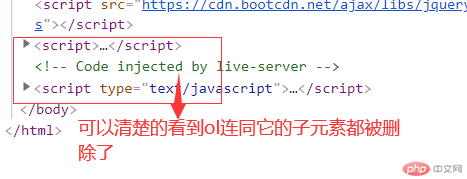
使用 jQuery 事件操作完成一个简单的留言板
留言板案例在以前的博客中有提到过,是用原生完成的一个简单的留言板,现在只不过是使用 jQuery 中的一些事件以及 dom 操作方法来将原生的一些东西替代掉
// 获取元素const msg = $("textarea");const lists = $("#list");// 创建事件,当内容输入文本框时,将其打印到下边msg.keydown((ev) => {// 键盘事件中的key属性,表示按下的键名// console.log(ev.key);if (ev.key === "Enter") {// 非空判断// console.log(ev.currentTarget.value);if (ev.currentTarget.value.length === 0) {alert("内容为空");msg.focus();} else {// 将留言内容添加到列表中// 创建留言let olStr = `<div><li>${ev.currentTarget.value}</li><button onclick="del(this)">删除留言</button></div>`;// 应该将最新的信息放在第一条lists.append(olStr);// 按下回车后,清空留言板ev.currentTarget.value = null;}}});// 删除留言function del(ele) {// DOM接口的outerHTML属性获取描述元素(包括其后代)的序列化HTML片段。它也可以设置为用从给定字符串解析的节点替换元素。// 返回时,内容包含描述元素及其后代的序列化HTML片段。return confirm("是否删除?") ? (ele.parentNode.outerHTML = null) : false;}

使用 jQuery 完成 ajax 异步请求操作和 jsonp 跨域操作是使用 jQuery 对象的$.get(),$.post()和$.ajax()方法完成的,其中$.get()和$.post()都是$.ajax()方法的快捷操作,他们的参数都是(url请求地址,qs查询参数,callback回调函数).
1.$.get(url 请求地址,qs 查询参数,callback 回调函数)请求
在这里我使用的是 php 作为后端代码,users.php 中是使用二维数组模拟数据表的查询结果
$(".get").click(function (ev) {$.get("users.php", { id: 2 }, function (data) {// console.log(data);// console.log(ev.target);$(ev.target).after("<div></div>").next().html(data);});});
查询结果
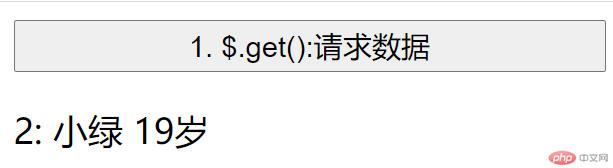
2.$.post(url 请求地址,qs 查询参数,callback 回调函数)请求
post 请求和 get 一样,只不过是查询参数设置不同
$(".post").click(function (ev) {$.post("users.php", { id: 3 }, function (data) {// console.log(data);// console.log(ev.target);$(ev.target).after("<div></div>").next().html(data);});});
请求结果
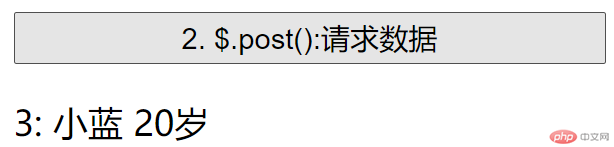
使用$.ajax()方法同样可以完成上边两个请求的操作
$(".post").click(function (ev) {$.ajax({type: "post",url: "users.php",data: { id: 1 },dataType: "html",success: function (data) {$(ev.target).after("<div></div>").next().html(data);},});});
请求结果
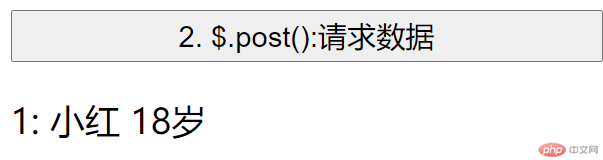
3. $.ajax()实现jsonp跨域
$.ajax()方法实现的跨域操作其实也是利用的 jsonp 的原理,和原生js中的差不多。
$(".jsonp").click(function (ev) {$.ajax({type: "get",url: "http://world.io/text.php?id=2&jsonp=?",dataType: "jsonp",// 告诉跨域访问的服务器,前端需要返回的函数名jsonpCallback: "show",});});function show(data) {console.log(data);$(".jsonp").after("<div></div>").next().html(`${data.name}:(${data.email})`);}
跨域查询结果
