Correction status:qualified
Teacher's comments:



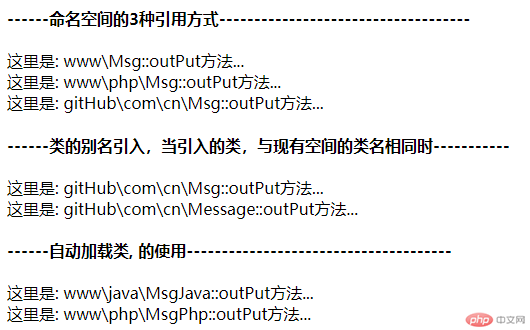
namespace www {//命名空间的3种引用方式class Msg{public static function outPut(): void{echo "这里是: " . __METHOD__ . "方法...";}}echo "<h4>------命名空间的3种引用方式-------------------------</h4>";// 1. 非限定名称, 相当于“当前路径”echo Msg::outPut(), "<br>";// 2. 限定名称, 相当于“相对路径”echo php\Msg::outPut(), "<br>";// 3. 完全限定名称, 相当于“绝对路径”echo \gitHub\com\cn\Msg::outPut(), "<br>";echo "<h4>----类的别名引入,当引入的类,与现有空间的类名相同时----</h4>";//类的别名引入use gitHub\com\cn\Msg as Msg1;echo Msg1::outPut(), "<br>";//在引入类中,起的别名与原始的类名相同,在当前空间没冲突时,可以不写别名use gitHub\com\cn\Message;echo Message::outPut(), "<br>";echo "<h4>------自动加载类, 的使用------------------------------</h4>";// 使用自动加载器require 'loader.php';use www\java\MsgJava;echo MsgJava::outPut(), "<br>";use www\php\MsgPhp;echo MsgPhp::outPut(), "<br>";}namespace www\php {class Msg{public static function outPut(): void{echo "这里是: " . __METHOD__ . "方法...";}}}namespace gitHub\com\cn {class Msg{public static function outPut(): void{echo "这里是: " . __METHOD__ . "方法...";}}class Message{public static function outPut(): void{echo "这里是: " . __METHOD__ . "方法...";}}}
spl_autoload_register(function ($name) {$file = str_replace('\\', DIRECTORY_SEPARATOR, $name). '.php';require $file;});