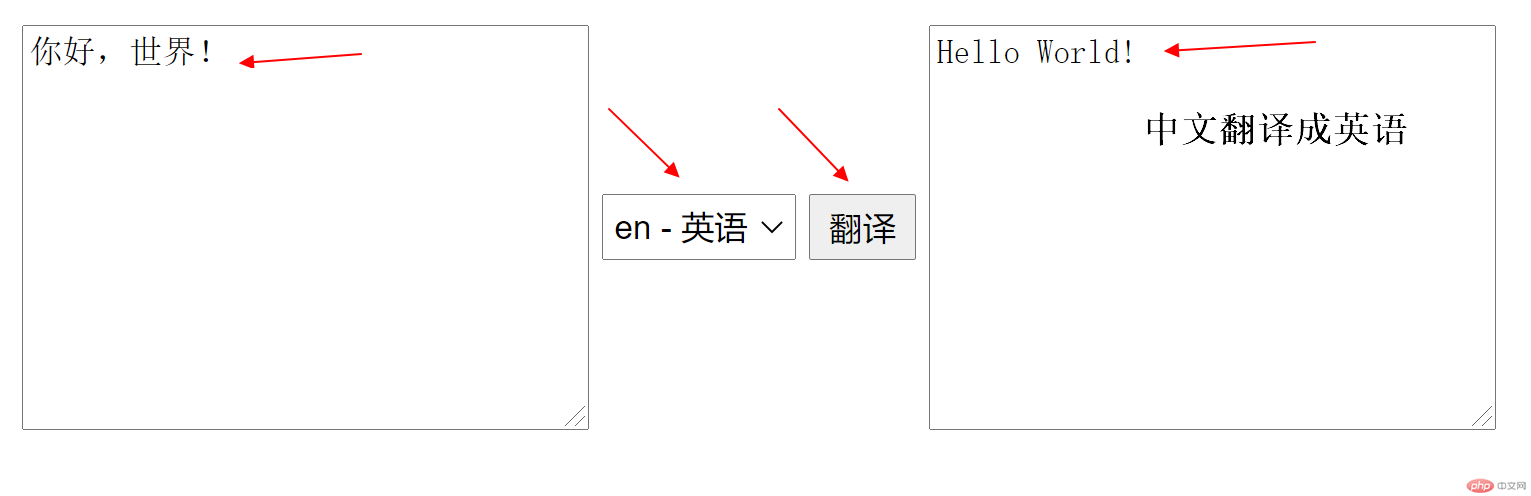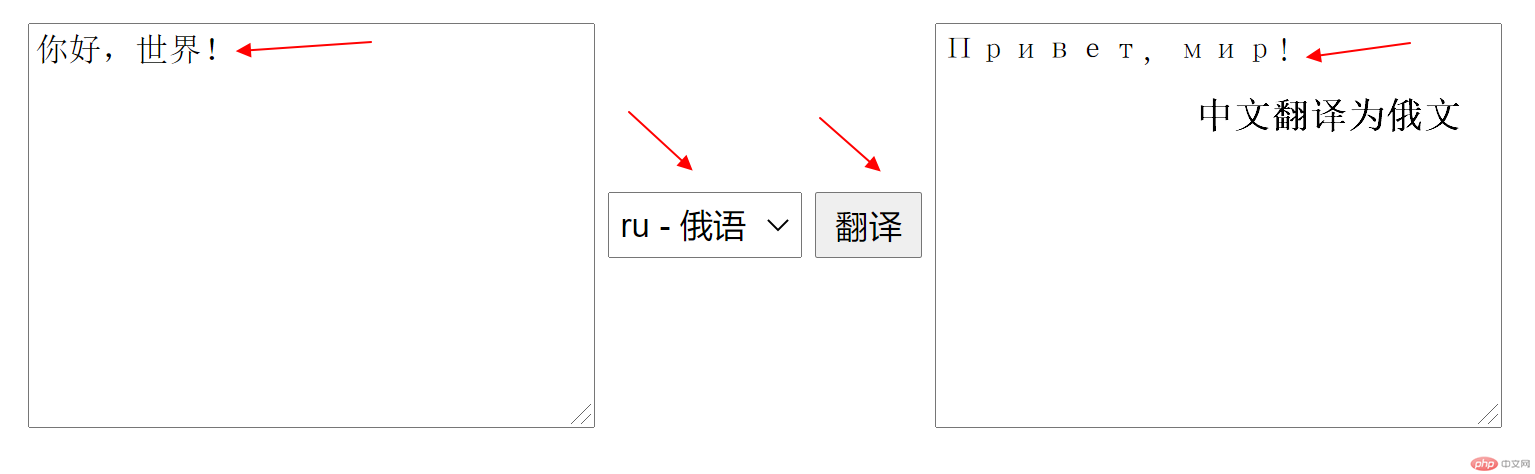Correction status:qualified
Teacher's comments:非常OK



- 编写一个类来处理mvc的控制器访问与参数解析;
- 选择一个接口数据来获取,并渲染到页面
namespace Mvc;// 参数控制器class ArgsController{public function show(...$args){$res = sprintf('控制器: %s<br>', __CLASS__);$res .= sprintf('方法: %s<br>', __FUNCTION__);for ($i = 0; $i < count($args); $i++) {$res .= sprintf('第 %d 个参数: %s<br>', $i + 1, $args[$i]);}return $res;}}// 分割 path info 并过滤空值数组$arrs = array_filter(explode('/', $_SERVER['PATH_INFO']));// 解析出控制器$controller = __NAMESPACE__ . '\\' . ucfirst(array_shift($arrs)) . 'Controller';// 解析出方法$method = array_shift($arrs);// 解析出参数数组$params = [];for ($i = 0; $i < count($arrs); $i += 2) {if (isset($arrs[$i + 1])) $params[$arrs[$i]] = $arrs[$i + 1];}// 传参调用控制器中的方法echo call_user_func_array([(new $controller), $method], $params);
http://php/0305.php/args/show/id/1/admin/msg/hello+world!?x=a&y=b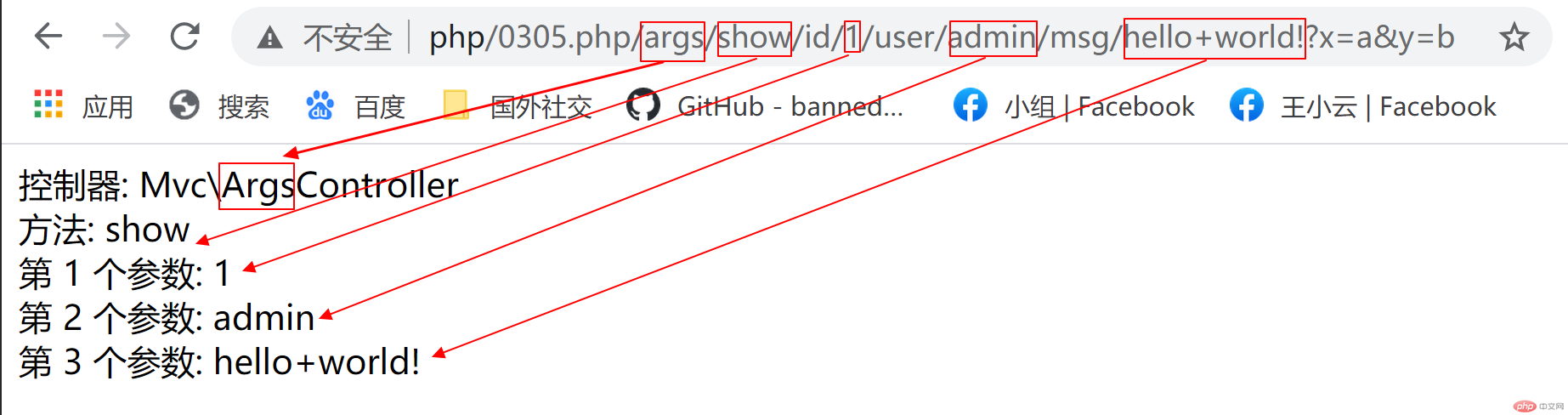
<?php/*** 发起网络请求函数二改版* @param $url 请求的URL* @param bool $params 请求的参数内容* @param int $ispost 是否POST请求* @return bool|string 返回内容*/function juheHttpRequest($url, $params = false, $ispost = 0){$httpInfo = array();$ch = curl_init();curl_setopt($ch, CURLOPT_HTTP_VERSION, CURL_HTTP_VERSION_1_1);curl_setopt($ch, CURLOPT_USERAGENT, 'Mozilla/5.0 (Windows NT 10.0; WOW64) AppleWebKit/537.36 (KHTML, like Gecko) Chrome/41.0.2272.118 Safari/537.36');curl_setopt($ch, CURLOPT_CONNECTTIMEOUT, 3);curl_setopt($ch, CURLOPT_TIMEOUT, 12);curl_setopt($ch, CURLOPT_RETURNTRANSFER, true);// 添加 ssl 支持if (preg_match('/^https:\/\//i', $url)) {curl_setopt($ch, CURLOPT_SSL_VERIFYPEER, false);curl_setopt($ch, CURLOPT_SSL_VERIFYHOST, 0);}if ($ispost) {curl_setopt($ch, CURLOPT_POST, true);// 注释并改为添加 http_build_query 不然请求不成功?// curl_setopt($ch, CURLOPT_POSTFIELDS, $params);curl_setopt($ch, CURLOPT_POSTFIELDS, http_build_query($params));curl_setopt($ch, CURLOPT_URL, $url);} else {if ($params) {// 注释并改为添加 http_build_query 不然请求不成功?curl_setopt($ch, CURLOPT_URL, $url . '?' . http_build_query($params));// curl_setopt($ch, CURLOPT_URL, $url . '?' . $params);} else {curl_setopt($ch, CURLOPT_URL, $url);}}$response = curl_exec($ch);if ($response === false) {// echo "cURL Error: ".curl_error($ch);return false;}$httpCode = curl_getinfo($ch, CURLINFO_HTTP_CODE);$httpInfo = array_merge($httpInfo, curl_getinfo($ch));curl_close($ch);return $response;}$url = 'https://translate.google.cn/translate_a/single';$params = ['client' => 'gtx','dt' => 't','dj' => 1,'ie' => 'UTF-8','sl' => 'auto','tl' => 'zh', // 目标语言 zh 中文 | en 英语 | ru 俄语 等'q' => 'hello world!', // 翻译字符串];// print_r(juheHttpRequest($url, array_merge($params, ['tl' => 'zh', 'q' => 'hello world!'])));// 正确返回// {"sentences":[{"trans":"你好,世界!","orig":"hello world!","backend":1}],"src":"en","confidence":0.8180167,"spell":{},"ld_result":{"srclangs":["en"],"srclangs_confidences":[0.8180167],"extended_srclangs":["en"]}}// POST action = translate 供 ajax 请求翻译if (isset($_POST['action']) && $_POST['action'] === 'translate') {$q = $_POST['q'] ?? '';$to = $_POST['to'];$params = array_merge($params, ['q' => $q, 'tl' => $to]);$res = juheHttpRequest($url, $params);die($res);}?><!DOCTYPE html><html lang="en"><head><meta charset="UTF-8"><meta http-equiv="X-UA-Compatible" content="IE=edge"><meta name="viewport" content="width=device-width, initial-scale=1.0"><title>Document</title><style>.translate {display: flex;justify-content: center;}.translate>* {margin: .2em;}.translate>select,.translate>button {height: 2em;align-self: center;}</style></head><body><form class="translate" name="translate"><textarea name="q" cols="30" rows="10"></textarea><select name="to"><option value="zh">zh - 中文</option><option value="en">en - 英语</option><option value="ru">ru - 俄语</option></select><button type="button" name="btn">翻译</button><textarea name="res" cols="30" rows="10"></textarea></form><script>// 翻译请求const form = document.forms.translate;form.btn.addEventListener('click', () => {// 创建对象const xhr = new XMLHttpRequest;// 配置参数xhr.open('post', '<?= $_SERVER['PHP_SELF'] ?>');// 响应类型xhr.responseType = 'json';// 处理请求xhr.onload = () => {let trans = ''if (typeof xhr.response.sentences !== 'undefined') {let sentences = xhr.response.sentences;for (let sentence of sentences) {trans += sentence.trans;}}// 显示翻译内容form.res.value = trans;};// 发送数据data = new FormData();data.append('q', form.q.value);data.append('to', form.to.value);data.append('action', 'translate');xhr.send(data);});</script></body></html>
hello world! 点击翻译,翻译效果图
你好,世界! 选择英文,点击翻译