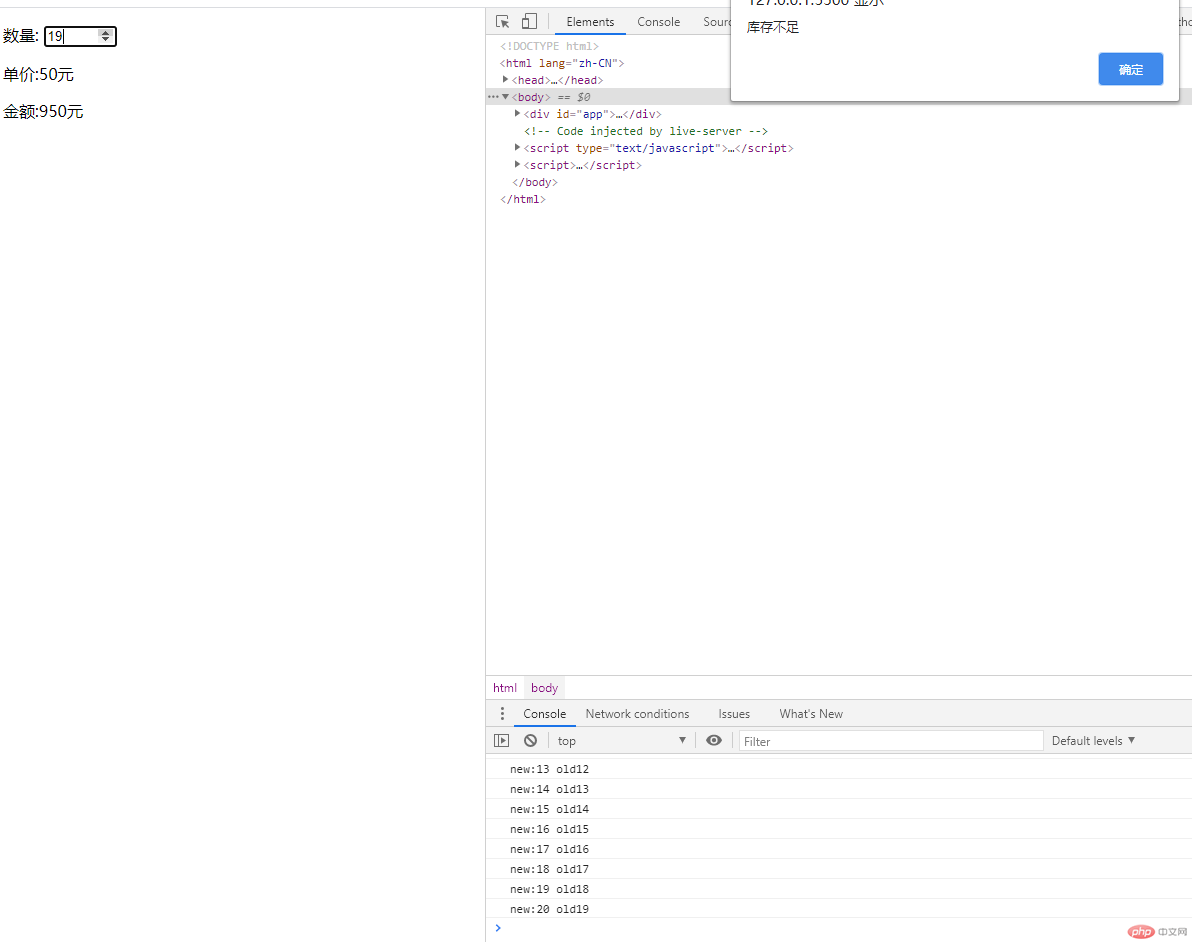Correction status:qualified
Teacher's comments:



v-if:元素知否添加到页面中
为true时添加,为false时不添加
<p v-if='flag'>{{msg}}</p><script>const vm = new Vue({el: '#app',data() {return {msg: "晚上好",flag: true,}}})</script>
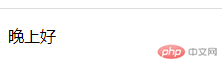
<p v-if='flag'>{{msg}}</p><button @click="flag=!flag" v-text="tips=flag?`隐藏`:`显示`"></button><script>const vm = new Vue({el: '#app',data() {return {msg: "晚上好",flag: true,tips: '隐藏',}}})</script>
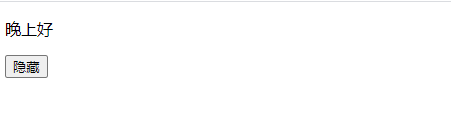
v-if v-else-if v-else
<p v-if="score > 100 && score < 2000">{{level[0]}}</p><p v-else-if="score >= 2001 && score < 3000">{{level[1]}}</p><p v-else-if="score >= 3001 && score < 4000">{{level[2]}}</p><p v-else>{{level[3]}}</p><script>const vm = new Vue({el: '#app',data() {return {msg: "晚上好",flag: true,tips: '隐藏',score: 10000,level: ["铜牌", "银牌", "金牌", "王牌"],}}})</script>
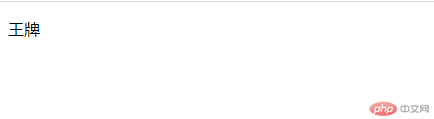
v-show:元素是否显示出来(元素已经在dom中存在)
<p v-show='status'>这是v-show</p><script>const vm = new Vue({el: '#app',data() {return {status: true,}}})</script>

计算属性,本质上就是原生的访问属性
计算属性最终会和data合并,所以不要和data中已有属性重名
<div id="app"><p>数量: <input type="number" v-model='num' min="0"></p><p>单价:{{price}}元</p><p>金额:{{amout}}元</p></div><script>const vm = new Vue({el: '#app',data() {return {num: 0,price: 50,res: 0}},computed: {amout: {get() {return this.num * this.price},set(value) {console.log(value);if (value > 1000) {this.price = 40}}}}})vm.amout = 1001;</script>
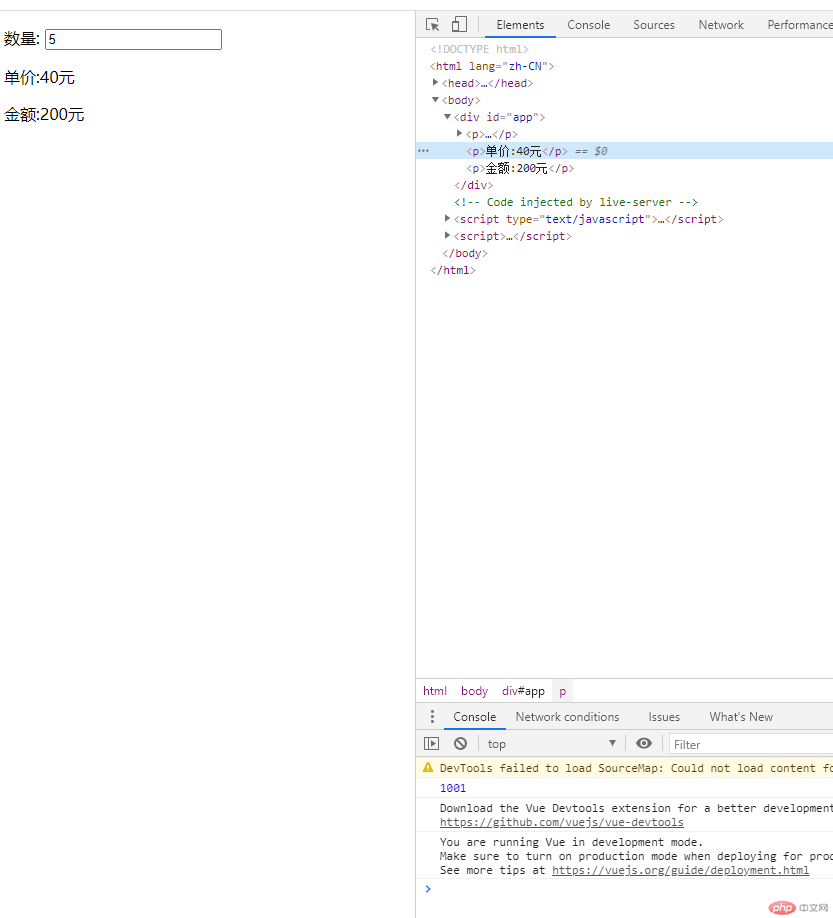
侦听的是某一个属性的值的变化,它的属性名与data中要监听的属性同名
<div id="app"><p>数量: <input type="number" v-model='num' min="0" :max='max'></p><p>单价:{{price}}元</p><p>金额:{{res}}元</p></div><script>const vm = new Vue({el: '#app',data() {return {num: 0,price: 50,res: 0,max: 100,}},watch: {num(newValue, oldValue) {console.log("new:" + newValue, 'old' + oldValue);// this.res = this.num * this.pricethis.res = newValue * this.price;//监听库存if (newValue >= 20) {this.max = newValue;alert('库存不足');}}}})</script>