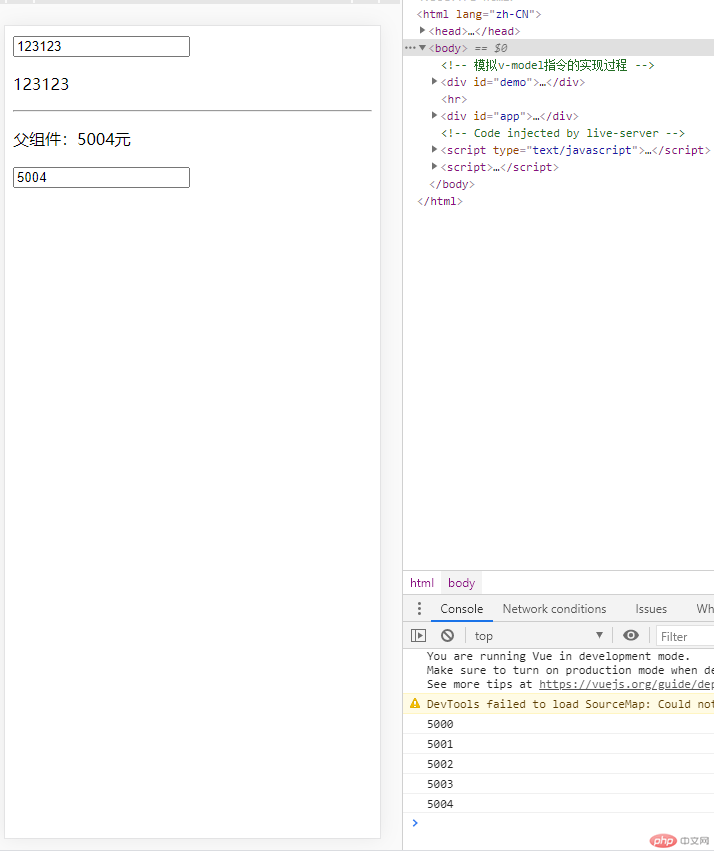Correction status:qualified
Teacher's comments:



从形式上看是一个自定义html标签;
组件是可复用的vue实例,是构造函数Vue的子类
<!-- 挂载点:是隐式声明的根组件 --><div id="app"><child-compoent></child-compoent></div><script>//创建const childCompoent = Vue.extend({template: `<h1>hello</h1>`,});//注册//使用Vue.component()注册的是全局组件Vue.component("child-compoent", childCompoent);//挂载const vm = new Vue({el: '#app',});</script>
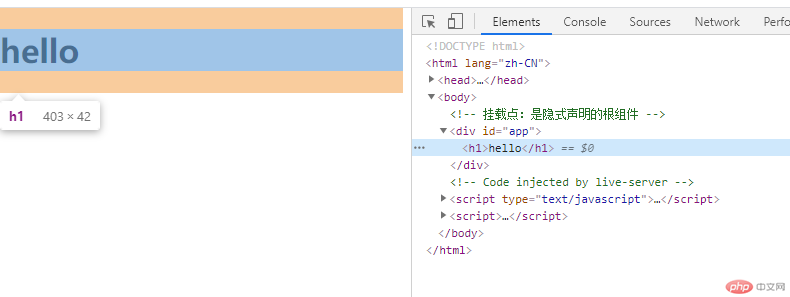
全局可见,声明在vue实例外部,全局组件可以在多个vue实例中共享,建议 通常一个项目只有一个vue实例,尽可能不要使用全局组件,应该使用局部组件代替;
<div id="app"><button-inc></button-inc></div><div id="root"><button-inc></button-inc></div><template id="inc"><div><button @click='count++'>点赞:+{{count}}</button></div></template><script>Vue.component('button-inc', {//组件中的模板代码:允许存在数据占位符的html字符串//模板内容必须写到一对父元素中// template: `// <div>// <button @click='count++'>点赞:+{{count}}</button>// </div>// `,template: '#inc',//组件中必须使用函数data()来声明组件变量data() {return {count: 0,}}});const vm = new Vue({el: '#app',})const vm1 = new Vue({el: '#root',})</script>
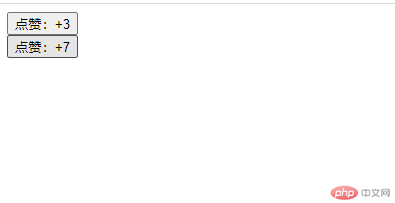
局部组件是属于vue实例的,components
<body><div id="app"><hello></hello></div><!-- <template id="hello"><p>hello {{site}}</p></template> --><script>//局部组件const hello = {template: `<p>hello {{site}}</p>`,data() {return {site: 'php',}},}const vm = new Vue({el: '#app',components: {// myChild: {// // template: `<p>hello {{site}}</p>`,// template: '#hello',// data() {// return {// site: 'php',// }// },// }//简化hello,}})</script></body>
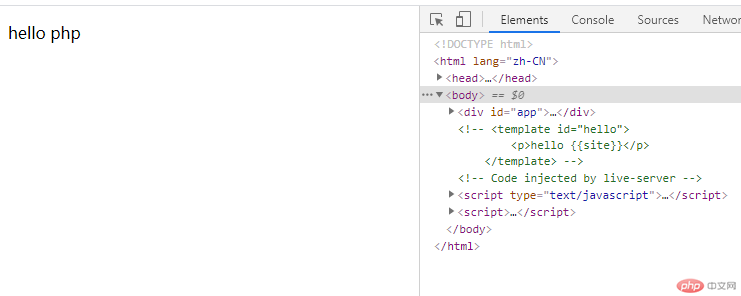
组件之间的数据传递是单向的,不允许在子组件中更新父组件中的数据
<body><div id="app"><like :my-name='username' :my-count='count'></like></div></body><script>const like = {props: ["myName", "myCount"],template: `<div><button @click='num++'> 点赞:+{{num}}</button><span> {{myName}} </span></div>`,data() {return {num: this.myCount,}},// methods: {// inc(n) {// this.num += n;// }// }}const vm = new Vue({el: '#app',data() {return {username: '你好1',count: 0,}},components: {like}})console.log(vm.count);
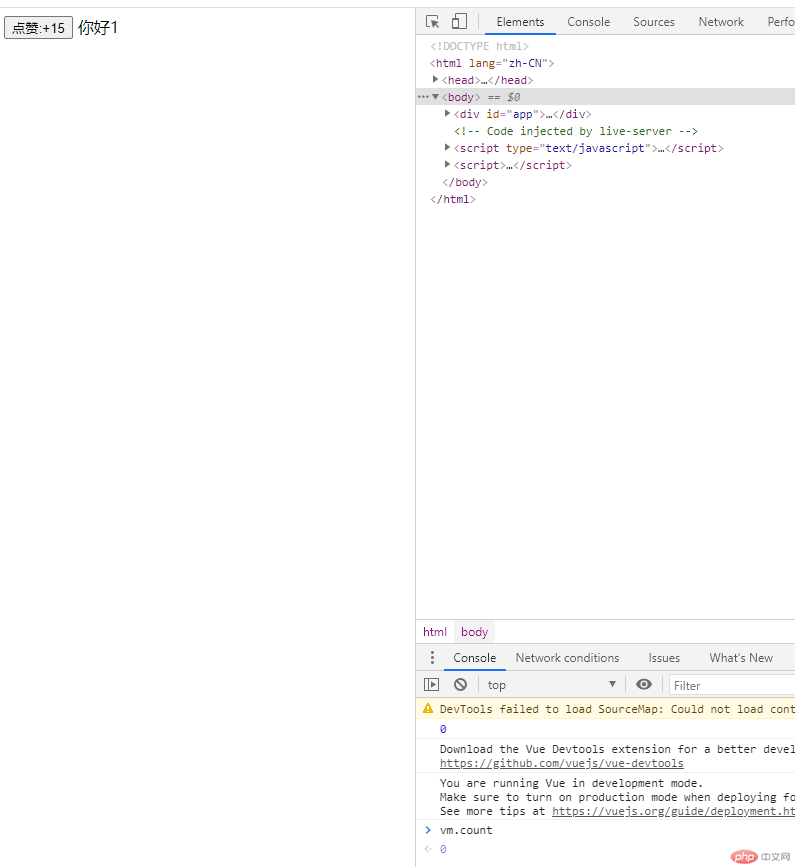
子组件中更新父组件的数据是通过事件完成(子组件向父组件传参是通过声明同名事件来实现的)
$emit(‘父组件中要使用的方法名称’,子组件要传给父组件的值)
<body><div id="app"><like :my-name='username' :my-count='count' @click-count='handle'></like></div></body><script>const like = {props: ["myName", "myCount"],template: `<div><button @click="$emit('click-count',10)" > 点赞:+{{myCount}}</button><span> {{myName}} </span></div>`,}const vm = new Vue({el: '#app',data() {return {username: '你好1',count: 0,}},components: {like},methods: {handle(value) {console.log(this.count);this.count += value;this.username = 'admin'}}})console.log(vm.count);</script>
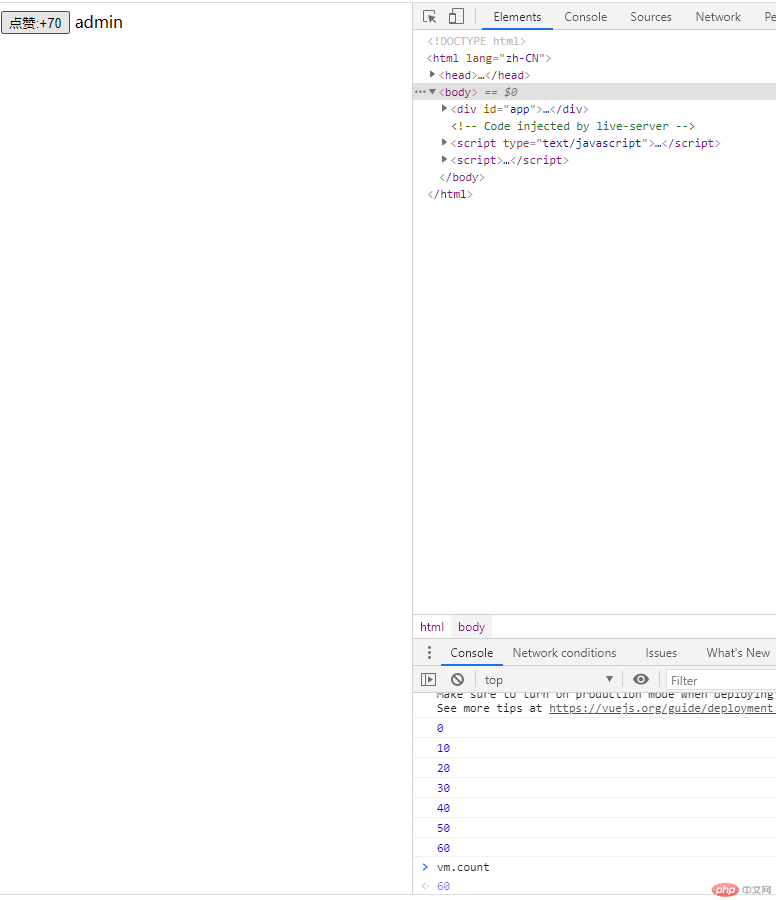
<!-- 模拟v-model指令的实现过程 --><div id="demo"><input type="text" :value='value' @input.lazy="value=$event.target.value"><p>{{value}}</p></div><hr><div id="app"><p>父组件:{{price}}元</p><my-input :my-price='price' @input-text='handle'></my-input></div><script>const vue = new Vue({el: '#demo',data() {return {value: 123}}})const myInput = {props: ["my-price"],// template: `// <input type="number" :value='myPrice' @input="$emit('input-text',$event.target.value)">// `,template: `<input type="number" :value='myPrice' @input="foo">`,methods: {foo(ev) {this.$emit('input-text', ev.target.value)}}}const vm = new Vue({el: '#app',data() {return {price: 4999,}},components: {myInput},methods: {handle(value) {console.log(value);this.price = value;}}})</script>