Correction status:qualified
Teacher's comments:



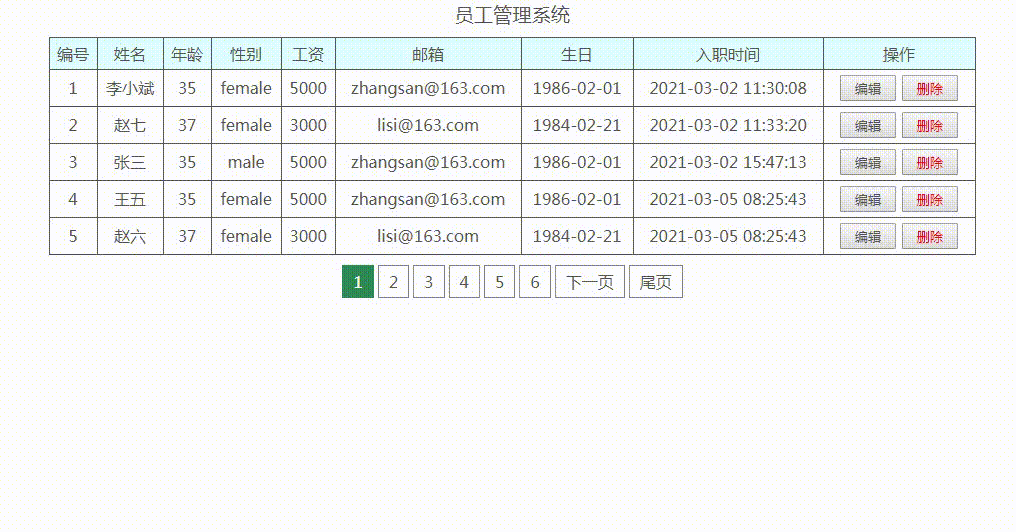
其它代码和老师写的基本一样,以后写完整小项目时一并贴出
<!DOCTYPE html><html lang="zh-CN"><head><meta charset="UTF-8"><meta http-equiv="X-UA-Compatible" content="IE=edge"><meta name="viewport" content="width=device-width, initial-scale=1.0"><title>员工管理系统</title><link rel="stylesheet" href="style.css"></head><body><table><caption>员工管理系统</caption><thead><tr><td>编号</td><td>姓名</td><td>年龄</td><td>性别</td><td>工资</td><td>邮箱</td><td>生日</td><td>入职时间</td><td>操作</td></tr></thead><tbody></tbody></table><p></p></body><script>const tbody = document.querySelector("tbody");const p = document.querySelector("p");const frag = new DocumentFragment();const even = new Event('click');p.addEventListener("click", ev => {ev.preventDefault();let page_num;//利用事件代理的特性判断是否为页面第一次加载,并执行对应操作if(ev.currentTarget.innerText === ev.target.innerText){if (ev.target.innerHTML){page_num = false;}else{page_num = 1;}}else{//利用split()方法将url字符串切分为一个数组,取后面的页数page_num = (ev.target.href).split('p=');page_num = parseInt(page_num[1]);}if (page_num){// 1、创建xhr对象const xhr = new XMLHttpRequest();// 2、配置参数xhr.open('get','api.php?p=' + page_num);xhr.responseType = "json";// 3、处理响应xhr.onload=()=>{let staffs = xhr.response.staffs;let pages = parseInt(xhr.response.pages);let htmlstr = '';for(let i = 0; i <staffs.length; i++){htmlstr = htmlstr + `<tr><td>${staffs[i].sid}</td><td>${staffs[i].name}</td><td>${staffs[i].age}</td><td>${staffs[i].gender}</td><td>${staffs[i].salary}</td><td>${staffs[i].email}</td><td>${staffs[i].birthday}</td><td>${staffs[i].create_at}</td><td><button onclick="location.href='handle.php?action=edit&sid=${staffs[i].sid}'">编辑</button><button onclick="del(${staffs[i].sid})">删除</button></td></tr>`;};if (page_num !== 1){const create_a = document.createElement("a");create_a.innerText = '首页';create_a.href = `/list.php?p=1`;frag.appendChild(create_a);}if (page_num !== 1){const create_a = document.createElement("a");create_a.innerText = '上一页';create_a.href = `/list.php?p=${page_num - 1}`;frag.appendChild(create_a);}for(let i = 1; i <= pages; i++){const create_a = document.createElement("a");create_a.innerText = i;create_a.href = `/list.php?p=${i}`;if (page_num == i){create_a.classList.add("active")};frag.appendChild(create_a);};if (page_num !== pages){const create_a = document.createElement("a");create_a.innerText = '下一页';create_a.href = `/list.php?p=${page_num + 1}`;frag.appendChild(create_a);}if (page_num !== pages){const create_a = document.createElement("a");create_a.innerText = '尾页';create_a.href = `/list.php?p=${pages}`;frag.appendChild(create_a);}tbody.innerHTML = htmlstr;p.innerHTML = '';p.appendChild(frag);};// 4、发送xhr内容xhr.send(null);}});// 事件派发,触发第一次异步加载内容p.dispatchEvent(even);// 删除信息时,弹出消息提示框function del(sid) {let url = 'handle.php?action=del&sid='+sid;return confirm('是否删除编号为: '+sid+' 的员工信息?') ? location.href = url : false;}</script></html>