Correction status:qualified
Teacher's comments:代码放的位置不对



显示样式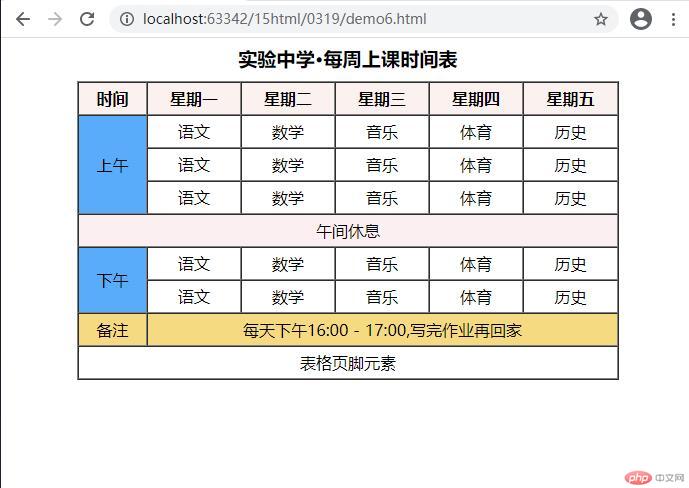
```html
<!DOCTYPE html>
<html lang="en">
<head>
<meta charset="UTF-8">
<title>Title</title>
<style>
tr {text-align: center;}
</style>
</head>
<body>
<!--表格代码部分-->
<table border="1" width="80%" cellspacing="0" cellpadding="5" align="center">
<!--设置标题字体粗体:font-weight: bolder;,设置字体大小:font-size: 1.2em;(1.2倍),字体底部间距:margin-bottom: 10px(10像素)-->
<caption style="font-weight: bolder;font-size: 1.2em;margin-bottom: 10px">实验中学·每周上课时间表</caption>
<tbody>
<tr bgcolor="#FBF2EF">
<th>时间</th>
<th>星期一</th>
<th>星期二</th>
<th>星期三</th>
<th>星期四</th>
<th>星期五</th>
</tr>
<tr>
<td rowspan="3" bgcolor="#58ACFA">上午</td>
<td>语文</td>
<td>数学</td>
<td>音乐</td>
<td>体育</td>
<td>历史</td>
</tr>
<tr>
<td>语文</td>
<td>数学</td>
<td>音乐</td>
<td>体育</td>
<td>历史</td>
</tr>
<tr>
<td>语文</td>
<td>数学</td>
<td>音乐</td>
<td>体育</td>
<td>历史</td>
</tr>
<tr><td colspan="6" bgcolor="#FBEFF2">午间休息</td></tr><tr><td rowspan="2" bgcolor="#58ACFA">下午</td><td>语文</td><td>数学</td><td>音乐</td><td>体育</td><td>历史</td></tr><tr><td>语文</td><td>数学</td><td>音乐</td><td>体育</td><td>历史</td></tr><tr><td bgcolor="#F5DA81">备注</td><td colspan="5" bgcolor="#F5DA81">每天下午16:00 - 17:00,写完作业再回家</td></tr></tbody><tfoot><tr><td colspan="6">表格页脚元素</td></tr></tfoot>
</table>
<!--表格代码部分 end-->
</body>
</html>
## form表单:- 显示样式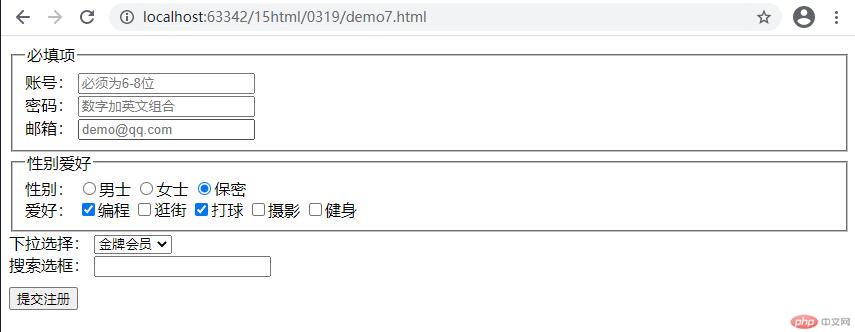```html<!DOCTYPE html><html lang="en"><head><meta charset="UTF-8"><title>Title</title></head><body><form action="demo7.php" method="post"><fieldset><legend>必填项</legend><div><label for="User_name">账号:</label><input type="text" id="User_name" name="User_name" autofocus required placeholder="必须为6-8位"></div><div><label for="password">密码:</label><input type="password" id="password" name="password" required placeholder="数字加英文组合"></div><div><label for="email">邮箱:</label><input type="email" id="email" name="email" required placeholder="demo@qq.com"></div></fieldset><fieldset><legend>性别爱好</legend><div><label for="mi">性别:</label><input type="radio" name="gender" value="男士" id="nan"/><label for="nan">男士</label><input type="radio" name="gender" value="女士" id="nv"/><label for="nv">女士</label><input type="radio" name="gender" value="保密" id="mi" checked/><label for="mi">保密</label></div><div><label>爱好:</label><input type="checkbox" name="aihao[]" id="biancheng" checked><label for="biancheng">编程</label><input type="checkbox" name="aihao[]" id="guangjie"><label for="guangjie">逛街</label><input type="checkbox" name="aihao[]" id="daqiu" checked><label for="daqiu">打球</label><input type="checkbox" name="aihao[]" id="sheying"><label for="sheying">摄影</label><input type="checkbox" name="aihao[]" id="jianshen"><label for="jianshen">健身</label></div></fieldset><div><label>下拉选择:</label><select name="xiala" id=""><option value="金牌会员">金牌会员</option><option value="银牌会员">银牌会员</option><option value="至尊会员">至尊会员</option><option value="钻石会员">钻石会员</option></select></div><div><label>搜索选框:</label><input type="search" name="search" id="" list="mykey"/><datalist id="mykey"><option value="苹果手机"></option><option value="小米手机"></option><option value="华为手机"></option><option value="一加手机"></option></datalist></div><div style="margin-top: 10px"><button type="submit">提交注册</button></div></form></body></html>