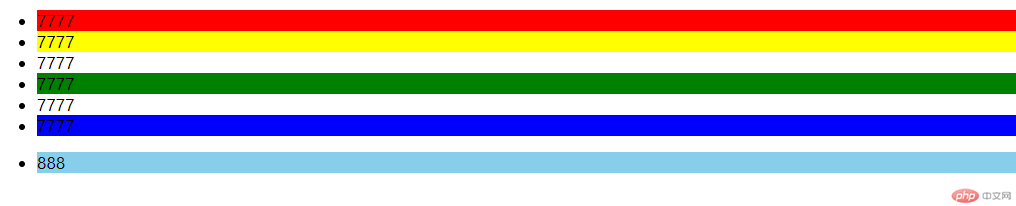Correction status:qualified
Teacher's comments:



<!DOCTYPE html><html lang="en"><head><meta charset="UTF-8"><title>Document</title><style type="text/css">/* id选择器,优先级大于class与tag,h1为红色*/h1#p11.p1{color: red}h1.p1{color: blue}h1{color: green}/* class选择器,优先级大于tag,h2为蓝色*/h2.p2{color: blue}h2{color: green}/* h3为绿色*/h2{color: green}</style></head><body><h1 class="p1" id="p11">77777</h1><h2 class="p2" id="p22">77777</h2><h2 class="p3" id="p33">77777</h2></body></html>

<!DOCTYPE html><html lang="en"><head><meta charset="UTF-8"><title>Document</title><!--引入文件index.css--><link rel="stylesheet" type="text/css" href="css/index.css"></head><body><header>首</header><main>身</main><footer>尾</footer></body></html>
@import url(header.css);@import url(main.css);@import url(footer.css);
header{min-height: 3em;background-color: red;}
nain{min-height: 5em;background-color: blue;}
footer{min-height: 4em;background-color: green;}
<!DOCTYPE html><html lang="en"><head><meta charset="UTF-8"><title>Document</title><link rel="stylesheet" type="text/css" href="css/css.css"></head><body><ul class="list"><li>7777</li><li>7777</li><li>7777</li><li>7777</li><li>7777</li><li>7777</li></ul><ul><li>888</li></ul></body></html>
/*第一个li*/.list > li:first-of-type {background-color: red;}/*第二个li*/.list > li:nth-of-type(2) {background-color: yellow;}/*最后一个li*/.list>li:last-of-type{background-color: blue;}/*倒数第三个li*/.list>li:nth-last-of-type(3){background-color: green;}li:only-of-type{background-color: skyblue;}