


前段时间想写博客,提交几次都不成功,提示“系统繁忙,请稍候再试。”如下图:
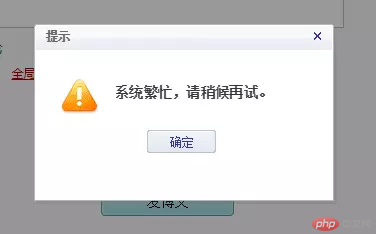
一开始还以为真是系统繁忙的原因,过了几天换了不同时间段提交,故障依旧。网上试过找一些不同的方法 尝试,也没解决。
后面投诉到新浪客服,客服给我发了一封邮件:
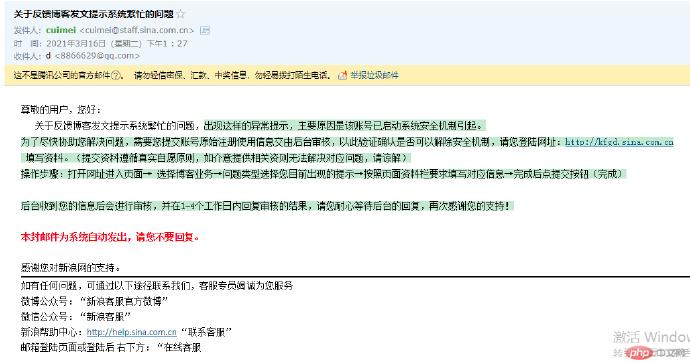
邮件内容如下:
尊敬的用户,您好:
关于反馈博客发文提示系统繁忙的问题,出现这样的异常提示,主要原因是该账号已启动系统安全机制引起。
为了尽快协助您解决问题,需要您提交账号原始注册使用信息交由后台审核,以此验证确认是否可以解除安全机制,请您登陆网址:http://kfgd.sina.com.cn 填写资料。(提交资料遵循真实自愿原则,如介意提供相关资则无法解决对应问题,请谅解)
操作步骤:打开网址进入页面→ 选择博客业务→问题类型选择您目前出现的提示→按照页面资料栏要求填写对应信息→完成后点提交按钮(完成)
后台收到您的信息后会进行审核,并在1-4个工作日内回复审核的结果,请您耐心等待后台的回复,再次感谢您的支持!
===========================================
我按照上面新浪客服提供的方法提交资料后,第二天就可以正常发布博客文章了。
希望上面的方法能对你有所帮助。
转载请加上:
邓草的博客