Correction status:qualified
Teacher's comments:



flex容器是具有:display:flex的属性元素
↓ 语法定义
<head><style type="text/css">#box{display: flex;}</style></head><body><div id="box"></div></body>
| 元素 | 属性 | 含义 |
|---|---|---|
| flex-flow | row nowrap | 默认的,主轴水平方向排列,不换行 |
| flex-flow | row wrap | 主轴水平方向排列,进行换行 |
| flex-flow | column nowrap | 主轴垂直方向排列,不换行 |
| flex-flow | column wrap | 主轴垂直方向排列,进行换行 |
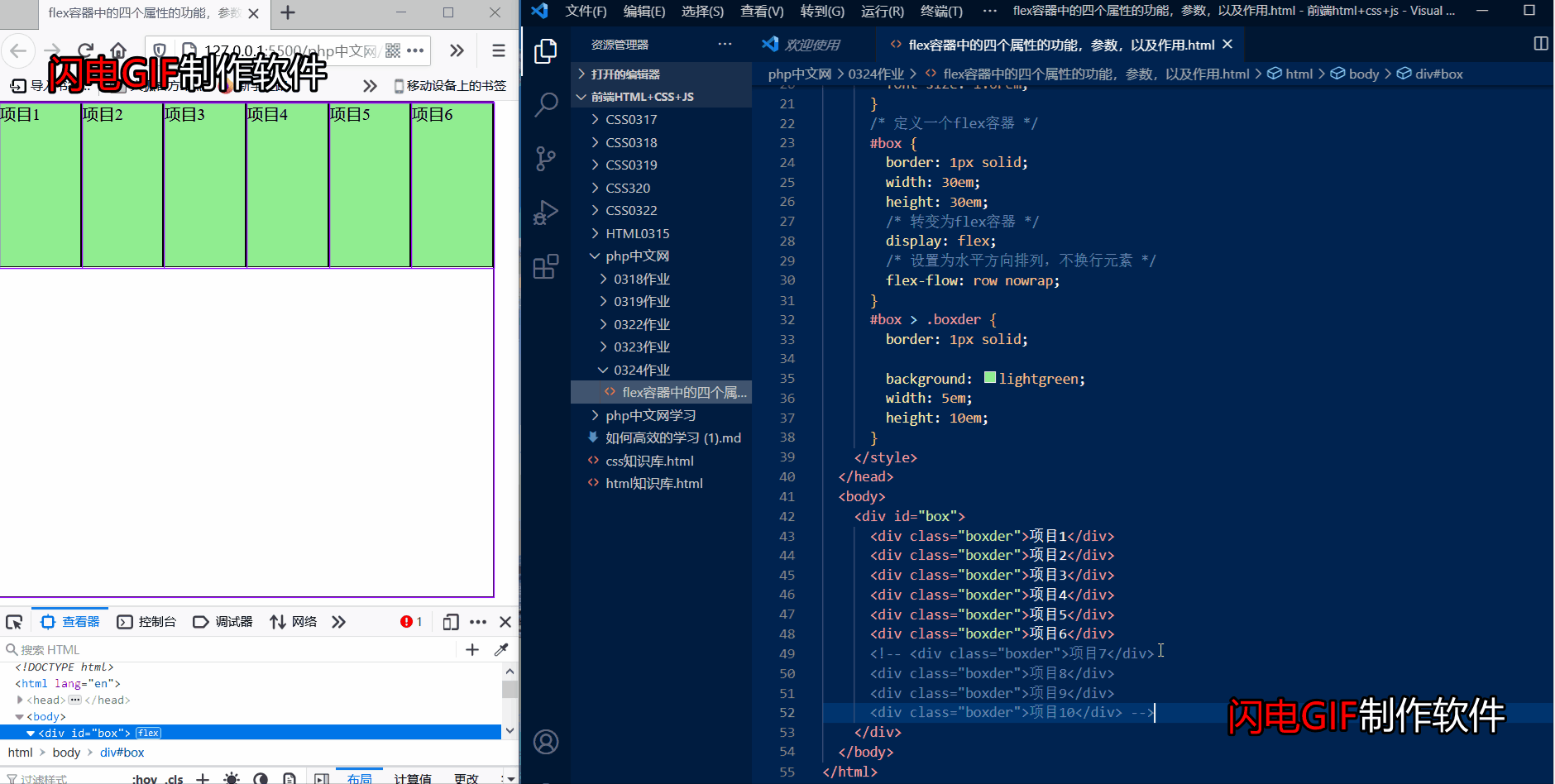
大家可以看到flex-flow:row nowrap参数,只要里面项目增加,里面原本的项目宽度就会被压缩,不会进行换行。
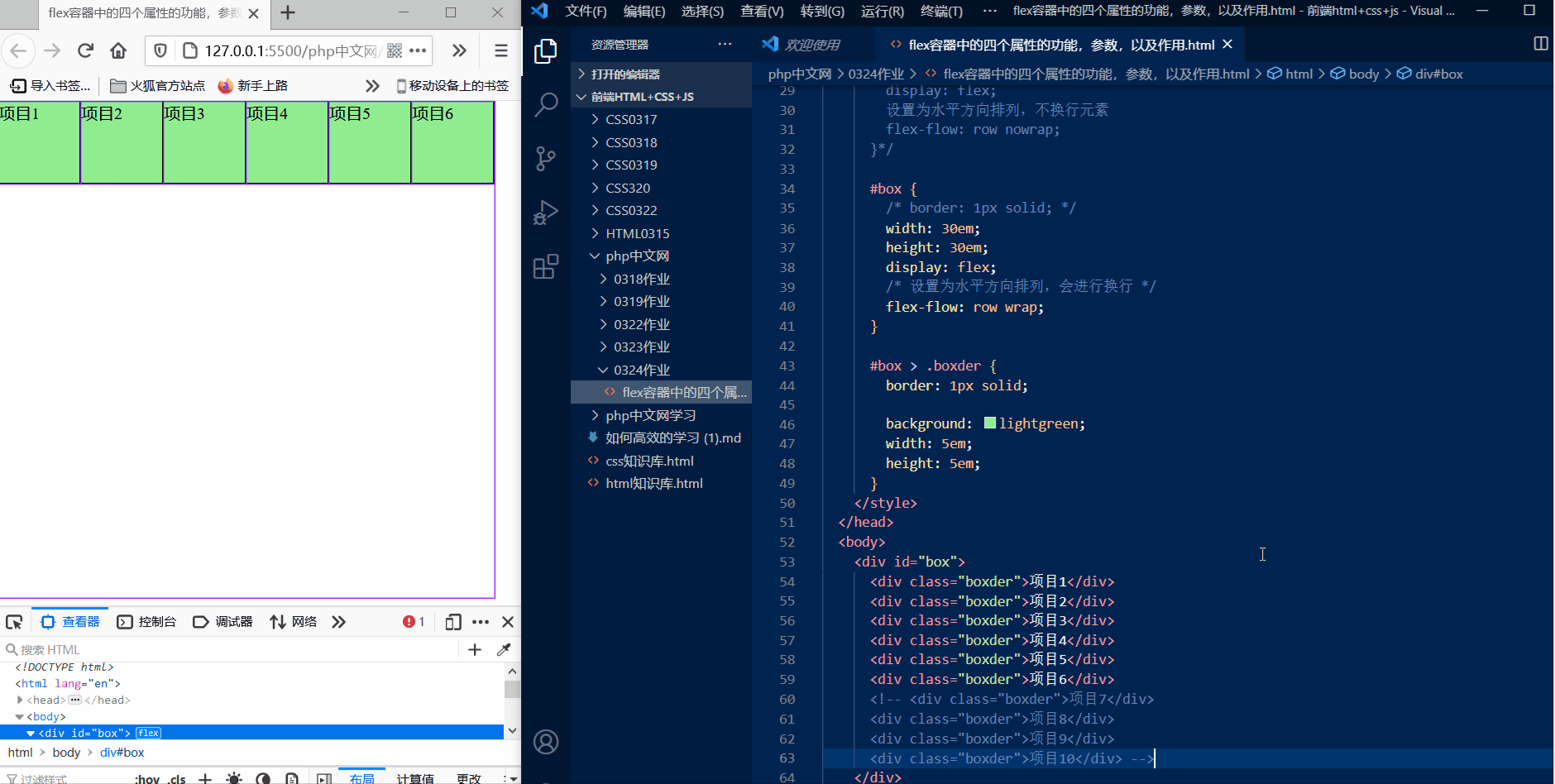
大家可以看到flex-flow:row wrap参数,里面的项目增加了只要超过了原始设置好的宽度,那么这些项目就会进行系统自动换行,移植到下面。
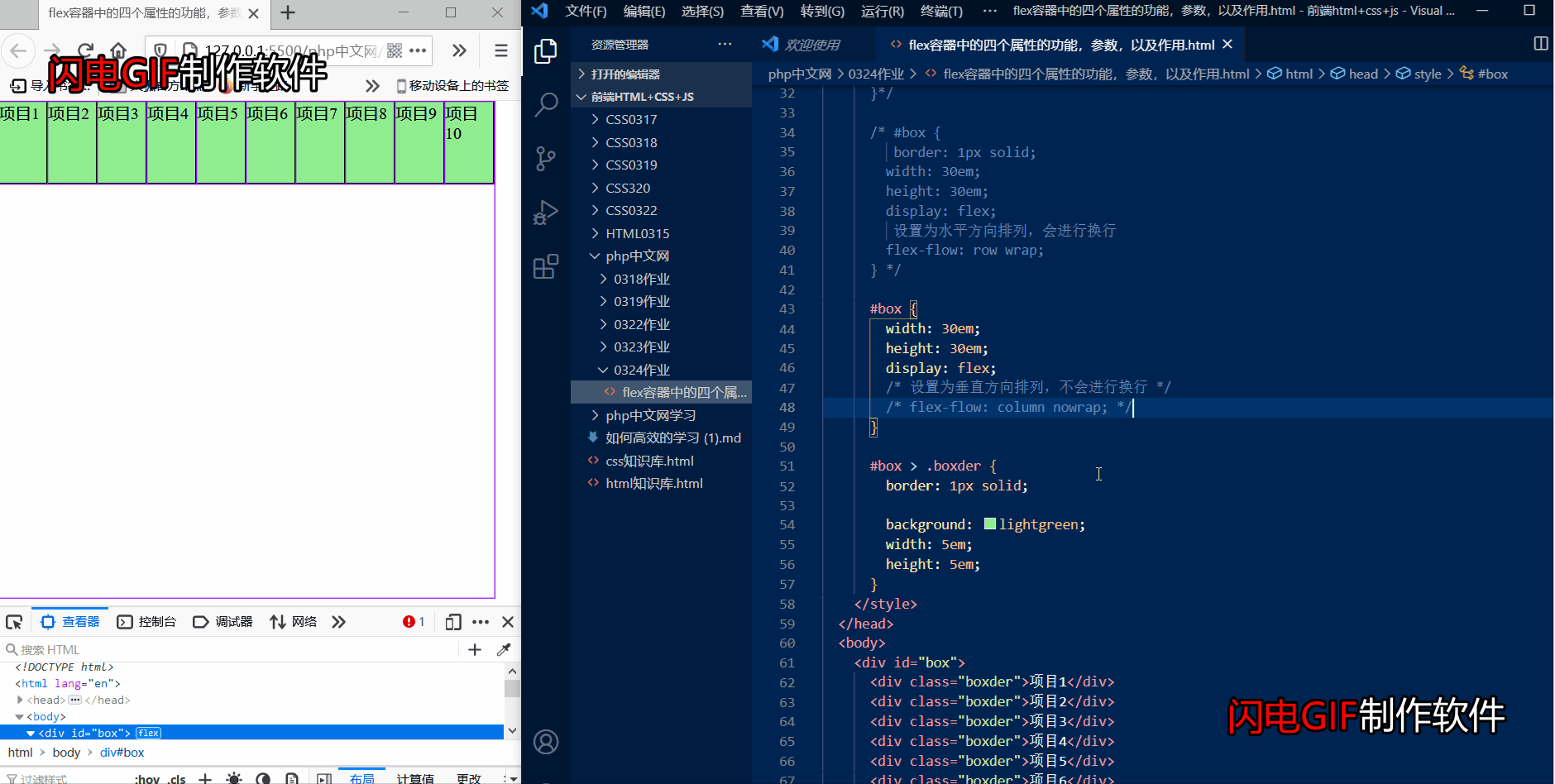
大家可以看到flex-flow:column nowrap参数,是垂直方向排列,里面项目增加,里面原本的项目宽度就会被压缩,不会进行换行。
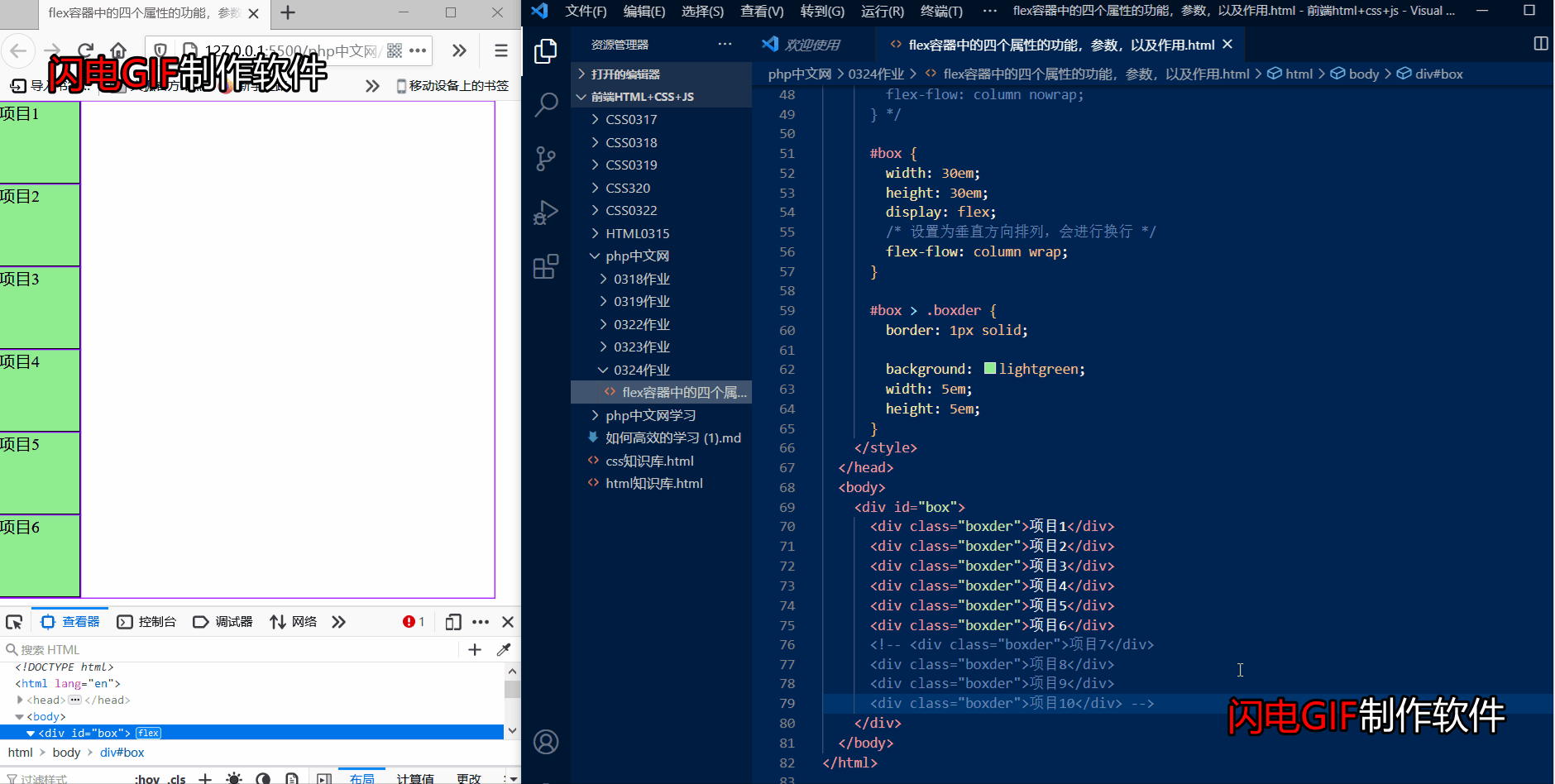
大家可以看到flex-flow:column wrap参数,是垂直排列,会进行换行,原理都是一样的,只是排列方式不一样。
| 元素 | 属性 | 含义 |
|---|---|---|
| justify-content | flex-start | 默认起始线 |
| justify-content | flex-end | 终止线 |
| justify-content | center | 居中 |
| justify-content | space-between | 两端对齐 |
| justify-content | space-around | 分散对齐 |
| justify-content | space-evenly | 平均对齐 |
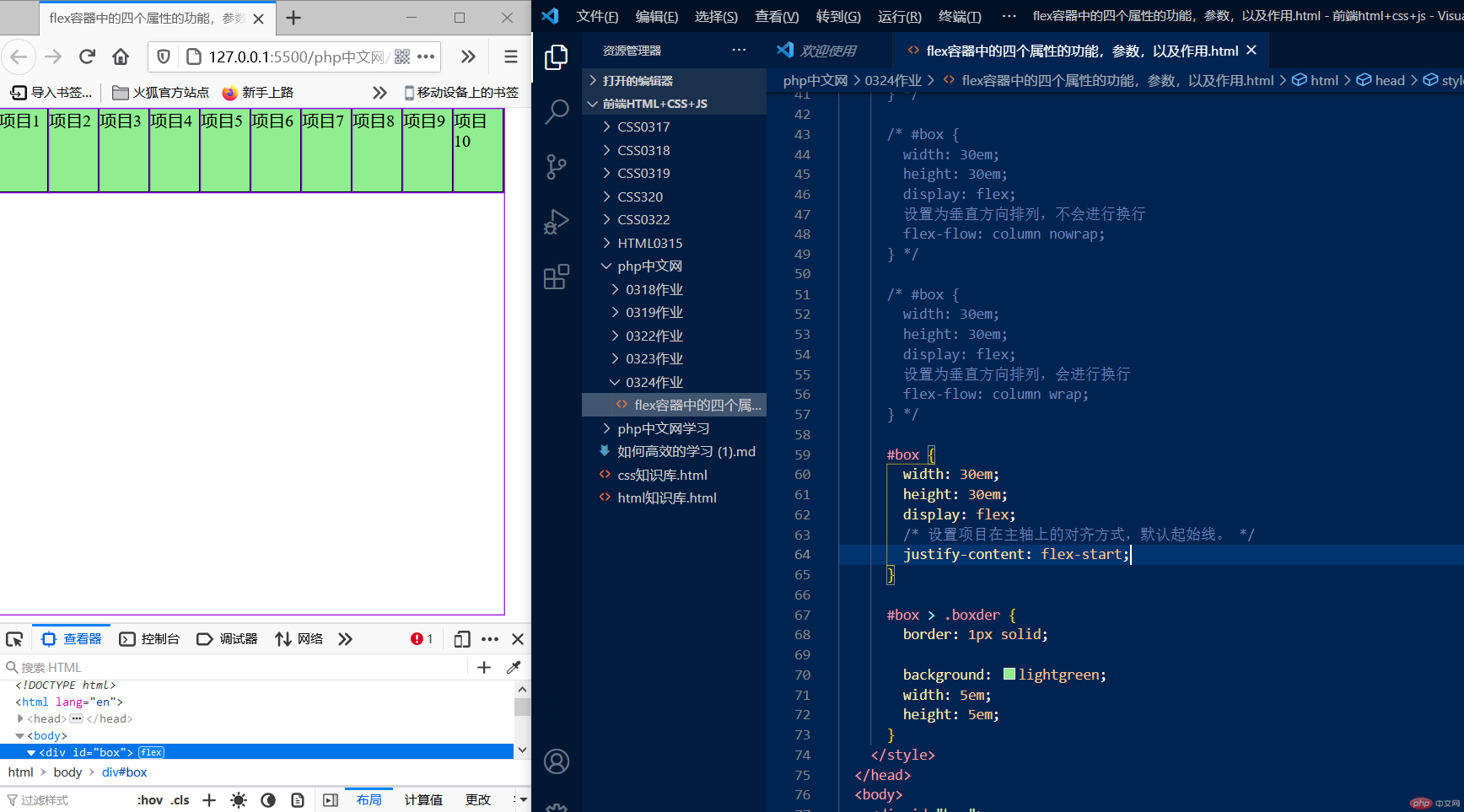
默认起始线,没有变化
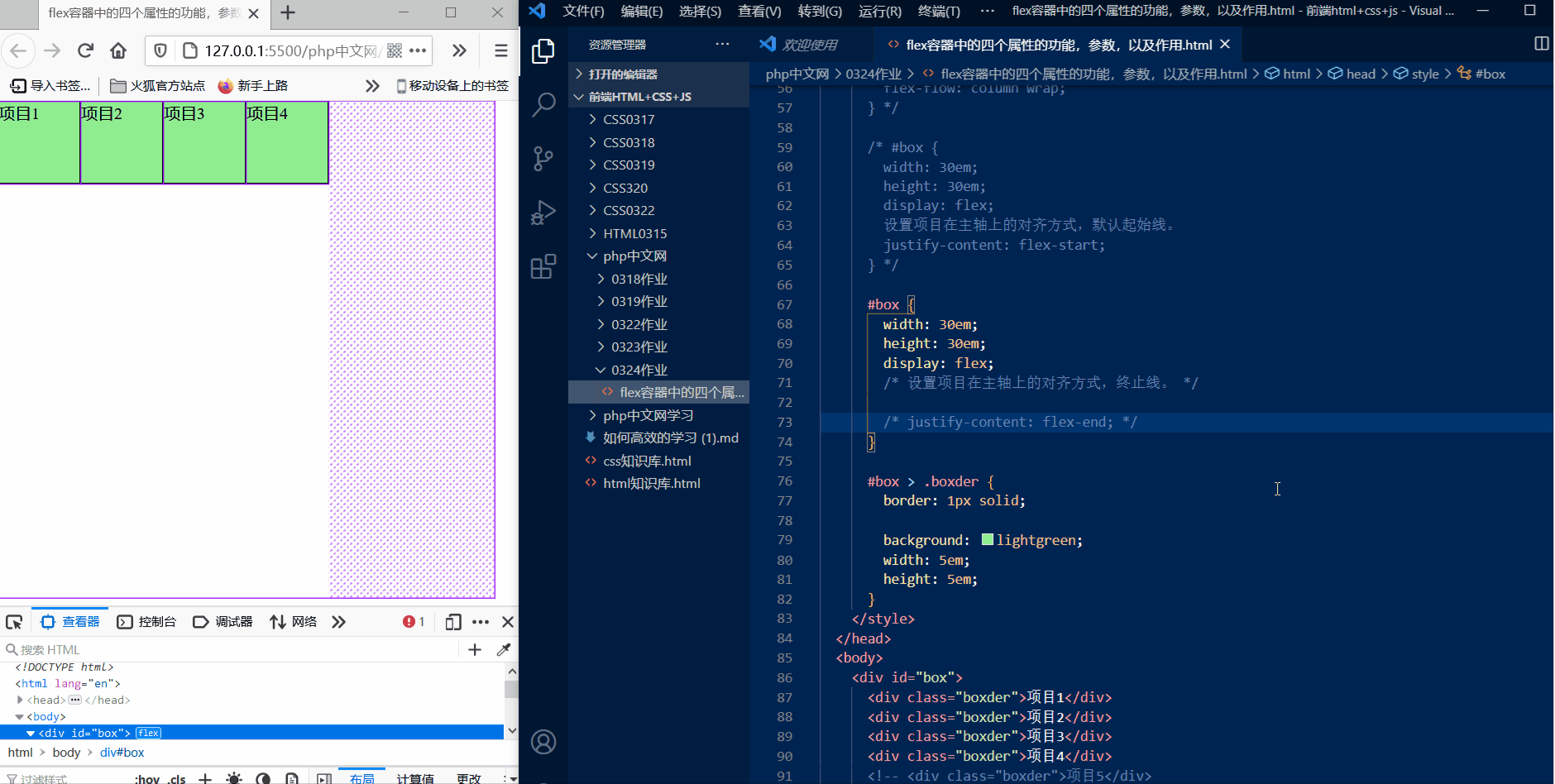
大家可以看到justify-content:flex-end参数,把项目移动到了水平排列的终止线,也就是最底部。
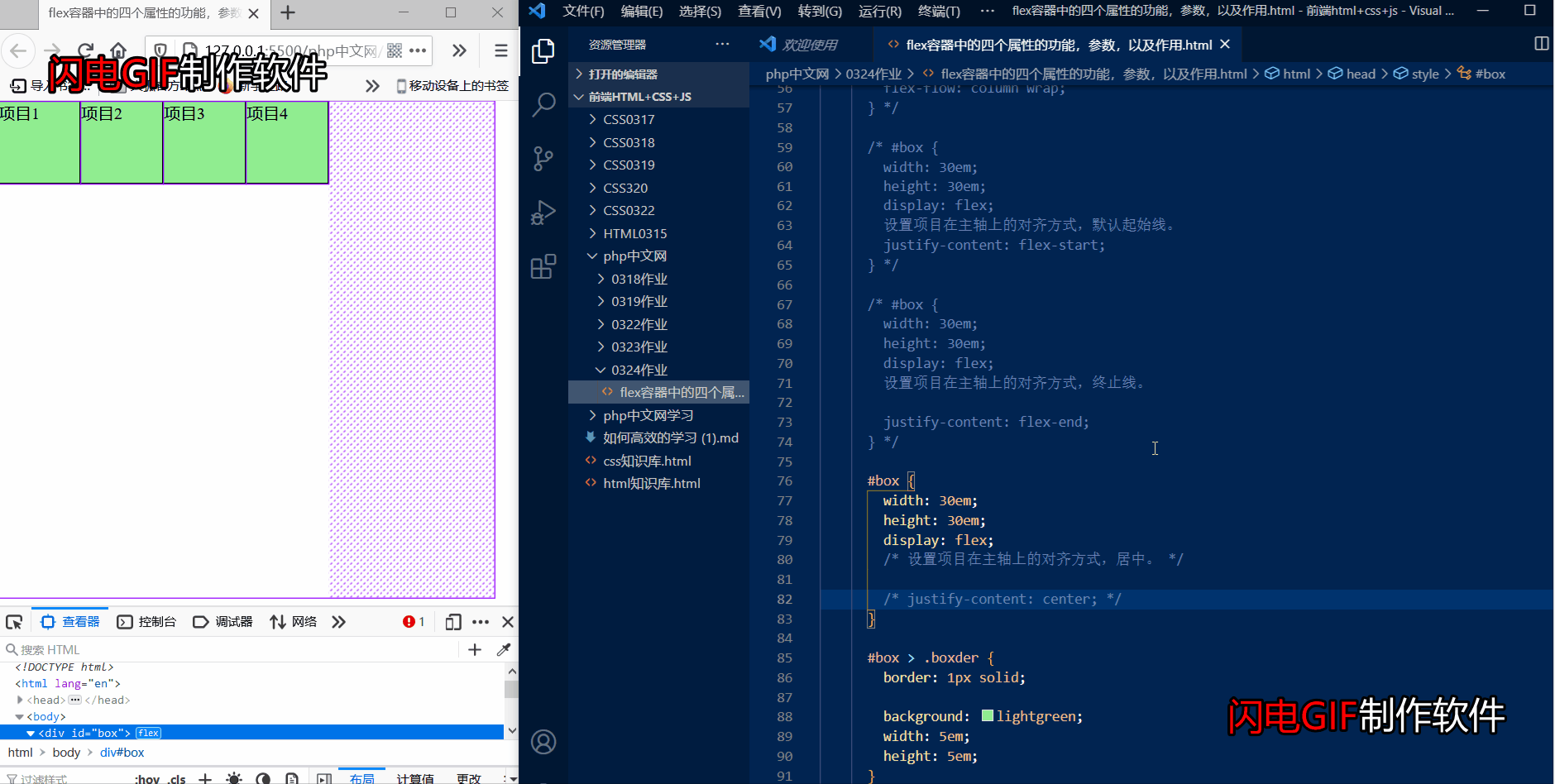
大家可以看到justify-content:center参数,把项目移动到了水平线的中间部位,把项目居中了!
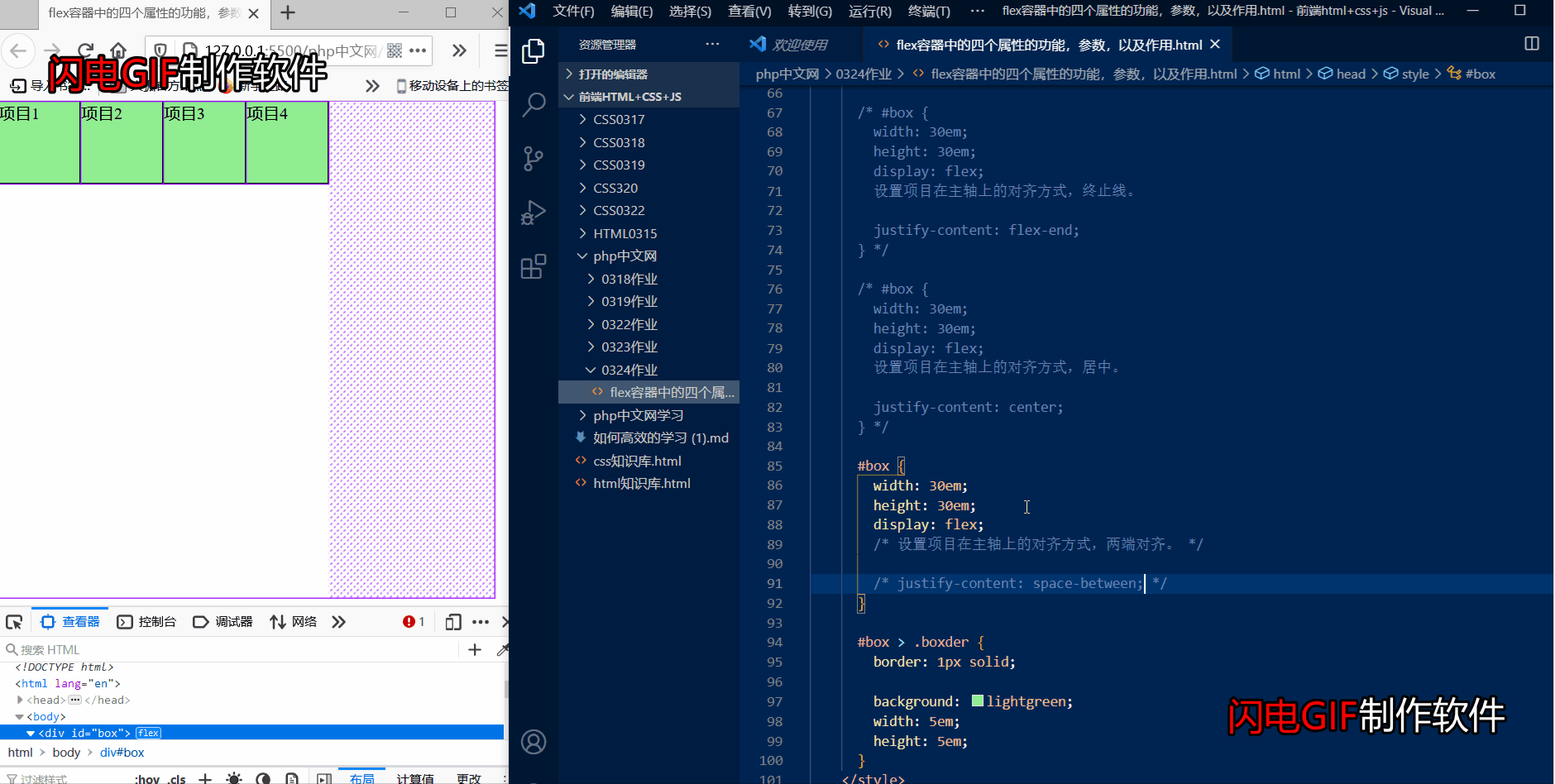
大家可以看到justify-space-between参数,把项目进行了两端对齐,除了最左边和最右边的外边距,其他的外边距大小都是一致的。
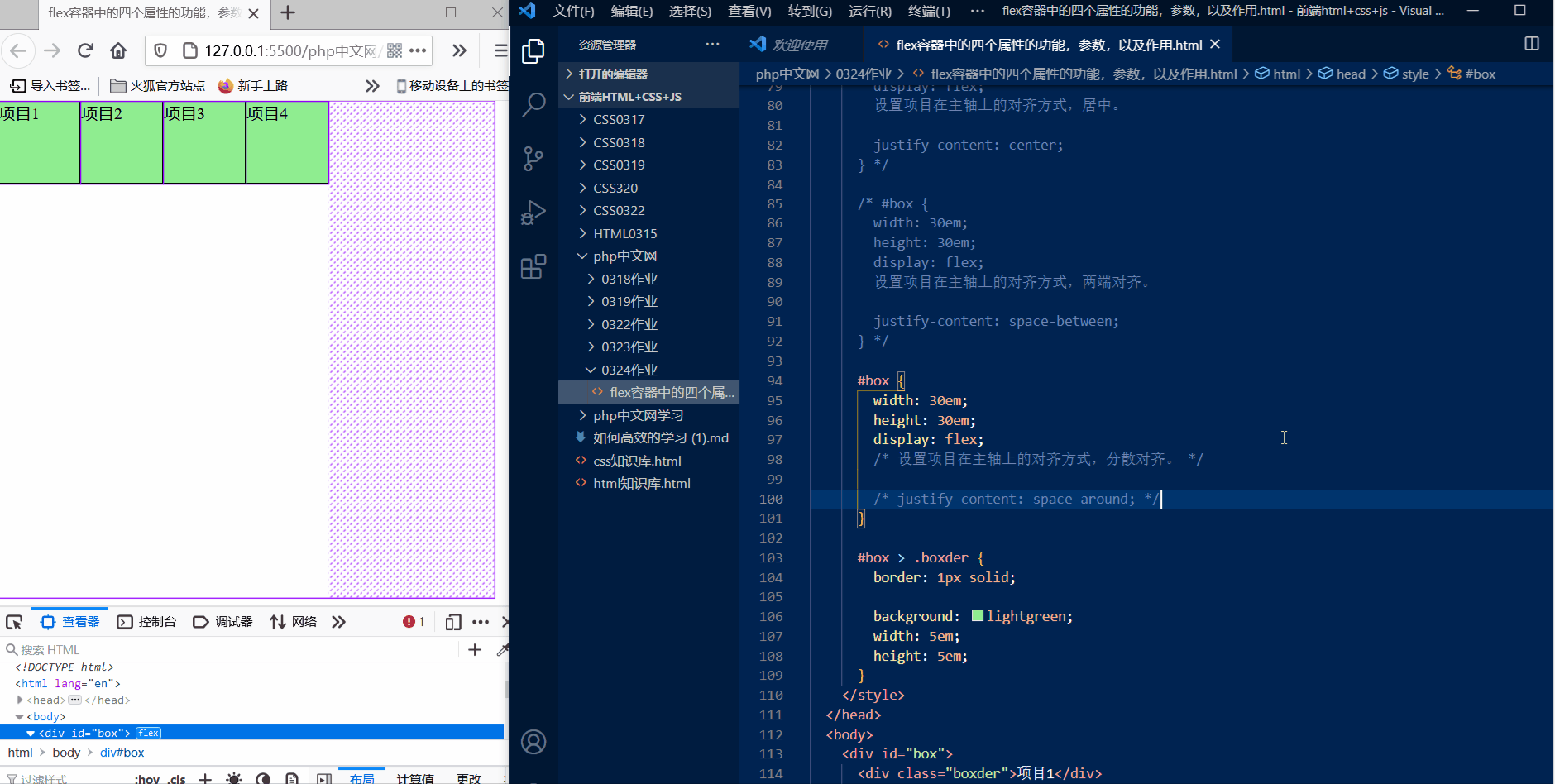
大家可以看到justify-space-around参数,把项目进行了分散对齐。
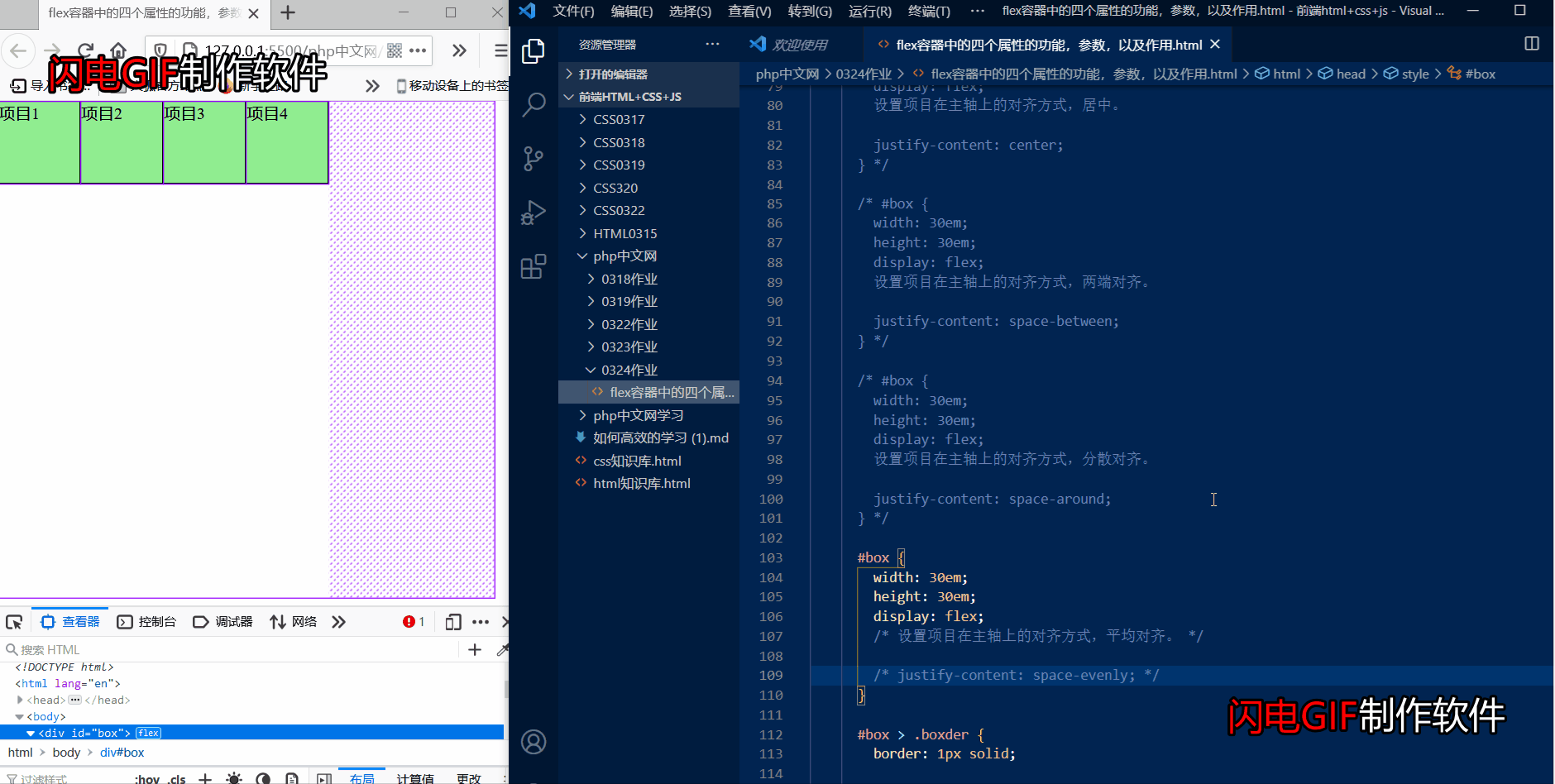
大家可以看到justify-space-space-evenly参数,把项目进行了平均对齐,左右的外边距都是一样的。
| 元素 | 属性 | 含义 |
|---|---|---|
| align-items | stretch | 默认拉伸 |
| align-items | flex-start | 起始线 |
| align-items | flex-end | 终止线 |
| align-items | center | 居中 |
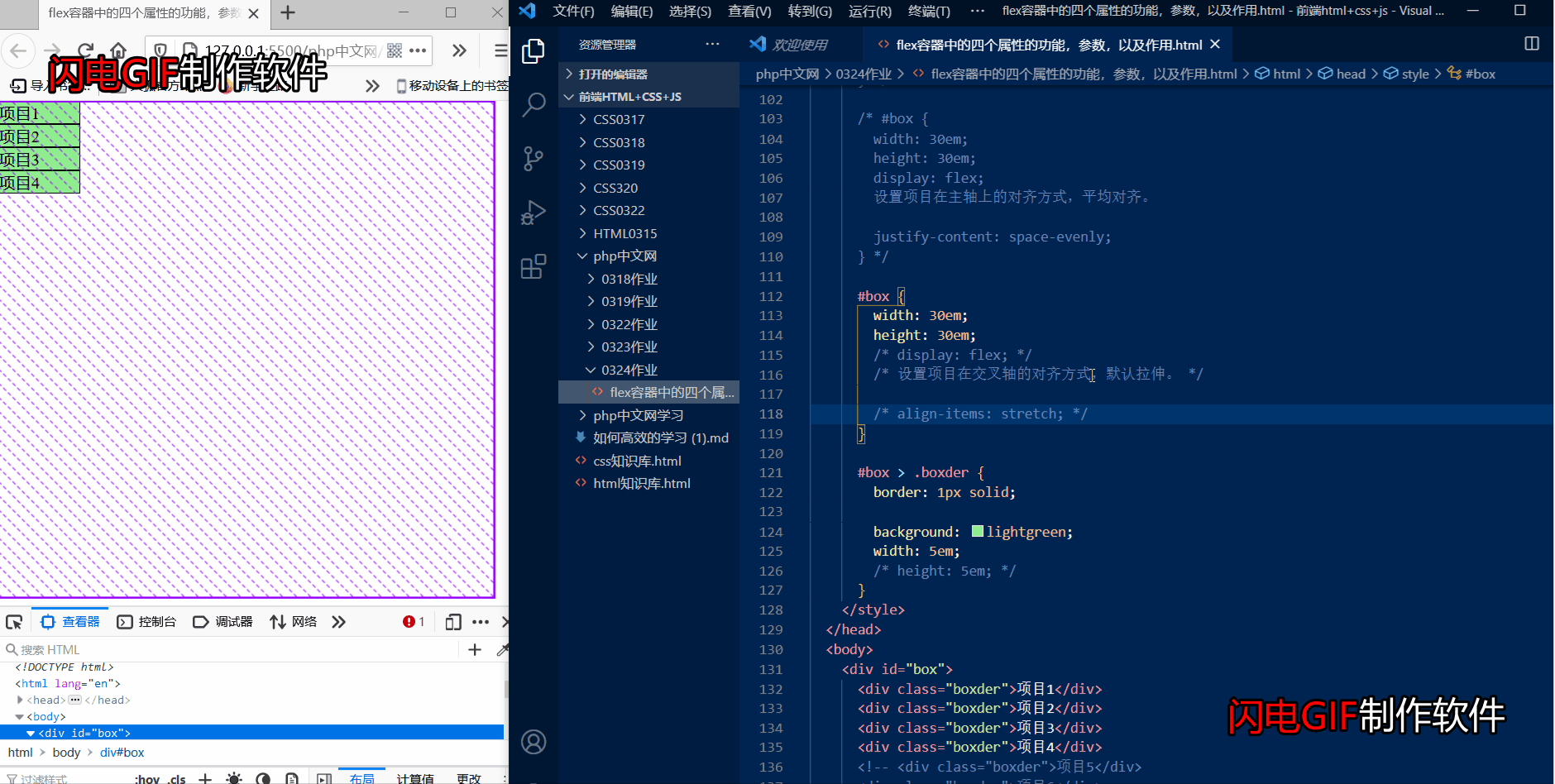
大家可以看到align-items stretch参数,默认在垂直方向是拉伸的。
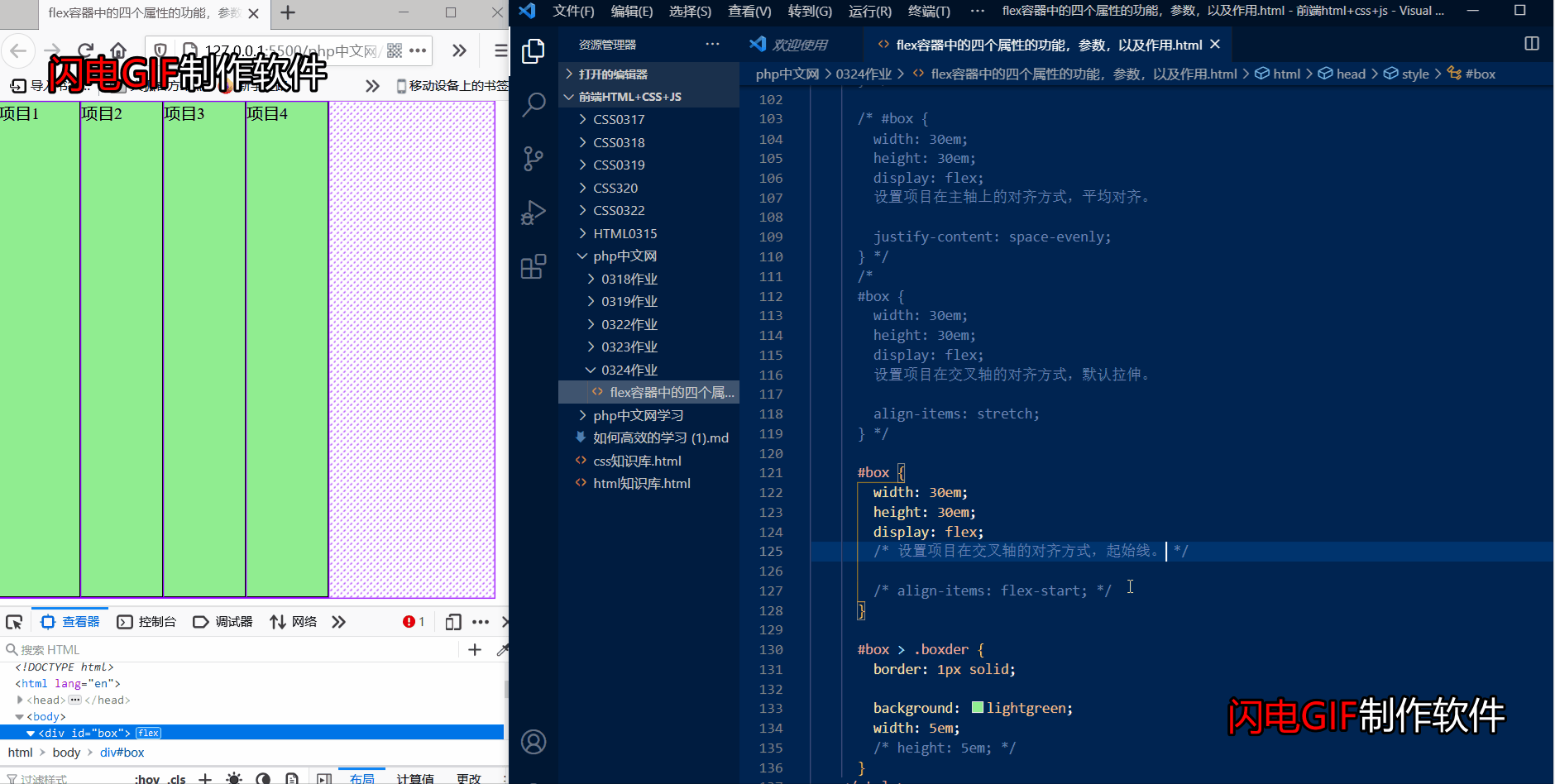
大家可以看到align-items flex-start参数,上面可以看到垂直方向默认是拉伸的,用flex-start把项目的垂直方向设置在起始线,可以看到变短了。
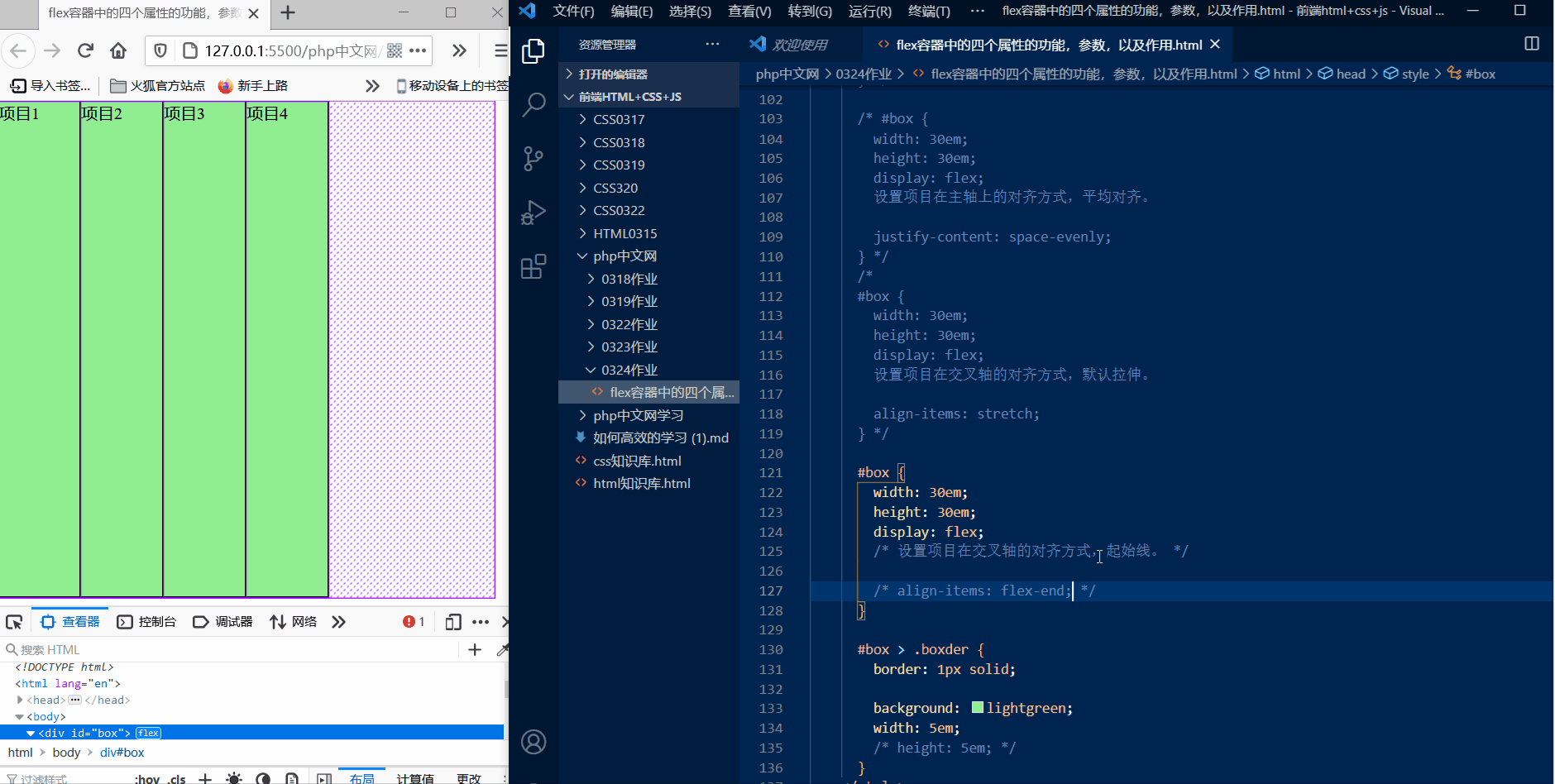
大家可以看到align-items flex-end参数,把项目设置在垂直方向终点线上,也就是最下面。
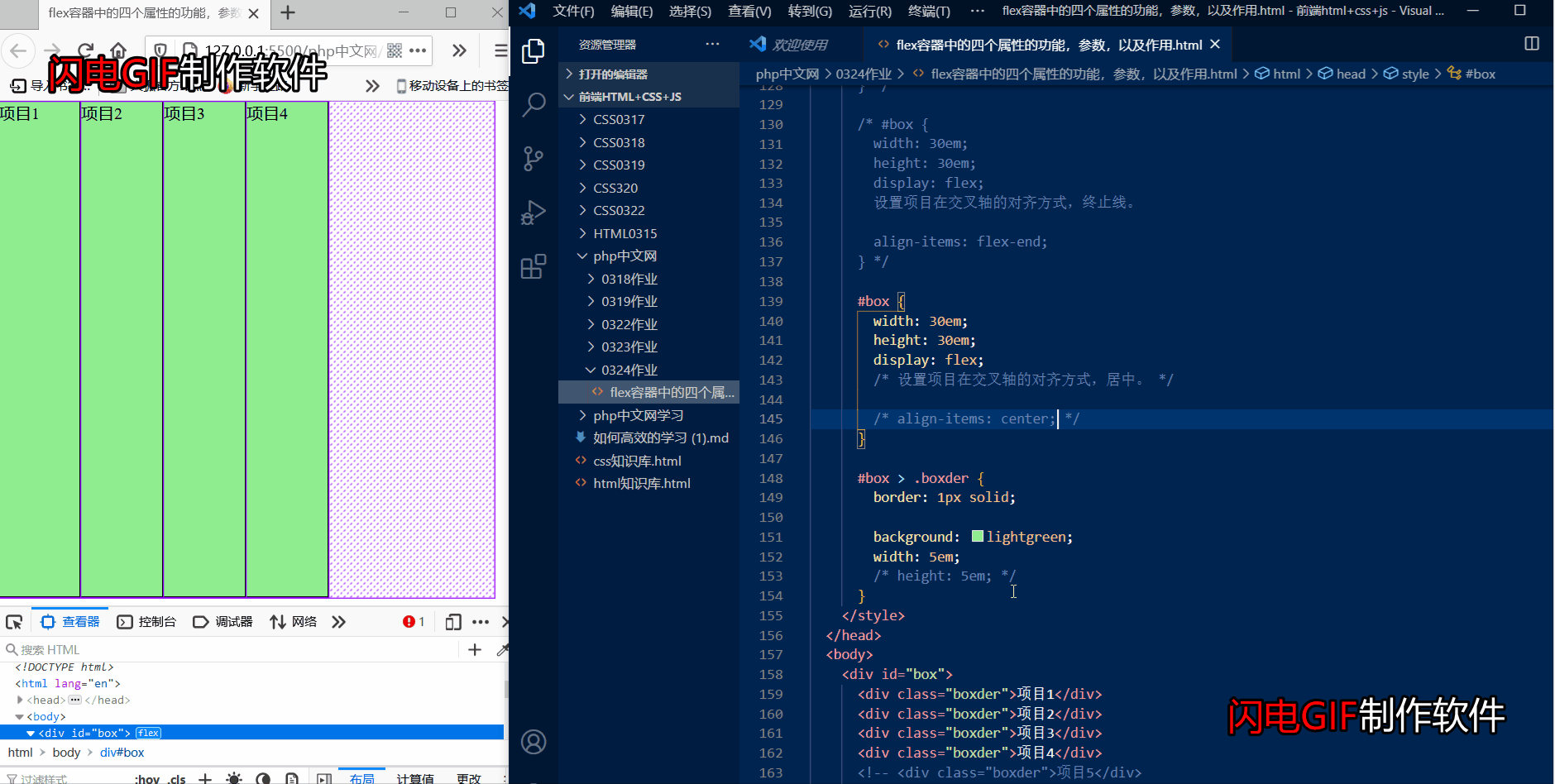
大家可以看到align-items center参数,把项目定位在了垂直方向的中间部位,把项目居中了。
| 元素 | 属性 | 含义 |
|---|---|---|
| align-content | flex-start | 起始线 |
| align-content | flex-end | 终止线 |
| align-content | stretch | 默认拉伸 |
| align-content | center | 居中 |
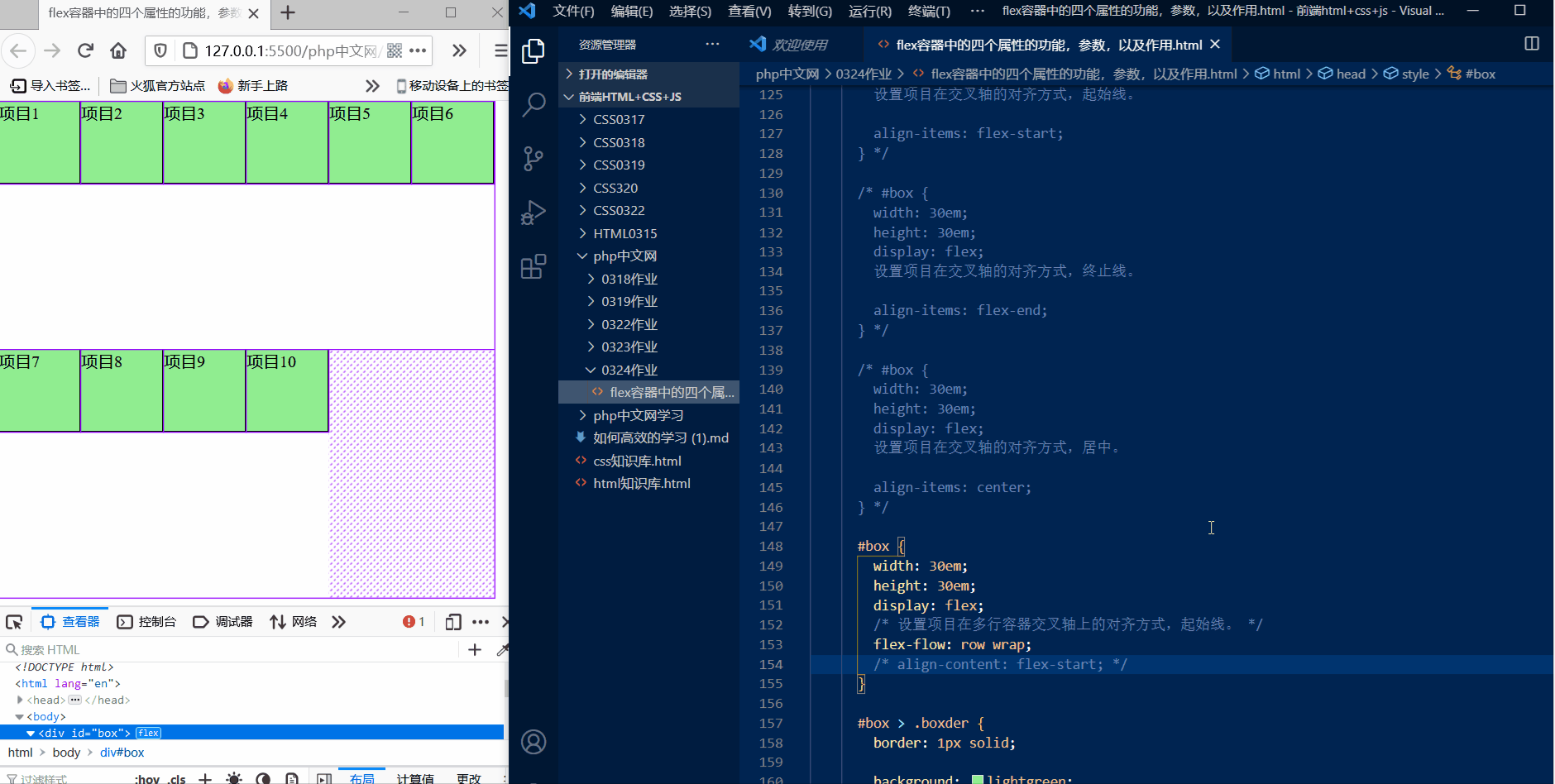
大家可以看到align-content flex-start参数,把多行项目都定位到了起始线上。下面几个参数原理都一样,就不一一演示了,下面来讲一下flex让块级元素居中的用法。
<!DOCTYPE html><html lang="en"><head><meta charset="UTF-8" /><meta http-equiv="X-UA-Compatible" content="IE=edge" /><meta name="viewport" content="width=device-width, initial-scale=1.0" /><title>flex容器中的四个属性的功能,参数,以及作用</title><style type="text/css">* {padding: 0;margin: 0;box-sizing: border-box;}/* 设置元素html字体为10px */:root {font-size: 10px;}/* body字体为16px */body {font-size: 1.6rem;}/* 定义一个flex容器#box {border: 1px solid;width: 30em;height: 30em;转变为flex容器display: flex;设置为水平方向排列,不换行元素flex-flow: row nowrap;}*//* #box {border: 1px solid;width: 30em;height: 30em;display: flex;设置为水平方向排列,会进行换行flex-flow: row wrap;} *//* #box {width: 30em;height: 30em;display: flex;设置为垂直方向排列,不会进行换行flex-flow: column nowrap;} *//* #box {width: 30em;height: 30em;display: flex;设置为垂直方向排列,会进行换行flex-flow: column wrap;} *//* #box {width: 30em;height: 30em;display: flex;设置项目在主轴上的对齐方式,默认起始线。justify-content: flex-start;} *//* #box {width: 30em;height: 30em;display: flex;设置项目在主轴上的对齐方式,终止线。justify-content: flex-end;} *//* #box {width: 30em;height: 30em;display: flex;设置项目在主轴上的对齐方式,居中。justify-content: center;} *//* #box {width: 30em;height: 30em;display: flex;设置项目在主轴上的对齐方式,两端对齐。justify-content: space-between;} *//* #box {width: 30em;height: 30em;display: flex;设置项目在主轴上的对齐方式,分散对齐。justify-content: space-around;} *//* #box {width: 30em;height: 30em;display: flex;设置项目在主轴上的对齐方式,平均对齐。justify-content: space-evenly;} *//*#box {width: 30em;height: 30em;display: flex;设置项目在交叉轴的对齐方式,默认拉伸。align-items: stretch;} *//* #box {width: 30em;height: 30em;display: flex;设置项目在交叉轴的对齐方式,起始线。align-items: flex-start;} *//* #box {width: 30em;height: 30em;display: flex;设置项目在交叉轴的对齐方式,终止线。align-items: flex-end;} *//* #box {width: 30em;height: 30em;display: flex;设置项目在交叉轴的对齐方式,居中。align-items: center;} */#box {width: 30em;height: 30em;display: flex;/* 设置项目在多行容器交叉轴上的对齐方式,起始线。 */flex-flow: row wrap;align-content: flex-start;}#box > .boxder {border: 1px solid;background: lightgreen;width: 5em;height: 5em;}</style></head><body><div id="box"><div class="boxder">项目1</div><div class="boxder">项目2</div><div class="boxder">项目3</div><div class="boxder">项目4</div><div class="boxder">项目5</div><div class="boxder">项目6</div><div class="boxder">项目7</div><div class="boxder">项目8</div><div class="boxder">项目9</div><div class="boxder">项目10</div></div></body></html>
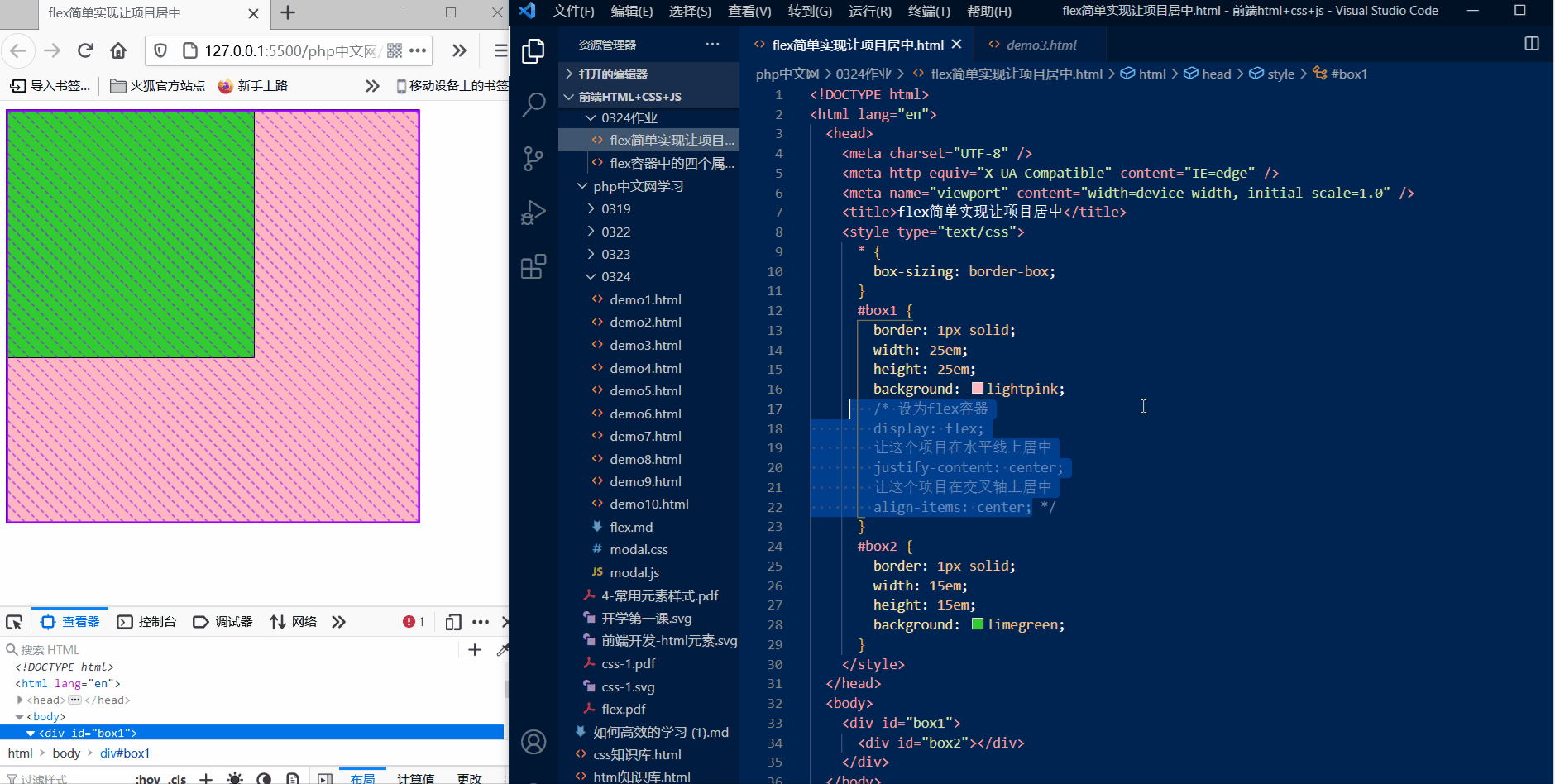
怎么样很简单吧?几行代码搞定。不像之前的定位要设置很多参数,使用flex布局会更加的简洁方便!
<!DOCTYPE html><html lang="en"><head><meta charset="UTF-8" /><meta http-equiv="X-UA-Compatible" content="IE=edge" /><meta name="viewport" content="width=device-width, initial-scale=1.0" /><title>flex简单实现让项目居中</title><style type="text/css">* {box-sizing: border-box;}#box1 {border: 1px solid;width: 25em;height: 25em;background: lightpink;/* 设为flex容器 */display: flex;/* 让这个项目在水平线上居中 */justify-content: center;/* 让这个项目在交叉轴上居中 */align-items: center;}#box2 {border: 1px solid;width: 15em;height: 15em;background: limegreen;}</style></head><body><div id="box1"><div id="box2"></div></div></body></html>