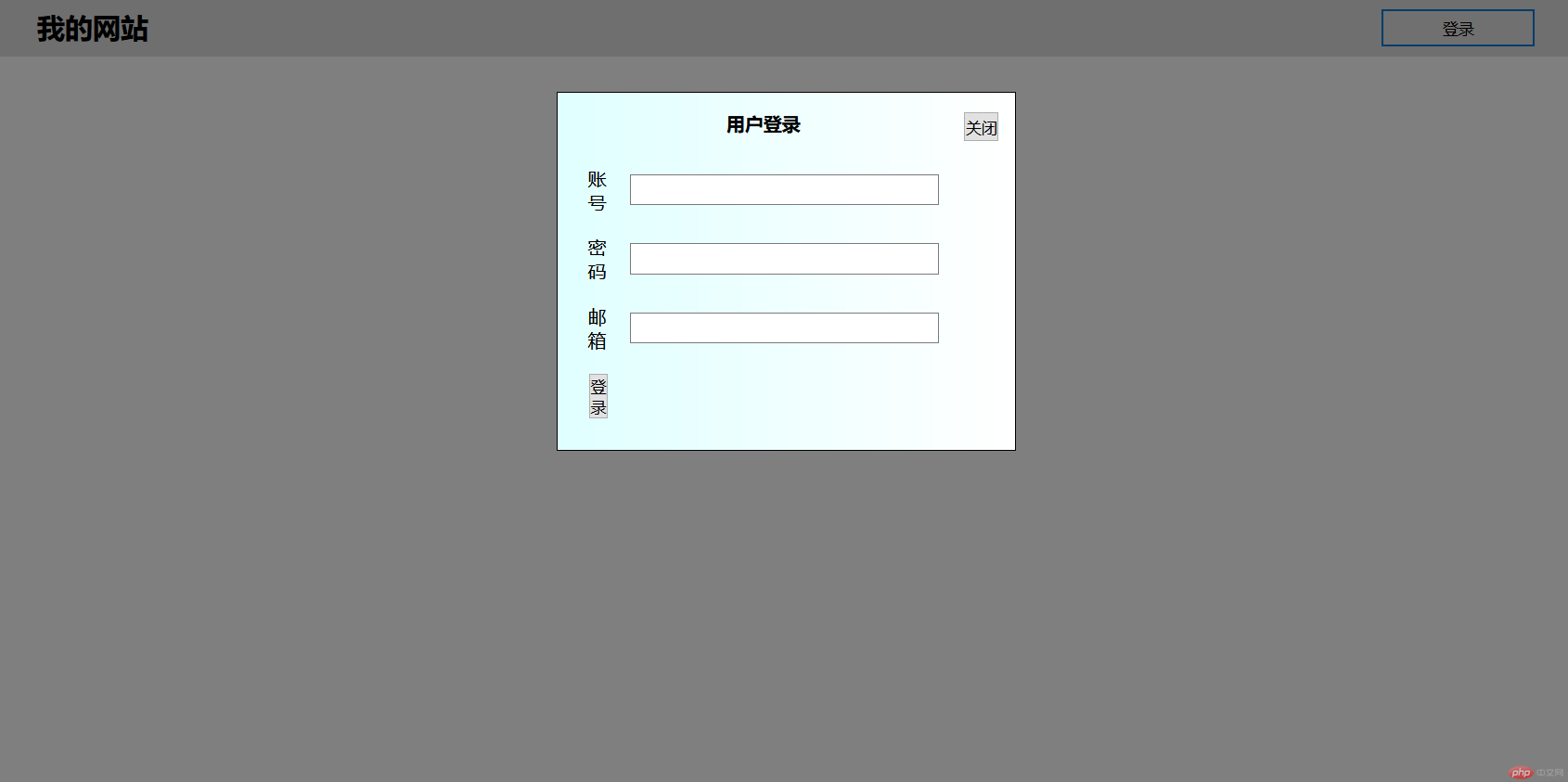1.html
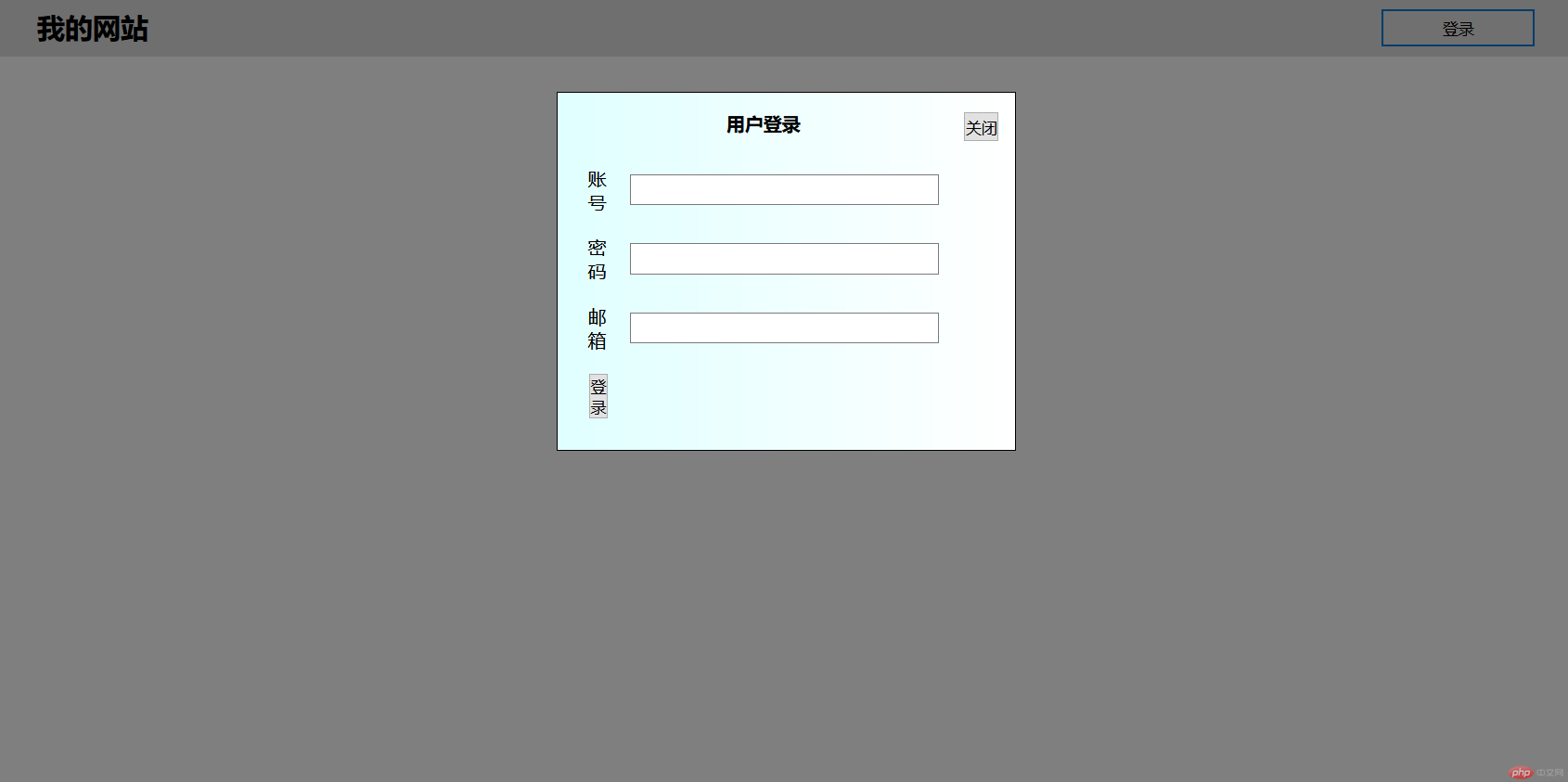
<!DOCTYPE html><html lang="en"> <head> <meta charset="UTF-8" /> <meta http-equiv="X-UA-Compatible" content="IE=edge" /> <meta name="viewport" content="width=device-width, initial-scale=1.0" /> <title>固定定位实战:模态框</title> <link rel="stylesheet" href="modal.css" /> </head> <body> <header> <!-- 页眉 --> <h2>我的网站</h2> <button>登录</button> </header> <div class="modal"> <!-- 半透明的蒙版遮罩盖住模态框弹层的后面内容 --> <div class="modal-backdrop"></div> <!-- 主体 --> <div class="modal-body"> <!-- 关闭按钮 --> <button class="close">关闭</button> <form action="" method="POST"> <table> <caption> 用户登录 </caption> <tr> <td><label for="usernamel">账号</label></td> <td><input type="username" name="usernamel" id="username" /></td> </tr> <tr> <td><label for="password">密码</label></td> <td><input type="password" name="password" id="password" /></td> </tr> <tr> <td><label for="email">邮箱</label></td> <td><input type="email" name="email" id="email" /></td> </tr> <tr> <td><button>登录</button></td> </tr> </table> </form> </div> </div> <script src="modal.js"></script> </body></html>
2 css
/* 初始化 */* { margin: 0; padding: 0; box-sizing: border-box;}/* 页眉 */header { background-color: #dedede; padding: 0.5em 2em; overflow: hidden;}header h2 { float: left;}header button { float: right; width: 10em; height: 2.5em;}header button:hover { cursor: pointer; background-color: azure;}/* 模态框 *//* 遮罩 */.modal .modal-backdrop { /* 蒙版必须将弹层的后面全部盖住,意味着与容器大小一样 */ position: fixed; top: 0; left: 0; right: 0; bottom: 0; background-color: rgb(0, 0, 0, 0.5);}/* 模态框主体 */.modal .modal-body { border: 1px solid #000; padding: 1em; min-width: 20em; background-color: lightcyan; background: linear-gradient(to right, lightcyan, #fff); /* 将一个块在另一个块中垂直居中 */ position: fixed; top: 5em; left: 30em; right: 30em;}.modal .modal-body form { width: 80%;}.modal .modal-body form caption { font-weight: bolder; margin-bottom: 1em;}.modal .modal-body form td { padding: 0.5em;}.modal .modal-body form table td:first-of-type { width: 5em;}.modal .modal-body form input { width: 20em; height: 2em;}.modal { position: relative;}.modal .modal-body .close { position: absolute; right: 1em; width: 4eem; height: 2em;}.modal button:hover { cursor: pointer; background-color: azure;}/* 当页面刚打开的时候,应该将弹窗隐藏 */.modal { display: none;}
3.js
const btn = document.querySelector("header button");const modal = document.querySelector(".modal");const close = document.querySelector(".close");btn.addEventListener("click", setModal, false);close.addEventListener("click", setModal, false);function setModal(ev) { ev.preventDefault(); let status = window.getComputedStyle(modal, null).getPropertyValue("display"); modal.style.display = status === "none" ? "block" : "none";}
Statement of this Website
The copyright of this blog article belongs to the blogger. Please specify the address when reprinting! If there is any infringement or violation of the law, please contact admin@php.cn Report processing!