Correction status:qualified
Teacher's comments:



<!DOCTYPE html><html lang="en"><head><meta charset="UTF-8" /><meta http-equiv="X-UA-Compatible" content="IE=edge" /><meta name="viewport" content="width=device-width, initial-scale=1.0" /><title>选择器优先级</title></head><style>#box {font-size: large;} /* 增加一级选择器,优先级高于没有的后面的覆盖前面的样式 ,将忽略书写顺序*/#box .box1 .box2 {color: crimson;}#box .box1 {color: chartreuse;}.box1 {color: blue;}/* 同一级的class选择器后面的覆盖前面的样式 */.box1 {color: blueviolet;}</style><body><dic id="box"><!-- 行内样式 --><div style="color: aqua">选择器的优先级</div><!-- class选择器 --><div class="box1">选择器的优先级<div class="box2">选择器的优先级</div></div></dic></body></html>
<!DOCTYPE html><html lang="en"><head><meta charset="UTF-8" /><meta http-equiv="X-UA-Compatible" content="IE=edge" /><meta name="viewport" content="width=device-width, initial-scale=1.0" /><title>选择器优先级</title></head><style>#box {font-size: large;} /* 增加一级选择器,优先级高于没有的后面的覆盖前面的样式 ,将忽略书写顺序*/#box .box1 .box2 {color: crimson;}#box .box1 {color: chartreuse;}.box1 {color: blue;}/* 同一级的class选择器后面的覆盖前面的样式 */.box1 {color: blueviolet;}table{border-collapse: collapse;widtH:60vw;}th,td{border: 2px solid blue;}</style><body><dic id="box"><!-- 行内样式 --><div style="color: aqua">选择器的优先级</div><!-- class选择器 --><div class="box1">选择器的优先级<div class="box2">选择器的优先级</div></div></dic><table style="border:1px solid blue ;"><tr ><th>选择器名</th><th>表达式</th><th>定义</th><th>优先级</th></tr><tr><td>标签名选择器</td><td>div { color:Red;}</td><td>即页面中的各个标签名的css样式</td><td>优先 第一级</td></tr><tr><td>类选择器</td><td>.divClass {color:Red;}</td><td>/即定义的每个标签的class 中的css样式</td><td>优先第二级</td></tr><tr><td>ID选择器 </td><td> #myDiv {color:Red;} </td><td>即页面中的标签的id</td><td>优先第三级</td></tr><tr><td>后代选择器(类选择器的后代选择器)</td><td>divClass span { color:Red;} </td><td>即多个选择器以逗号的格式分隔 命名找到准确的标签</td><td>优先第四级</td></tr><tr><td>群组选择器</td><td>div,span,img {color:Red}</td><td>即具有相同样式的标签分组显示</td><td>优先第五级</td></tr><tr><td colspan="4">选择器的优先级:</br>1.最高优先级是 (直接在标签中的设置样式,假设级别为1000)< div style="color:Red;"> < /div>2.次优先级是(ID选择器 ,假设级别为100) #myDiv{color:Red;}</td><!-- <td></td><td></td><td>优先第五级</td> --></tr></table></body></html>```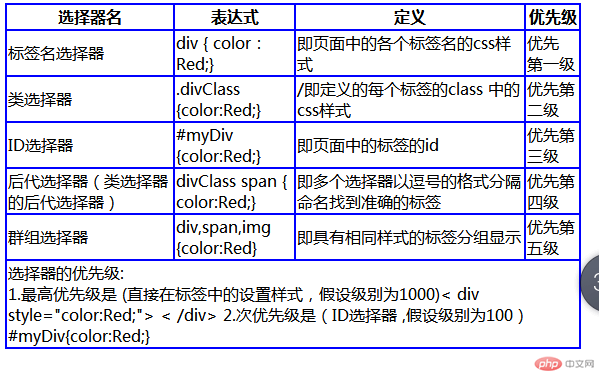|选择器名|表达式|定义|优先级||---|---|---|---||权重 !important|div { color:Red; color:lime !important;}|一般调试用|级别最高级||标签名选择器|div { color:Red;}|即页面中的各个标签名的css样式|优先 第一级||类选择器|divClass {color:Red;}|即定义的每个标签的class 中的css样式|优先第二级||ID选择器|#myDiv {color:Red;}|即页面中的标签的id|优先第三级||后代选择器(类选择器的后代选择器)|divClass span { color:Red;}|即多个选择器以逗号的格式分隔 命名找到准确的标签|优先第四级||群组选择器|div,span,img {color:Red}|即具有相同样式的标签分组显示|优先第五级|###选择器的优先级:1.最高优先级是 (直接在标签中的设置样式,假设级别为1000)<div style="color:Red;"> </div>;2.次优先级是(ID选择器 ,假设级别为100) #myDiv{color:Red;}</td>;
<!DOCTYPE html><html lang="en"><head><meta charset="UTF-8" /><meta http-equiv="X-UA-Compatible" content="IE=edge" /><meta name="viewport" content="width=device-width, initial-scale=1.0" /><title>模块化组件开发</title><link rel="stylesheet" href="css/public.css" /></head><body><header class="head">页眉</header><main class="subject">主体</main><footer class="foot">页脚</footer></body></html>
@import url(header.css);@import url(main.css);@import url(footer.css);* {margin: 0;padding: 0;box-sizing: border-box;}a {text-decoration: none;color: #000;}
head {height: 4rem;background-color: #eee;}
.subject {height: 15rem;background-color: antiquewhite;}
.foot {height: 5rem;background-color: #888;}
<!DOCTYPE html><html lang="en"><head><meta charset="UTF-8" /><meta http-equiv="X-UA-Compatible" content="IE=edge" /><meta name="viewport" content="width=device-width, initial-scale=1.0" /><title>伪类选择器</title><!-- <link rel="stylesheet" href="/css/public.css" /> --><style>* {margin: 0;padding: 0;box-sizing: border-box;}a {text-decoration: none;color: rgb(74, 240, 124);}a:hover {color: #c81623;}ul,li {list-style: none;}/* 根据元素的位置或坐标选择 */ul li {background-color: beige;}/* 下面的LI全部选种 *//* ul > li {background-color: beige;} *//* 只选种子元素,不选种孙子元素 *//* body > ul > li {background-color: blue;} *//* 同级相邻选择器 + *//* .last + li {background-color: blueviolet;} *//* 同级相邻所有以下元素用 ~ *//* .last ~ li {background-color: blueviolet;} *//* 伪类选择器 *//* 结构伪类选择子元素的 *//* (0n + 3) 0为1时为单数,2为偶籹;当前面为0时3就是所要选择的指定位置*//* .list > :nth-of-type(0n + 3) {background-color: crimson;} *//* 选择第1个方法 */.list > :nth-of-type(1) {background-color: crimson;}.list>:first-of-type: {background-color: darkblue;}/* 最后一个 */.lisr > :nth-of-type(5) {background-color: darkcyan;}.lisr > :last-of-type {background-color: darkgoldenrod;}/* 倒数每几个 */.list > li:nth-last-of-type(3) {background-color: antiquewhite;}/* 最后一个 */.lisr > p:nth-of-type(4) {background-color: darkcyan;}.lisr > p:last-of-type {background-color: darkgoldenrod;}/* 倒数第几个 */.list > p:nth-last-of-type(3) {background-color: darkseagreen;}/* 只有一个子元素的 */ul li:only-of-type {background-color: rgb(231, 231, 13);}</style></head><body><ul class="list"><li>导航1<a href=""> 页眉</a></li><li>导航2<a href=""> 左侧边栏</a></li><li class="last">导航3<a href=""> 主体</a></li><li><!-- <ul><li>           页面1</li><li>           页面2</li><li>           页面3</li><li>           页面4</li><li>           页面5</li></ul> -->导航4<a href=""> 右侧边栏</a></li><p>内容1</p><p>内容2</p><p>内容3</p><p>内容4</p><li>导航5<a href=""> 页脚</a></li></ul><ul><li>只有一个的</li></ul></body></html>