


如果想用twitter api获取twitter的推文信息,首先你需要在https://apps.twitter.com
上面创建一个而应用,然后填写应用的相关信息如下图:
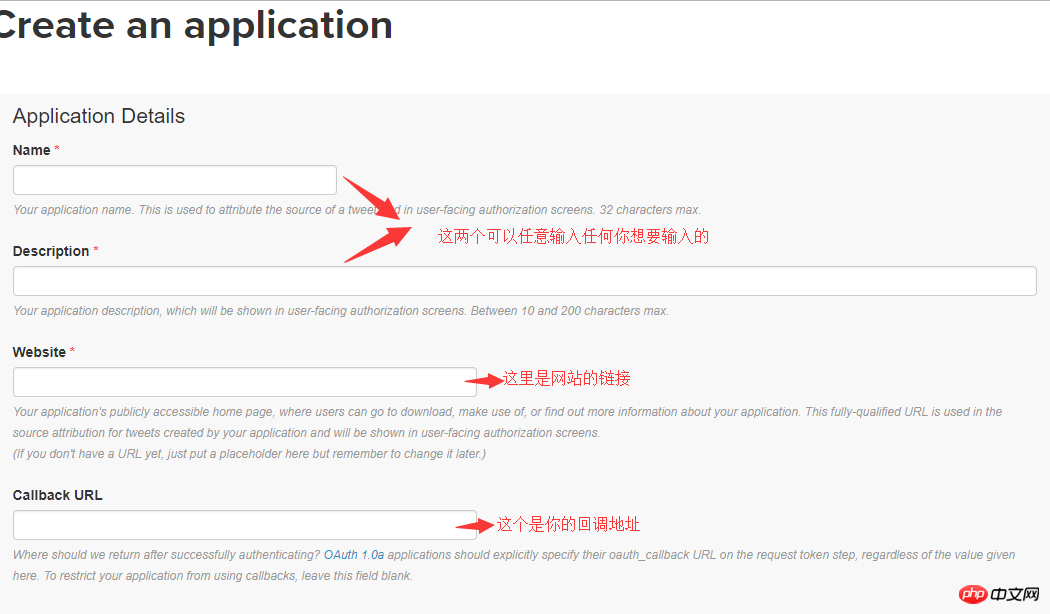
通过创建应用获取 Consumer Key ,Consumer Secret,Access Token,Access Token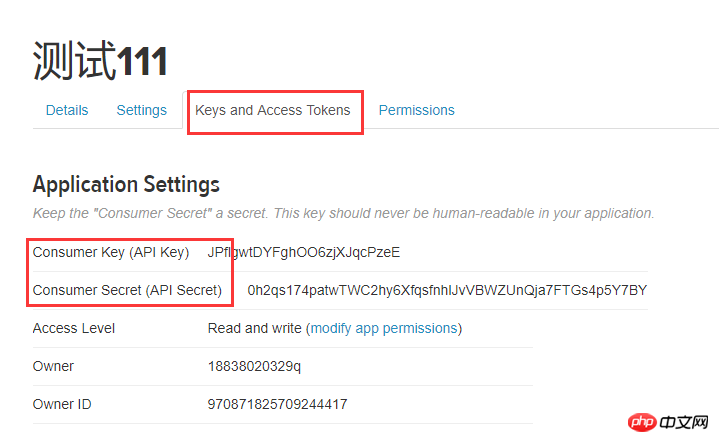
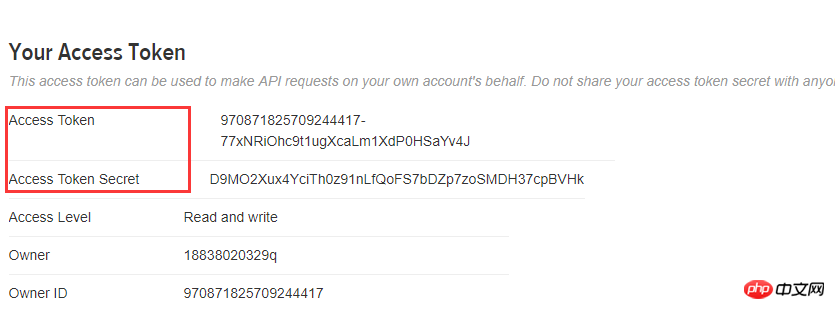
<?php
function buildBaseString($baseURI, $method, $params) {
$r = array();
ksort($params);
foreach($params as $key=>$value){
$r[] = "$key=" . rawurlencode($value);
}
return $method."&" . rawurlencode($baseURI) . '&' . rawurlencode(implode('&', $r));
}
function buildAuthorizationHeader($oauth) {
$r = 'Authorization: OAuth ';
$values = array();
foreach($oauth as $key=>$value)
$values[] = "$key=\"" . rawurlencode($value) . "\"";
$r .= implode(', ', $values);
return $r;
}
function returnTweet(){
$oauth_access_token = "970871825709244417-77xNRiOhc9t1ugXcaLm1XdP0HSaYv4J";
$oauth_access_token_secret = "D9MO2Xux4YciTh0z91nLfQoFS7bDZp7zoSMDH37cpBVHk";
$consumer_key = "JPflgwtDYFghOO6zjXJqcPzeE";
$consumer_secret = "0h2qs174patwTWC2hy6XfqsfnhlJvVBWZUnQja7FTGs4p5Y7BY";
$twitter_timeline = "user_timeline"; // mentions_timeline / user_timeline / home_timeline / retweets_of_me
// create request
$request = array(
'screen_name' => 'GbrilliantQ',
'count' => '3'
);
$oauth = array(
'oauth_consumer_key' => $consumer_key,
'oauth_nonce' => time(),
'oauth_signature_method' => 'HMAC-SHA1',
'oauth_token' => $oauth_access_token,
'oauth_timestamp' => time(),
'oauth_version' => '1.0'
);
// merge request and oauth to one array
$oauth = array_merge($oauth, $request);
// do some magic
$base_info = buildBaseString("https://api.twitter.com/1.1/statuses/$twitter_timeline.json", 'GET', $oauth);
$composite_key = rawurlencode($consumer_secret) . '&' . rawurlencode($oauth_access_token_secret);
$oauth_signature = base64_encode(hash_hmac('sha1', $base_info, $composite_key, true));
$oauth['oauth_signature'] = $oauth_signature;
// make request
$header = array(buildAuthorizationHeader($oauth), 'Expect:');
$options = array( CURLOPT_HTTPHEADER => $header,
CURLOPT_HEADER => false,
CURLOPT_URL => "https://api.twitter.com/1.1/statuses/$twitter_timeline.json?". http_build_query($request),
CURLOPT_RETURNTRANSFER => true,
CURLOPT_SSL_VERIFYPEER => false);
$feed = curl_init();
curl_setopt_array($feed, $options);
$json = curl_exec($feed);
curl_close($feed);
return $json;
}
$tweet = returnTweet();
echo $tweet;
?>